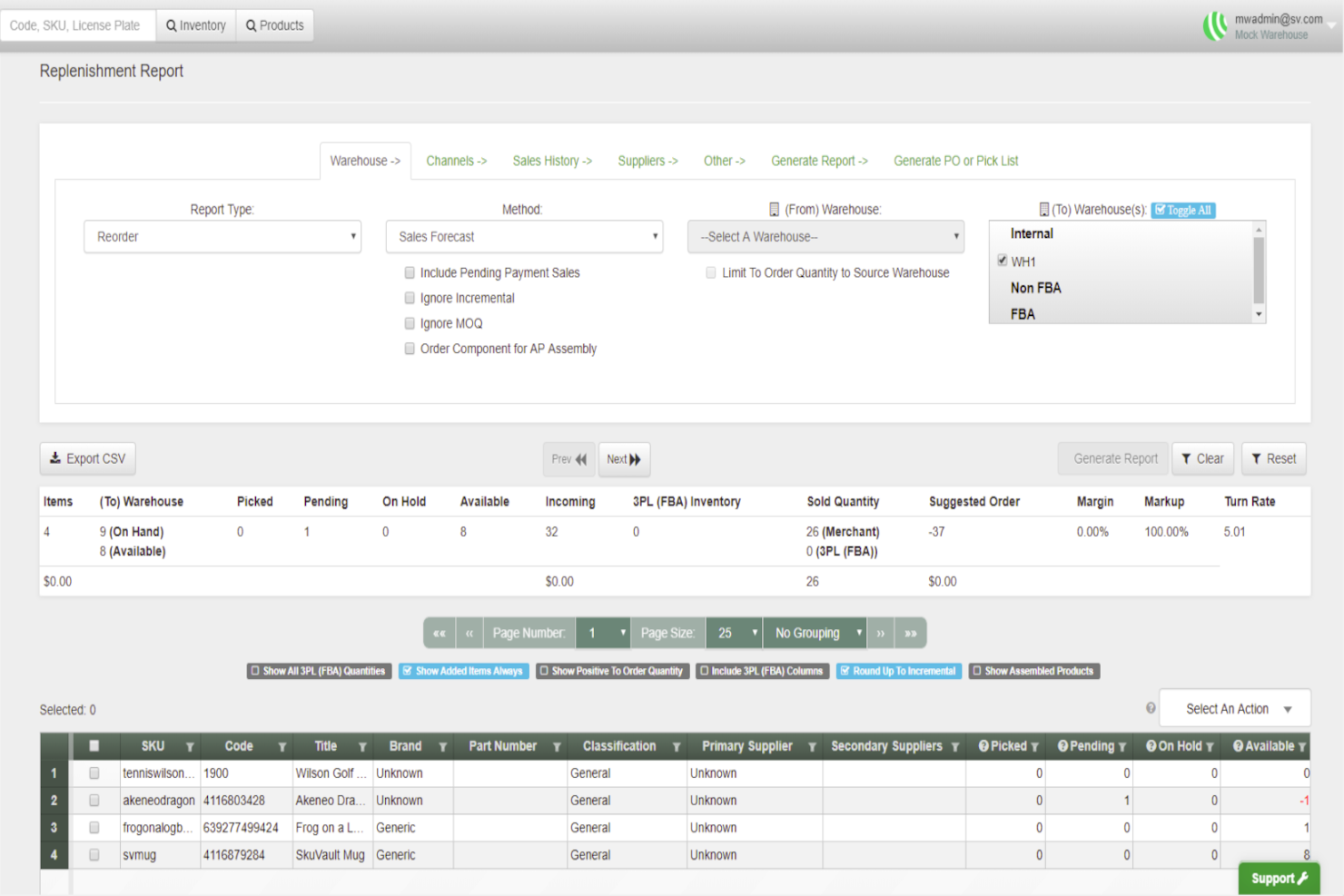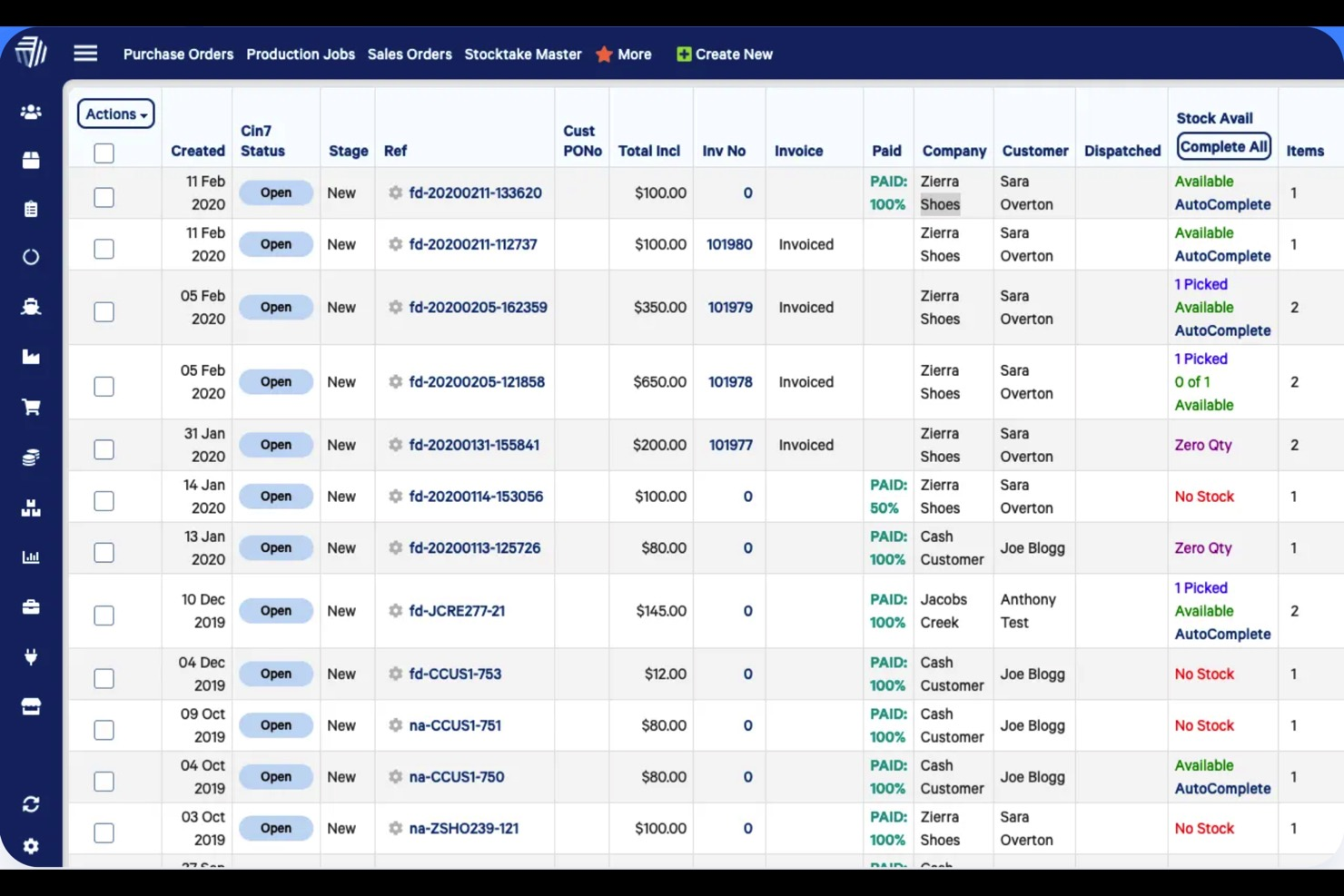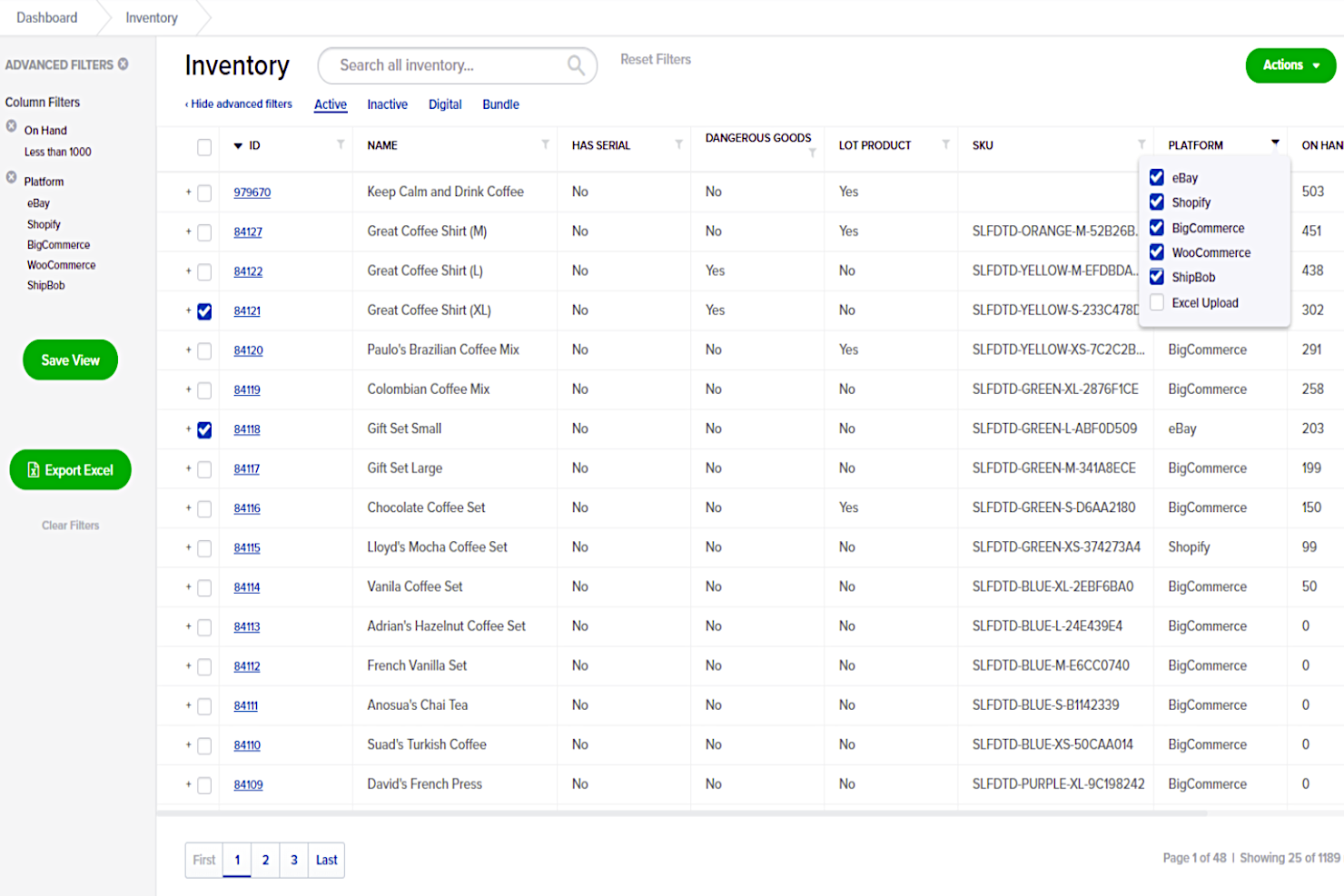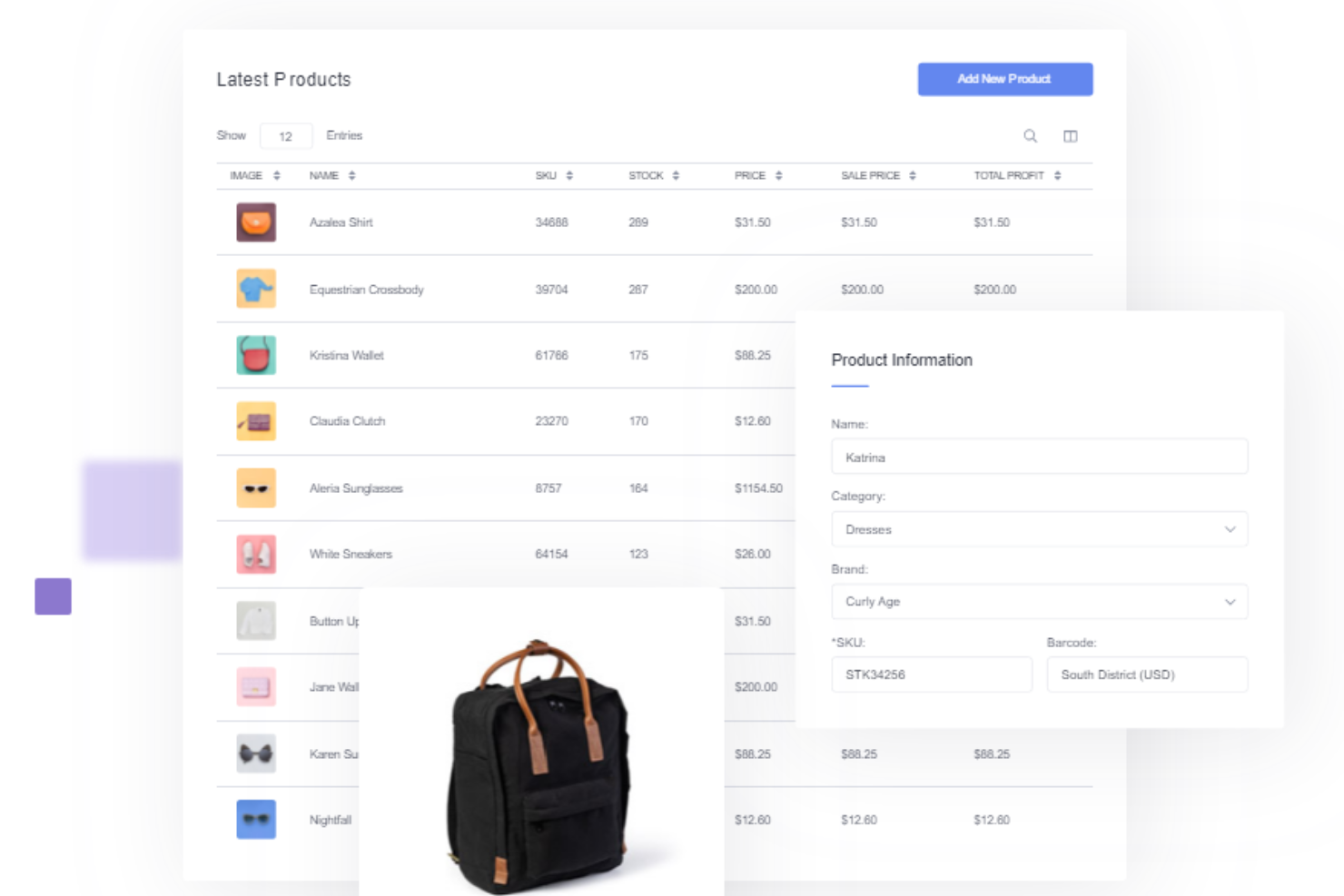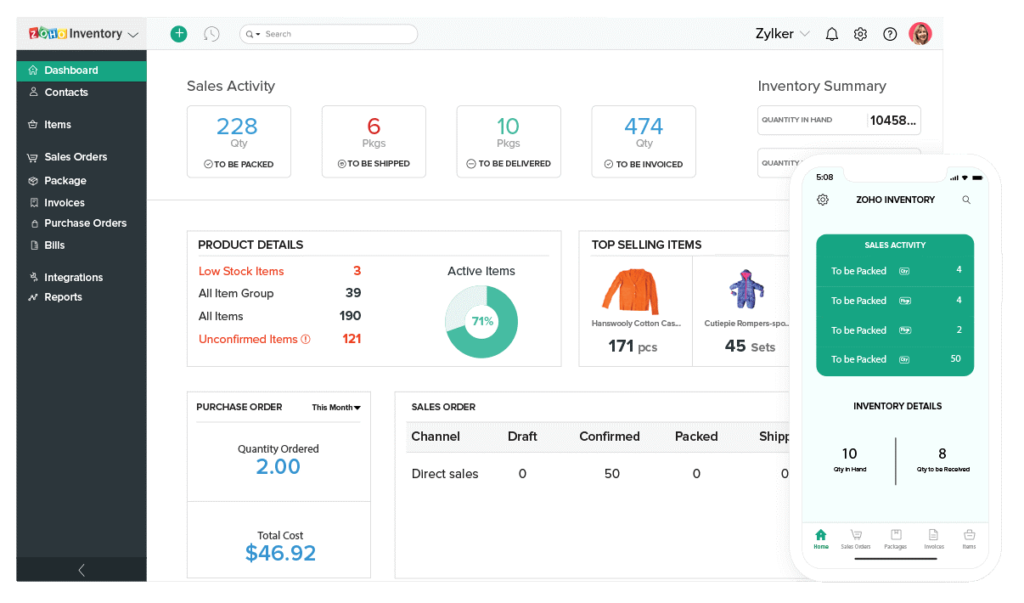10 Best Inventory Management Software Shortlist
Here's my pick of the 10 best software from the 30 tools reviewed.
Our one-on-one guidance will help you find the perfect fit.
With so many different inventory management software solutions available, figuring out which is right for you is tough. You know you want to automate key processes like ordering, storing, and using inventory, reducing manual errors and saving time, but need to figure out which tool is best. I've got you! In this post, I'll help make your choice easy, sharing my personal experiences using dozens of different inventory management tools with stores of all sizes, with my picks of the best inventory management software overall.
Why Trust Our Inventory Management Software Reviews
We’ve been testing and reviewing ecommerce software since 2018. As marketers ourselves, we know how critical, and difficult it is to make the right decision when selecting software.
We invest in deep research to help our audience make better software purchasing decisions. We’ve tested more than 2,000 tools for different ecommerce use cases and written over 1,000 comprehensive software reviews. Learn how we stay transparent & our review methodology.
Best Inventory Management Software Comparison Chart
This comparison chart summarizes basic details about each of my top inventory management software selections. You can view pricing details and the availability of free trials or demos side-by-side to help you find the best software for your budget.
| Tools | Price | |
|---|---|---|
| ShipStation | From $9.99/month | Website |
| SkuVault | From $359/month | Website |
| Linnworks | From $449/month (volume-based pricing) | Website |
| Cin7 Core | From $349/month | Website |
| ShipBob | Pricing upon request | Website |
| Helcim | From 0.50% + $0.25 per transaction | Website |
| Zoho Inventory | From $79/month. | Website |
| Sage X3 | Pricing upon request | Website |
| Fishbowl | Pricing upon request | Website |
| Cin7 Omni | From $399/month | Website |

Compare Software Specs Side by Side
Use our comparison chart to review and evaluate software specs side-by-side.
Compare SoftwareHow to Choose Inventory Management Software
With so many different inventory management software solutions available, it can be challenging to make decisions on what inventory management software is going to be the best fit for your needs.
As you're shortlisting, trialing and selecting inventory management software, consider:
- What you want to use it to do - Start by identifying the inventory management software feature gap you're trying to fill to clarify the features and functionality the inventory management software needs to provide.
- Who will need to use it - To evaluate cost and requirements, consider who'll be using the software and how many licenses you'll need. You'll need to evaluate if it'll just be ecommerce professionals, or the whole organization that will require access. When that's clear, it's worth considering if you're prioritizing ease of use for all, or speed for your inventory management software power users.
- What other tools it needs to work with - Clarify what tools you're replacing, what tools are staying, and the tools you'll need to integrate with, such as accounting, CRM, or project management software. You'll need to decide if the tools will need to integrate together, or alternatively, if you can replace multiple tools with one consolidated inventory management software.
- What outcomes are important - Consider the result that the software needs to deliver to be considered a success. Consider what capability you want to gain, or what you want to improve, and how you will be measuring success. For example, an outcome could be the ability to get greater visibility into performance. You could compare inventory management software features until you’re blue in the face but if you aren’t thinking about the outcomes you want to drive, you could be wasting a lot of valuable time.
- How it would work within your organization - Consider the software selection alongside your workflows and delivery methodology. Evaluate what's working well, and the areas that are causing issues that need to be addressed. Remember every business is different—don’t assume that because a tool is popular that it'll work in your organization.
Best Inventory Management Software Reviews
Here are my top 10 picks for the best inventory management software. I’ll outline key features, integrations, and pricing information, where available. Keep reading for additional tools at the bottom of this article.
ShipStation is an ecommerce shipping solution that helps businesses manage and ship their orders efficiently. With ShipStation, users can automate actions, generate discounted shipping labels, and create batch orders, saving time and streamlining their shipping workflow.
Why I picked ShipStation: The platform provides branding services, inventory management tools, and integrations with various marketplaces and shopping carts. You can set inventory alerts that will flag when levels are past certain thresholds, allocate and deallocate stock and view live inventory counts through an integration with your inventory management system or using the tool's inventory management features.
ShipStation Standout Features & Integrations
Features include its pick and pack faster, which lets you drastically accelerate your picking and packing activities by including the inventory location in packing slips. I also found the out-of-stock shipments useful when you want to see line item details of the shipments created by out of stock items.
Integrations include over 300 options, including Squarespace, Ebay, Walmart, Shopify, Etsy, Wix, Klaviyo, Square, bigcartel, Quickbooks, and Morecommerce.
Pros and cons
Pros:
- Discounted postage rates from top carriers
- Integrations with 20+ inventory management platforms
- Mobile inventory counts
Cons:
- Mobile app is a little limited
- Update delays can cause interruptions with some integrations
SkuVault is an advanced, cloud-based inventory management software that comprehensively mitigates common warehouse efficiency challenges.
Why I Picked SkuVault: Companies can easily manage their inventory and stay on top of their supply-chain management needs while maximizing productivity. SkuVault's reporting features provide detailed insights into inventory performance, highlighting key metrics that can help users refine their inventory management strategies. Sellers can track the movement of items, inventory counts, and low-stock alerts, among other configurable alerts. This information can be accessed directly from the dashboard, with the ability to customize the reports to meet their requirements.
SkuVault provides the ability to analyze sales patterns and forecast inventory needs using built-in tools. Detailed business insights enable users to make data-driven decisions that can help boost sales, improve supplier relations, and increase profits. Merchants can easily manage product lists, offering features such as SKU duplication and bundling support. It can also manage product attributes, such as color, size, and weight, enabling users to assign unique details to each product variant. The software’s product management features support the creation of variable listings on popular marketplaces like Amazon.
SkuVault Standout Features & Integrations
Features include inventory tracking, order fulfillment, multi-channel selling, real-time inventory tracking, data analytics, cycle counts, automated reordering, barcode scanning, inventory forecasting, barcode scanning, real-time data syncs, inventory picking and quality control, advanced analytics and reporting, and multiple warehouse management.
Integrations include Amazon, BigCommerce, eBay, Etsy, GeekSeller, Magento, Microsoft Dynamics, NetSuite, QuickBooks, Salesforce, RetailPro, Sellbrite, ShipRush, Shopify, Square, WooCommerce, and many more.
Pros and cons
Pros:
- Wealth of training materials + supportive staff
- Supports secondary/alternate SKU
- Handles kitting and light manufacturing ops
Cons:
- Mobile app could be better
- Hard to find stale inventory age
Linnworks is an inventory management software with order automation tools and multichannel listing capabilities.
Why I picked Linnworks: Ecommerce businesses can use this software to manage their orders and inventory across multiple selling platforms, icluding Amazon, Ebay, Magento, and Shopify. The platform enables bulk listing and bulk updates as well as price synchronization across channels. Users can also manage their inventory, track inventory performance, and leverage the software's stock forecasting feature to keep up with demand.
The software's automation capabilities include order workflows, purchase orders, and warehouse operations. By automating tasks, businesses can reduce errors and improve their order processing times. Predictive insights and performance tracking are also available in the platform.
Linnworks Standout Features & Integrations
Features include inventory syncing across sales channels, stock forecasting, real-time consumption tracking, multiple warehouse location management, automatic product listing updates, and shipping management.
Integrations include Allegro, Amazon, BigCommerce, Buy on Google, EasyShip, eBay, Etsy, FedEx, Magento, Michaels, QuickBooks, ShipBob, Shopify, Walmart, Wayfair, Wish, and WooCommerce.
Pros and cons
Pros:
- Great customer service
- Can handle multi-channel systems
- Create rules for dispatch & integrated invoices
Cons:
- UI could be more user friendly
- No SAP integration
Cin7 Core is an inventory management software that helps you have an automated, efficient and traceable inventory lifecycle. By focusing on inventory management as its core functionality, Cin7 Core ensures that businesses can effectively track, monitor, and control their inventory levels, leading to improved operational efficiency and cost savings.
Why I chose Cin7 Core: It offers a centralized platform for efficient inventory tracking, order management, and real-time visibility, making it easier for businesses to optimize their supply chains. It provides a centralized platform to efficiently manage inventory, reduce stockouts, and improve order fulfillment.
Cin7Core particularly stood out to me because it provides connected inventory management, automated workflows, and integrations with 3PL and EDI systems. The system also offers additional tools such as point of sale, B2B portals, and robust reporting, providing a complete solution for businesses. The B2B portals will free your team from manual order entry and error resolution
Cin7 Core Standout Features & Integrations
Features include robust reporting and analytics features, enabling you to generate custom reports, track KPIs, and gain insights to make data-driven decisions. Overall, I like that you can handle purchase orders, storage, production, multi-channel sales, and fulfillment and returns from one place.
Integrations include accounting software and other platforms, including Shopify, Quickbooks, Amazon, and Xero. Additionally, it has developer APIs you can use to build custom integrations with your current tech stack. Integrations with 3PL and EDI systems are available for when you need to scale.
Pros and cons
Pros:
- Mobile app for flexible inventory management
- Automation for repetitive tasks
- Real-time inventory tracking
Cons:
- Can take time to learn
- Limited integrations
ShipBob is an inventory management software for ecommerce businesses. It provides real-time visibility into inventory levels and shipping status across multiple warehouses. Online retailers can efficiently manage and optimize their supply chain by syncing orders, inventory, and shipments across sales channels.
Why I Picked ShipBob: ShipBob’s advanced analytics provide insights into inventory health, customer orders, and other sales data. Users can filter and sort by product categories, locations, and other attributes to gain actionable insights into their inventory. ShipBob's inventory forecasting feature helps users accurately predict demand and make informed decisions on ordering stock. This feature takes into account historical sales data, current stock levels, and sales projections.
ShipBob's automated order management system lets sellers efficiently manage orders in real time, including processing, tracking, and shipment. With automated fulfillment, ShipBob immediately processes orders once customers place them. The software alerts the warehouse to pick, pack, and ship the order to the customer. Businesses can customize their shipping solution by adding additional features specific to their requirements. For instance, users can add features like kitting, bundling, and personalized unboxing experiences.
ShipBob Standout Features & Integrations
Features include dashboards, data export/data import, data visualization, external integrations, inventory tracking, multi-user, notifications, product catalog, shipping management, API access, and order management
Integrations include Shopify, Amazon, BigCommerce, Magento, Squarespace, Square, Walmart, Wix, and WooCommerce.
Pros and cons
Pros:
- Small business friendly
- Scalable solution (can do inventory only, or full 3PL)
- Order tracking built in
Cons:
- Doesn't always update in real time
- More native integrations welcomed
Helcim is a payment solution tool that offers transparent and affordable options for small and medium businesses accepting credit card payments in-person or online. With its focus on providing transparent payment solutions, Helcim stands out as the best tool for businesses looking for a reliable and secure payment processing system.
Why I Picked Helcim: I chose Helcim for inventory management software due to its commitment to transparent and affordable payment solutions, which is critical for managing the financial aspects of inventory. Helcim distinguishes itself with its Interchange Plus pricing model and a comprehensive suite of payment tools, ensuring businesses have access to a variety of payment options. I believe Helcim is best suited for transparent payment solutions because it emphasizes clear pricing, security, and compliance.
Helcim Standout Features and Integrations
Features include merchant accounts for accepting credit and debit card payments, a mobile app for iOS and Android for on-the-go payment acceptance, virtual terminals for processing transactions over the phone or via other non-direct methods, and payment gateways for integrating payments into business websites with features like hosted payment pages, QR codes, and recurring payment plans.
Integrations include Xero, Quickbooks, WooCommerce, Foxy.io, and Great Exposure.
Pros and cons
Pros:
- Support through phone, email, and an online ticket system
- Interchange-plus pricing model is highly transparent
- Extensive range of services beyond inventory management alone
Cons:
- Limited physical presence outside Canada and the US
- Complexity for small merchants
Zoho Inventory is a cloud-based inventory management system that sits within the Zoho business software suite. It's an excellent choice for small businesses with tight budgets since they offer a free plan for up to 50 orders per month, with other affordable plans available for businesses with higher sales volumes.
Why I picked Zoho Inventory: With Zoho Inventory, you get the assurance of working with a quality software company that's well-known for good customer service, plus the option to trial the software with a free account and scale up to add more features as needed.
Zoho Inventory stands out as a great inventory management solution due to its user-friendly interface, robust feature set, and seamless integration with other Zoho applications and third-party software. It offers businesses of all sizes efficient tools for tracking stock levels, automating order management, and generating insightful reports to optimize their supply chain operations. With features like multi-channel selling, barcode scanning, and real-time inventory updates, Zoho Inventory empowers businesses to streamline their inventory management processes, reduce manual errors, and ultimately improve their overall efficiency.
Zoho Inventory Standout Features & Integrations:
Features include vendor-managed inventory, reporting, analysis, and lot traceability. Users can create purchase orders, backorders, and drop shipments, as well as track every inventory item by serial number. Other benefits include features such as shipment estimating, tracking, bill of materials, and delivery confirmation. Mobile apps are available for both Android and iOS devices.
Zoho Inventory integrates natively with various ecommerce platforms and PoS systems, including Amazon, Etsy, eBay, Shopify, Magento, Bigcommerce, WooCommerce, and TradeGecko, and with numerous shipping and payment service systems. Additional custom integrations are also available by connecting a paid Zapier account too.
Pros and cons
Pros:
- Fits many business needs
- Easily customizable
- Affordable pricing
Cons:
- Some features are slow
- Tech support needs work
Sage X3 is a powerful ERP and inventory management system that helps companies respond to change, reduce excess inventory, and cut costs. The software can be deployed in the cloud, on-premises, or using a hybrid of both. It is designed to be a multi-company, multi-country, and multi-site solution.
Why I picked Sage X3: Their inventory management system uses real-time supply-chain data to help organizations make decisions about stock volume and whether to restock or discontinue items. Their software also helps to automate purchasing while controlling inventory costs.
Sage X3 is a robust solution for inventory management due to its comprehensive features and user-friendly interface. It offers real-time visibility into inventory levels, enabling businesses to optimize stock levels and minimize carrying costs. With its ability to automate tasks like order processing, replenishment, and demand forecasting, Sage X3 streamlines operations and reduces the risk of overstocking or stockouts. It's scalability and customizable reporting tools empower organizations to adapt to changing inventory needs and make data-driven decisions, ultimately improving efficiency, accuracy, and profitability in their inventory management processes.
Sage X3 Standout Features & Integrations:
Features include financial management, supply chain management, manufacturing management, business intelligence, multi-company and multi-site capabilities, compliance and regulatory support, mobile access, workflow automation, and integration capabilities.
Sage X3 integrates natively with other Sage applications and industry-leading software, including Boomi, Certify, erpCommerce, Planful, Lynq, Prophix, Skynamo, SPS Commerce, YayPay, and others.
Pros and cons
Pros:
- Can handle multiple companies' stock
- Quality control processes work well
- Robust set of features
Cons:
- No document management in standard version
- Financial reporting could be stronger
Fishbowl is a hybrid warehouse and manufacturing inventory management software solution that's designed for organizations who use QuickBooks. Their software is used by several notably large organizations, including General Electric, Mercedes-Benz, NASA, the U.S. Air Force, and the U.S. Army.
Why I picked Fishbowl: Their software suite not only integrates with QuickBooks — a very popular accounting program with high user adoption — it also adds many inventory features that QuickBooks omits, like barcode scanning and part tracking.
Fishbowl is a powerful inventory management software known for its effectiveness in helping businesses efficiently manage their inventory. It excels by providing a wide range of features such as real-time tracking of stock levels, automated order processing, and advanced reporting capabilities, all of which enable businesses to optimize their inventory operations. Fishbowl is particularly suitable for small and mid-sized companies due to its ease of use and seamless integration with popular accounting and ecommerce platforms, making it an accessible and comprehensive solution for streamlining inventory management processes, reducing costly errors, and enhancing overall supply chain efficiency.
Fishbowl Standout Features & Integrations:
Features include inventory tracking, multi-location management, part tracking, auto purchasing, vendor management, pick and pack, kitting, order fulfillment, payment processing, and order management. Fishbowl also provides training and support.
Fishbowl integrates natively with 50+ popular software applications and ecommerce platforms, including Amazon, Clover Connect, eBay, HubSpot, Magento, NetStock, Salesforce, Shopify, QuickBooks Desktop, QuickBooks Online, Xero, Zencart, and others.
Pros and cons
Pros:
- Remote user access
- Easy to use
- Real-time inventory visibility
Cons:
- Steep pricing for smaller businesses
- Needs more customizability
Cin7 is a cloud-based inventory and order management software solution built for ecommerce businesses managing multiple sales channels. Their software allows online retailers to manage online, B2B, retail, and wholesale channels.
Why I picked Cin7: Their all-in-one platform functions as an enterprise resource planning (ERP) alternative, and includes integrated modules for ecommerce, retail, B2B sales, manufacturing, marketplaces, logistics, and electronic data interchange (EDI) management. They offer a lot of value for businesses who may benefit from ERP software, but don't already have one in place.
Cin7 Omni stands out as an excellent choice for inventory management due to its holistic approach to handling inventory across multiple sales channels and distribution networks. It excels in providing a centralized platform that integrates with various ecommerce platforms, marketplaces, and third-party logistics providers, allowing businesses to efficiently manage their stock across a complex omni-channel environment. With features like real-time tracking, demand forecasting, and automated order processing, Cin7 Omni not only optimizes inventory levels but also enhances visibility and control, reducing the risk of stockouts and overstocking while ensuring accurate, timely fulfillment of orders, making it a valuable asset for businesses looking to streamline their inventory management and meet the demands of today's omnichannel retail landscape.
Cin7 Standout Features & Integrations:
Features include inventory management, built-in EDI and point of sale, inventory control, order management, order automations, built-in 3PL, Amazon FBA and seller, inventory reporting, B2B ecommerce, and reporting.
Cin 7 integrates with 700+ popular accounting, ecommerce, warehouse and shipping platforms through a combination of native integrations and third party connectors. Popular platform integrations include Etsy, EVO Payments, GoSweetSpot, Magento, Mailchimp, PayPal, Salesforce, ShipStation, Shopify, Walmart, Wayfair, WooCommerce, and others.
Pros and cons
Pros:
- Handles multiple sales channels and distribution networks
- Vast number of integrations
- User-friendly
Cons:
- Long loading times
- Delays in customer support
Other Inventory Management Software
Here are a few more worthwhile options that didn’t make the best inventory management software list:
- Sortly
Best for ease of use
- NetSuite Commerce
Best for specialized inventory management
- Netstock
Best for demand forecasting
- InFlow
Best for creating customizable B2B sales portals
- Acumatica Cloud ERP
Best for modern UI
- Extensiv Order Manager
Best for a modular solution
- MRPeasy
Best for manufacturers
- UpKeep
Delivers powerful insights to control costs better and ensure you have sufficient supply in stock.
- Infoplus
Cloud-based warehouse management software designed to power high-volume growth.
- Finale Inventory
Cloud inventory software for applications involving high volume, multi-channel ecommerce and warehouse management.
- MarginPoint Mobile Inventory
Offers real-time visibility and control of inventory regardless of supplier or where the stock is stored.
- Trunk
Best for niche product sales
- Square for Retail
Point-of-Sale system designed for running retail businesses of every size and type.
- Salesforce Commerce Cloud
Agile ecommerce cloud platform that's a good fit for Salesforce users.
- SKULabs
All-in-one ecommerce solution for managing multi-channel orders and controlling inventory.
- ECOUNT
Low-cost, web-based Enterprise Resource Planning and inventory management system.
- Acctivate
Protects inventory investment and amplifies supply chain visibility.
- Katana
Web-based, material requirements planning application that meets the needs of small and medium-sized businesses.
- SwiftCount
Range of software tools for optimizing inventory-based businesses.
- TrueCommerce
Integrates everything from inventory management and fulfillment to digital storefronts and marketplaces.
Related Ecommerce Software
If you still haven't found what you're looking for here, check out these tools related to inventory management software that we've tested and evaluated.
- Ecommerce Platforms
- Payment Processing Software
- Shopping Cart Solutions
- Order Management Systems
- Warehouse Management Software
Selection Criteria for Inventory Management Software
Selecting the right inventory management software requires a deep dive into both the functionality it offers and how well it meets specific use cases critical to your business operations. This type of software encompasses a wide range of features aimed at optimizing stock levels, enhancing supply chain visibility, and improving order fulfillment efficiency.
Through personal trials and comprehensive research, I've developed a criteria framework to evaluate these platforms, ensuring they address the core needs, pain points, and operational demands of businesses managing inventory.
Core Inventory Management Functionality - 25% of total weighting score
To be considered for inclusion on my list of the best inventory management software, the solution had to support the ability to fulfill common use cases. These include:
- Real-time inventory tracking across multiple locations.
- Efficient processing and management of purchase orders and supplier relationships.
- Automation of reordering processes to prevent stockouts.
- Detailed reporting and analytics for informed decision-making.
- Seamless integration with other business systems, such as CRM and accounting software.
Additional Standout Features - 25% of total weighting score
In identifying platforms that offer unique features not found in competitors, I looked for:
- Advanced AI-driven demand forecasting for more accurate stock predictions.
- IoT integration for real-time tracking of goods in transit.
- Blockchain technology for secure and transparent supply chain management.
- Customizable dashboards and reports that provide deeper insights into inventory health.
- Mobile app availability for on-the-go inventory management and decision-making.
Usability - 10% of total weighting score
Evaluating usability involved looking at:
- A clean, intuitive interface that simplifies complex inventory management tasks.
- Drag-and-drop functionality for easy customization of reports and dashboards.
- Quick access to key features and data with minimal clicks or navigation.
Onboarding - 10% of total weighting score
For onboarding, the focus was on:
- Availability of comprehensive training materials, such as videos and documentation.
- Interactive tutorials or product tours that guide new users through the software’s key features.
- Responsive customer support during the initial setup and data migration phases.
Customer Support - 10% of total weighting score
Customer support was assessed by:
- Availability of 24/7 support through various channels, including live chat, phone, and email.
- Access to a dedicated account manager for personalized assistance.
- An active user community or forum for peer support and advice.
Value For Money - 10% of total weighting score
Value for money considerations included:
- Flexible pricing plans that cater to businesses of different sizes and needs.
- A clear breakdown of features included in each plan to ensure transparency.
- Free trials or demos that allow businesses to evaluate the software before committing.
Customer Reviews - 10% of total weighting score
In evaluating customer reviews, I looked for:
- High ratings for ease of use, feature set, and customer support.
- Positive feedback on the software’s impact on inventory accuracy and order fulfillment efficiency.
- Testimonials from businesses similar in size or industry, providing relevant insights into the software’s applicability.
This criteria framework ensures that the selected inventory management platform not only covers the essential functionalities required for effective inventory control but also stands out with features that can significantly enhance operational efficiency, provide a superior user experience, and offer great value for the investment.
Trends in Inventory Management Software for 2024
In 2024, we're seeing significant shifts in how businesses manage product stock and fulfill customer orders. Based on the latest product updates, press releases, and release logs from leading tools, here's an overview of the current trends and developments in inventory management software:
- Integration with AI and Machine Learning: Advanced predictive analytics for demand forecasting and automated replenishment. Tools like InventoAI have introduced machine learning algorithms that analyze sales trends and predict future demand, optimizing stock levels and reducing overstock or stockouts.
- Sustainability in Inventory Management: Features focusing on reducing waste and optimizing resource use. EcoInventory integrates carbon footprint tracking for products and suggests eco-friendly stocking methods and materials.
- Legacy Features Becoming Less Important: There is less of a need for manual data entry and spreadsheet-based inventory tracking. Same with standalone inventory management systems that lack integration capabilities.
What Is Inventory Management Software?
Inventory management software is a digital tool designed to monitor and manage stock levels, orders, sales, and deliveries. It automates and streamlines inventory-related tasks, providing real-time data on inventory status. This software helps in avoiding overstocking or stock shortages, facilitates efficient order fulfillment, and supports accurate demand forecasting.
Features of Inventory Management Software
Beyond the basic functionalities listed above, here are some additional key inventory management features I kept my eye out for:
- Real-Time Inventory Tracking: Provides up-to-the-minute data on stock levels across multiple locations, enabling businesses to accurately monitor inventory to prevent stockouts or overstocking.
- Barcode Scanning: Facilitates quick and accurate tracking of inventory items through barcode or QR code scanning, streamlining the process of inventory counts and reducing errors.
- Order Management: Manages the complete order lifecycle from order creation, processing, and fulfillment to ensure timely delivery to customers. This feature often includes integration with sales channels and e-commerce platforms.
- Multichannel management: You can often connect your point of sale (POS) system, sales channels, dropshipping systems, and marketplaces like Etsy, Amazon, eBay, and more. Or, you can connect your multichannel management software.
- Demand Forecasting: Utilizes historical sales data and analytical tools to predict future demand for products, helping businesses to optimize their inventory levels and reduce carrying costs.
- Automated Reordering: Automatically generates purchase orders for restocking based on predefined minimum and maximum stock levels, ensuring that inventory is replenished in a timely manner.
- Supplier Management: Allows businesses to manage information about suppliers, including contact details, order history, and performance metrics, facilitating better supplier relationships and procurement strategies.
- Multi-location Management: Supports management of inventory across multiple warehouses or retail locations, providing a unified view of stock levels and facilitating the transfer of items between locations as needed.
- Batch and Expiry Tracking: Tracks inventory items by batches, lots, or serial numbers and monitors expiry dates, crucial for businesses dealing with perishable goods or items with shelf-life considerations.
- Reporting and Analytics: Offers detailed reports and analytics on inventory levels, sales performance, order history, and more, enabling businesses to make informed decisions based on accurate data.
- Integration Capabilities: Seamlessly integrates with other business systems such as accounting software, CRM (Customer Relationship Management), and ERP (Enterprise Resource Planning) systems, ensuring data consistency and streamlined operations.
- Cloud-Based Access: Provides access to inventory data from anywhere, at any time, through cloud-based platforms, enhancing flexibility and enabling remote management of inventory.
- Customization and Scalability: Offers customizable features and scalable solutions that can grow with the business, accommodating changes in inventory volume, complexity, and business needs.
- Automation: Many tools have automatic stock replenishing options, or customizable workflows to streamline your order fulfillment, inventory control, and warehousing processes.
Benefits of Inventory Management Software
Inventory management software is a critical tool for businesses looking to streamline their operations, reduce costs, and improve customer satisfaction. Here are five primary benefits of implementing inventory management software:
- Enhanced Efficiency and Productivity: Automates routine tasks, reducing manual effort and errors. By automating processes such as stock level monitoring and reordering, inventory management software frees up staff time, allowing them to focus on more strategic tasks that add value to the business.
- Improved Inventory Accuracy: Offers real-time tracking of stock levels and movements. This feature minimizes the chances of human error in inventory counts, ensuring that the data reflected in the system is accurate and up-to-date, which is crucial for making informed business decisions.
- Cost Reduction: Reduces excess stock and minimizes storage costs. Inventory management software helps businesses maintain optimal inventory levels by providing tools for demand forecasting and automated reordering, which in turn reduces the costs associated with holding too much stock.
- Better Decision Making: Provides valuable insights through reporting and analytics. With detailed reports on inventory trends, sales patterns, and order history, businesses can make data-driven decisions that improve operational efficiency and profitability.
- Increased Customer Satisfaction: Ensures product availability and timely order fulfillment. By maintaining accurate stock levels and efficiently managing orders, inventory management software helps businesses avoid stockouts and delays, leading to higher customer satisfaction and loyalty.
Implementing inventory management software offers tangible benefits that can transform how businesses handle their inventory and orders. For organizations looking to improve their inventory management practices, investing in the right software is a step toward achieving operational excellence and a competitive edge in the market.
Cost & Pricing of Inventory Management Software
Here's a breakdown of typical plan options and pricing for inventory management software.
Plan Comparison Table for Inventory Management Software
| Plan Type | Average Price | Common Features Included |
|---|---|---|
| Basic | $0 - $99/month | - Real-time inventory tracking - Basic reporting and analytics - Single user access - Limited SKUs and transactions |
| Standard | $100 - $499/month | - Multi-location tracking - Barcode scanning - Multi-user access - Advanced reporting - Integration with other business tools |
| Premium | $500 - $999/month | - Full feature access - Custom integrations - Unlimited SKUs and transactions - Advanced analytics and forecasting - Dedicated support |
| Enterprise | $1000+/month | - Customizable features and workflows - API access for custom integrations - Personalized onboarding and training - Priority support - Scalability options for large businesses |
| Free | $0 | - Basic inventory management - Limited orders per month - Community support - Essential features only |
Selecting the right inventory management software plan involves balancing your business's current needs with its future growth. Consider not only the features and limitations of each plan but also the software's ability to integrate with other tools your business uses.
Inventory Management Software Frequently Asked Questions
Here are some answers to frequently asked questions you may have about inventory management for ecommerce and the tools that support it:
What are some inventory management tactics?
Maintaining a lean inventory approach can be highly effective for ecommerce success. Here are a few common tactics used for inventory management:
- Economic Order Quantity (EOQ): A principle to balance having enough inventory to meet demand while avoiding excessive storage costs and stockouts.
- ABC Inventory Analysis: Prioritizing products based on importance and investment return, focusing attention and resources on high-priority items.
- Backordering: Continuously selling products even when they are out of stock, requiring quick restocking and effective communication with customers.
- Just-in-Time (JIT): Ordering inventory shortly before sales to reduce warehouse costs, waste, and upfront spending. This requires reliable suppliers and a deep understanding of sales trends and lead times.
- Consignment: Selling stock from a third party without paying until a customer makes a purchase, lowering risk and enabling a diverse product range.
- Dropshipping: Operating an ecommerce site without holding inventory, directly selling products from other brands or manufacturers, usually for a fee, to increase product variety with lower risk.
Are there any free inventory management tools?
There are many free inventory management software tools, including Odoo, Zoho Inventory, Boxstorm, and Stockpile. However, in my experience, most free applications only offer limited features and functionality. And just because they’re free doesn’t mean they’re the simplest inventory management software, either.
Free plans may be useful for testing out basic capabilities and getting a feel for their user interface. However, most business owners soon graduate to paid pro tools that offer the advanced performance needed to run a successful ecommerce store and enhance customer relationships.
Can tools track inventory across multiple warehouses in real-time?
Yes, many advanced inventory management tools offer the capability to track inventory across multiple warehouses in real-time. These systems use cloud-based technology to update inventory levels instantly as sales are made or stock is moved, ensuring that inventory counts are accurate across all locations. This is essential for businesses operating in multiple regions or those that use dropshipping models, as it helps in making informed restocking and distribution decisions.
How do inventory software tools facilitate dropshipping and third-party logistics (3PL) partnerships?
Inventory software facilitates dropshipping and 3PL partnerships by integrating with external logistics providers to automate the order fulfillment process. These tools can send order information directly to dropshippers or 3PL services, track shipping and delivery status, and update inventory levels based on order completions. This seamless integration helps ecommerce businesses manage their supply chain more efficiently, even when they don’t hold the inventory themselves.
Are there any inventory management solutions that specialize in perishable goods?
Yes, there are inventory management solutions that specialize in perishable goods, designed to address the unique challenges of managing items with limited shelf lives. Examples include Farmsoft and Katana MRP. These solutions often feature batch tracking, expiry date management, and accelerated restocking functions. They help businesses minimize waste, ensure compliance with safety standards, and optimize the supply chain for freshness.
What security features do inventory software offer to protect inventory data?
Inventory software offers various security features to protect inventory data, including encryption, user authentication, role-based access control, and regular backups. These measures ensure that sensitive data is safeguarded against unauthorized access, data breaches, and loss. Maintaining high levels of security is crucial for building trust and ensuring the integrity of inventory management processes.
Additional Inventory Management Software Reviews
Looking for a more specific type of inventory management software? Check out these other software reviews:
- Retail Inventory Management Software
- Cloud-Based Inventory Management
- Enterprise Inventory Management Software
- Ecommerce Inventory Management Software
- Free Inventory Management Software
- Online Inventory Management Software
Conclusion
A well-oiled inventory management process is the key to success for any ecommerce business. And a trusted software can send smart stock alerts to your mobile device, ensure your inventory data stays secure and up-to-date, and more. Hopefully you found a suitable solution on my list — or at least the information you need to find a software that suits your business needs!
Ecommerce is a fast-moving world, and you need to stay abreast of developments. To help you stay on top, be sure to sign up for The Ecomm Manager's free newsletter to get the latest news and updates from the world of ecommerce management.