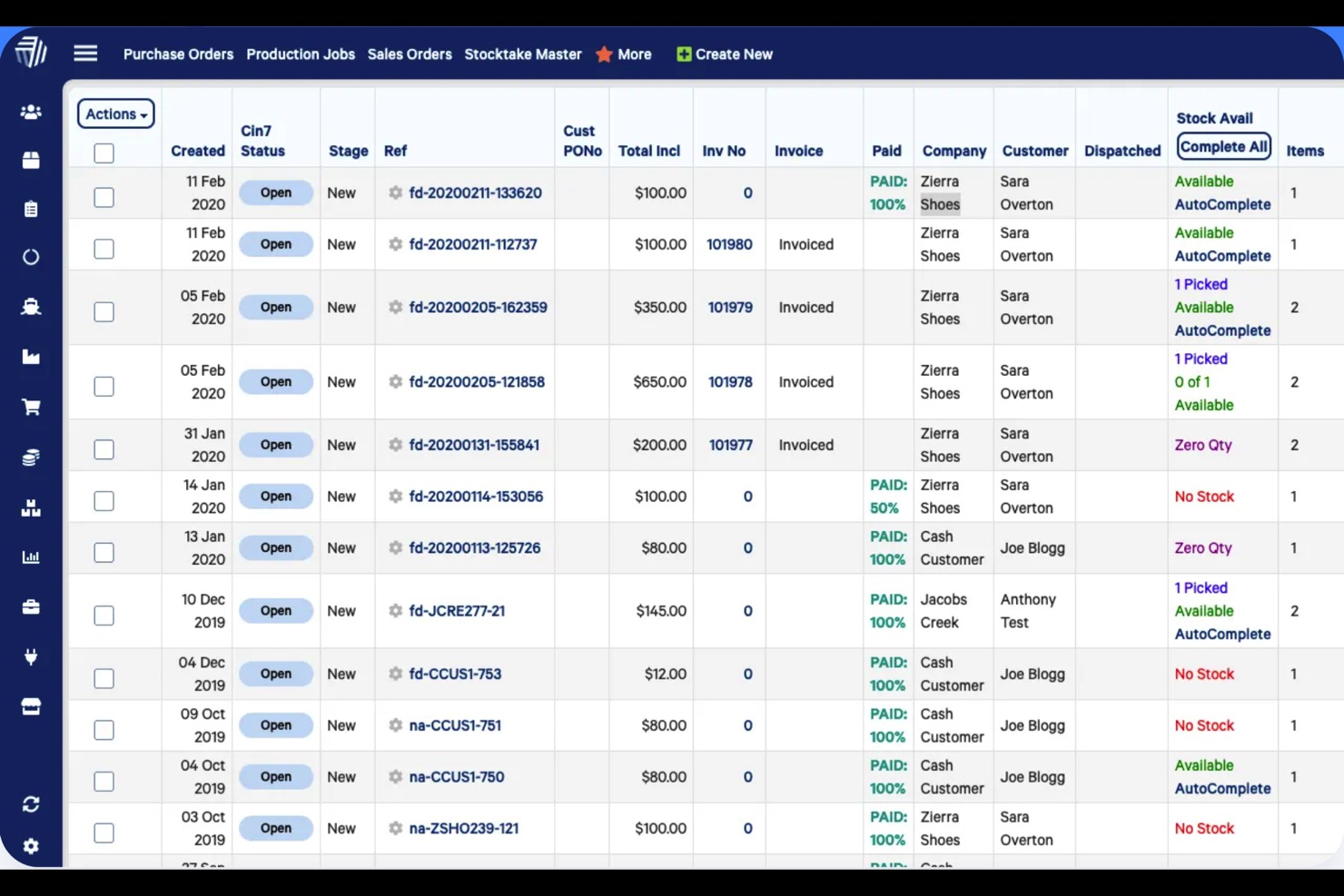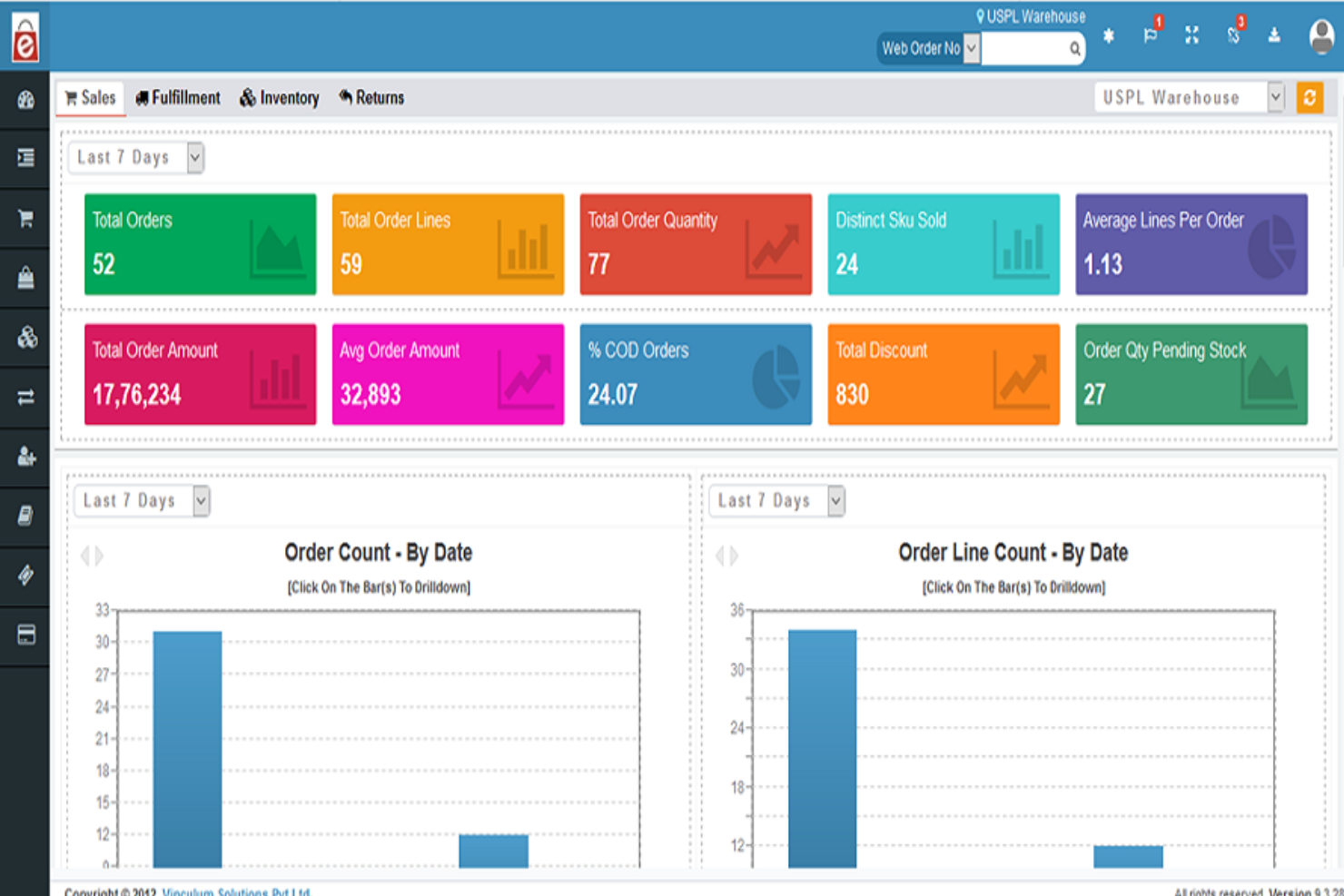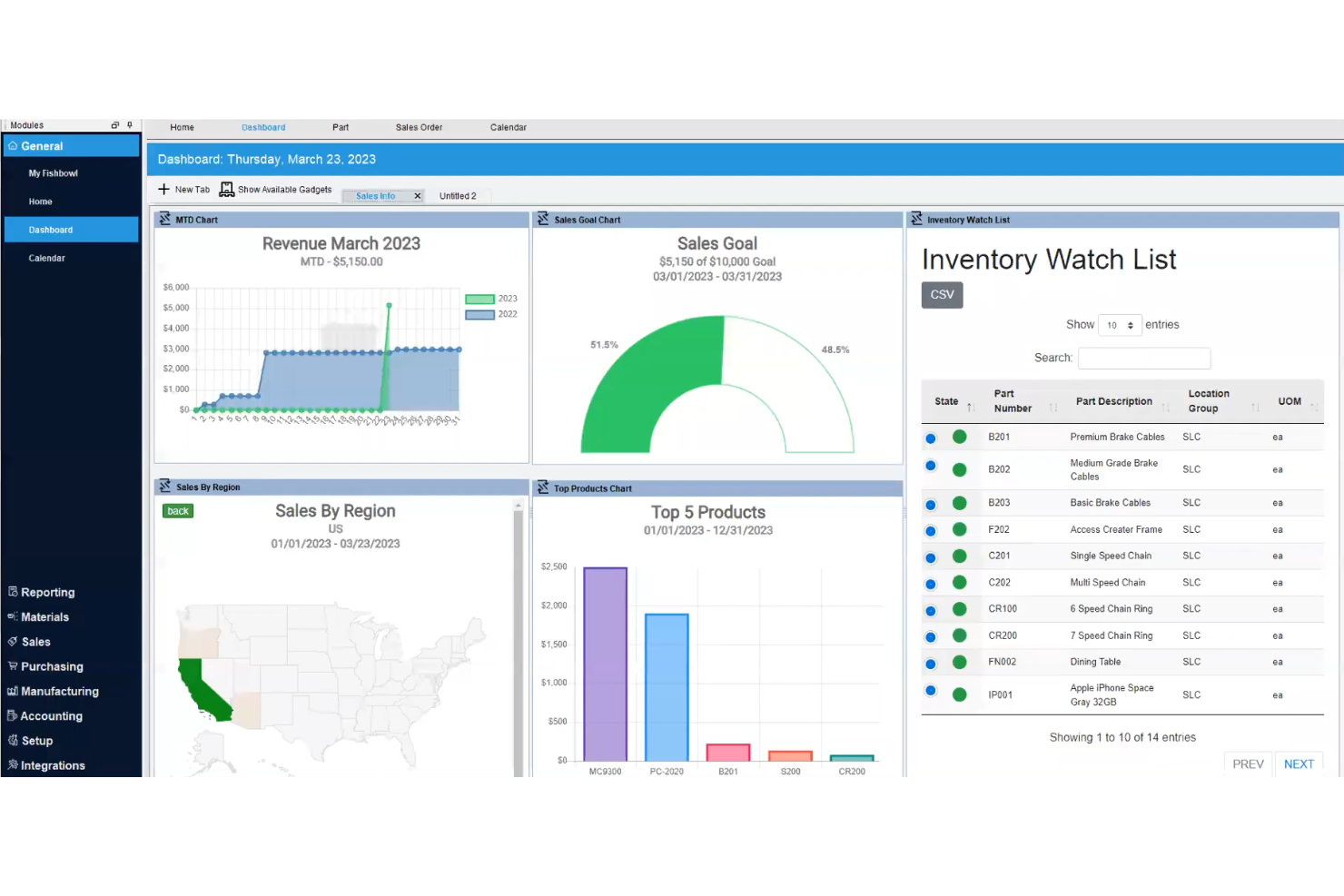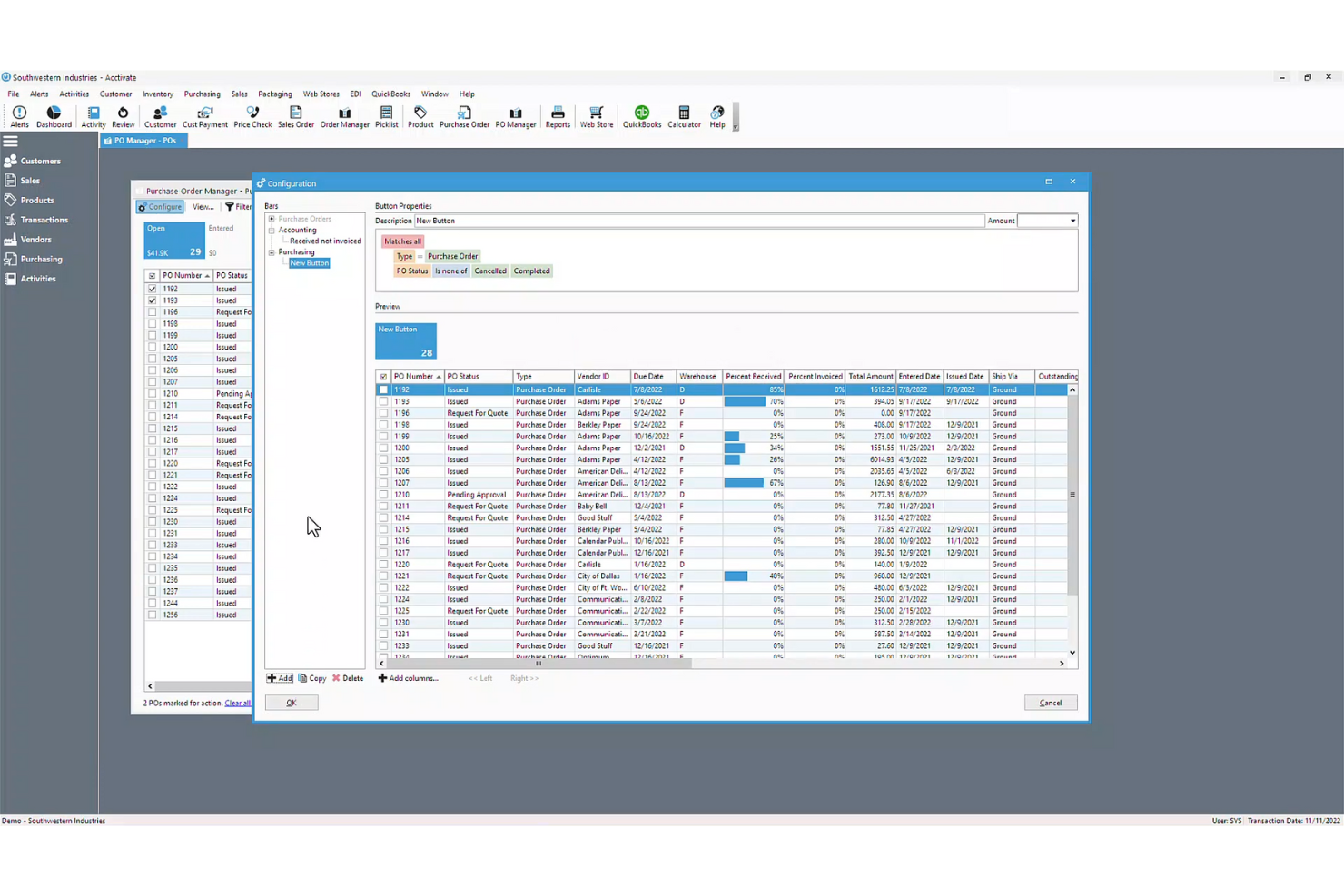10 Best Simple Inventory Management Software Shortlist
Here's my pick of the 10 best software from the 25 tools reviewed.
There are a lot of complex inventory management tools, but not every business needs that—sometimes, you just need an easy-to-use, efficient tool that simply tracks inventory levels, orders, and sales for your store—nothing fancy. So, here’s a list of tools that are, in my experience, the simplest inventory management platforms for businesses of all sizes.
Why Trust Our Reviews
We’ve been testing and reviewing ecommerce software since 2018. As ecommerce managers ourselves, we know how critical, and difficult it is to make the right decision when selecting software.
We invest in deep research to help our audience make better software purchasing decisions. We’ve tested more than 2,000 tools for different ecommerce use cases and written over 1,000 comprehensive software reviews. Learn how we stay transparent & our software review methodology.
The Best Simple Inventory Management Software Summary
| Tools | Price | |
|---|---|---|
| Cin7 Core | From $349/month | Website |
| Helcim | From 0.50% + $0.25 per transaction | Website |
| Odoo Inventory | From $24.90/user/month. | Website |
| Zoho Inventory | From $79/month. | Website |
| Vin eRetail | From $0.15/order. | Website |
| Blue Yonder Warehouse Management | Pricing upon request. | Website |
| ShipHero | From $499/user/month | Website |
| Fishbowl Inventory | From $349/month. | Website |
| Acctivate Inventory Software | From $833/month. | Website |
| Magaya Supply Chain | Pricing upon request. | Website |

Compare Software Specs Side by Side
Use our comparison chart to review and evaluate software specs side-by-side.
Compare SoftwareHow to Choose Simple Inventory Management Software
With so many different simple inventory management software available, it can be challenging to make decisions on what simple inventory management software is going to be the best fit for your needs.
As you're shortlisting, trialing, and selecting simple inventory management software, consider the following:
- What problem are you trying to solve - Start by identifying the inventory management feature gap you're trying to fill to clarify the features and functionality the simple inventory management software needs to provide.
- Who will need to use it - To evaluate cost and requirements, consider who'll be using the software and how many licenses you'll need. You'll need to evaluate if it'll just be the ecommerce team, or the whole organization that will require access. When that's clear, it's worth considering if you're prioritizing ease of use for all, or speed for your ecommerce software power users.
- What other tools it needs to work with - Clarify what tools you're replacing, what tools are staying, and the tools you'll need to integrate with, such as accounting, CRM or HR software. You'll need to decide if the tools will need to integrate together, or alternatively, if you can replace multiple tools with one consolidated simple inventory management software.
- What outcomes are important - Consider the result that the software needs to deliver to be considered a success. Consider what capability you want to gain, or what you want to improve, and how you will be measuring success. For example, an outcome could be the ability to get greater visibility into performance. You could compare simple inventory management software features until you’re blue in the face but if you aren’t thinking about the outcomes you want to drive, you could be wasting a lot of valuable time.
- How it would work within your organization - Consider the software selection alongside your workflows and delivery methodology. Evaluate what's working well, and the areas that are causing issues that need to be addressed. Remember every business is different — don’t assume that because a tool is popular that it'll work in your organization.
Best Simple Inventory Management Software Reviews
These are my top 10 picks for the best simple inventory management software with detailed reviews for each. I listed my additional selection at the bottom of the article, so keep reading if you don’t find what you need here.
Cin7 Core is an inventory management software that helps you have an automated, efficient and traceable inventory lifecycle. By focusing on inventory management as its core functionality, Cin7 Core ensures that businesses can effectively track, monitor, and control their inventory levels, leading to improved operational efficiency and cost savings.
Why I chose Cin7 Core: This software simplifies inventory management through its user-friendly interface and automation features. It simplifies the process of tracking stock levels, managing orders, and coordinating across multiple sales channels. Plus, you can have real-time visibility of inventory levels via desktop or the mobile app.
Cin7Core particularly stood out to me because it provides connected inventory management, automated workflows, and integrations with 3PL and EDI systems. The system also offers additional tools such as point of sale, B2B portals, and robust reporting, providing a complete solution for businesses. The B2B portals will free your team from manual order entry and error resolution
Cin7 Core Standout Features & Integrations
Features include robust reporting and analytics features, enabling you to generate custom reports, track KPIs, and gain insights to make data-driven decisions. Overall, I like that you can handle purchase orders, storage, production, multi-channel sales, and fulfillment and returns from one place.
Integrations include accounting software and other platforms, including Shopify, Quickbooks, Amazon, and Xero. Additionally, it has developer APIs you can use to build custom integrations with your current tech stack. Integrations with 3PL and EDI systems are available for when you need to scale.
Pros and cons
Pros:
- Track lot/batch expirations and recalls
- Automation for repetitive tasks
- Support for multiple locations
Cons:
- Has a bit of a learning curve
- Limited integrations
Helcim is a payment processing tool that offers transparent low rates and a wide range of payment solutions, making it an attractive choice for businesses looking to save on processing fees while having access to various payment options. The tool's commitment to complete transparency and affordable rates positions it as an ideal solution for small and medium businesses in need of a cost-effective payment processing service.
Why I Picked Helcim: I selected Helcim as a simple inventory management software due to its clear commitment to transparent low rates and absence of hidden fees, which is crucial for businesses looking to manage costs effectively.
What distinguishes Helcim is its Interchange Plus pricing model and the provision of free credit card processing, alongside a suite of payment options that cater to various business needs. I believe Helcim stands out as the best choice for transparent low rates because of its dedication to transparency and customer service.
Helcim Standout Features and Integrations
Features include merchant accounts for accepting credit and debit card payments, a mobile app for iOS and Android for on-the-go payment acceptance, virtual terminals for processing transactions over the phone or via other non-direct methods, and payment gateways for integrating payments into business websites with features like hosted payment pages, QR codes, and recurring payment plans.
Integrations include Xero, Quickbooks, WooCommerce, Foxy.io, and Great Exposure.
Pros and cons
Pros:
- Support through phone, email, and an online ticket system
- Interchange-plus pricing model is highly transparent
- Extensive range of services beyond inventory management alone
Cons:
- Limited physical presence outside Canada and the US
- Complexity for small merchants
Odoo Inventory is an open-source platform that provides customizable features that ecommerce businesses can tailor to fit their specific needs.
Why I picked Odoo Inventory: What sets Odoo Inventory apart from the other simple inventory management software on this list is that it’s an open-source platform, meaning you can use one Odoo application for free, other apps requires a payment. Odoo Inventory is an all-in-one inventory management software that’s perfect for small businesses and startups that need a platform to track inventory movement, from warehouse stocking to purchase and fulfillment. Odoo is a modular software provider which allows you to structure the tool with add-on applications to make it as large as you want to fit your growth.
Odoo Inventory Standout Features and Integrations
Features include a data dashboard that provides real-time dynamic reports that saves time and helps you quickly and effectively make data-driven business decisions. Odoo Inventory also provides a Pick-Pack-Ship functionality that enables you to customize your order process workflows; this allows you to either directly deliver products from your supplier or add multiple steps in between, such as picking, packing, and shipping.
Integrations include connections with over 150 applications, such as Boss Insights, Desktop.com, Dropbox, Google Analytics, HubSpot CRM, Mailchimp, Pipedrive, Rambox, Salesforce, Shopify, and other software options. Odoo Inventory also provides an API that allows you to create custom integrations with your current systems.
Pros and cons
Pros:
- Easy to use
- Features reduce human errors
- Manages multiple warehouses
Cons:
- No user-friendly documentation
- Barcode app needs improvement
Zoho Inventory provides ecommerce businesses with an all-in-one inventory management system. It can help manage everything from handling orders and tracking inventory to handling business taxes.
Why I picked Zoho Inventory: The platform is an all-in-one application that helps you group, customize, and track inventory to provide you with better control. Zoho Inventory allows you to manage your inventory processes, from accepting orders to fulfillment, without having to manually input data to maintain excellent customer lifecycles. You can also use Zoho Inventory to categorize products according to their attributes, manage multiple warehouse locations, track product movement, and monitor serial numbers and expiration dates.
Zoho Inventory Standout Features and Integrations
Features include reporting tools that will help you advance your ecommerce business with insights into your best-selling items and customers’ preferred payment methods. With Zoho Inventory, you can also track every item in your inventory with serial numbers and batch-tracking tools to help you monitor the movement of your stock.
Integrations include connections with various tools to enhance your inventory management processes and experience. These connections include popular ecommerce systems and tools such as ActiveCampaign, Aftership, Crossfire EDI, Google Shopping, HubSpot, Mailchimp, QuickBooks, Salesforce, Shopify, SPS Commerce, and other software options.
Pros and cons
Pros:
- Easy to set up
- Complete integrations with other Zoho products
- Simple user interface
Cons:
- Basic reports
- Needs better search functionality
Vin eRetail helps ecommerce organizations automate inventory management processes across online channels and warehouses to ensure they meet delivery expectations.
Why I picked Vin eRetail: I feel that Vin eRetail is a relevant addition to this article because of how it can help you automate inventory management tasks and workflows with its advanced inventory and order routing engine. Vin eRetail can help you automatically manage and update inventory levels across your channels to help reduce stockouts and overstock. You can also simplify complex inventory management workflows with the platform’s automated order routing with predefined service levels for various scenarios, such as part fulfillment, back-order management, dropshipping orders, or back-to-back orders.
Vin eRetail Standout Features and Integrations
Features include barcoding and unique serial number tracking that will help you reduce human errors and increase efficiency by generating barcode labels and scanning and creating unique serial number barcoding. Vin eRetail also provides real-time inventory visibility throughout several sales channels and marketplaces and automatically syncs inventory in case there are any changes in available inventory.
Integrations include over 200 native connections with tools to help you grow your inventory management processes. These connections include third-party tools such as Avalara, BigCommerce, eShipz, Fetchr, FleetLogistics, Magento, PrestaShop, Salesforce Commerce Cloud, Shopify, Volusion, and other software options.
Pros and cons
Pros:
- Fast customer support response
- Intelligent omnichannel solution
- Manages multiple marketplaces
Cons:
- Steep learning curve
- Bulk record upload limitations
Blue Yonder Warehouse Management helps ecommerce brands get end-to-end inventory visibility and control of their processes. It helps merchants gain visibility into inventory management processes and optimizes tasks to simplify operations.
Why I picked Blue Yonder Warehouse Management: The platform will help you gain control and full end-to-end inventory visibility - all the way from supplier products all the way to shipping products to customers. Blue Yonder Warehouse Management provides you with the tools you need to optimize inventory processes and maintain a competitive edge. With the platform’s tools, you will get visibility into your entire inventory and warehouse processes to ensure your team gets the right products to customers at the right time.
Blue Yonder Warehouse Management Standout Features and Integrations
Features include resource orchestration capabilities that allow you to track labor and scheduling throughout your entire inventory and supply chain processes. Blue Yonder Warehouse Management also provides customizable experiences that provide flexibility, real-time responsiveness, and prescriptive workflows that allow you to easily handle complex inventory operations.
Integrations include connections with third-party systems to enhance your online store’s inventory management processes, such as 3DVR Solutions, Cycle Labs, InContext Solutions, MissionControl, OneTrack.AI, Open Sky, Simple Shipping Solutions, SlotD, Socius24, Weather-Driven Deman Analytics, and other software options. Blue Yonder Warehouse Management also provides an API that allows you to create custom integrations with your current systems.
Pros and cons
Pros:
- Excellent inventory tracing
- Good customer support
- Many customization possibilities
Cons:
- Some filters aren’t clear
- Dashboards need more information
ShipHero is an excellent candidate for ecommerce brands that need an advanced warehouse management tool. Its advanced inventory management features will help brands easily identify and fix errors that can occur during the product ordering lifecycle.
Why I picked ShipHero: I decided to add ShipHero to start this list because of its ability to provide advanced inventory management features to small businesses in their growth stage. For example, you can use ShipHero’s cycle count feature to help you reduce the time it takes to count inventory by allowing you to select specific SKUs or locations to count products on a regular basis. The information ShipHero’s feature provides will help you run inventory and warehouse management processes with fewer distractions.
ShipHero Standout Features and Integrations
Features include reorder and replenishment level setting tools that allow you to define product reorder and replenishment levels and set triggers that send alerts when inventory reaches these levels. ShipHero also provides multi-warehouse allocation features that help you effectively manage inventory across multiple warehouse locations; you can easily establish rules to determine where inventory orders go.
Integrations include native connections with third-party applications that help you manage and send inventory to your customers. These include systems such as BigCommerce, Brightpearl, Channel Advisor, Inventory Planner, Klaviyo, Loop Returns, Magento 2, Returnly, Shopify Plus, WooCommerce, and other software options.
Pros and cons
Pros:
- Excellent customer support
- Easy to navigate
- Simple to learn
Cons:
- Some product synchronization issues
- Price isn’t suitable for most small businesses
Fishbowl Inventory helps ecommerce businesses monitor and track inventory moving in and out of their company. The system centralizes critical inventory management processes so incoming orders are tracked in inventory counts, accounting systems, and reporting tools.
Why I picked Fishbowl Inventory: Not every ecommerce business tracks inventory the same way; one might track products by weight, others track products by weight, and others might have a combination of the two. So, I wanted to add Fishbowl Inventory to this article because of its inventory tracking capabilities. The platform provides a robust list of built-in tracking options you can tailor to fit your needs and maintain accurate, up-to-the-minute records.
Fishbowl Inventory Standout Features and Integrations
Features include real-time inventory visibility tools such as multi-location management and asset tracking to help you maintain accurate inventory data. Fishbowl Inventory’s warehousing capabilities provide robust order fulfillment tools, such as barcode scanning, to help you save time from manual updates.
Integrations include efficient connections with a wide array of third-party systems that will provide functionality similar to custom-built enterprise resource planning tools for a smaller price. These integrations include platforms such as Avalara, BigCommerce, ConverSight, Endicia, HubSpot CRM, QuickBooks, Salesforce, ShipStation, Shopify, WooCommerce, and other software options.
Pros and cons
Pros:
- Remote user access
- Easy to use
- Real-time inventory visibility
Cons:
- Steep pricing for smaller businesses
- Needs more customizability
Acctivate Inventory Software is a simple inventory management software for ecommerce businesses that are already using QuickBooks. The platform provides straightforward integration with QuickBooks for order management, inventory management, and business analytics.
Why I picked Acctivate Inventory Software: What sets Acctivate Inventory Software apart from other inventory management tools is compatibility with QuickBooks. When using QuickBooks, many ecommerce merchants resort to using spreadsheets for inventory tracking due to the complexity of performing these tasks within the accounting software. If you’re a current QuickBooks user, Acctivate Inventory Software provides efficient inventory management capabilities that allow you to better manage your ecommerce business without having to leave QuickBooks.
Acctivate Inventory Software Standout Features and Integrations
Features include real-time inventory management capabilities that provide complete visibility into processes such as warehousing, purchasing, and sales. The platform can also help you unite all sales channels to help you stay on top of customers’ needs throughout your sales cycle.
Integrations include connections with top platforms used by many ecommerce brands. These include third-party applications such as Avalara, BigCommerce, Magento, QuickBooks, Shopify, SmartVault, SPS Commerce, TrueCommerce, Volusion, WooCommerce, and other software options.
Pros and cons
Pros:
- Products are easily editable
- Extremely powerful system
- Records every customer interaction
Cons:
- Steep implementation process
- User interface is outdated
Magaya Supply Chain is an end-to-end solution that helps ecommerce organizations with freight forwarding and warehouse management needs. The tool acts as a single source of truth while providing robust inventory, accounting, connectivity, and compliance functionality.
Why I picked Magaya Supply Chain: The platform provides a single solution for freight forwarding and warehouse operations. Magaya Supply chain acts as an all-in-one supply chain management tool that manages all logistics processes, from freight quotes to finishing necessary customs documentation and performing warehouse management operations. The tool’s warehouse management system provides straightforward inventory warehousing, receiving, and shipping workflows to get your products where they need to go.
Magaya Supply Chain Standout Features and Integrations
Features include accounting tools that help you automate accounting workflows, such as recurring billing and periodic invoices. Magaya Supply Chain also helps you grow your business network by allowing you to speak with other inventory forwarders and agents from around the globe and discover new opportunities.
Integrations include connections with tools and systems that will help you drive growth and efficiency with your inventory management processes, such as CargoAi, cargonerds, Chain.io, Expedock, project44, QuickBooks, Veem, and Xeneta. Magaya Supply Chain also provides an API that allows you to make custom integrations with your toolset.
Pros and cons
Pros:
- Simply manages all warehouses
- Quick and friendly support
- Built-in accounting and CRM
Cons:
- Activity tracking needs work
- Needs more customization capabilities
Other Simple Inventory Management Software
Here are the rest of my picks for the best simple inventory management software, including a best use case for each. I didn’t have space for a full review but they are still worthy of checking out!
- Logiwa WMS
Best for scaling inventory management
- Increff WMS
Best for increasing warehouse efficiency
- Linnworks
Best for reporting and insights
- ShipBob
Best for omnichannel fulfillment
- MRPeasy
Best AI-powered solution for small manufacturers
- Finale Inventory
Best for scaling ecommerce businesses.
- inFlow Inventory
Best cloud-based simple inventory management software.
- PULPO WMS
Best for optimizing inventory management processes.
- SkuVault
Best for increasing inventory management process times.
- Manhattan SCALE
Best for resolving supply chain execution challenges.
- Epicor Prophet 21
Best for adapting to marketplace changes.
- Extensiv 3pl Warehouse Manager
Best for third-party logistics warehouses.
- Oracle Warehouse Management Cloud
Best for third-party integrations.
- CartonCloud
Best for simplifying warehouse and distribution processes.
- Microsoft Dynamics 365 Supply Chain Management
Best for enterprise ecommerce organizations.
Related Ecommerce Software Reviews
If you still haven't found what you're looking for here, check out these related ecommerce tools that we've tested and evaluated.
- Ecommerce Platforms
- Inventory Management Software
- Payment Processing Software
- Shopping Cart Solutions
- Order Management Systems
- Warehouse Management Software
Selection Criteria for Simple Inventory Management Software
Selecting the right simple inventory management software involves a careful evaluation of what they have to offer. Through extensive personal trials and research, I've developed criteria to guide software buyers towards making an informed decision.
Core Simple Inventory Management Software Functionality: 25% of total weighting score
- Real-time inventory tracking: Essential for up-to-the-minute stock accuracy.
- Order management: Facilitates processing sales and purchase orders efficiently.
- Alerts for low stock levels: Prevents stockouts with timely notifications.
- Basic reporting: Offers insights into inventory trends for informed decision-making.
- Multi-location support: Tracks inventory across various sites seamlessly.
Additional Standout Features: 25% of total weighting score
- Identifying innovative features like AI-driven forecasting or blockchain for traceability that set tools apart from standard offerings.
- Tools leveraging IoT for automated stock updates provide a glimpse into how technology can elevate inventory management beyond the basics.
- Exploration involves testing for integration capabilities with e-commerce platforms or accounting software, adding significant value.
Usability: 10% of total weighting score
- Interface design that balances simplicity with functionality, ensuring easy navigation without sacrificing power.
- Tools should present data in a digestible format, perhaps through dashboards that offer a snapshot of inventory health at a glance.
Onboarding: 10% of total weighting score
- Looking for tools that simplify the transition, such as those offering step-by-step guides, video tutorials, and template libraries.
- Evaluating how quickly a new user can start to see value, including the availability of support channels like chatbots or live chat for immediate assistance.
Customer Support: 10% of total weighting score
- Assessing responsiveness and expertise of support teams, prioritizing tools that offer multiple channels for help (e.g., email, phone, live chat).
- Tools that stand out often have a dedicated knowledge base or community forums for peer support.
Value For Money: 10% of total weighting score
- Comparing subscription costs versus the feature set, with an eye for flexible pricing plans that scale with business needs.
- Prioritizing tools that offer a strong core feature set without hidden fees for essential functionalities.
Customer Reviews: 10% of total weighting score
- Focusing on feedback regarding reliability, user satisfaction, and the tool's impact on operational efficiency.
- Paying close attention to comments on ease of use, as this speaks volumes about the tool's ability to meet its promise of simplification.
The right tool seamlessly integrates into existing workflows, offering intuitive use and robust support, ensuring businesses can focus on growth rather than getting entangled in inventory management nuances.
Simple Inventory Management Software Trends for 2024
I know that it's important for any ecommerce manager to stay abreast of the latest trends for inventory management. These trends offer solutions to common challenges and also enhance efficiency and customer satisfaction. Let's explore five emerging trends that are particularly relevant to professionals in ecommerce inventory management.
AI-Powered Forecasting Tools
Artificial intelligence (AI) is revolutionizing stock forecasting in ecommerce. AI-powered tools can analyze vast amounts of data, including past sales, seasonal trends, and market shifts, to predict stock levels accurately. This directly addresses the pain point of accurate stock forecasting, reducing the risks of overstocking or stockouts.
AI forecasting helps ecommerce inventory specialists:
- Make data-driven decisions about what products sell best, and when
- Optimizing inventory levels to have enough to get by but minimal idle stock
- Customer satisfaction around how product availability and returns are handled
Vertical Storage Solutions
Efficient space utilization is a major challenge in ecommerce warehouses. The trend towards vertical storage solutions, including automated storage and retrieval systems (AS/RS), maximizes warehouse space and improves accessibility. This trend is a response to the need for efficient space utilization in ecommerce warehouses. Vertical storage solutions enable ecommerce warehouse managers to optimize space, leading to more efficient operations and faster order fulfillment.
Pro Tip: Warehouse management software can help with this. It can help visualize where your stock lives, perform audits, and optimize picking routes.
Predictive Analytics for Customer Satisfaction
Predictive analytics are being increasingly used to enhance customer satisfaction. By analyzing customer data and buying patterns, ecommerce businesses can anticipate customer needs and manage inventory accordingly. This trend aligns with the desire for customer satisfaction excellence in ecommerce. This approach helps directors of ecommerce fulfillment to not only manage inventory effectively but also to improve the overall customer experience.
Mobile Accessibility
The desire for on-the-go inventory management is addressed by the trend of mobile-friendly inventory management solutions. According to ValueTrack, 73% of warehouses plan to integrate mobile inventory management solutions in the coming years.
With the rise of mobile technology, software that offers full functionality on smartphones and tablets allows managers to monitor and control inventory from anywhere. This trend is significant as it caters to the increasing mobility of business operations, providing flexibility and real-time access to inventory data.
User-Friendly Interfaces and Automation
The trend towards more user-friendly interfaces and automation in inventory management software addresses the desire for simplicity and efficiency. This trend directly impacts the usability of the software, making inventory management more accessible and less time-consuming. Here are some examples of what makes inventory software user-friendly:
- Automated reordering
- Easy-to-navigate dashboards
- Intuitive controls
Ecommerce professionals should consider these trends to enhance operational efficiency, scalability, and customer satisfaction. Adopting these trends can position your business as a technology innovation leader, ensuring agility and excellence in customer satisfaction.
What Is Simple Inventory Management Software
Simple inventory management software is a user-friendly digital tool designed for efficient tracking and organization of stock levels, orders, and sales. It focuses on basic functionalities like inventory updates, order management, and simple reporting, making it accessible for small businesses or those with straightforward inventory needs.
The purpose is to streamline inventory processes, reduce the likelihood of errors, and save time, providing a practical solution for businesses seeking to maintain accurate inventory records and improve operational efficiency without the complexity of advanced systems.
Features of Simple Inventory Management Software
Simple inventory management software typically focuses on core functionalities that streamline inventory tracking and management for small to medium-sized businesses. Here are the key features often found in such software:
- Inventory Tracking: Ability to monitor stock levels in real time, including tracking of products, components, and materials.
- Barcode Scanning: Facilitates quick inventory updates and checkouts by scanning barcodes, helping to reduce manual data entry errors.
- Order Management: Supports the processing of orders, including sales orders, purchase orders, and sometimes returns, to keep inventory levels accurate.
- Alerts and Notifications: Automated alerts for low stock levels or when it's time to reorder, ensuring that you never run out of essential items.
- Basic Reporting and Analytics: Provides reports on stock levels, sales trends, and order status to help make informed decisions.
- Product Categorization: Allows for the grouping of products into categories, making it easier to manage and locate items within the system.
- Supplier Records: Keeps track of supplier information and purchase history to streamline the reordering process.
- Multi-Location Support: For businesses that operate in more than one location, this feature allows for tracking inventory across different sites.
- Simple Integration: Some level of integration with other business tools, such as accounting software or e-commerce platforms, to streamline operations.
- User-Friendly Interface: Designed to be intuitive, making it easy for users to navigate and manage inventory without extensive training.
These features represent the foundation of simple inventory management software, providing the essential tools needed to efficiently manage inventory processes without overwhelming users with complexity.
Benefits of Simple Inventory Management Software
Simple inventory management software offers streamlined solutions to track and manage stock, making it an indispensable tool for businesses aiming to optimize their inventory processes. Here are five primary benefits that these software solutions provide to users and organizations:
- Increased Operational Efficiency: Automates the process of tracking stock levels, orders, and deliveries. This automation frees up valuable time and resources, allowing businesses to focus on growth and customer satisfaction rather than manual inventory management tasks.
- Real-Time Inventory Visibility: Offers instant access to current stock levels and location information. Having real-time data at your fingertips helps prevent stockouts and overstocking, ensuring that the right products are available when needed.
- Cost Savings: Reduces the risk of human error and the need for physical inventory counts. By minimizing mistakes and unnecessary expenses related to excess inventory or emergency stock purchases, businesses can significantly lower operational costs.
- Enhanced Decision Making: Provides valuable insights through reporting and analytics features. With a clear view of inventory trends, sales patterns, and product performance, businesses can make informed decisions that align with their strategic goals.
- Improved Customer Satisfaction: Ensures products are in stock and available for prompt delivery. By effectively managing inventory levels, businesses can meet customer demands more accurately, enhancing overall satisfaction and loyalty.
These benefits highlight the importance of selecting a software solution that aligns with your business needs, ultimately contributing to sustained success and growth.
Cost & Pricing for Simple Inventory Management Software
Selecting the right simple inventory management software is a critical step for businesses looking to streamline their inventory processes. These software options typically offer a range of plans to accommodate businesses of different sizes and stages of growth, from startups just beginning to manage inventory to more established businesses looking for efficiency and scalability.
| Plan Type | Average Price | Common Features Included |
|---|---|---|
| Starter | Free - $10/month | - Basic inventory tracking - Manual stock updates - Limited reporting capabilities |
| Basic | $11 - $50/month | - Automated inventory tracking - Barcode scanning - Basic reporting and analytics |
| Professional | $51 - $200/month | - Multi-location support - Advanced reporting - Order management |
| Enterprise | $200+/month | - Customizable features - Full integration capabilities - Dedicated support |
| Free Option | $0 | - Basic inventory tracking - Access to community support - Manual stock updates |
When choosing a simple inventory management software plan, it's important to consider not just the current needs of your business but also future growth. Always evaluate the potential return on investment and how each plan's features can help address your specific operational challenges.
Frequently Asked Questions
Here are some common questions people have regarding these platforms.
How to get the most ROI from your inventory management software?
Maximizing the Return on Investment (ROI) from your inventory management software involves several key strategies. Here’s a guide to help you get the most out of your investment:
- Proper Implementation and Training: Ensure that the software is properly implemented. This means setting it up according to your business’s specific needs. Also, invest in training your staff to use the software efficiently. Proper training reduces errors and increases productivity.
- Utilize All Features: Many businesses do not use all the features of their inventory management software. Take time to understand and utilize all the functionalities it offers. This could include features like automated reordering, real-time inventory tracking, and detailed reporting.
- Integrate with Other Systems: To maximize efficiency, integrate your inventory management software with other systems such as accounting, CRM, and e-commerce platforms. This integration ensures seamless data flow and reduces the need for manual data entry.
- Regularly Update and Maintain the Software: Keep your software updated to ensure you have the latest features and security updates. Regular maintenance can prevent costly downtime and data loss.
- Analyze Data for Better Decision Making: Use the data and reports generated by the software to make informed decisions. Analyze trends, track inventory turnover, and identify slow-moving items to optimize stock levels and reduce holding costs.
- Optimize Inventory Levels: Use the software to maintain optimal inventory levels. Overstocking ties up capital, while understocking can lead to missed sales. The software can help forecast demand and suggest appropriate stock levels.
- Automate Processes Where Possible: Automate routine tasks such as reordering, generating purchase orders, and updating stock levels. Automation saves time and reduces the likelihood of human error.
- Regularly Review and Adjust Processes: As your business grows and changes, your inventory management needs will also evolve. Regularly review and adjust your processes and use of the software to ensure it continues to meet your business needs.
- Seek Customer Feedback: Understand how inventory issues affect your customers. Feedback can help you adjust your inventory management practices to improve customer satisfaction.
- Monitor ROI and Adjust Accordingly: Continuously monitor the ROI you are getting from your inventory management software. If certain aspects are not delivering the expected value, investigate and make necessary adjustments.
Remember, the key to maximizing ROI from inventory management software is not just in the technology itself, but in how it is implemented, integrated, and used within your business processes.
What are the different types of simple inventory management software?
Before you implement new simple inventory management software, you should determine which approach you’re taking when managing inventory. The different types of simple inventory management tools include:
- Just-In-Time (JIT) Management: JIT inventory management involves ordering stock when needed to fulfill your customers’ demand, lessening the inventory you need on hand, lowering costs, and reducing warehouse management requirements.
- Bulk Shipping: This means your business orders stock in large quantities that sit in your warehouse or storage in anticipation of orders; this can save money because it allows you to transport large numbers of products at once, reducing transportation costs.
- Perpetual and Periodic: Perpetual inventory management consists of constant data updating, regardless of stock levels, helping you get real-time inventory insight; periodic inventory management catalogs stock during a specific time, providing an affordable but less up-to-date stock view.
Are there any options specifically designed for certain industries, like fashion or food?
Yes, there are inventory management tools specifically designed for industries like fashion or food. These specialized solutions cater to the unique challenges of each sector, such as size/color variations in fashion or expiration dates and batch tracking in food. They offer features like product categorization, trend forecasting for fashion, and temperature control monitoring for food, enhancing operational efficiency and product management.
Can these tools manage inventory across multiple locations and channels?
Inventory management tools today are built to handle multi-location and multi-channel sales seamlessly. They enable businesses to track stock levels, sales, and returns across various warehouses and retail locations, as well as online and offline channels. This ensures accurate inventory data, prevents stockouts or overstocking, and provides a unified view of operations, improving customer satisfaction through consistent availability and service.
How can small businesses forecast demand accurately without complex software?
Small businesses can forecast demand accurately by analyzing sales data, understanding market trends, and staying aware of seasonal fluctuations. Using a simple spreadsheet to track historical sales and adjust for known future events or market trends can be quite effective. Engaging with customers through surveys or feedback can also provide insights into future demand. This approach requires diligence and a bit of intuition but can be very effective for managing inventory without the need for complex software.
What strategies can businesses use to minimize inventory costs?
Businesses can minimize inventory costs through strategies like just-in-time (JIT) inventory, where stock is ordered and received only as needed, reducing storage costs. Adopting a consignment model, where inventory is paid for only after it’s sold, can also lower upfront costs. Regularly reviewing inventory performance to identify and reduce slow-moving stock helps avoid excess and obsolescence costs. Efficient supplier negotiation and bulk purchasing, where appropriate, can further reduce purchase prices and transportation costs, contributing to overall cost minimization.
Additional Inventory Management Software Reviews
If you still haven’t found the right solution, you can try some of these other lists.
- Enterprise Inventory Management Software: These are my recommendations for inventory management software for companies wth 100+ products.
- Free Inventory Management Software: Just sarting out? Consider free inventory managemnt software until you get situated in the market.
- Retail Inventory Management Software: A blend on online and in-person shopping is the norm; retail inventory management software offers a multichannel approach.
The Takeaway
The right simple inventory management software will help your ecommerce business easily overcome inventory management challenges, improve customer service, and reduce costs. The simple inventory tools I evaluated for this list offer a wide range of features and pricing plans to help you find a platform that will fit your requirements.
If you need help discovering other software to handle other aspects of your ecommerce business, The Ecomm Manager can help. Subscribe to our newsletter, and you’ll receive new lists of software we evaluate for various needs.
Related Read: What Is Ecommerce Inventory Management? And How To Get It Right