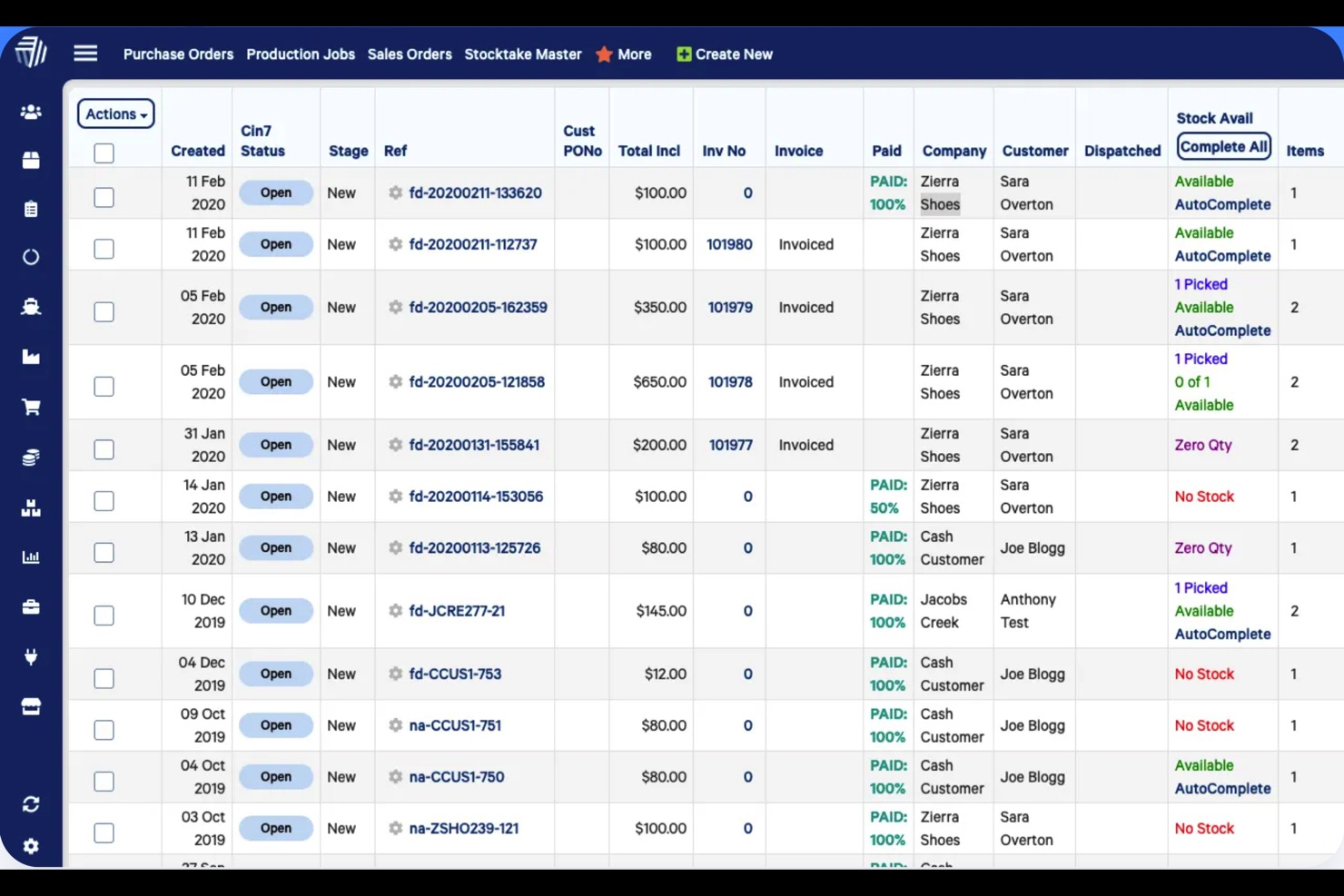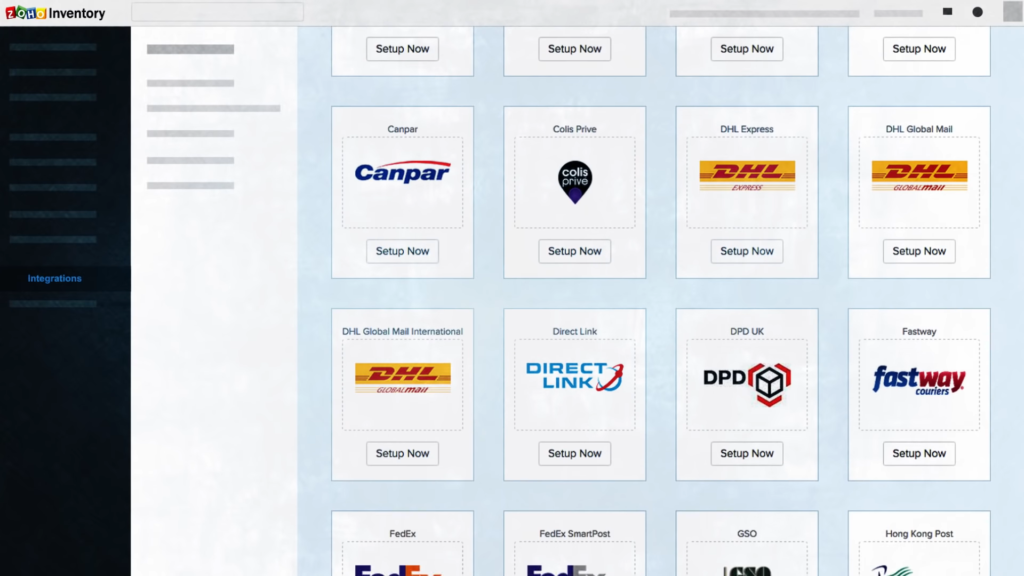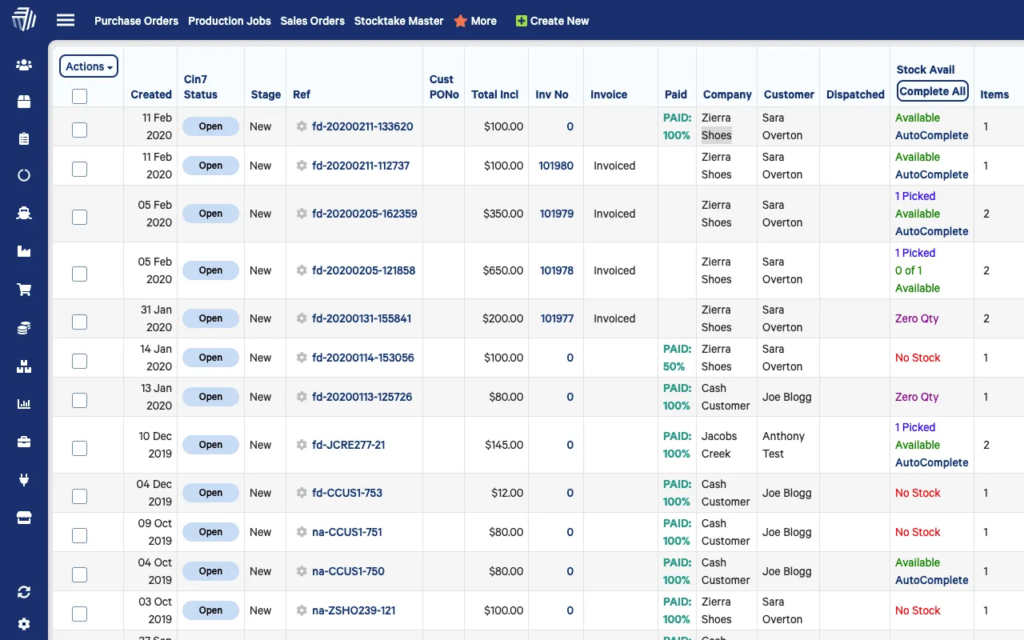10 Best Order Management System Shortlist
Here's my pick of the 10 best software from the 24 tools reviewed.
Our one-on-one guidance will help you find the perfect fit.
With so many different order management systems available, figuring out which is right for you is tough. You know you want to streamline the process from order placement to delivery, encompassing inventory management, order processing, fulfillment, and shipping—but need to figure out which tool is best. I've got you! In this post, I'll help make your choice easy, sharing my personal experiences using dozens of different order management tools with stores of all sizes, with my picks of the best order management system overall.
Why Trust Our Reviews
We’ve been testing and reviewing ecommerce software since 2018. As ecommerce managers ourselves, we know how critical, and difficult it is to make the right decision when selecting software.
We invest in deep research to help our audience make better software purchasing decisions. We’ve tested more than 2,000 tools for different ecommerce use cases and written over 1,000 comprehensive software reviews. Learn how we stay transparent & our software review methodology.
The Best Order Management Software Summary
| Tools | Price | |
|---|---|---|
| Linnworks | From $449/month (volume-based pricing) | Website |
| Cin7 Core | From $349/month | Website |
| SphereWMS | Pricing available upon request | Website |
| Salesforce Commerce Cloud | Pricing available upon request. | Website |
| QuickBooks Online | from $22.50/month | Website |
| Shopify | From $29/month (billed annually) | Website |
| Zoho Inventory | From $79/month. | Website |
| Brightpearl | Pricing upon request | Website |
| BigCommerce | From $29/month (billed annually) | Website |
| Cin7 Omni | From $399/month | Website |

Compare Software Specs Side by Side
Use our comparison chart to review and evaluate software specs side-by-side.
Compare SoftwareHow to Choose Order Management System
With so many different order management systems available, it can be challenging to make decisions on what order management system is going to be the best fit for your needs.
As you're shortlisting, trialing, and selecting order management systems, consider the following:
- What problem are you trying to solve - Start by identifying the order management feature gap you're trying to fill to clarify the features and functionality the order management system needs to provide.
- Who will need to use it - To evaluate cost and requirements, consider who'll be using the software and how many licenses you'll need. You'll need to evaluate if it'll just be the ecommerce team, or the whole organization that will require access. When that's clear, it's worth considering if you're prioritizing ease of use for all, or speed for your ecommerce software power users.
- What other tools it needs to work with - Clarify what tools you're replacing, what tools are staying, and the tools you'll need to integrate with, such as accounting, CRM or HR software. You'll need to decide if the tools will need to integrate together, or alternatively, if you can replace multiple tools with one consolidated order management system.
- What outcomes are important - Consider the result that the software needs to deliver to be considered a success. Consider what capability you want to gain, or what you want to improve, and how you will be measuring success. For example, an outcome could be the ability to get greater visibility into performance. You could compare order management system features until you’re blue in the face but if you aren’t thinking about the outcomes you want to drive, you could be wasting a lot of valuable time.
- How it would work within your organization - Consider the software selection alongside your workflows and delivery methodology. Evaluate what's working well, and the areas that are causing issues that need to be addressed. Remember every business is different — don’t assume that because a tool is popular that it'll work in your organization.
Best Order Management Software Reviews
Here’s a brief description of each order management software solution to showcase each tool’s best use case and some noteworthy features.
Linnworks is a cloud-based order management software that helps businesses streamline their operations by managing their inventory, orders, shipping, and more from a single platform. It offers a range of features designed to automate and simplify the process of managing orders, making it a popular choice for ecommerce businesses.
Why I Picked Linnworks: I was initially drawn to Linnworks for its comprehensive feature set. It offers everything you need to manage your orders and inventory, from order processing and shipping to in-depth reporting. It's also very easy to set up and use, even for team members without prior experience.
Linnworks is a cloud-based multichannel eCommerce platform that helps online sellers automate their business processes, from order and inventory management to shipping and fulfillment. Linnworks is highly versatile and customizable, making it a popular choice for businesses of all sizes and types, and its integrations with a wide range of marketplaces, shopping carts, and shipping carriers make it an all-in-one solution for managing multichannel sales.
Linnworks Standout Features & Integrations
Features include API, dashboards, data export/data import, data visualization, external integrations, forecasting, inventory tracking, multi-user, notifications, supplier management, product catalog, shipping management, order management, route optimization, status notifications, and warehouse management.
Integrations include Amazon, eBay, Shopify, and Magento, as well as shipping carriers like FedEx, DHL, and USPS. This means that it's compatible with most of the popular ecommerce tools out there, making it a versatile choice for businesses of all sizes.
Pros and cons
Pros:
- Multichannel integration
- Strong reporting and analytics
- Highly customizable
Cons:
- Steep learning curve
- Some marketplace listing restrictions
Cin7 Core is an inventory management software that caters to businesses selling across multiple channels, providing a unified system to handle diverse sales and inventory needs. Its comprehensive features, including integrations with accounting software, advanced reporting, and a mobile-friendly interface, position it as a suitable choice for multi-channel inventory management.
Why I picked Cin7 Core: I chose Cin7 Core because it is specifically designed for small businesses that operate across multiple sales channels. Its comprehensive feature set, which includes inventory management, point of sale, B2B portal, commerce integration, and robust reporting, caters to the diverse needs of modern sellers. What makes Cin7 Core different is its ability to integrate with a variety of B2B portal sites and offer additional POS registers as add-ons.
Cin7 Core Standout Features & Integrations
Features include multi-channel inventory management, point of sale (POS), B2B portals, accounting tools, commerce integrations, 70+ customizable reports, workflow automation, and a mobile app.
Integrations include Shopify, Quickbooks, Amazon, and Xero. Developer APIs are also available to build custom integrations with, and integrations with 3PL and EDI systems are available for when you need to scale.
Pros and cons
Pros:
- Integration with e-commerce platforms
- Onboarding and training assistance
- User-friendly interface
Cons:
- Browser-based platform can feel slow
- Lack of advanced features
SphereWMS is a cloud-based warehouse management system that offers a suite of tools to manage and monitor warehouse operations. The software provides functionality for inventory management, order fulfillment, and shipping processes, enabling users to track and control the movement of goods within the warehouse.
Why I Picked SphereWMS: SphereWMS integrates with order processing workflows to manage the complete order fulfillment cycle. The software assists in tracking orders from the point of receipt through picking, packing, and shipping. It also ensures that inventory levels are adjusted in real time as orders are processed, which helps maintain accurate stock counts and prevent overselling.
SphereWMS additionally offers reporting tools that give insights into order status and warehouse activities, enabling businesses to monitor and manage their order flow effectively. By interfacing with other systems, such as eCommerce platforms and shipping carriers, SphereWMS also facilitates the exchange of order information, thereby supporting the overall efficiency of order management operations.
SphereWMS Standout Features & Integrations
Features include order management tools, mobile barcode scanning, multi-warehouse support, user access controls, and a customer portal.
Integrations include Quickbooks, JDE, Magento, Shopify, USPS, FedEx, WooCommerce, Netsuite, Amazon FBA, and Seller Central.
Pros and cons
Pros:
- Supports barcoding/RFID
- Provides good customer support for users
- User-friendly interface
Cons:
- Has some scalability limitations for growing businesses
- Steep learning curve for new users
Salesforce Commerce Cloud is a cloud-based software solution designed for businesses to create unified, intelligent digital commerce experiences. The platform is equipped with tools for merchandising, marketing, promotions, and content creation, aiming to empower businesses to connect with customers and drive engagement.
Why I Picked Salesforce Commerce Cloud: Salesforce Commerce Cloud provides an order management system that centralizes order processing, inventory management, and customer service. It enables businesses to manage customer orders from multiple channels within a single interface and offers capabilities for order capture, payment processing, and order fulfillment. The system also allows for real-time inventory visibility across all sales channels, which helps to maintain accurate stock levels and reduce the risk of overselling.
Additionally, Salesforce Commerce Cloud's order management system includes customer service tools that empower service representatives to view and manage customer orders, handle returns, and provide customer support, which can improve the overall customer experience.
Salesforce Commerce Cloud Standout Features & Integrations
Features include customer acquisition and loyalty tools, reporting capabilities, AI insights, digital storefront templates and a generative page designer, advanced merchant dashboards, and AI-powered personal shopping assistance.
Integrations include PayPal, Coveo, Pimly, Logik.io, Hawksearch, Tradecentric, Walmart GoLocal, Avalara, Stripe, and Ordergroove, all through Salesforce AppExchange.
Pros and cons
Pros:
- Can scale with growing businesses
- Offers staff augmentation services
- Provides regular software updates
Cons:
- Requires a significant learning curve
- Limited customization options
Best ecommerce order management for Quickbooks integration
Quickbooks Commerce is the Order Management System from popular accounting software Quickbooks. The tool has all you need to manage orders across multiple platforms, as well as powerful accounting features.
Why I Picked Quickbooks Commerce: Quickbooks Commerce lets you track orders on any connected platform from inventory through to fulfillment, so you always know where each order is. Starting from their Essentials plan ($27.50/month) you can connect up to 3 sales channels. Plus and Advanced plans allow for unlimited connections.
If a customer has an issue with a purchase, it’s easy to use this data to keep them updated. Another useful feature is the ability to add and update product listings on multiple platforms simultaneously. This saves a ton of time as you only have to create a product listing once to see it reflected across all your channels.
Quickbooks Commerce Standout Features & Integrations
Features accounting, ecommerce integration, reporting & analytics, invoices and payments, sales & sales tax, inventory, workflow automation, and bill management.
Quickbooks integrates with most popular online selling providers such as eBay, Amazon, WooCommerce, and Shopify. The tool also has close integration with the Quickbooks accounting platform.
Pros and cons
Pros:
- Easy to set up & use
- Detailed sales tax handling
- Tons of payment & payroll features
Cons:
- Not ecommerce specific
- Inventory locked to higher plans
Shopify Plus is an order management system that gives Shopify users advanced order management features. At the heart of the tools is the ability to connect your online channels with your physical locations. If you're already using Shopify, it's a no brainer to upgrade your plan to include their built-in order management system.
Why I Picked Shopify Plus: With Shopify Plus, stock and orders from each site will update automatically. And you can access features like click-to-collect and the ability for customers to buy from your online itinerary while in-store. You can even allow customers to return or exchange items they bought online at your retail outlets.
Shopify Plus also has advanced features for international sellers. You can localize the sales experience depending on the customer’s location through expansion websites that reflect the customer’s currency and language. You can even accept payments using locally favored methods.
Shopify Plus Standout Features & Integrations
Features 2-factor authentication, analytics, API, conversion tracking, dashboards, data export/data import, external integrations, forecasting, inventory tracking, keyword tracking, marketing automation, notifications, product catalog, order management, PayPal, review monitoring, payment gateway, integration, and design templates.
Integrations include Facebook, Instagram, Google, Tumblr, Pinterest, Google Analytics, Walmart, Skubana, EzySlips, Shipping & Returns, Xero Kissmetrics, Wish Marketplace, Newegg Marketplace, Tophatter, Heyday, PageFly, and hundreds more.
Pros and cons
Pros:
- Easy to use
- Built into your ecommerce site
- Feature-rich solution
Cons:
- Charges transaction fees
- Higher cost than others
Zoho Inventory is a platform that helps you track and manage orders from popular online sales platforms. Users get all the order management features you’d expect, including the ability to set automated reorder points to ensure you never miss out on sales due to low stock.
Why I Picked Zoho Inventory: Zoho Inventory is a cloud-based inventory management system designed to help businesses of all sizes streamline their inventory and order management processes. What makes Zoho Inventory great is its comprehensive feature set, which includes inventory tracking, order management, purchase management, warehouse management, and shipping and fulfillment. Users love Zoho Inventory for its ease of use, affordability, and scalability.
With flexible pricing plans and the ability to integrate with other Zoho apps, Zoho Inventory is a great choice for businesses looking to optimize their operations and scale their growth. Additionally, the platform offers detailed reports and analytics, allowing users to gain insights into their inventory performance and make informed decisions about their business. Zoho has a large suite of business tools. The order management solution works well with these products, including Zoho Inventory, which helps with inventory tracking.
Zoho Inventory Standout Features & Integrations
Features include API, contact management, dashboards, data export/data import, external integrations, inventory tracking, multi-user notifications, supplier management, third-party plugins/add-ons, product catalog, shipping management, order management, and warehouse management
Integrations include Microsoft Office 365, Microsoft Teams, Google Drive, Zendesk, and ServiceNow. Integrations via Zapier and Zoho Flow are also supported. Being part of the Zoho ecosystem allows you to connect to several of Zoho’s own services for Sales, Marketing, CRM, customer service, and more options.
Pros and cons
Pros:
- Feature-rich platform
- Highly scalable
- Affordable option
Cons:
- Limited reporting
- Learning curve
Brightpearl is order management software with plenty of features that help multichannel sellers keep customer orders organized. You can connect to most popular ecommerce platforms, including Amazon, BigCommerce, Magento, and Shopify. If you have a physical store, you can also connect your point of sale (PoS) system to ensure these orders are taken into account in real time.
Why I Picked Brightpearl: Brightpearl is a multichannel retail management platform that helps businesses streamline their operations and increase efficiency. For multichannel sellers, Brightpearl provides a centralized system to manage inventory, orders, and customer data across all channels, including online marketplaces, brick-and-mortar stores, and e-commerce platforms. The platform integrates with a wide range of channels, including Amazon, eBay, Shopify, and Magento, providing real-time inventory updates and order management.
Additionally, Brightpearl offers a range of features to help businesses optimize their operations, including purchasing and supplier management, warehouse management, and shipping and fulfillment. With Brightpearl, you can see how each channel performs based on metrics like revenue and average order value. If some platforms are underperforming, consider optimizing them to maximize revenue. You can also see data about specific customers to identify top spenders.
Brightpearl Standout Features & Limitations
Features include order management, replenishment, retail accounting, inventory, and warehouse management.
Integrations include Amazon, BigCommerce, Shopify, Walmart, eBay, Magneto, Mailchimp, Shipstation, Stripe, Quickbooks, CommerceHub, Square, USPS, WooCommerce, Xero, Worldpay, Sage Pay, and other tools.
Pros and cons
Pros:
- Multichannel integration
- Highly scalable solution
- Real-time inventory management
Cons:
- Steep learning curve
- Limited reporting
BigCommerce is a complete ecommerce solution that helps you with everything from setting up an online store to managing multichannel sales. It’s a good option if you need to start from scratch to build your store, although you can also use the tool’s backend to power an existing shop front.
Why I Picked BigCommerce: BigCommerce is an e-commerce platform that provides businesses of all sizes with a comprehensive set of tools to design, build, and manage their online stores. One of the things that BigCommerce does well is its ease of use and flexibility, making it easy for users to set up and customize their online stores without needing to know how to code.
BigCommerce also offers a wide range of features, including built-in SEO tools, payment and shipping integrations, and advanced analytics and reporting. Users appreciate the platform's scalability and reliability, which allows them to handle high volumes of traffic and sales without downtime or performance issues.
BigCommerce Standout Features & Integrations
Features include billing/invoicing, contact management, conversion tracking, CRM integration, customer management, dashboards, data export/data import, data visualization, external integrations, marketing automation, multi-currency, multi-user, notifications, tax management, third-party plugins/add-ons, product catalog, shipping management, order management, Bitcoin, PayPal, Stripe, SAP integration, and landing pages.
Integrations include Facebook, Google, Instagram, eBay, Amazon, Spocket, and other tools.
Pros and cons
Pros:
- Easy to use system
- Very customizable and flexible
- 24/7 customer support
Cons:
- Limited built-in SEO
- Steep learning curve
Cin7 is a flexible order management tool with plenty of powerful features for large eCommerce businesses. It connects retail, eCommerce, and wholesale channels so you can sell in the ways that suit your business best. It’s easy to check the order status of each sale from within the dashboard as well as attribute it to a particular platform.
Why I Picked Cin7: Cin7's wholesale features stand out. You can provide B2B customers with accurate quotes and choose the most relevant payment terms. There are even warehouse management features so you can connect these locations with your retail outlets to ensure you always have accurate stock counts. The tool has plenty of features that help you provide a true omnichannel experience.
Click-to-collect allows users to buy a product online and then collect it in a nearby location. And the ability to ship online orders from a store when out of stock in your warehouse maximizes sales opportunities.
Cin7 Standout Features & Integrations
Features include API, contact management, customer management, dashboards, data export/data import, data visualization, external integrations, forecasting, inventory tracking, multi-currency, multi-user, supplier management, third-party plugins/add-ons, product catalog, shipping management, order management, PayPal, Stripe, route optimization, and warehouse management.
Integrations include Shipstation, Shopify, Xero, Quickbooks Online, WooCommerce, Magneto, Square, BigCommerce, Amazon, Walmart, Afterpay, PayPal, Salesforce, Mailchimp, Hubspot, StockTrim, Inventoro, Syncware, ShipBob, ShipWire, ShipHero, and other options.
Pros and cons
Pros:
- Multichannel integration
- Comprehensive features
- High degree of automation
Cons:
- Cluttered UI
- Limited reporting
Other Order Management Systems
Here’s a few more that didn’t make the top list.
- Conexiom
Best order management app for email orders
- Kibo Commerce
Best order management app for selling through your dealer network
- NetSuite
Best ecommerce order management for creating workflows
- Acumatica Cloud ERP
Best ERP with order management built-in
- Subbly
Best for subscription-based ecommerce models
- Extensiv Order Manager
Best ecommerce order management for a modular solution
- SkuVault
Best for order, inventory, and multiple warehouse management
- Cadence WMS
Best for real-time warehouse monitoring
- Veeqo
Best free order management powered by Amazon
- Freestyle Solutions
Best for frequent updates/growing feature set
- Cin7 Orderhive
Best for pulling items from multiple stores into one channel
- DiCentral’s Order Management System (DiOMS)
Best order management system with integrated EDI
- Odoo
Best open source order management
- Sana Commerce
Best add-on for SAP and Microsoft Dynamics ERP
Related Ecommerce Software Reviews
If you still haven't found what you're looking for here, check out these related ecommerce tools that we've tested and evaluated.
- Ecommerce Platforms
- Inventory Management Software
- Payment Processing Software
- Shopping Cart Solutions
- Order Management Systems
- Warehouse Management Software
Selection Criteria for Order Management Systems
Selecting the right order management system involves a careful evaluation of what they have to offer. Through extensive personal trials and research, I've developed criteria to guide software buyers towards making an informed decision.
Core Order Management System Functionality: - 25% of total weighting score
- Order processing and tracking: Ensuring smooth transitions from order receipt to fulfillment.
- Inventory management: Real-time visibility into stock levels to prevent overstocking or stockouts.
- Customer management: Tools to manage customer information, preferences, and order history.
- Shipping and fulfillment: Integrations with shipping carriers and management of shipping rates, labels, and tracking.
- Returns and exchanges: Streamlined handling of returns, refunds, and exchanges to maintain customer satisfaction.
Additional Standout Features: - 25% of total weighting score
- Unique integrations with emerging technologies like AI for predictive analytics or IoT for inventory tracking.
- Advanced customization options allowing businesses to tailor the system to their specific operational workflows.
- Mobile accessibility, enabling real-time management and monitoring from anywhere.
- Examples include systems that offer advanced reporting and analytics tools for deeper insights into sales trends and operational efficiency.
Usability: - 10% of total weighting score
- Intuitive design that balances powerful features with ease of use.
- Clear, logical navigation paths that minimize the learning curve for new users.
- Responsive design that ensures functionality across devices, particularly for teams on the move.
Onboarding: - 10% of total weighting score
- Comprehensive resources such as training videos, interactive product tours, and webinars to facilitate learning.
- Availability of templates and best practices guides to accelerate the setup process.
- Support channels like chatbots or dedicated account managers for personalized onboarding assistance.
Customer Support: - 10% of total weighting score
- Responsive, 24/7 support options including live chat, email, and phone.
- A knowledge base with articles, FAQs, and resources for self-service troubleshooting.
- Community forums or user groups for peer support and advice.
Value For Money: - 10% of total weighting score
- Transparent pricing structures with clear delineation of features and benefits at each tier.
- Flexible pricing options that cater to businesses of different sizes and stages.
- Consideration of long-term ROI, including scalability and integration capabilities.
Customer Reviews: - 10% of total weighting score
- Consistent positive feedback on usability and customer support.
- Testimonials highlighting specific benefits realized by businesses, such as improved order accuracy or reduced fulfillment times.
- Feedback on the system's impact on operational efficiency and customer satisfaction.
When selecting an order management system, it's crucial to weigh these criteria against your business's unique needs. An ideal OMS not only addresses current pain points but also scales with your business, supporting growth and evolving customer demands.
Trends in Order Management Systems for 2024
Here are some trends I’ve noticed for order management technology, plus what they might mean for the future of the marketing industry. I sourced countless product updates, press releases, and release logs to tease out the most important insights.
Integration of AI and Machine Learning for Predictive Analytics
AI and machine learning algorithms are now deeply integrated into OMS, enabling businesses to predict trends, manage inventory more efficiently, and personalize customer experiences. This trend signifies a shift towards more proactive and anticipatory order management strategies.
Blockchain for Secure and Transparent Transactions
Blockchain technology is being adopted to add layers of security and transparency, particularly in the verification of transactions and the tracking of products through the supply chain. This innovation addresses the growing concern over data security and product authenticity.
Sustainability Features
With an increasing emphasis on environmental responsibility, OMS now includes features to minimize waste, optimize routes for energy efficiency, and suggest sustainable packaging options. This trend reflects the growing importance of eco-friendly business practices.
Customization and Personalization Capabilities
Systems are evolving to offer more personalized shopping and fulfillment experiences, allowing businesses to tailor their services to individual customer preferences and needs. This trend is rapidly evolving, driven by customer demand for unique and personalized services.
Voice and Conversational Interfaces
The adoption of voice and conversational interfaces for order management tasks is on the rise, making systems more accessible and improving user experience. This unusual feature caters to the growing demand for hands-free and intuitive user interfaces.
Social Media and Messaging App Integration
Integrating OMS with social media and messaging apps for order placement and customer service is becoming more common, reflecting the shift towards omnichannel retailing and the importance of meeting customers where they are.
What Is an Order Management System?
An order management system (OMS) is a digital tool used by businesses to track sales, orders, inventory, and fulfillment. It acts as a central hub, integrating various aspects of the sales process, from the moment an order is placed until it is delivered to the customer.
The purpose is to streamline operations, ensuring that orders are processed efficiently, inventory levels are maintained accurately, and customer demands are met promptly. It also provides valuable insights into sales trends and inventory management, aiding in strategic decision-making.
Features of Order Management Systems
Here are the key features I look for when picking the best order management system.
- Inventory Management: Inventory control functionality lets you manage stock across all business locations. You can sell items out of stock in your warehouse online if the product is available in one of your stores.
- Backorders management: Efficiently tracking, prioritizing, and fulfilling customer orders for products that are temporarily out of stock, ensuring timely delivery once the items become available again.
- Shipping: Shipping features let you choose the most cost-effective way to deliver products. Choose to ship from the location nearest to the customer or select the shipping company with the best rates.
- Multichannel order facilitation: Ontegrated order management to ensure consistency and efficiency across all channels, like online stores, brick-and-mortar shops, and marketplaces (your site, Amazon, Etsy, Facebook Shopping).
- Analytics and reporting: These features provide insights into the performance of each channel. You can see real-time inventory, order volumes, and stock levels. Meanwhile, forecasting features help you make better decisions around what stock to buy.
- Automated Workflows: Workflow features for order management solutions enable you to automate manual tasks and standardized processes, thus saving time and increasing efficiency.
- Offline Integration: The best order management solutions let you connect on and offline channels to maximize sales opportunities and optimize the customer experience. Customers can buy online and pick up in-store. Or they can have products delivered to their homes from your retail locations.
Benefits of Order Management System
Order management systems (OMS) have become indispensable tools for businesses looking to streamline their sales and fulfillment processes. Here are five key advantages that highlight the value of investing in an order management system.
- Enhanced Customer Satisfaction - By ensuring accurate and timely order fulfillment, OMS directly contributes to improved customer experiences. The ability to quickly process orders and provide real-time updates keeps customers informed and happy, leading to higher satisfaction rates and repeat business.
- Increased Operational Efficiency - Automating order processing reduces manual errors and speeds up the entire cycle from order placement to delivery. This efficiency not only saves time but also significantly reduces operational costs, allowing businesses to allocate resources more effectively.
- Real-Time Inventory Visibility - OMS provides a centralized platform for tracking inventory levels across multiple locations in real-time. This visibility helps prevent stockouts and overstocking, ensuring that inventory is managed efficiently and cost-effectively.
- Data-Driven Decision Making - With comprehensive analytics and reporting capabilities, OMS offers valuable insights into sales trends, inventory management, and customer preferences. These insights enable businesses to make informed decisions that drive growth and improve profitability.
- Scalability and Flexibility - Modern OMS solutions are designed to grow with your business, offering the flexibility to adapt to changing market demands and business needs. Whether expanding product lines or entering new markets, an OMS can scale accordingly to support business development.
By delivering real-time data, automating manual tasks, and improving customer satisfaction, OMS solutions not only streamline day-to-day operations but also pave the way for sustainable growth and competitiveness in the digital age.
Cost & Pricing for Order Management System
Order management systems are crucial for businesses looking to streamline their sales, inventory, and fulfillment processes. These systems vary significantly in terms of pricing and features, catering to a wide range of business needs, from small startups to large enterprises. Understanding the plan options and their respective pricing is essential for selecting the right system that aligns with your business requirements and budget constraints.
Plan Comparison Table for Order Management System
| Plan Type | Average Price | Common Features Included |
|---|---|---|
| Basic | $50 - $100/month | Order tracking, basic reporting, inventory management, customer support |
| Professional | $100 - $500/month | Advanced analytics, multi-channel support, API access, enhanced inventory management |
| Enterprise | $500+/month | Custom integrations, dedicated support, unlimited orders, comprehensive analytics |
| Free | $0 | Limited orders, basic inventory management, community support, essential reporting tools |
When selecting an order management system, it's crucial to consider both the immediate and future needs of your business. The right plan not only fits your current budget but also scales with your growing business, ensuring that your investment continues to drive value over time.
Frequently Asked Questions
Find answers to common questions other people ask about ecommerce order management systems.
What is order management?
Order management is the process of receiving, shipment tracking, and fulfilling orders. This sounds simple, but there are a lot of steps involved. The number of different steps in your order management process depends on the size and complexity of your business.
While it is easy to handle orders when you have a small business and can track stuff on a spreadsheet, as the number of orders increases, so does the complexity. Plus, if you add multiple channels for distribution, you need to start considering an order management system.
With US retail ecommerce sales expected to hit $1.67 trillion by 2026, you need to make sure your business is tech savvy and ready to scale. Find out why order management is important in your ecommerce business success.
What are the 4 stages of order management?
Order management typically involves these 4 stages to ensure smooth and efficient processing of customer orders:
- Order Capture: This is the initial stage where the customer’s order is captured. It starts when a customer places an order, either through a website, phone call, email, or other channels. During this stage, the order details such as product/service, quantity, pricing, and customer information are collected and recorded.
- Order Validation: After the order is captured, it needs to be validated to ensure that it is accurate and complete. This includes checking for any discrepancies in product availability, pricing, and customer information. Order validation helps prevent errors and ensures that the order can be fulfilled as requested.
- Order Fulfillment: Once the order is validated and approved, it moves to the fulfillment stage. This stage involves picking, packing, and shipping the products or preparing the services as per the customer’s order. In some cases, fulfillment might involve multiple steps, such as sourcing products from various warehouses or suppliers. It’s crucial to manage inventory effectively to ensure that products are available for fulfillment.
- Order Delivery and Post-Sale Support: After the order is fulfilled, it is shipped or delivered to the customer. This stage includes tracking the shipment and providing the customer with relevant information such as tracking numbers and delivery estimates. Additionally, post-sale support may be required to address any issues that arise after the customer receives their order, such as returns, exchanges, or warranty claims.
Depending on the complexity of the business and the nature of the products or services, additional stages or sub-stages may be incorporated into the order management process.
What are some best practices of order management?
Effective order management is crucial for ensuring customer satisfaction, minimizing errors, and optimizing operational efficiency. Here are some best practices for order management:
1. Streamline Order Capture:
– Offer multiple order channels (e.g., online, phone, email) to make it convenient for customers to place orders.
– Implement user-friendly, intuitive order forms and interfaces to reduce input errors.
– Enable order tracking and order history for customers to monitor their orders.
2. Automate Order Processing:
– Use order management software to automate order validation, processing, and fulfillment.
– Implement rule-based order processing to handle routine orders without manual intervention.
– Integrate with your inventory management system to ensure accurate product availability.
3. Standardize Order Entry:
– Define clear guidelines and standards for order entry, including data format, product codes, and customer information.
– Train employees on order entry procedures to reduce errors.
– Conduct regular quality checks on orders for accuracy and completeness.
4. Real-Time Inventory Management:
– Maintain real-time visibility into inventory levels to prevent overselling and stockouts.
– Implement reorder triggers to replenish stock proactively.
– Use barcode or RFID technology for efficient tracking of inventory movements.
5. Order Tracking and Communication:
– Provide customers with order confirmation emails containing order details and estimated delivery dates.
– Offer order tracking options, so customers can monitor their shipments in real time.
– Send proactive notifications for any delays or changes to the order status.
6. Efficient Fulfillment:
– Optimize warehouse layout and processes for efficient order picking and packing.
– Implement barcode scanning and automated labeling to reduce errors.
– Consider batch processing or wave picking to improve efficiency.
7. Quality Control:
– Conduct quality checks on products before shipping to ensure they meet customer expectations.
– Have a clear process for handling damaged or defective items.
– Implement a returns and exchanges policy that is fair and easy to understand.
8. Customer Support and Communication:
– Maintain open lines of communication with customers to address inquiries and concerns promptly.
– Provide multiple support channels (phone, email, chat) for customer convenience.
– Train customer support teams to handle order-related inquiries effectively.
9. Analytics and Reporting:
– Use data analytics to identify trends and patterns in order management processes.
– Monitor key performance indicators (KPIs) such as order accuracy, order cycle time, and inventory turnover.
– Use insights to make data-driven improvements to your order management system.
10. Continuous Improvement:
– Regularly review and update order management processes to adapt to changing customer needs and market conditions.
– Seek feedback from customers and employees to identify areas for improvement.
– Stay updated on industry best practices and emerging technologies to enhance order management capabilities.
Implementing these best practices can help organizations streamline their order management processes, reduce errors, enhance customer satisfaction, and ultimately improve their bottom line.
Can order management systems support dropshipping business models?
Yes, many order management systems are designed with dropshipping software capabilities, allowing seamless integration between retailers, dropshippers, and suppliers. These systems facilitate the automation of order forwarding to suppliers, track shipments, and update inventory levels in real-time. This integration helps maintain the flow of information, ensuring that customers receive their orders accurately and promptly.
Do any order management systems offer AI or machine learning features for efficiency?
Some advanced order management systems incorporate AI and machine learning to optimize operations, such as forecasting demand, automating routing for fulfillment, and identifying trends in order processing to improve efficiency. These technologies can also help in personalizing customer experiences and predicting inventory needs, reducing the risk of stockouts or overstock.
How do order management systems ensure data privacy and security?
Order management systems ensure data privacy and security through encryption, compliance with standards like PCI DSS for payment processing, and adherence to data protection regulations such as GDPR. They often employ robust access control measures, audit logs, and regular security assessments to protect sensitive customer and business data from unauthorized access or breaches.
Additional Order Management Software Reviews
Order management system for ecommerce are just part of your larger software solution puzzle. Alongside your traditional ecommerce order management system, you may have a need for additional tools and services. If you're interested in order management systems, these other software review lists might be of interest to you.
What's Next?
The tools on this list will help you manage your business’ orders. You can streamline multiple channels, including on and offline, reduce costs, and improve customer satisfaction. If you are curious to expand your knowledge on the topic, we have a detailed guide to the global order fulfillment process that outlines different fulfillment models, like the famous dropshipping and others.
If you want more tips and tricks around order management technology and beyond, try signing up for our newsletter. Every week we send out top insights from leading thinkers in ecommerce.