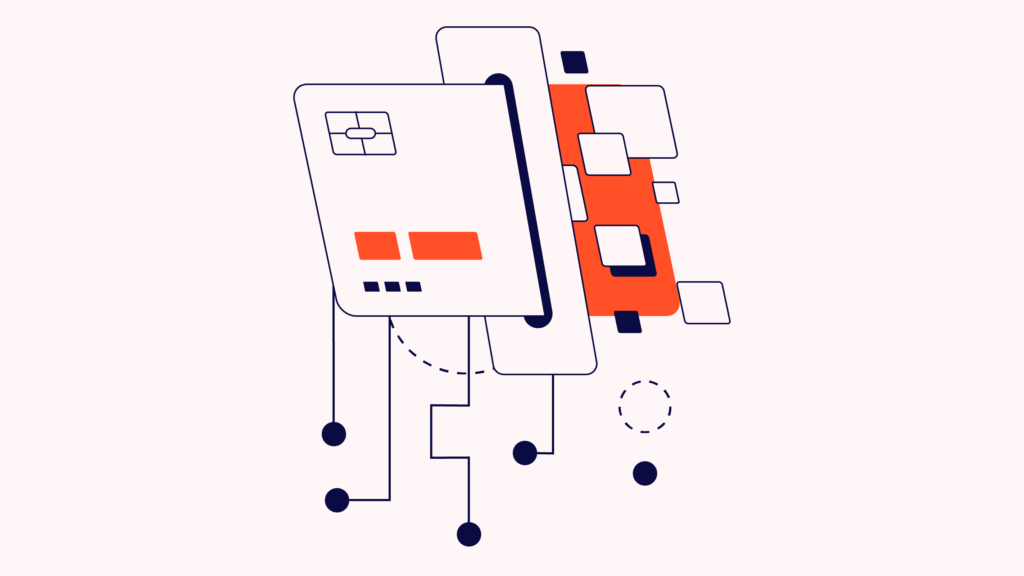The hard part is over: You’ve officially started an ecommerce business. But before you start selling your products online, did you set up your ecommerce credit card processing?
Once your customers experience issues with their transactions (especially to their detriment), no amount of money will earn back that trust. By learning how to set up your ecommerce credit card processing, you can ensure your customers don’t leave your website without the product they came to purchase.
Why does it matter?
In the U.S. alone, credit card transactions accounted for 70% of retail sales in 2022, amounting to $4.98 billion dollars in spending.
Business owners running ecommerce stores must have streamlined credit card processing to make sure they don’t miss out on a sale and provide the best shopping experience for customers. Online businesses can also reduce shopping cart abandonment rates and build customer loyalty by choosing the right credit card processor.
In this article, I’ll cover:
- What is credit card processing?
- How does credit card processing work?
- Why does understanding credit card processing matter?
- What are the steps to set up credit card processing?
- What are the best online credit card processing options?
Let’s go.
What Is Credit Card Processing?
Imagine this: You're out shopping, and you find the perfect pair of shoes. You strut up to the counter, whip out your credit card, and make a smooth payment. But wait, what happens behind the scenes to make that payment possible?
Credit card processing is like a secret handshake between the online store, the credit card company, and the issuing bank. It's a complex dance of credit card information exchange, encryption, and authorization to make sure your payment is secure and legit. Think John Travolta and Uma Thurman shaking their thing on the dance floor in Pulp Fiction.
How Does Credit Card Processing Work?
Ecommerce credit card processing is similar to traditional credit card processing, but it happens entirely online. It’s not as hard or scary as it seems, either.
Here are the basic steps involved:
1. The customer enters their payment information: They enter their credit or debit card information on the ecommerce website's checkout page.

2. The payment information is sent to the payment gateway provider: The ecommerce website sends the payment information to a payment gateway, which is a secure service that communicates with the payment processor.

3. The payment gateway authorizes the transaction: The payment gateway verifies the payment information and authorizes the transaction if the customer has sufficient funds and if the information is accurate.

4. The payment processor processes the transaction: The payment processor receives the transaction information from the payment gateway and processes the transaction with the customer's bank or credit card company.

5. The credit card transaction is approved or declined: The bank or credit card company approves or declines the transaction, and the payment processor sends the result back to the payment gateway.
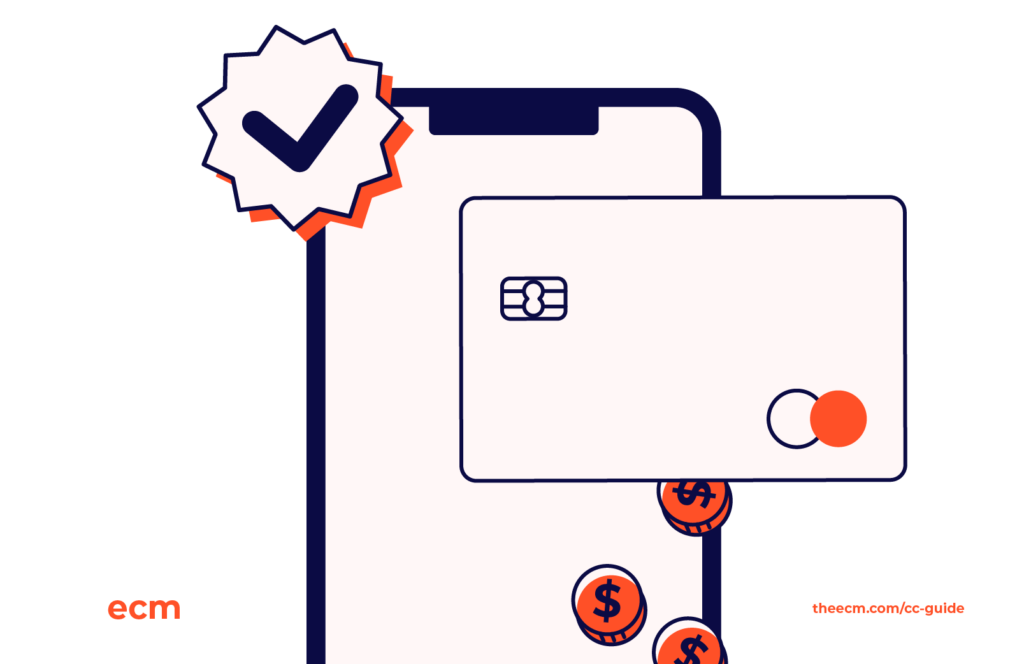
6. The payment gateway communicates the result to the ecommerce website: The payment gateway communicates the result of the transaction to the ecommerce website, which then displays a message to the customer indicating whether the transaction was successful.

7. The payment is deposited into the merchant's account: If the transaction is approved, the payment processor deposits the payment into the ecommerce merchant's account, usually within a few business days.

It’s true that ecommerce credit card processing involves several layers of security and communication between the customer, the ecommerce website, the payment gateway, and the payment processor to ensure a secure and efficient online transaction.
But there are solutions out there to make your life easier. One popular option is to get a merchant account, a type of bank account that lets you accept online payments.
While some fees are involved—like application and setup fees—most merchant account providers support popular credit and debit cards across multiple networks. Think Visa, Mastercard, Discover, and American Express.
Third-party payment processors
This could sound awfully complicated. But there’s no need to get bogged down in the complexity of setting up a merchant account and payment gateway. In fact, many businesses are turning to third-party payment processors like Nadapayments, which offer a convenient all-in-one platform for ecommerce credit card processing. With third-party processors, you don't have to worry about individual merchant accounts or payment gateway setup—it's all taken care of.
Third-party processors also often offer virtual terminals and point-of-sale systems (POS) to make inventory management systems and financial record-keeping a breeze. While fees are still involved, you only pay for what you use. This way, you take advantage of the benefits of ecommerce credit card processing without the headache.
Why Do We Need to Understand Credit Card Processing?
Great question! For starters, it's a key part of the ecommerce boom. Online shopping is more popular than ever, and we need a safe and reliable way to pay for all our retail therapy. Plus, credit card processing affects everything from fraud prevention to customer experience, so it's crucial for businesses to get it right.
What Are The Steps To Set Up A Credit Card Processing Service?
Credit card processing can help your ecommerce customers easily and securely make purchases online. But how do you set it up?
Here is a step-by-step guide to help you set up credit card processing for your ecommerce business and choose which cards to accept.
Step 1: Choose a payment gateway
A payment gateway is a service that connects your ecommerce website to the payment processor. It is responsible for securely transmitting payment information from the customer to the payment processor.
Many payment gateways are available, such as PayPal, Stripe, Authorize.net, and more. Choose a payment gateway that suits your business needs and integrates well with your ecommerce platform.
Step 2: Apply for a merchant account
A merchant account is a bank account that allows businesses to accept payments via credit or debit cards.
You can apply for a merchant account through a payment processor or a third-party provider. To apply, you must provide some basic information about your business, such as your business type, monthly sales volume, and payment processing history.
Step 3: Choose which cards to accept
Credit card companies charge different fees for processing transactions, so it's important to choose which cards to accept based on your business needs. Visa and Mastercard are widely accepted and have relatively low credit card processing fees.
At the same time, American Express and Discover may have higher fees but also offer rewards and benefits to cardholders. You should also consider which cards your target audience is likely to use.
Step 4: Set up payment processing
Once you have chosen a payment gateway and applied for a merchant account, you can set up payment processing for your ecommerce website.
This typically involves configuring your payment gateway settings and integrating the payment gateway with your ecommerce platform. You may need to work with a developer or follow instructions provided by your payment gateway provider.
Step 5: Ensure compliance with payment card industry (PCI) standards
To ensure the security of customer payment information, businesses that accept credit card payments must comply with the Payment Card Industry Data Security Standard (PCI DSS).
This involves implementing security measures such as encryption, access controls, and regular security testing. Your payment gateway provider may offer guidance on PCI compliance and DSS requirements.
What Are The Best Online Credit Card Processing Options?
Now that we know we’ll always need credit card processing, what are the best payment options? Let’s get into them.
Stripe

Stripe is a popular payment processing option that offers easy setup, transparent pricing, and a range of features, including support for over 135 currencies and the ability to accept payments via mobile devices.
PayPal

PayPal is a well-known payment processing option that offers low transaction fees, a user-friendly interface, and a range of features, including support for recurring payments and invoicing.
Square
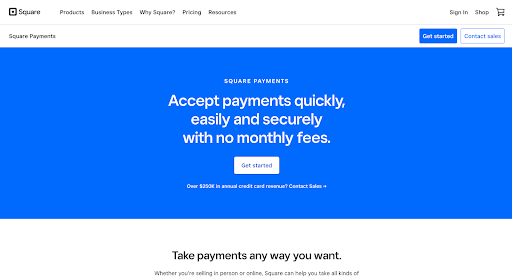
Square is a payment processing option that is designed specifically for small businesses. It offers easy setup, affordable pricing, and a range of features, including support for online payments and in-person and in-store payments via mobile devices.
Authorize.net

Authorize.net is a payment solution option that offers a range of features, including fraud detection, recurring billing, and support for multiple payment types, including credit cards, eChecks, and PayPal.
Braintree

Braintree is a payment processing service that is owned by PayPal. It offers transparent pricing, easy setup, and a range of features, including support for multiple payment types and a robust fraud detection system.
But remember, the best credit card processing solution for your business will depend on your specific needs and preferences. It's important to research and compare different options and pricing models to find the one that works best for you.
Learn More About Ecommerce Payment Methods
From the best ecommerce payment processing software to use to embracing Buy Now, Pay Later platforms to offer your customers flexible payment options—you must stay informed if you’re going to build a successful ecommerce business that offers a frictionless shopping experience.
What do you think? Has this changed how you think about ecommerce credit card processing? Share your thoughts in the comments below—we’d love to read them.
For more on the latest insights, tools, and tips for ecommerce, sign up for The Ecomm Manager newsletter today!
More great ECM content:
- Buy Now, Pay Later: Should Your Business Use BNPL Platforms? (With Examples)
- Ecommerce Fraud Prevention And Detection: Key Trends Experts Say You Should Prepare For
- What Is A Payment Gateway & How Does It Work For Your Online Store?
- 10 Best Credit Card Processing for Ecommerce Vendors
- 10 Best Payment Processing Software For Ecommerce
- 10 Best Mobile Payment Solutions
- 10 Best Buy-Now-Pay-Later (BNPL) Platforms
- 10 Best Ecommerce Fraud Prevention Software