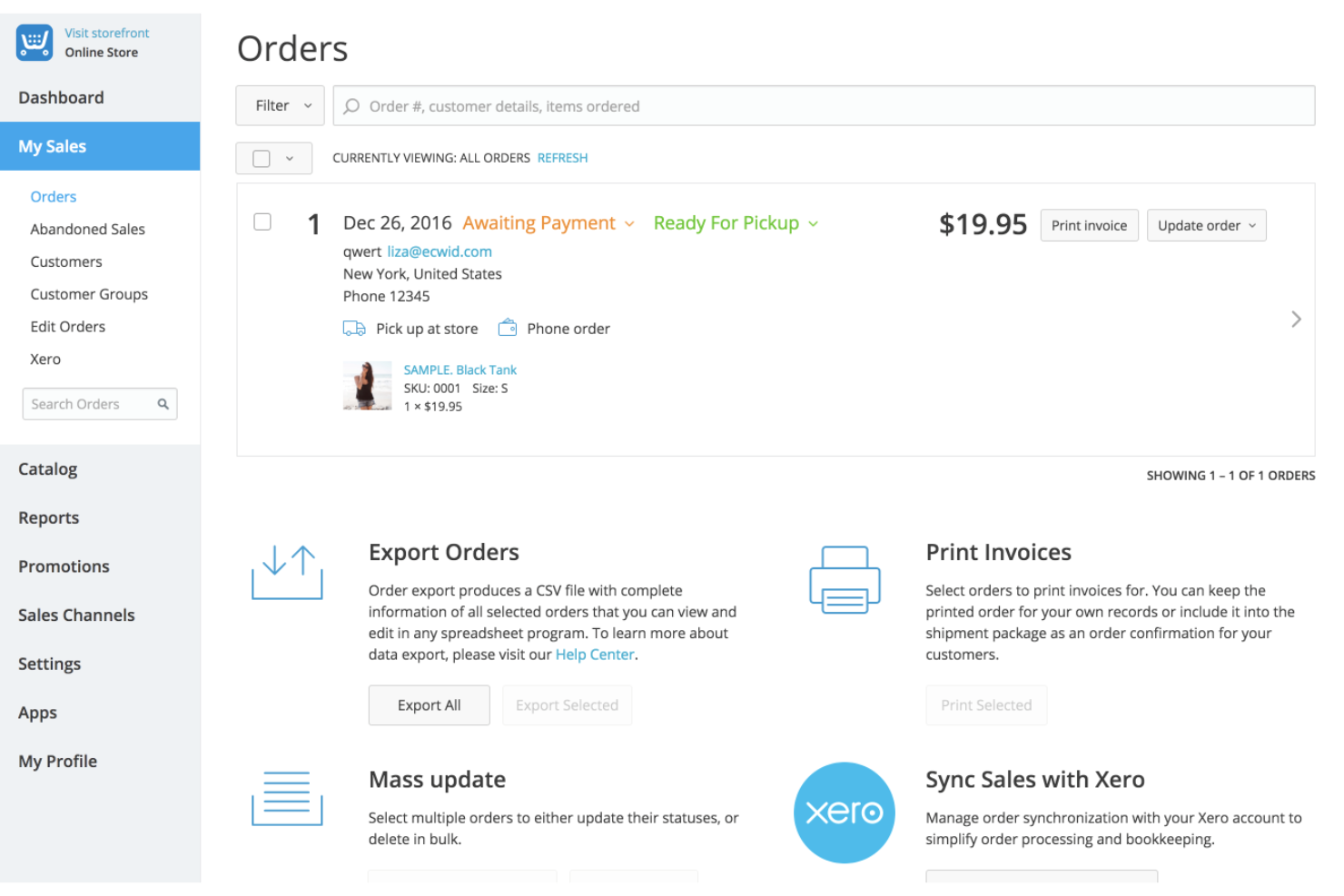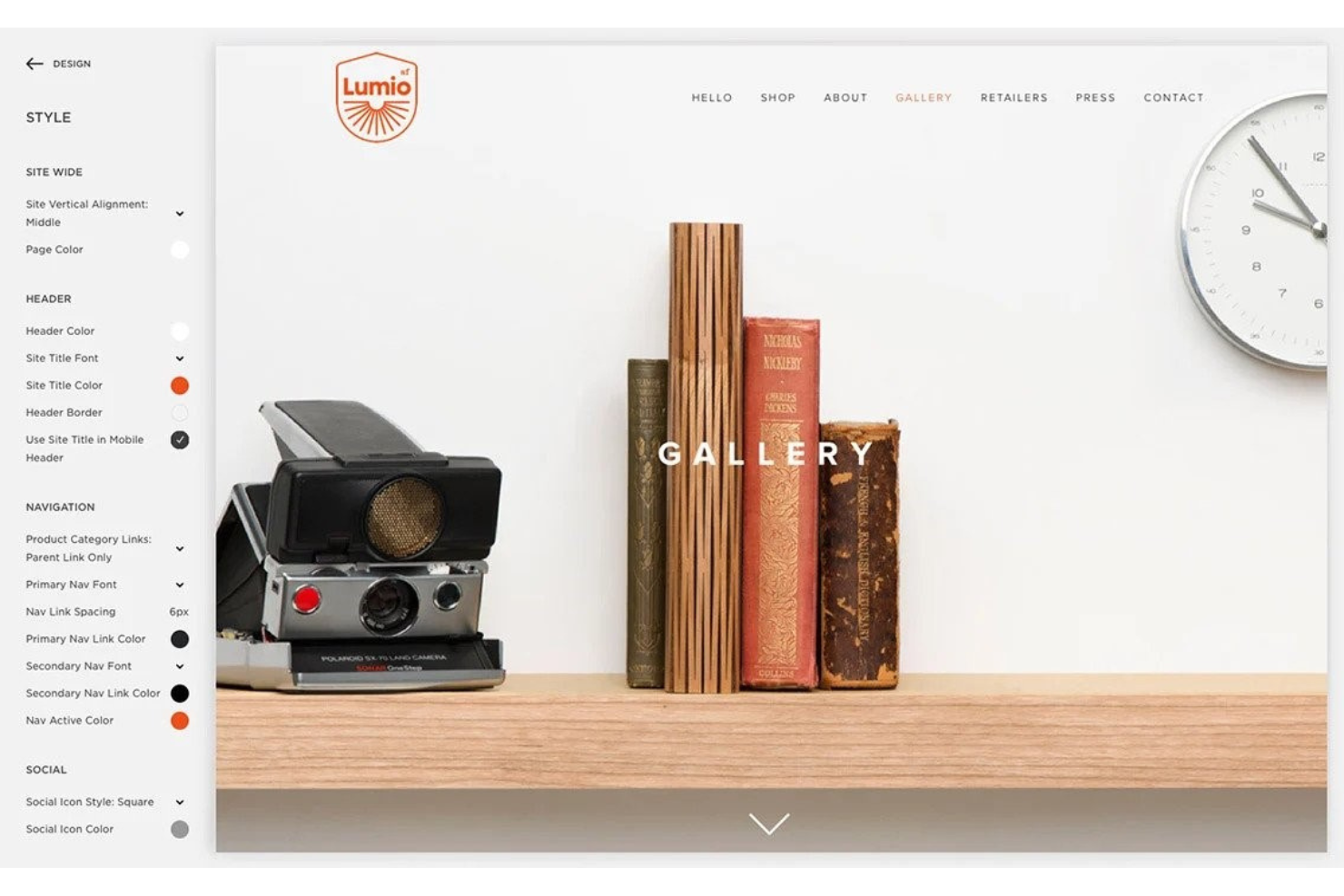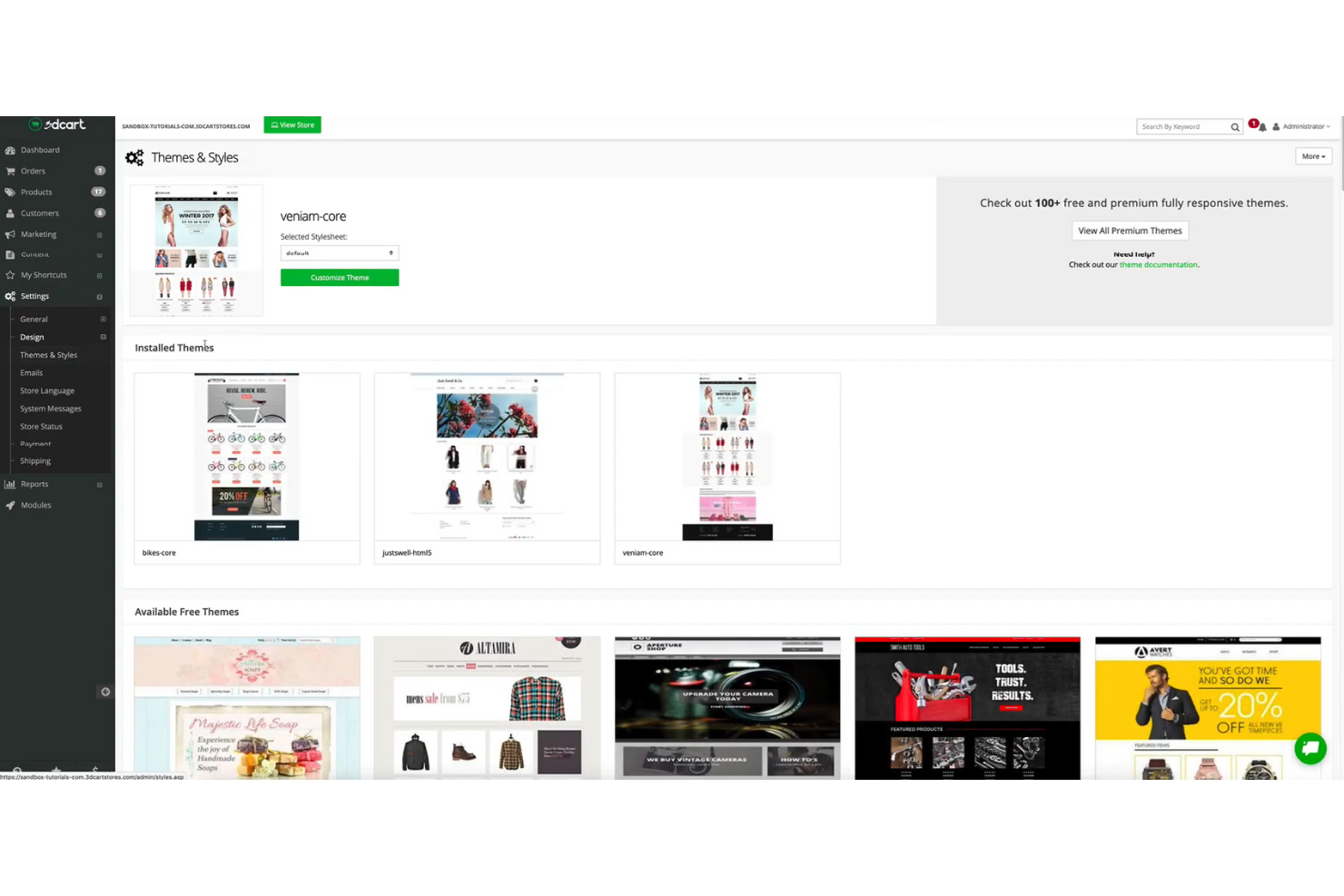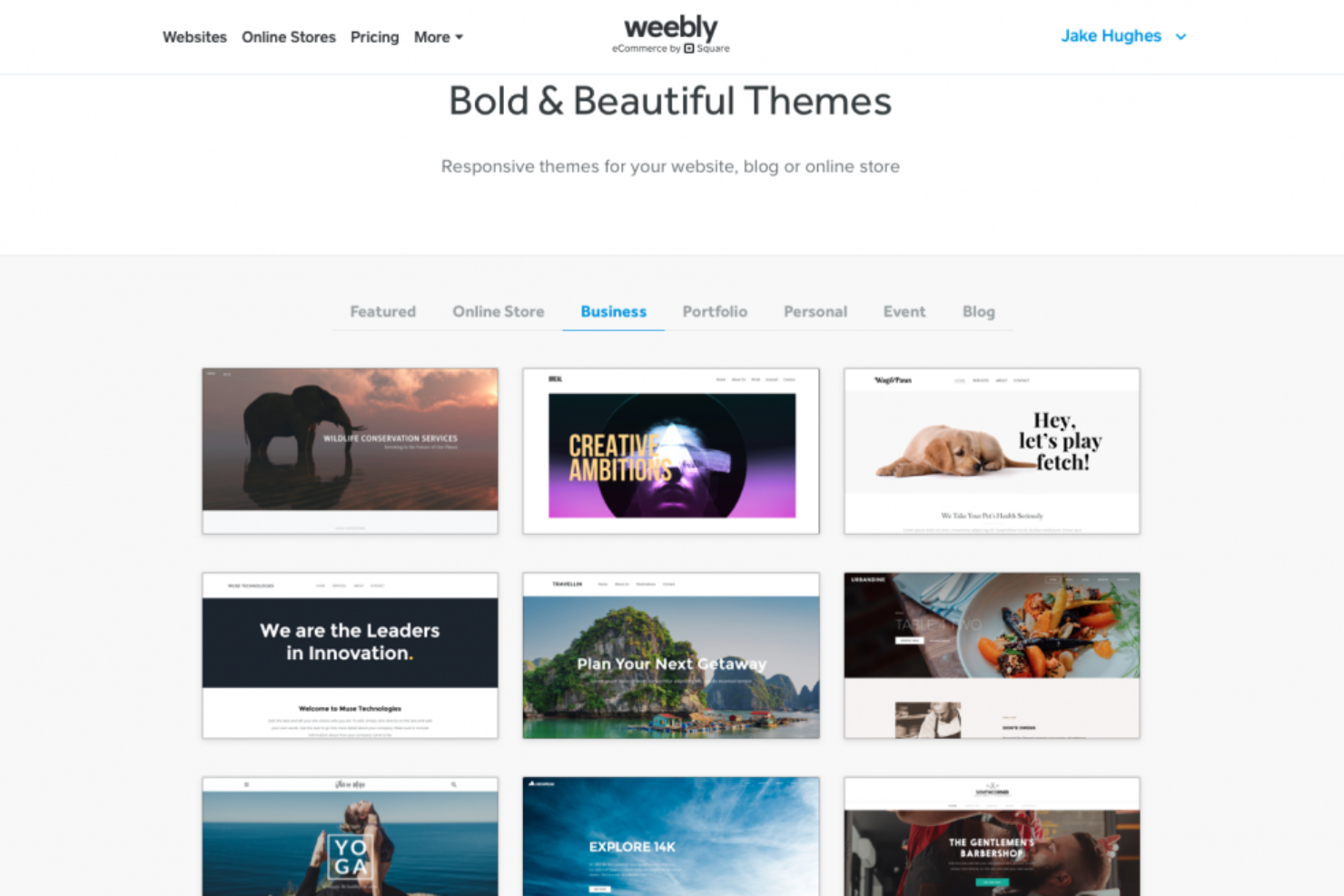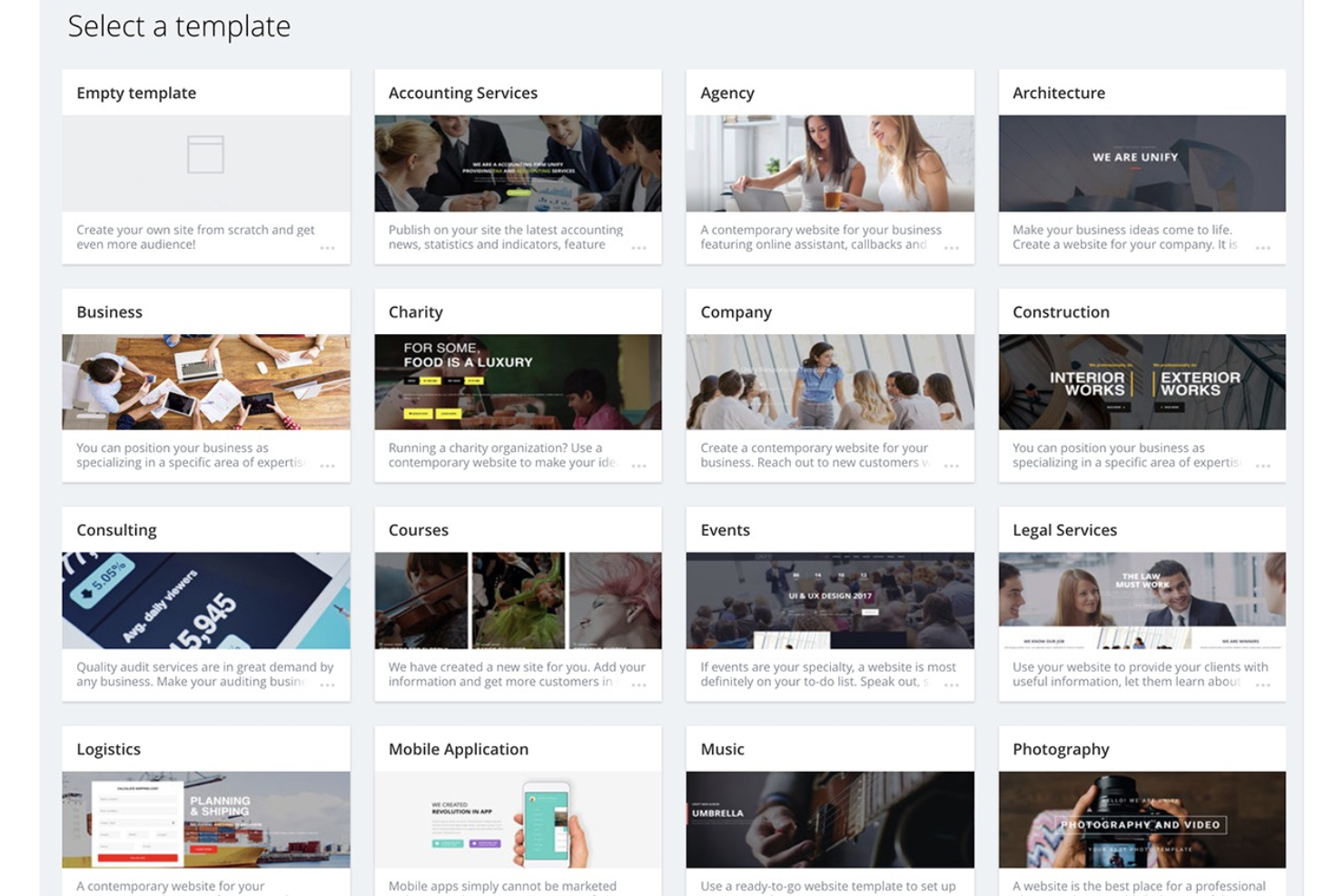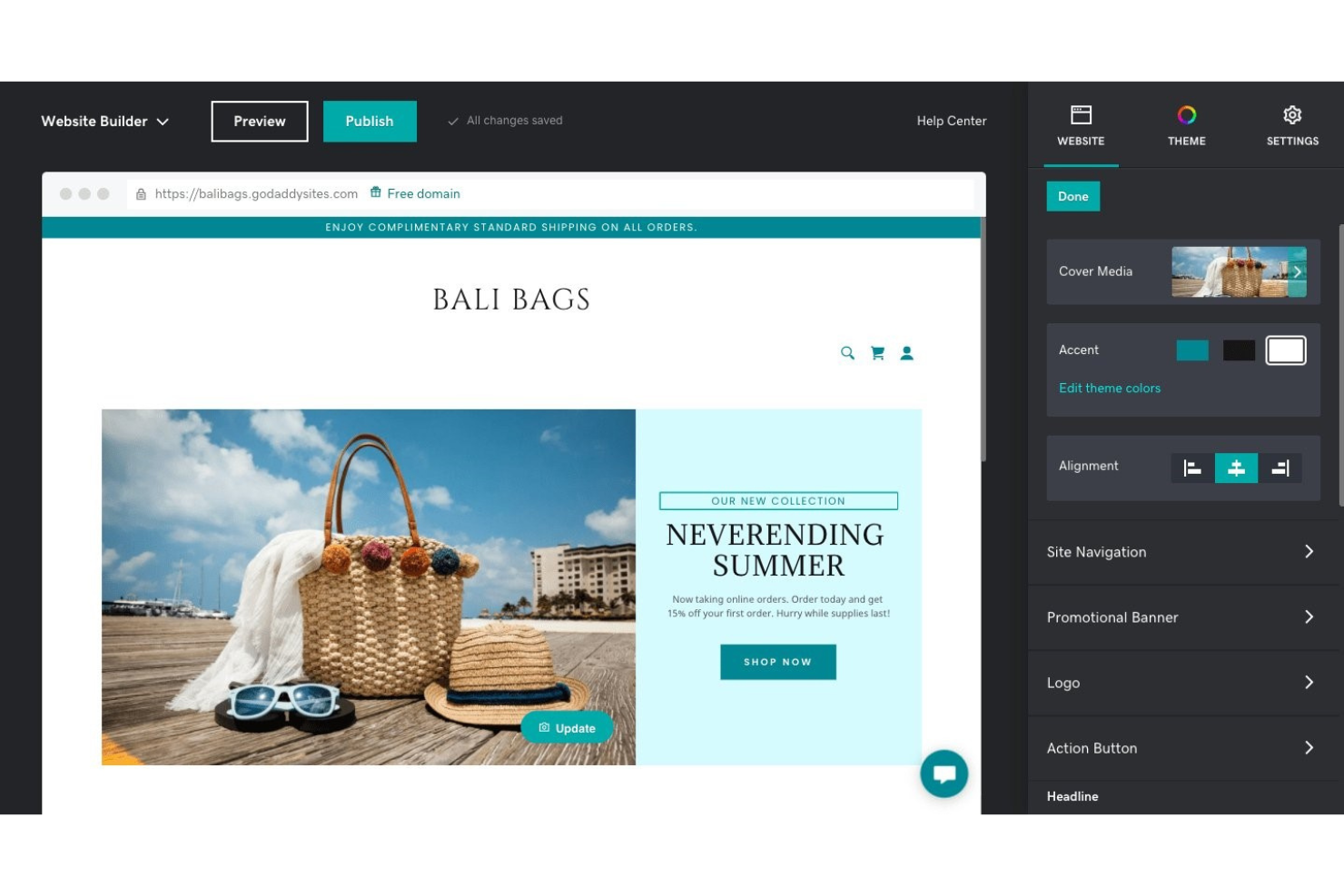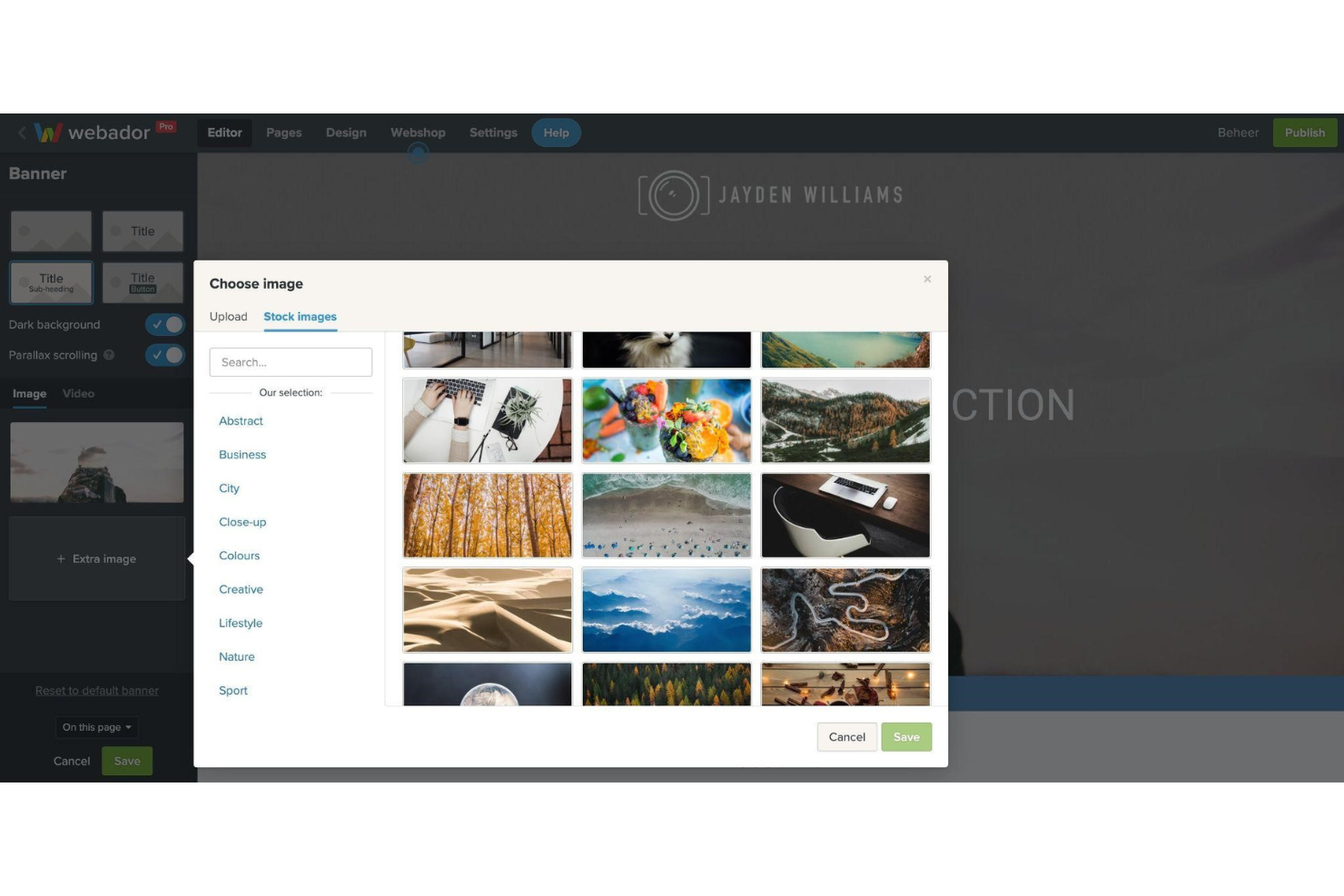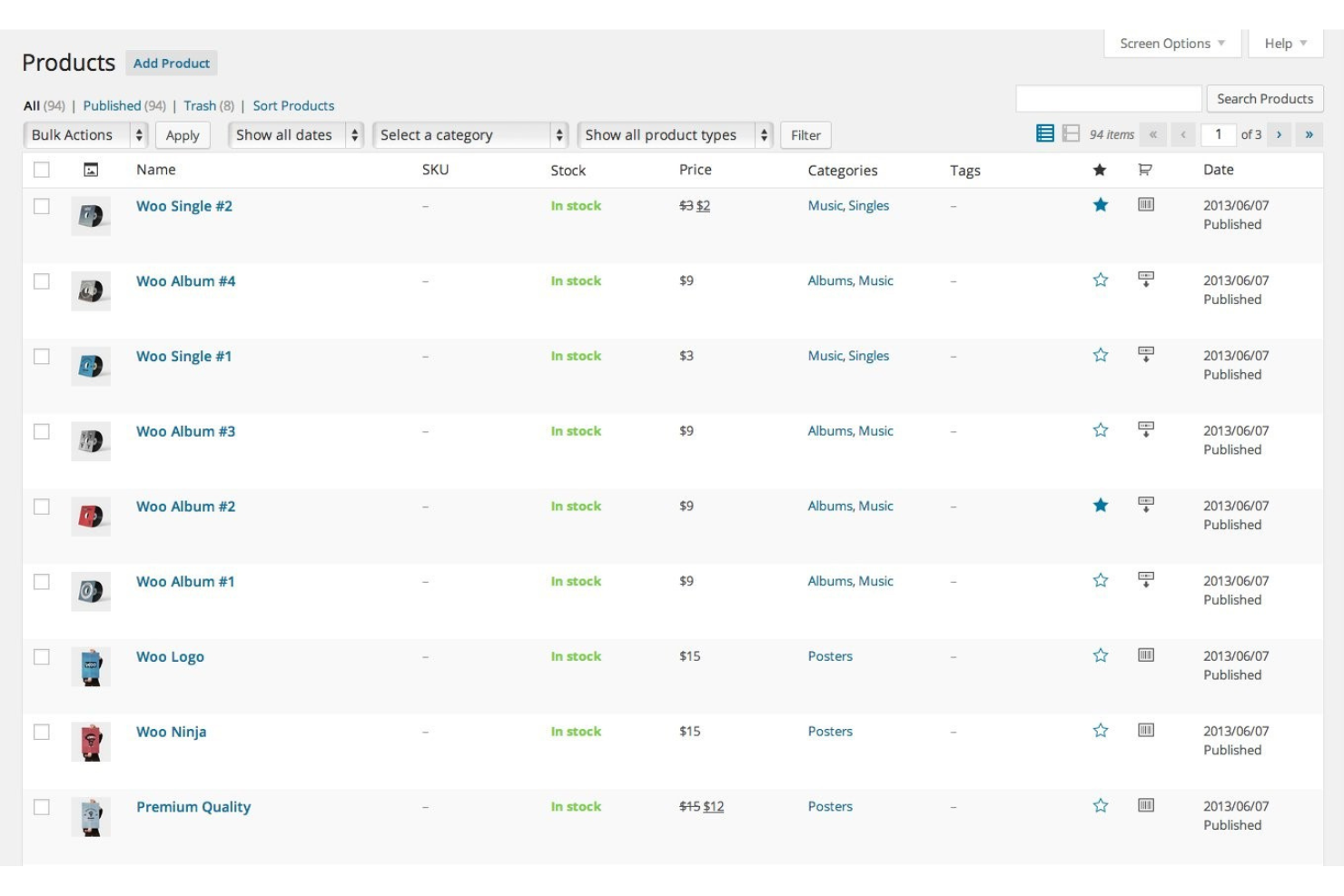10 Best Ecommerce Website Builder Shortlist
Here's my pick of the 10 best software from the 20 tools reviewed.
With so many different ecommerce website builders available, figuring out which is right for you is tough. You know you want to manage inventory, process payments, and handle shipping, streamlining the process of selling goods or services online—but now need to figure out which tool is best. I've got you! In this post, I'll help make your choice easy, sharing my personal experiences using dozens of different ecommerce platforms with online stores of all sizes, with my picks of the best ecommerce website builders overall.
What is an Ecommerce Website Builder?
Ecommerce website builders are streamlined tools for creating online stores. They provide easy-to-use interfaces, allowing users with minimal technical skills to build and manage digital storefronts. These platforms offer essential features like inventory management, payment processing, and shipping options, facilitating the sale of products or services online.
The purpose is to is to enable individuals and businesses to quickly establish an online presence, reaching a wider audience and conducting sales efficiently in the digital marketplace.
Overviews of the 10 Best Ecommerce Website Builders
Here’s a brief description of each best ecommerce site builder to showcase each one’s best use case, some noteworthy features, screenshots, and pricing information.
Best for adding ecommerce functionality to established websites
Ecwid is an ecommerce tool that allows users to set up product catalogs and add details for each item.
Why I picked Ecwid: It stands alone from most ecommerce website builders because it doesn’t build online stores; its design allows users to add online store functionality to an existing website. It provides you with a widget to add to your site’s HTML code. You can even use the widget to create a store on Facebook and Instagram; it’s also possible to use the widget code to create a mobile store app if you have the technical expertise or a development team.
Ecwid works with organizations of any size that already have a website ready and are looking to start selling online. The widget’s control panel provides everything you need to manage your ecommerce website. It also provides a list of tips to help set up your store, add products, update delivery settings, and implement payment options.
Ecwid Standout Features and Integrations
Features include deep integration with social media platforms, particularly Facebook and Instagram, enabling businesses to directly sell products within these platforms. With the ability to tag products in posts and stories, users can turn their social media content into interactive shopping experiences, tapping into the vast user base and engagement potential of these platforms. Plus, Ecwid's advanced tax calculation and compliance feature is noteworthy, especially for businesses navigating complex tax regulations. The system automatically calculates applicable taxes based on the customer's location and the store's location, ensuring accurate tax collection.
Integrations include AfterShip, Stripe, Twilio, WordPress, Wix, Weebly, Yotpo, FreshBooks, Joomla, Mailchimp, 2Checkout, Square Point of Sale, and Zapier.
Pros and cons
Pros:
- Start with basic website knowledge.
- Mobile responsive shopping cart.
- Almost endless ecommerce features.
Cons:
- Free version allows 10 products.
- Key elements require payment.
Shopify allows ecommerce stores to sell as many products as they want without any limits or trade-offs.
Why I picked Shopify: The platform is excellent at enabling the addition of large amounts of products and managing them effectively. The number of products you can add to your catalog is unlimited, making it an excellent choice when it comes time to scale. Shopify also allows business owners to sell products through various marketplaces, such as eBay, Amazon, and Etsy.
Shopify is a popular choice for users starting an online store because it’s easy to use, especially for those with no technological experience. But larger enterprises can also use it because it is easy to manage significant inventory levels. If you don’t have products to sell yet, Shopify can help because it has integrations with dropshipping marketplaces; you can also find dropshipping partners in the Shopify Apps Market.
Pro Tip: Shopify offers a three-day free trial from their website. But, if you do the proper research, you can find affiliates who offer 14-day free trials.
Shopify Standout Features and Integrations
Features include is its extensive App Store, offering a vast array of third-party applications and plugins that businesses can integrate seamlessly with their stores. This ecosystem empowers users to enhance their store's functionality beyond the core offerings, enabling them to customize and scale their online businesses according to their specific needs. The App Store covers everything from marketing and sales to customer service and inventory management, providing a remarkable level of versatility. Plus, Shopify's abandoned cart recovery feature is a powerful tool that helps businesses recover potentially lost sales. Through automated emails, Shopify prompts customers who have left items in their cart to return and complete their purchase.
Integrations include Chargify, PayPal, Mailchimp, Kissmetrics, QuickBooks, Birdeye, Constant Contact, Heartland Retail, Meta for Business, Privy, Sendinblue, and Zapier.
Pros and cons
Pros:
- Capable of building customizable storefronts.
- Can manage all aspects of an online store.
- The platform is very stable.
Cons:
- The extra fees can make Shopify expensive.
- The free themes are very basic.
Squarespace enables store owners to create modern, visually appealing ecommerce stores.
Why I picked Squarespace: Users can customize every element of every page throughout their entire website. No matter your experience level, you can use Squarespace’s intuitive, highly responsive drag-and-drop website builder tool. Squarespace offers you stunning templates and combines them with an excellent inventory system with many features.
Squarespace is an excellent choice for small businesses thanks to its ability to easily get online stores up and running. The platform’s user-friendly content management system can help you operate your new store without needing technical expertise. It also offers built-in SEO features to help you improve your store’s ranking on search engines so you can drive more traffic to your site.
Squarespace Standout Features and Integrations
Features include its emphasis on design aesthetics and provides a unified design framework across its templates. This ensures that users can easily create visually appealing and cohesive websites with consistent typography, color schemes, and overall aesthetics. This is particularly valuable for businesses that prioritize a strong and consistent brand identity throughout their online presence. Plus, Squarespace has a Cover Page Builder, allowing users to create stunning single-page websites, landing pages, or visual introductions. This feature is ideal for highlighting a specific product, promotion, event, or announcement.
Integrations include Mailchimp, Klaviyo, Zendesk Suite, Salesforce, Trello, Xero, ActiveCampaign, Basecamp, Constant Contact, Google Analytics 360, AWeber, ShipStation, Stripe, and Zapier.
Pros and cons
Pros:
- Create websites without any coding.
- Intuitive interface.
- 0% transaction fees.
Cons:
- Limited number of templates.
- Add-ons can be pricey.
3dcart is a straightforward online shopping cart that helps retailers sell online.
Why I picked 3dcart: It’s an ideal option for brick-and-mortar stores looking to create an online ecommerce website fast. 3dcart’s built-in features, such as reporting tools, SEO capabilities, and automated email marketing, help store owners establish their online presence quickly. It’s a comprehensive solution for stores looking to fully control their site’s experience.
3dcart offers numerous functionalities that suit medium businesses or larger enterprises. The platform does provide a drag-and-drop building tool to accommodate beginners, but it’s powerful enough to support developers’ and designers’ requirements.
3dcart Standout Features and Integrations
Features include its built-in dropshipping integration, which facilitates seamless collaboration between online stores and dropshipping suppliers. This feature streamlines inventory management, order processing, and communication with suppliers, allowing businesses to efficiently offer a wide range of products without the need to stock inventory themselves. Plus, 3dcart stands out with its advanced SEO tools and built-in blogging capabilities. The platform offers tools for optimizing product listings and category pages for search engines, helping businesses improve their online visibility.
Integrations include Authorize.net, Quickbooks, PayPal, Sellercloud, Shipwire, Stripe, TaxCloud, Meta for Business, Nextopia, Mailchimp, and Google Analytics 360.
Pros and cons
Pros:
- Flexible features.
- No transaction fees.
- Extremely scalable.
Cons:
- Steep learning curve.
- Limited integrations.
Weebly is a basic ecommerce website builder that provides a drag-and-drop editor to get a website started immediately.
Why I picked Weebly: The platform is famous for its straightforward drag-and-drop editor that can help you start an online store without any technical knowledge. It’d powered by Square, which means that store owners will have features that will help them manage their inventory, implement coupons, capture leads, and add unlimited products. Weebly makes it easy for entrepreneurs to develop an online presence and get started with a polished ecommerce website.
Weebly is best for small and medium businesses looking to create a small online store without losing themselves in technical elements. It offers a user-friendly interface, easy setup, and several free template designs for those working with a limited budget. It allows you to spend more time operating your business and less time determining how everything works.
Weebly Standout Features and Integrations
Features include is its drag-and-drop page layout system with the concept of 'sections.' This intuitive feature allows users to easily add and arrange content elements within predefined sections on their web pages. This streamlines the design process and provides users with greater flexibility in creating visually appealing and organized layouts. Plus, Weebly stands out with its integrated membership and subscription capabilities. Users can create members-only areas on their websites, offering exclusive content, products, or services to subscribers. This is particularly beneficial for businesses or creators who want to generate recurring revenue through subscriptions or provide premium content to loyal customers.
Integrations include AWeber, Jotform, PayPal, Privy, Jotform, Constant Contact, Easyship, Shore, ShipStation, Schedulista, Eventbrite, Appy Pie, Donorbox, and Booqable.
Pros and cons
Pros:
- Create websites with excellent functionality.
- Good SEO settings.
- Paid plans are highly affordable.
Cons:
- No live support.
- Not many themes available.
Bitrix24 is a combination of tools that make it easy for teams to communicate effectively.
Why I picked Bitrix24: The platform has everything you need to collaborate and communicate throughout your entire company. Each team member can access all company messages, documents, calendars, leads, and contacts. You can also set permissions for specific content to ensure each team member only sees what they need to see.
Bitrix24 is an excellent option for start-ups and small business teams who are looking for efficient CRM tools. As soon as you start using the platform, you have access to tools that help you plan marketing campaigns, perform excellent customer support, and help your human resources department manage the office.
Bitrix24 Standout Features and Integrations
Features include an integrated online booking and scheduling system, allowing businesses to accept appointments, reservations, and bookings directly through their website. This feature is particularly valuable for service-oriented businesses, consultants, and professionals who need to manage their schedules and client interactions efficiently. Plus, Bitrix24's website builder includes social intranet and collaboration features, enabling businesses to create private social networks for their teams. This unique aspect facilitates internal communication, document sharing, task management, and project collaboration.
Integrations include Miro, Jira, 3CX, RingCentral, Pipedrive, Jotform, Stripe, Boss Insights, Desktop.com, Zendesk, Microsoft 365, and Mailchimp.
Pros and cons
Pros:
- Tracks tasks for team members.
- Secure online communications.
- Intuitive CRM tool.
Cons:
- Support is hard to reach.
- Expensive pricing.
GoDaddy Website Builder enables businesses to create and market their online store with built-in intelligent marketing tools.
Why I picked GoDaddy Website Builder: The platform’s marketing tools help you track your website’s performance after launching. GoDaddy’s Digital Marketing Suite allows you to manage your online business listings, email campaigns, and social media posts from one location. The marketing tools will automatically review your site and optimize it for various search engines.
GoDaddy Website Builder helps businesses operate their ecommerce store as soon as possible and start selling. The setup is straightforward; it requires answers to two fundamental questions: your store type and its name. You’ll have a basic design to get started based on your business category; from there, you can begin customizing to match your brand.
GoDaddy Website Builder Standout Features and Integrations
Features include its Smart Learning System, which utilizes AI and machine learning to provide personalized suggestions and insights to improve users' websites. This dynamic feature guides users on optimizing their website design, content, and performance based on their specific goals and industry. Plus, GoDaddy InSigh is a unique feature that provides users with actionable insights and recommendations derived from analyzing their website, online presence, and industry trends. This includes advice on improving search engine visibility, social media engagement, and overall online performance.
Integrations include Stripe, Shippo, vcita, LiveAgent, Microsoft 365, WordPress, LiveChat, PayPal, Google Business Profile, Rippling, Elfsight, ProveSource, and AppStrand.
Pros and cons
Pros:
- Straightforward store development process.
- Excellent customer support.
- Offers wide variety of templates.
Cons:
- Some add-ons are costly.
- Higher plans are expensive.
Odoo is an enterprise resource planning (ERP) tool that helps ecommerce stores manage various aspects of their organization.
Why I picked Odoo: The platform provides ecommerce stores with enterprise resource planning tools to handle various accounting, inventory, marketing, and customer relationship management processes. The ecommerce website builder tools allow you to build a custom site with its drag-and-drop editor. The marketing tools automatically optimize your new site to help it rank on search engines.
Odoo works best for large businesses, but any organization can implement its features to enhance its operations. It provides a fully integrated app suite that scales with you as you grow - just add new apps and users as your business expands. If your company has multiple departments, Odoo provides communication features that help your teams avoid typical problems, such as extra inventory in your warehouse.
Odoo Standout Features and Integrations
Features include its seamless integration with its Enterprise Resource Planning (ERP) system. Users can effortlessly manage various aspects of their business, including inventory, sales, invoicing, and more, all within the same platform they use for website creation. This comprehensive integration streamlines business operations and data management. Plus, Odoo's modular architecture stands out, allowing users to customize their websites and business processes by selecting and integrating specific modules. Users can choose from a wide range of modules that cater to their unique needs, whether it's ecommerce, CRM, project management, or human resources.
Integrations include Pipedrive, Ring Central, Boss Insights, Desktop.com, Nextcloud, UniTalk, Salesforce, Mailchimp, Microsoft 365, Google Analytics, HubSpot CRM, and Microsoft Teams.
Pros and cons
Pros:
- Web-based system.
- Enterprise-level features.
- System works on mobile devices.
Cons:
- Steep learning curve.
- System can be slow.
Webador is an ecommerce site builder that helps beginners easily create adequate online stores.
Why I picked Webador: The vendor focuses on helping beginners create an online store they’re happy to share and sell products. Webador provides an intuitive editing interface that can help you get started immediately. The platform offers some self-help resources, such as their getting started guide, to help you develop your store without any help.
Webador is an excellent option for beginners, but it’s good enough for businesses of any size. All premium plans come with a free domain name; you can also import a domain name and link it to your new site. It also helps you start driving traffic to your new site by creating a listing on Google and Google Maps.
Webador Standout Features and Integrations
Features include its integration with local business listings. Users can easily create and manage their business profiles on platforms like Google My Business, enhancing their online visibility in local searches. This feature is particularly valuable for small businesses looking to attract local customers and improve their local SEO. Plus, Webador's built-in online booking system is a unique feature that allows users to accept appointments and reservations directly through their websites. This is especially useful for service-oriented businesses, freelancers, and professionals who want to offer convenient booking options for their clients.
Integrations include Google Analytics 360 and PayPal.
Pros and cons
Pros:
- Easy to use.
- Excellent user interface for beginners.
- Includes many trusted payment platforms.
Cons:
- No app market.
- Limited customization options.
WooCommerce is an open-source WordPress plug-in that adds ecommerce features to a website.
Why I picked WooCommerce: The vendor built WooCommerce specifically for users who prefer to create an ecommerce store on WordPress quickly. If you’re already familiar with WordPress’s interface, you can make a site using one of the over 800 pre-made templates with the plug-in. Each theme comes with a drag-and-drop builder that allows you to customize each theme to align with your brand.
WooCommerce is an excellent choice for businesses of any size who have much experience with WordPress because it can take time to monetize, scale, and add products and additional payment gateways. But you can access a large community of developers if you want to use WooCommerce and wish to make advanced changes to your site. You can extend the platform’s functionality with the thousands of add-ons and extensions available.
WooCommerce Standout Features and Integrations
Features include a vast extension ecosystem with a wide range of add-ons, plugins, and integrations that users can choose from to enhance their online stores. This enables businesses to customize their e-commerce functionality according to their specific needs, whether it's advanced shipping options, payment gateways, product variations, subscription models, or other specialized features. Plus, one of WooCommerce's strengths is its large and active community of users, developers, and contributors. This community provides a wealth of resources, including forums, documentation, tutorials, and plugins developed by third-party experts.
Integrations include Affirm Payments, Amazon Pay, Facebook, GoCardless, Google Analytics, PayPal, ShipStation, Stamps.com, Stripe, and other tools you already use.
Pros and cons
Pros:
- Basic out-of-the-box functionality.
- Adaptable to user’s requirements.
- Friendly, responsive support.
Cons:
- Requires previous WordPress knowledge.
- Adding certain features isn’t free.
The Best Ecommerce Website Builders Summary
| Tools | Price | |
|---|---|---|
| Ecwid by Lightspeed | From $19/month | Website |
| Shopify | From $29/month (billed annually) | Website |
| Squarespace | From $16/month (billed annually) | Website |
| 3dcart | From $29/month | Website |
| Weebly | From $10/month (billed annually) | Website |
| Bitrix24 | From $49/month (5 users) | Website |
| GoDaddy Website Builder | From $9.99/month (annually) | Website |
| Odoo | From $31/user/month | Website |
| Webador | $6/month | Website |
| WooCommerce | Free to use. | Website |

Compare Software Specs Side by Side
Use our comparison chart to review and evaluate software specs side-by-side.
Compare SoftwareOther Options
Here are a few more best website builder options that didn’t make the best ecommerce website builders list:
- Wix
Best for ease of use
- BigCommerce
Best for growing ecommerce stores
- Zyro
Best for simplifying ecommerce operations.
- PrestaShop
Best for deploying large-scale online stores.
- Adobe Commerce
Best for multichannel experiences.
- Web.com
Best for all ecommerce needs.
- Volusion
Best for business tools and professional services.
- Cafe24
Best for starting a store in minutes.
- ShopFactory
Best for building stores on the cloud.
- Big Cartel
Best shopping cart platform for artists.
How I Selected the Best Ecommerce Website Builders
Perhaps you're wondering how I selected the best ecommerce website builders for this list? To build this top 10 list, I evaluated and compared a wide range of ecommerce website builders with positive user ratings.
After determining my long list of top choices, I further honed my list of the top ecommerce site builders by using the selection criteria below to see how each platform stacked up against the next one. I also drew on my years of ecommerce website building experience to pinpoint the features that add a lot of value.
The best online store website builder will exemplify all or most of these criteria.
Core Functionality
Ecommerce website builders typically offer a range of functionalities to help individuals and businesses create and manage online stores. Here are the two fundamental functionalities that are a requirement to make it onto this list.
- Storefront design and customization; allows users to design and customize the appearance of their online stores, including selecting templates or themes that determine the layout, colors, fonts, and overall look of the website.
- Product management and catalog; the ability to manage products effectively. Ecommerce website builders enable users to add, edit, and remove products from their catalog.
Key Features
Ecommerce website builders come with a variety of features to help individuals and businesses create and manage their online stores effectively. Here are some key features commonly found in modern ecommerce website builders:
- Storefront Design and Customization
- Templates and Themes: Pre-designed templates or themes that provide a starting point for designing the store's layout, colors, fonts, and overall appearance.
- Drag-and-Drop Interface: A user-friendly interface that allows users to arrange elements on the webpage using drag-and-drop actions, eliminating the need for coding.
- Product Management and Catalog
- Product Listings: Ability to easily add, edit, and remove products from the catalog.
- Product Details: Input fields for product name, description, images, videos, pricing, variants (size, color), and stock levels.
- Categories and Subcategories: Organize products into logical categories and subcategories for better navigation.
- Inventory Management: Track and manage product stock levels to avoid overselling.
- Secure Payment Processing
- Payment Gateways: Integration with popular payment gateways (e.g., PayPal, Stripe, Square) to securely process online transactions.
- SSL Encryption: Secure Sockets Layer (SSL) encryption to protect customer payment information.
- Shopping Cart and Checkout
- Shopping Cart: Allows customers to add products, review their selections, and proceed to checkout.
- One-Page Checkout: Streamlined and user-friendly checkout process to reduce cart abandonment rates.
- Mobile Responsiveness
- Mobile-Friendly Design: Ensure that the online store looks and functions well on various devices, including smartphones and tablets.
- SEO and Marketing Tools
- Search Engine Optimization (SEO): Tools to optimize product pages for better search engine visibility.
- Discounts and Coupons: Ability to offer discounts, promo codes, and special deals to customers.
- Email Marketing Integration: Integration with email marketing platforms to send promotional campaigns and newsletters.
- Order and Customer Management
- Order Tracking: Monitor order statuses and provide customers with tracking information.
- Customer Accounts: Allow customers to create accounts, view order history, and save payment information.
- Analytics and Reporting
- Sales Analytics: Track sales, revenue, and other important metrics to monitor the store's performance.
- Conversion Tracking: Monitor conversion rates and identify areas for improvement.
- Security and Compliance
- PCI Compliance: Adherence to Payment Card Industry Data Security Standard (PCI DSS) to protect customer payment data.
- Data Security: Secure hosting and data protection measures to prevent breaches.
- Support and Community
- Customer Support: Access to customer support for technical assistance and troubleshooting.
- Community Forums: Online forums or communities where users can exchange tips, advice, and best practices.
These features collectively provide the tools needed to create a professional and functional online store while catering to both the business owner's and customers' needs.
Usability
Usability is crucial for ecommerce website builders as it directly impacts the overall user experience and success of online stores. Intuitive and user-friendly interfaces empower individuals and businesses to easily design, manage, and customize their websites without requiring extensive technical knowledge, fostering efficiency and reducing frustration. A high level of usability ensures smooth navigation, quick task completion, and a seamless shopping process for customers, leading to increased engagement, higher conversion rates, and ultimately, the growth and competitiveness of ecommerce businesses in a rapidly evolving digital landscape.
Software Integrations
Software integrations are essential for ecommerce website builders because they enable seamless collaboration between the website and various external tools or platforms. Integrating with shopping cart solutions, payment gateways, shipping providers, inventory management systems, marketing tools, and other third-party services enhances the functionality and efficiency of the ecommerce ecosystem. This integration streamlines processes, automates tasks, and enriches customer experiences, ultimately allowing businesses to scale operations, optimize workflows, and stay competitive in the dynamic and interconnected online marketplace.
Customizability
Customizability is vital for ecommerce website builders as it empowers businesses to create unique and brand-aligned online stores tailored to their specific needs and target audience. The ability to customize design elements, layout, product displays, and functionalities enables businesses to differentiate themselves, establish a strong online presence, and reflect their brand identity accurately. This flexibility accommodates diverse industries and business models, fostering innovation, enhancing user engagement, and ultimately driving customer loyalty by delivering an immersive and memorable shopping experience that aligns seamlessly with the brand's values and offerings.
People Also Ask
How much does an ecommerce website builder cost?
Can I make an ecommerce website for free?
What ecommerce payment processor should I use on my website?
Other Ecommerce Website Tool Reviews
An ecommerce website is a great starting point but obviously that won’t be the be-all-end-all of your ecommerce software toolkit. If you are just starting out (which I assume to be true, since you’re in the website design phase), you will also want to consider:
- Ecommerce Platforms
- Ecommerce Tools
- Landing Page Builders
- Shopify Alternatives & Competitors
- Headless Ecommerce Platforms
- B2B Ecommerce Platforms
- Easiest Ecommerce Platforms
Build An Ecommerce Website That Works
An ecommerce website builder will take away all the guesswork out of selling online. With this tool, you can focus on your sales without worrying about the backend challenges of creating and operating a website. It’s predicted that by 2040, 95% of all purchases will be through ecommerce. So, it would make sense to build an effective website design that these potential customers will love and keep coming back to.
If you want to learn other ways to operate your ecommerce website efficiently, sign up for our newsletter. Here, you’ll get the top insights from top thinkers in the ecommerce industry that you can implement in your business.