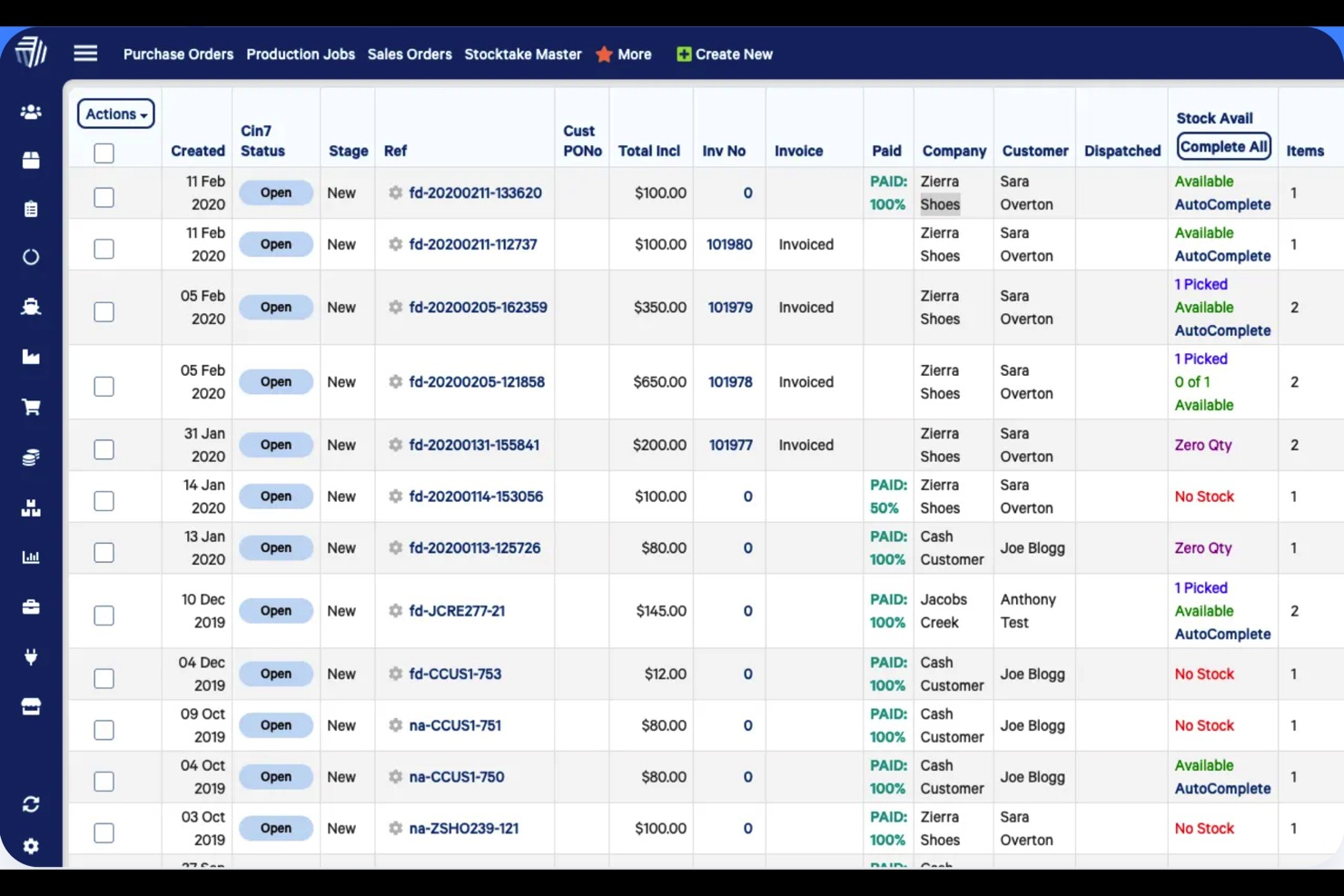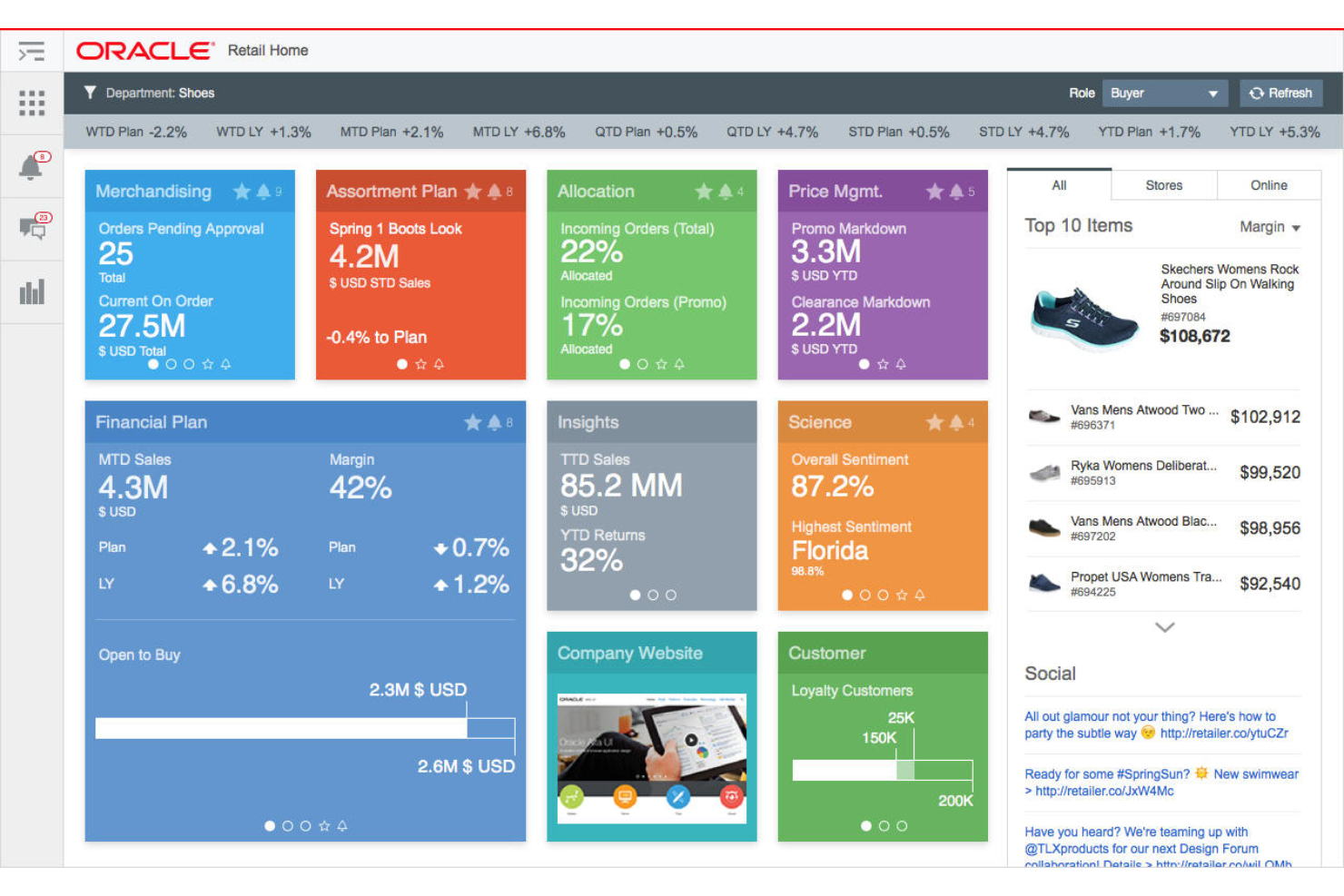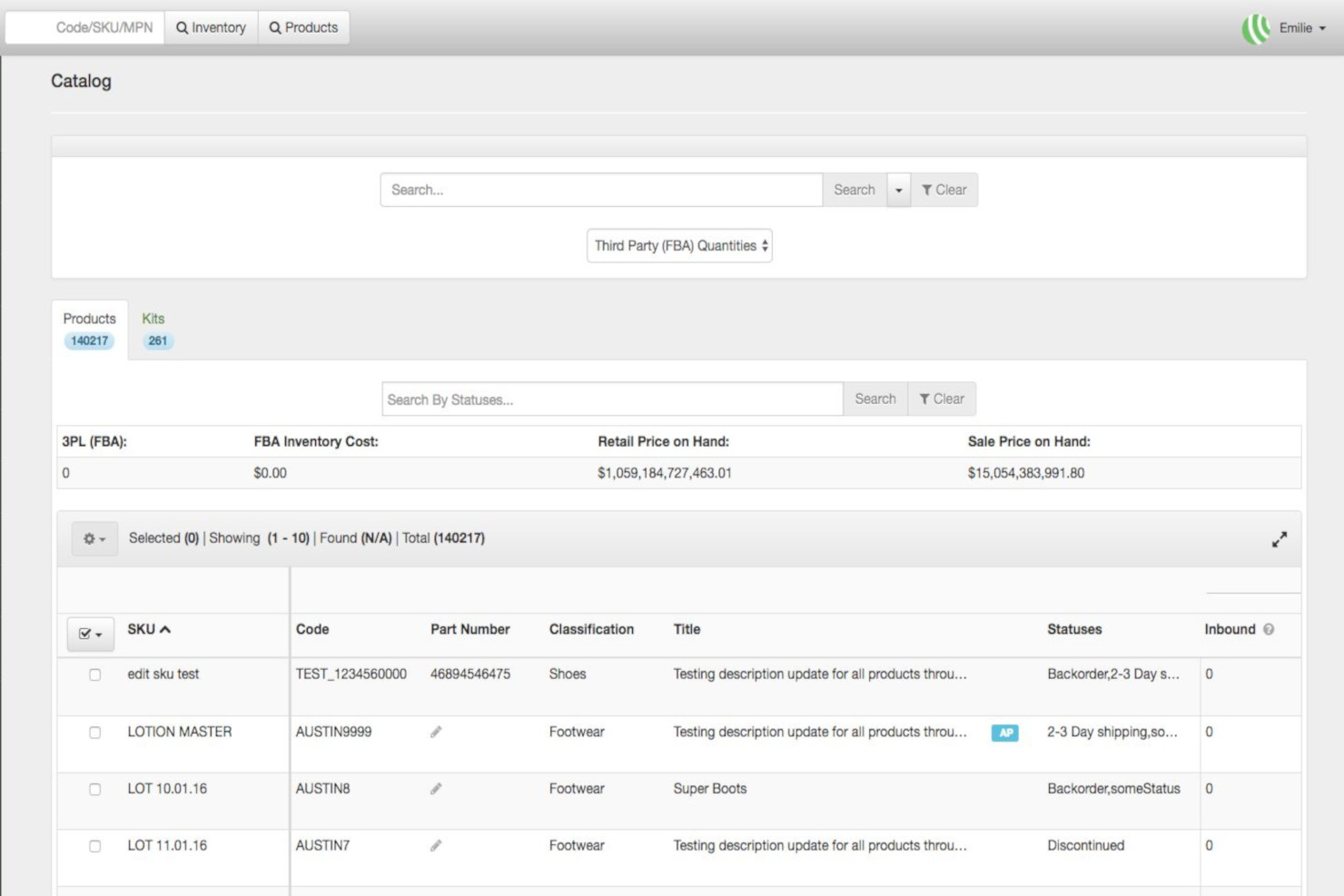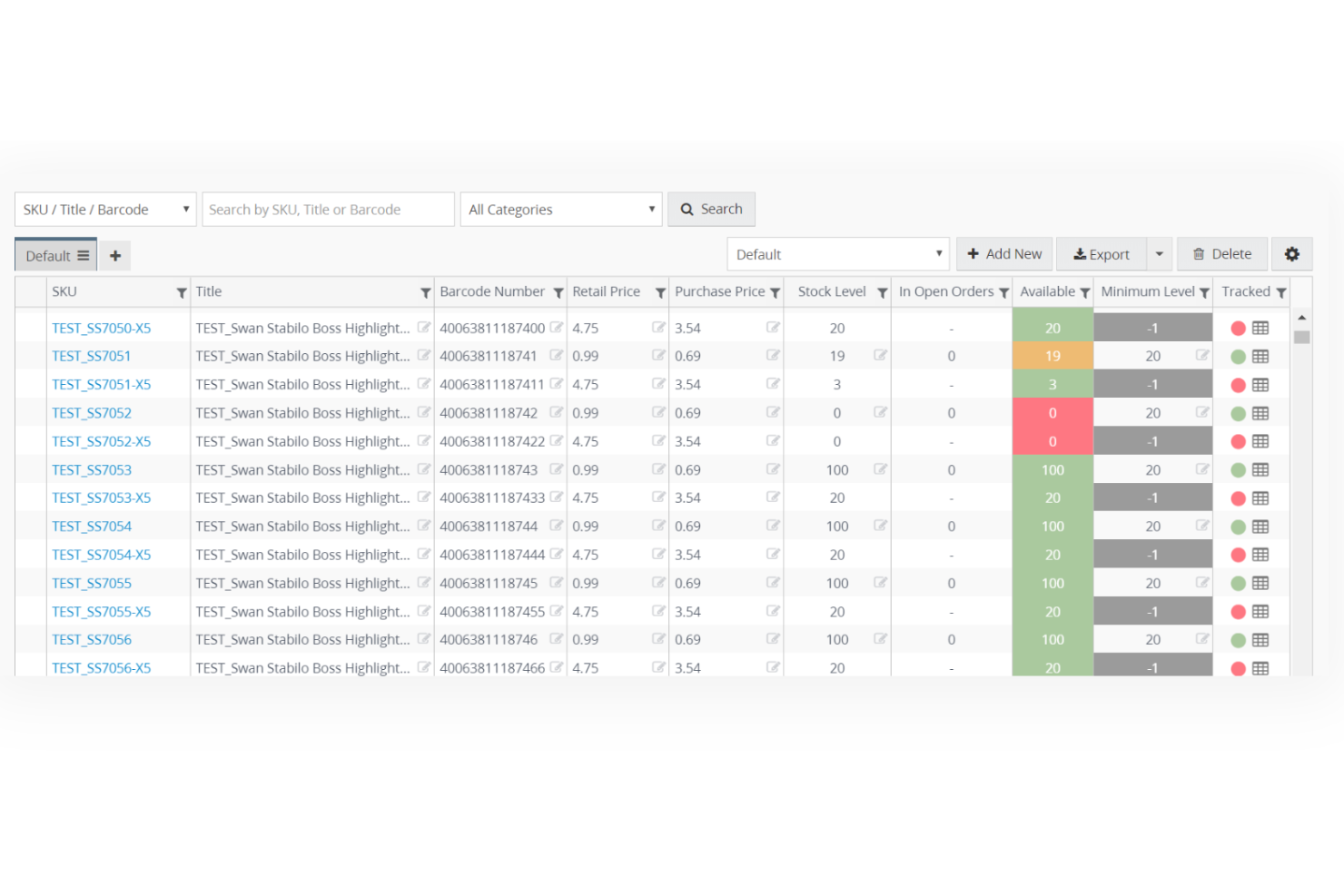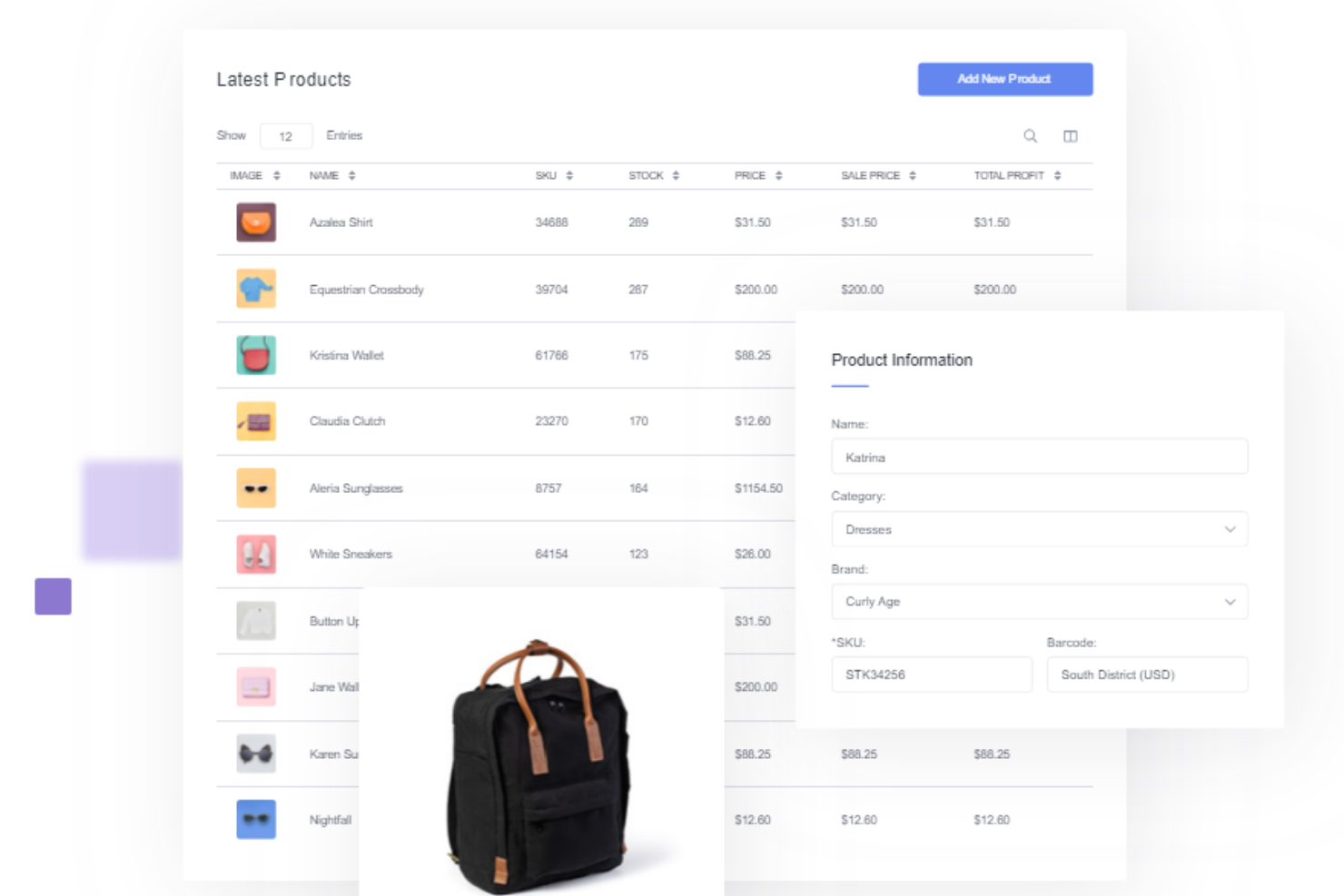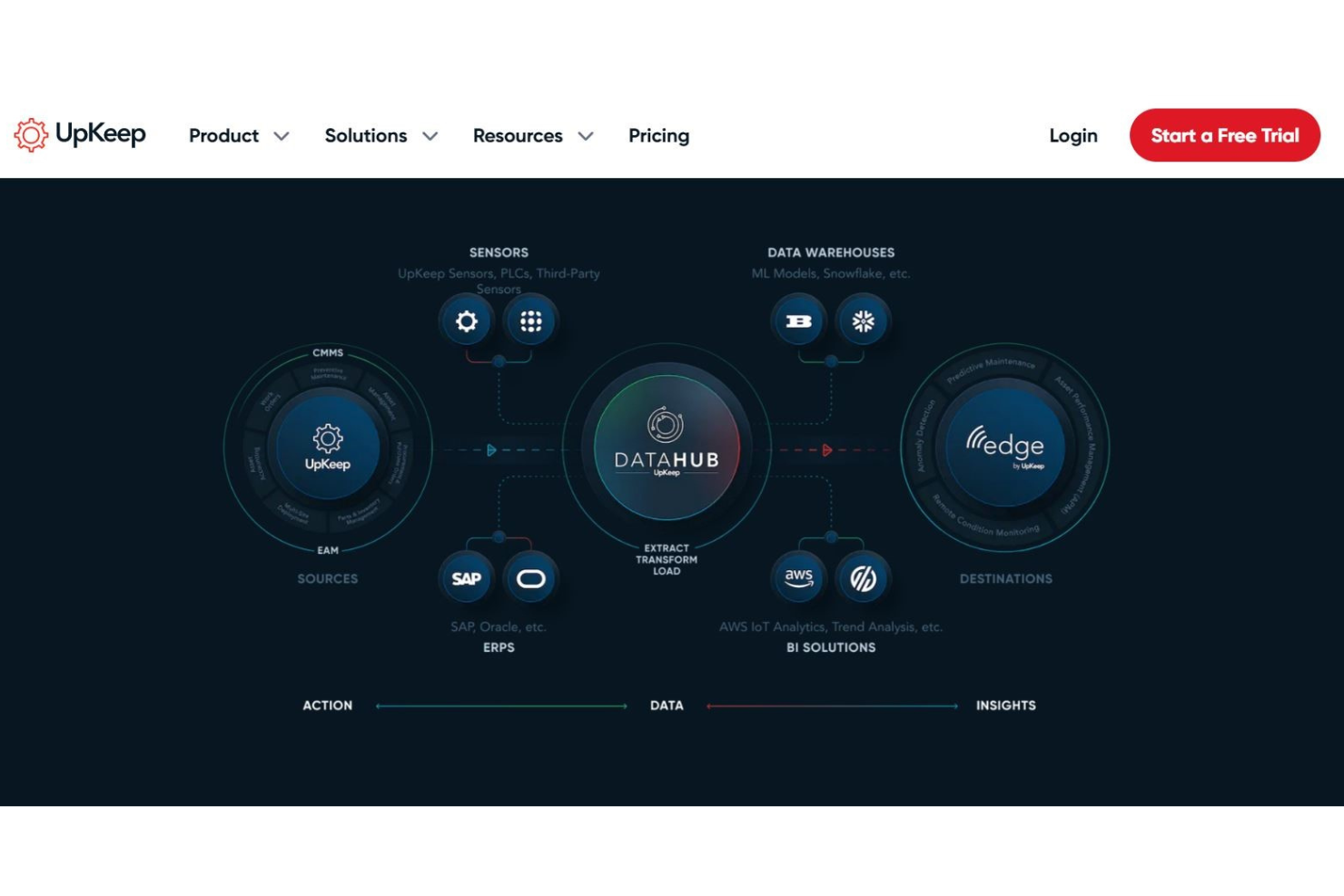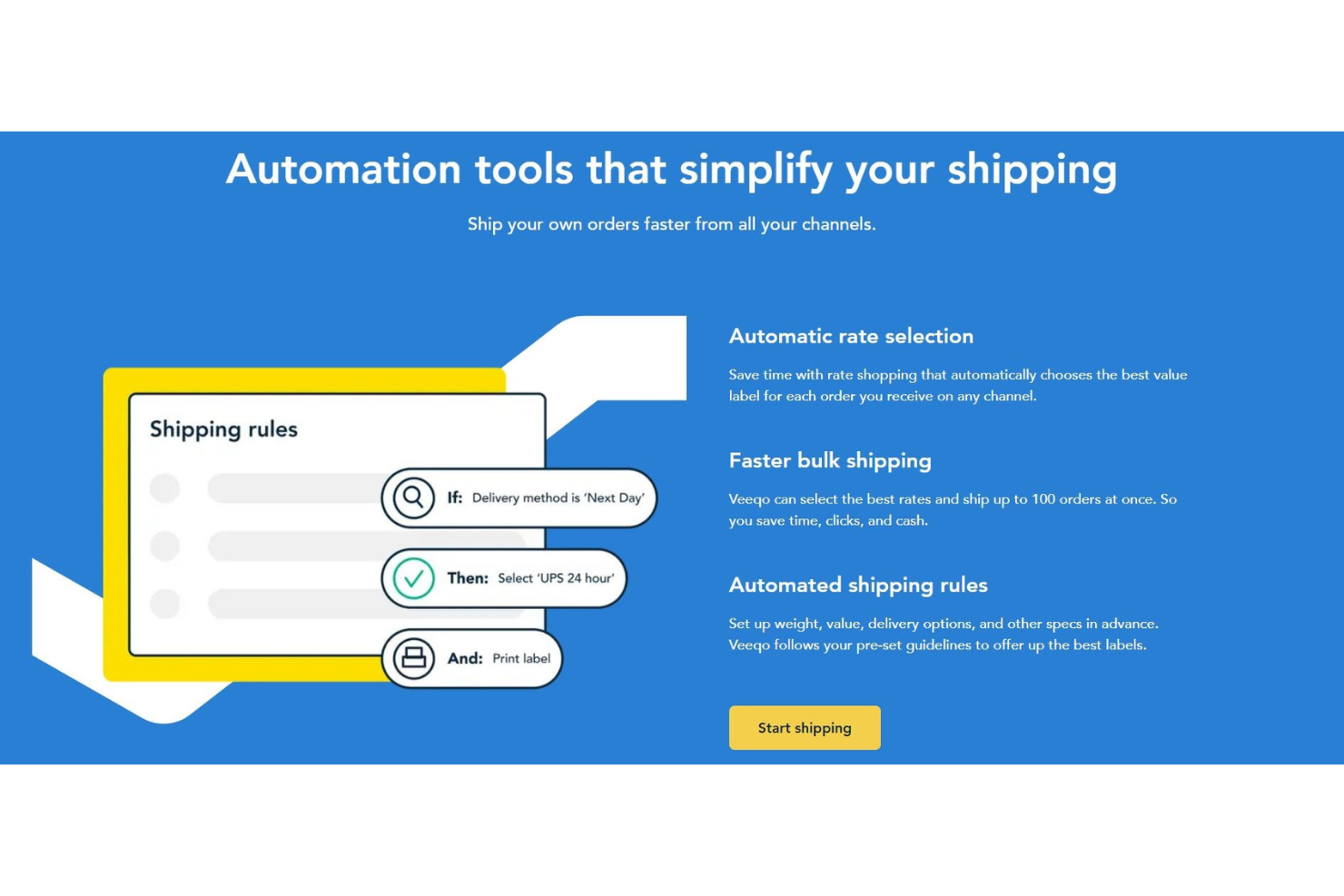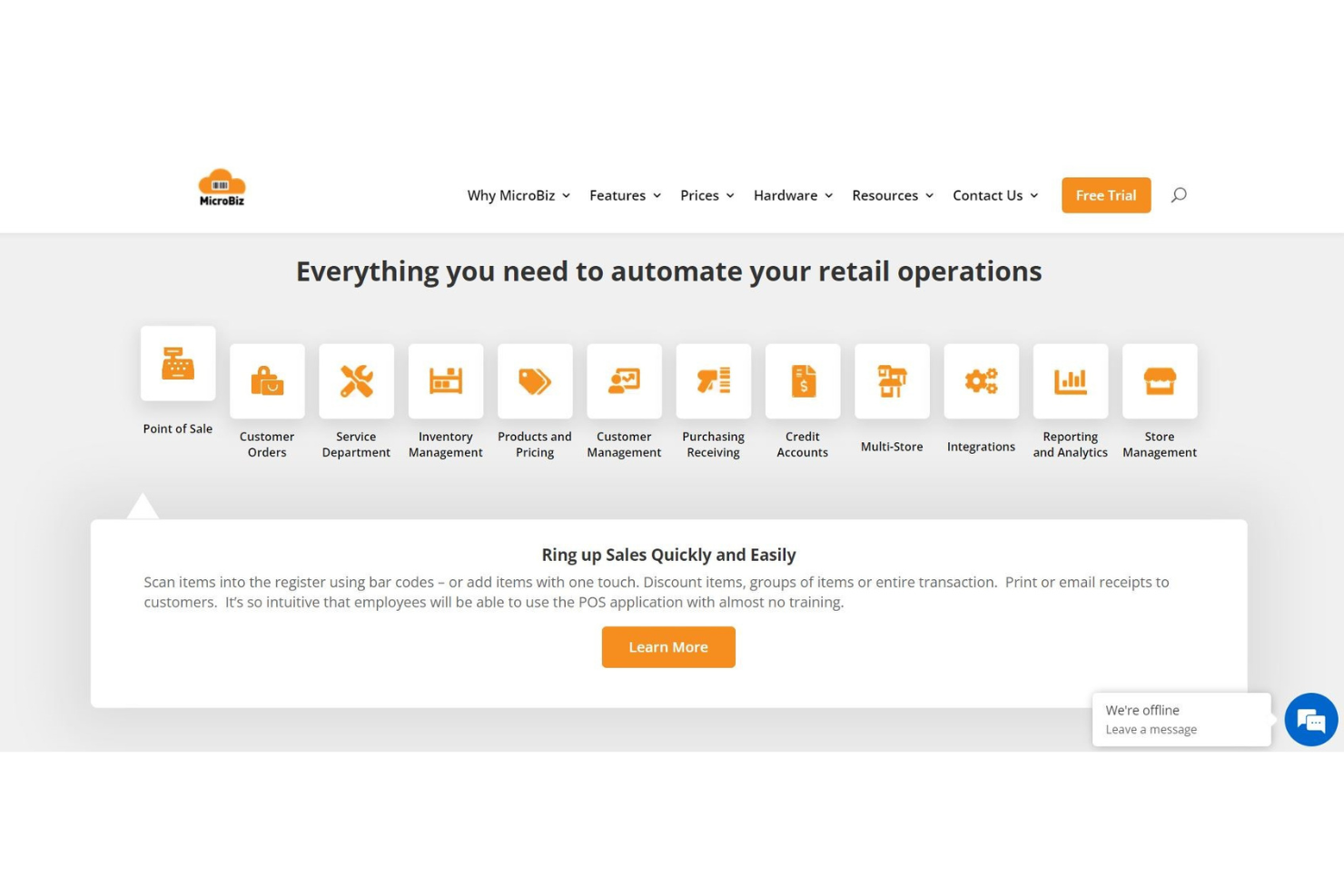10 Best Retail Inventory Management Software Shortlist
Here's my pick of the 10 best software from the 20 tools reviewed.
There are so many different retail inventory management software, so making a shortlist of the best can be tricky. You want tools for inventory, customer data, point-of-sale (POS), and store ops management across platforms and channels—and now need the right tool for your retail operation. I've got you covered! In this post, I share from my personal experience as an ecommerce expert using many different retail inventory management platforms with stores of all sizes, and share my picks of the best retail inventory management software overall.
Why Trust Our Reviews
We’ve been testing and reviewing ecommerce software since 2018. As ecommerce managers ourselves, we know how critical, and difficult it is to make the right decision when selecting software.
We invest in deep research to help our audience make better software purchasing decisions. We’ve tested more than 2,000 tools for different ecommerce use cases and written over 1,000 comprehensive software reviews. Learn how we stay transparent & our software review methodology.
The Best Retail Inventory Management Software Summary
| Tools | Price | |
|---|---|---|
| Cin7 Core | From $349/month | Website |
| Oracle Retail | Pricing upon request | Website |
| SkuVault | From $359/month | Website |
| Linnworks | From $449/month (volume-based pricing) | Website |
| Helcim | From 0.50% + $0.25 per transaction | Website |
| UpKeep | From $45/user/month | Website |
| Zoho Inventory | From $79/month. | Website |
| Veeqo | Plans start at $195/2 users/month | Website |
| MicroBiz Cloud | Plans start at $995/user | Website |
| Cin7 Omni | From $399/month | Website |

Compare Software Specs Side by Side
Use our comparison chart to review and evaluate software specs side-by-side.
Compare SoftwareHow to Choose Retail Inventory Management Software
With so many different retail inventory management software available, it can be challenging to make decisions on what retail inventory management software is going to be the best fit for your needs. As you're shortlisting, trialing, and selecting retail inventory management software, consider the following:
- What problem are you trying to solve - Start by identifying the retail inventory management software feature gap you're trying to fill to clarify the features and functionality the retail inventory management software needs to provide.
- Who will need to use it - To evaluate cost and requirements, consider who'll be using the software and how many licenses you'll need. You'll need to evaluate if it'll just be the ecommerce team, or the whole organization that will require access. When that's clear, it's worth considering if you're prioritizing ease of use for all, or speed for your ecommerce software power users.
- What other tools it needs to work with - Clarify what tools you're replacing, what tools are staying, and the tools you'll need to integrate with, such as accounting, CRM or HR software. You'll need to decide if the tools will need to integrate together, or alternatively, if you can replace multiple tools with one consolidated retail inventory management software.
- What outcomes are important - Consider the result that the software needs to deliver to be considered a success. Consider what capability you want to gain, or what you want to improve, and how you will be measuring success. For example, an outcome could be the ability to get greater visibility into performance. You could compare retail inventory management software features until you’re blue in the face but if you aren’t thinking about the outcomes you want to drive, you could be wasting a lot of valuable time.
- How it would work within your organization - Consider the software selection alongside your workflows and delivery methodology. Evaluate what's working well, and the areas that are causing issues that need to be addressed. Remember every business is different — don’t assume that because a tool is popular that it'll work in your organization.
Best Retail Inventory Management Software Reviews
These are my top 10 picks for retail inventory management software with detailed reviews for each. I listed my additional selection at the bottom of the article, so keep reading if you don’t find what you need here.
Cin7 Core is a cloud-based inventory management software. It offers solutions for inventory management, point of sale, accounting, and more, and it's specifically designed to meet the needs of manufacturers and product sellers.
Why I chose Cin7 Core: This software made it onto my list because it offers a comprehensive feature suite that goes beyond inventory management. You can track your stock levels, manage your orders, and maintain real-time visibility. All this makes it easier for you to optimize your supply chain operations and ensure efficient processes and workflows. It can also unite your shipping and back-end warehouse to streamline orders, and provides a point of sale (POS) system to keep inventory and sales synced up.
Cin7 Core Standout Features & Integrations
Features include multi-channel inventory management, point of sale (POS), B2B portals, accounting tools, commerce integrations, 70+ customizable reports, workflow automation, and a mobile app.
Integrations include Shopify, Quickbooks, Amazon, and Xero. Developer APIs are also available to build custom integrations with, and integrations with 3PL and EDI systems are available for when you need to scale.
Pros and cons
Pros:
- Automation for repetitive tasks
- Real-time inventory tracking
- Mobile app for flexible inventory management
Cons:
- Comes with a learning curve
- Limited integrations
Oracle Retail stands as a formidable retail inventory management software, tailored to equip retailers with the essential tools needed to efficiently oversee and optimize their inventory operations. This robust platform encompasses an array of features, including demand forecasting, inventory optimization, replenishment planning, and stock count management, all integrated seamlessly within a unified solution.
Why I Picked Oracle Retail: Oracle Retail excels as a retail inventory management software by offering several key strengths. Firstly, it provides a comprehensive suite of inventory management tools, including demand forecasting, replenishment planning, and stock count management, covering various facets of inventory control within a single platform. This comprehensive approach allows retailers to gain holistic insights into their inventory and supply chain, ensuring that they can optimize inventory levels, reduce carrying costs, and prevent stockouts efficiently. Secondly, Oracle Retail leverages advanced analytics and machine learning to deliver highly accurate demand forecasts, enabling retailers to make data-driven decisions and respond swiftly to market fluctuations.
Oracle Retail Standout Features & Integrations
Features include demand forecasting, inventory optimization, merchandise planning, pricing optimization, point-of-sale (pos) solutions, end-to-end omnichannel support, real-time analytics, task management, integration with oracle cloud infrastructure (oci), customization, and extensibility.
Integrations are not listed by name, but it does promise connections with Foundation Data Cloud Services, Retail Pricing Cloud Service, Stock Count Export, Notification Services, Ticket Printing, and other 3rd parties.
Pros and cons
Pros:
- Integration with Oracle Cloud Infrastructure offers scalability
- Advanced analytics, ML, and AL for analytics
- Comprehensive, end-to-end omnichannel support
Cons:
- Not cost-effective for small businesses
- Not cost-effective for small businesses
SkuVault
Best for creating unique SKUs to keep track of your inventory
SkuVault is a cloud-based software that allows retailers and ecommerce businesses to manage their inventory across multiple sales channels, all from one central location. Users can easily monitor their products and streamline their order management process. They can receive alerts when stock levels reach a certain threshold, which can help prevent stockouts or overstocking.
Why I Picked SkuVault: SkuVault allows users to set reorder points, generate purchase orders, and transfer products between locations. It offers real-time stock adjustments, meaning any changes made in sales channels are automatically updated in the system. It also offers integrations with popular marketplaces such as Amazon, eBay, and Walmart and ecommerce platforms like Shopify and WooCommerce. SkuVault supports barcode scanning, which makes inventory management more efficient and accurate. Users can scan barcodes to add or remove items from their inventory and perform inventory counts. This feature eliminates human error and saves time, enabling retailers to focus on other business activities.
SkuVault Standout Features & Integrations
Features include barcode scanning, real-time data syncs, cycle counting, inventory pick lists, inventory forecasting, unlimited sales channels, unlimited SKUs, advanced analytics and reporting tools, and inventory management reports.
Integrations include Amazon, Easyship, eBay, Etsy, Lightspeed, Marketo, Shopify, WooCommerce, BigCommerce, Magento, Microsoft Dynamics, NetSuite, QuickBooks, Salesforce, ShipWorks, Square, and many others.
Linnworks is a cloud-based inventory management software designed for online retailers who sell on multiple channels. It aims to simplify the inventory management process by centralizing all sales, orders, and inventory across different marketplaces and channels into one easy-to-use platform.
Why I Pinked Linnworks: Linnworks' customizable reporting feature provides a wide range of pre-built reports, but retailers can also create their own custom reports to analyze inventory, sales, and customer data. This tool helps retailers manage inventory by providing real-time stock updates, creating purchase orders, and managing shipping and fulfillment across multiple sales channels. Linnworks' automation features also save retailers a lot of time by automatically syncing inventory levels, updating order statuses, and generating shipping labels.
Linnworks Standout Features and Integrations
Features include multi-channel listing, shipping management, stock forecasting, warehouse management, and real-time insights.
Integrations include Amazon, eBay, Walmart, and Shopify, QuickBooks, and ShipStation.
Pros and cons
Pros:
- Multi-channel support on more than 70 channels
- Highly scalable
- Multilingual support
Cons:
- No free trial
- No transparent pricing
Helcim is a payment processing tool designed to provide businesses with low-cost and transparent solutions for accepting credit and debit card payments both online and in-person. It distinguishes itself with a pricing model that includes interchange plus pricing, no hidden fees, contracts, or monthly fees, positioning itself as a cost-effective choice for businesses focused on reducing transaction fees and processing costs.
Why I Picked Helcim: I chose Helcim for retail inventory management software because it offers competitive low processing rates and a transparent pricing model, which is crucial for managing costs in retail operations. What makes Helcim different is its Interchange Plus pricing and the Helcim Fee Saver feature, which can help businesses save on credit card fees. I believe Helcim is best for low-cost payment processing because it provides a cost-effective solution for businesses to accept payments both in-person and online.
Helcim Standout Features and Integrations
Features include merchant accounts for accepting credit and debit card payments, a mobile app for iOS and Android for on-the-go payment acceptance, virtual terminals for processing transactions over the phone or via other non-direct methods, and payment gateways for integrating payments into business websites with features like hosted payment pages, QR codes, and recurring payment plans.
Integrations include Xero, Quickbooks, WooCommerce, Foxy.io, and Great Exposure.
Pros and cons
Pros:
- Support through phone, email, and an online ticket system
- Interchange-plus pricing model is highly transparent
- Extensive range of services beyond inventory management alone
Cons:
- Limited physical presence outside Canada and the US
- Complexity for small merchants
UpKeep
Best for asset operations management for increased reliability and maintenance
While many of the previous applications on this list focus on retail businesses, UpKeep offers solutions for maintenance, operations, and reliability teams. Their features include key tools like work order management, asset management, preventative maintenance, and safety and compliance to keep projects running smoothly.
Why I Picked UpKeep: UpKeep ensures streamlined asset operations management that reduces equipment concerns and downtime, as well as extending your equipment lifetime. Their AOM tools unite all aspects of maintenance and operations to ensure comprehensive visibility to provide better data for every project-critical decision.
Whether you need operations, maintenance, or reliability support, UpKeep can provide targeted solutions for businesses of every shape and size, including food and beverage manufacturing, energy and utilities, facility management, property management, restaurants, hospitality, and healthcare.
UpKeep Standout Features and Integrations
Features include work order management, asset management, parts and inventory, preventative maintenance, safety and compliance, analytics and reporting, barcoding, supply chain management, real-time sync, retail inventory management, and serial number tracking.
Integrations include Microsoft Excel, Slack, Microsoft Teams, Zapier, Zendesk, Procore, Tableau, Xero, Microsoft Azure, and Motive.
Pros and cons
Pros:
- Very user-friendly
- Comprehensive dashboard
- Easy asset maintenance
Cons:
- Doesn’t have automation for service updates
- App is easier to use than PC version
As a cloud-based inventory management software, Zoho Inventory provides businesses with everything they need to manage sales and purchase orders, track inventory, and integrate this tool with other essentials for streamlined business management.
Why I Picked Zoho Inventory: The Zoho platform can handle businesses of every size, with options for businesses that need to fulfill less than 50 orders a month, as well as solutions for businesses with over 25,000 orders in a single month. Their software is ideal for anyone with a heavy focus on ecommerce and online sales. In addition to integrations with online sales channels, inventory control, warehouse management, and viewing invoices, Zoho has also partnered with international carriers so you can provide an efficient delivery experience to customers around the globe.
Zoho Inventory Standout Features and Integrations
Features include order management, warehouse management, inventory management and tracking, inventory control, order fulfillment, inventory reports, order templates, a mobile app, SKU generator, a reorder point calculator, a barcode generator, and a packing slip generator.
Integrations include Shopify, AfterShip, USPS, Amazon Services, Canada Post, Bond, eBay, Etsy, Google Shopping, and Mailchimp.
Pros and cons
Pros:
- All-in-one business management
- Meets everyday needs and long-term goals
- Nearly endless list of integrations
Cons:
- Must buy integrations separately
- Reporting data is too basic
Any retailer or ecommerce shop that needs to do a lot of shipping can benefit from Veeqo for inventory management and fulfillment. With automatic rate selection, faster bulk shipping, and automated shipping rules, you can ship faster, while real-time stock updates, mobile scanning, and forecasting tracks and organizes your inventory.
Why I Picked Veeqo: One of Veeqo’s most powerful tools is the inventory sync that works with every sales channel you have. Whether it’s eBay or Amazon, you’ll always know what you have, what’s low stock, and what’s in danger of overselling. Veeqo also offers a unique bundling tool that links individual items into one kit without any additional effort! Veeqo is a good choice for small businesses and single-person operations that are striving to cut down on costs. This retail and fulfillment software is completely free because they make their money off shipping partners instead of your business.
Veeqo Standout Features and Integrations
Features include low stock alerts, overselling alerts, data sync, multi-store management, inventory control, 3PL management, air shipping, backorder management, cost tracking, label printing, order fulfillment, real-time monitoring, and label making.
Integrations include Amazon, Etsy, Shopify, WooCommerce, BigCommerce, USPS, Fedex, DHL, UPS, and Walmart.
Pros and cons
Pros:
- Completely free
- Small-business focused
- User-friendly platform
Cons:
- Only for inventory and fulfillment
- Time-consuming front end setup
One of the best POS and retail inventory management solutions for multi-store retailers, MicroBiz streamlines workflows through automating manual tasks like sales, customer orders, inventory management, shipping and receiving, store management, customer service, and credit account management.
Why I Picked MicroBiz: Their inventory management automation helps support your business through real-time updates, tracking, and reordering at multiple locations. You can manage matrix products with custom variants, attach serial numbers when receiving items, update stock level through import, and track inventory at any location. MicroBiz is designed to support smaller operations — it’s in the name! They’re affordable and offer free launch services and training to ensure every independent retailer has access to tools that will improve their operations.
MicroBiz Cloud Standout Features and Integrations
Features include barcode scanning, POS hardware, order management, work orders, CRM tools, credit accounts, product catalog, serial numbers, ordering automation, sales reports, returns management, reporting and analytics, inventory optimization, and customer history.
Integrations include QuickBooks Online, WooCommerce, and Adobe Commerce.
Pros and cons
Pros:
- Great for bundling POS and inventory needs
- Simple data import solutions
- Visualization options for any task
Cons:
- No invoice customization
- No iPhone app
When you need an automated inventory management platform to grow your revenue to over a million dollars, Cin7 provides solutions with synchronized stock and sales across every one of your sales channels, automated order processing, and configurable inventory management.
Why I Picked Cin7 Omni: No matter where you sell your products, this multi-channel inventory system can help you keep track of it all. Connect everything when you turn on the sales channels and lower operating costs by automating inventory adjustment, email notifications, tracking batch orders, and purchase to order creation. While Cin7 may not be the right tool for asset management or rental type businesses, any organizations that sell or distribute physical products can use this retail inventory management software to keep costs down. This tool is best for medium, large, and enterprise-level organizations.
Cin7 Omni Standout Features and Integrations
Features include real-time inventory updates, stock management, ecommerce platform integrations, built-in EDI, 3PLS, B2B ecommerce, point of sale, payment portal, and production management.
Integrations include Google Drive, Microsoft Excel, PayPal, Mailchimp, Salesforce, Shopify, Stripe, QuickBooks, Xero, and WooCommerce.
Pros and cons
Pros:
- Very easy to learn and use
- Comprehensive business management solutions
- Great support team
Cons:
- Costly add ons
- No customizable branding
Other Retail Inventory Management Software
Here are the rest of my picks for the best retail inventory management software, including a best use case for each. I didn’t have space for a full review but they are still worthy of checking out!
- Unleashed
Best for full inventory visibility and control
- Odoo
Best for all-in-one business management
- Lightspeed Retail
Best for integrated POS and inventory management systems
- SKULabs
Best for multi-channel order management in one place
- monday.com
Best for out-of-the-box workflows
- Intuendi
Best for reducing forecasting errors with inventory optimization
- Salesforce Commerce Cloud
Best for building headless commerce driven by customers
- Finale Inventory
Best for cloud-based inventory management for growing businesses
- Agiliron
Best for cloud-based retail management
- Megaventory
Best for cloud order, manufacturing, and inventory management
Related Ecommerce Software Reviews
If you still haven't found what you're looking for here, check out these related ecommerce tools that we've tested and evaluated.
- Ecommerce Platforms
- Inventory Management Software
- Payment Processing Software
- Shopping Cart Solutions
- Order Management Systems
- Warehouse Management Software
Selection Criteria for Retail Inventory Management Software
Selecting the right retail inventory management software involves a careful evaluation of what they have to offer. Through extensive personal trials and research, I've developed criteria to guide software buyers towards making an informed decision.
Core Functionality: 25% of total weighting score
Retail inventory management software must excel in several core areas to be considered effective. My analysis prioritizes the following use cases, which are fundamental to almost all retail operations:
- Real-time inventory tracking and management
- Automated reordering to prevent stockouts
- Seamless integration with sales channels and point of sale (POS) systems
- Detailed reporting and analytics for inventory performance
- Efficient order fulfillment and warehouse management processes
Additional Standout Features: 25% of total weighting score
To distinguish between various offerings, I look for innovative features that set certain solutions apart from their competitors. This includes:
- AI-driven forecasting tools for better demand planning
- Mobile app availability for on-the-go inventory management
- Omnichannel inventory management for a unified view across all sales channels
- Advanced barcode scanning and RFID technologies for inventory accuracy
- Integration capabilities with external tools and platforms for extended functionality
Usability: 10% of total weighting score
An optimal balance between powerful features and user-friendly design is crucial. I evaluate:
- Intuitive interfaces that simplify complex inventory tasks
- Customizable dashboards that highlight key metrics and information
- Streamlined navigation that facilitates quick access to essential features
- Responsive design that ensures usability across devices
Onboarding: 10% of total weighting score
A smooth transition to new software is vital for rapid adoption and value realization. Important factors include:
- Comprehensive training materials such as videos, guides, and tutorials
- Interactive product tours and onboarding checklists
- Access to customer success managers for personalized support
- Community forums and knowledge bases for peer advice and troubleshooting
Customer Support: 10% of total weighting score
Effective support services are a cornerstone of any software solution. I assess:
- Availability of 24/7 live chat and phone support
- Responsiveness and expertise of the support team
- Presence of a comprehensive FAQ and troubleshooting guide
- Customer feedback channels for continuous improvement
Value For Money: 10% of total weighting score
The cost of software should reflect its value and impact on your business operations. This encompasses:
- Transparent pricing models without hidden fees
- Flexible plans that scale with your business size and needs
- Free trials or demo versions to evaluate software effectiveness
- Comparative analysis of feature sets against pricing tiers
Customer Reviews: 10% of total weighting score
Feedback from current and past users provides insights into real-world software performance and reliability. My focus is on:
- Consistency in positive reviews regarding usability and customer support
- User testimonials highlighting specific benefits and improvements
- Reports of bugs or issues and how they were resolved
- Overall satisfaction rates and likelihood of recommending the software to others
By applying these criteria rigorously, I ensure that my recommendations for retail inventory management software are well-founded, addressing both the essential and advanced needs of retail businesses aiming to optimize their inventory management practices.
Trends in Retail Inventory Management Software for 2024
Here are some trends I’ve noticed for retail inventory management technology, plus what they might mean for the future of the marketing industry. I sourced countless product updates, press releases, and release logs to tease out the most important insights.
- Integration of AI for Predictive Analytics - Advanced AI algorithms are now more accessible, enabling businesses to forecast demand with greater accuracy. This trend addresses the challenge of overstocking and understocking, optimizing stock levels to meet consumer demand without surplus.
- Automated Replenishment Systems - Automation in reordering processes eliminates manual errors and delays, ensuring that inventory levels are efficiently managed without human intervention. This feature is rapidly evolving to support timely restocking, particularly for high-demand products.
- Sustainability Tracking Features - With an increasing focus on eco-conscious practices, new tools offer features to track the sustainability of inventory processes. This novel functionality helps businesses align with consumer values by minimizing their environmental footprint.
- Mobile Inventory Management - The ability to manage inventory on-the-go through mobile applications addresses the need for flexibility and accessibility, especially for businesses with multiple locations or those that operate remotely.
- Collaboration Tools for Suppliers and Vendors - Features that facilitate direct communication and collaboration with suppliers and vendors are becoming more sophisticated, improving the efficiency of restocking processes and reducing lead times.
These trends not only highlight the technological advancements in retail inventory management but also underscore the evolving needs of the ecommerce sector. By embracing these innovations, businesses can enhance operational efficiency, meet consumer expectations, and drive sustainable growth.
What is Retail Inventory Management Software?
Retail inventory management software is a specialized digital tool designed for tracking and managing inventory in retail businesses. It automates the process of monitoring stock levels, managing orders, and analyzing sales data. This software helps retailers in maintaining accurate inventory records, preventing overstocking or stock shortages, and optimizing product assortment.
The purpose is to enhance operational efficiency, improve customer satisfaction through better product availability, and support informed decision-making for effective retail management.
Features of Retail Inventory Management Software
Retail management software is designed to help businesses manage various aspects of their retail operations more efficiently and effectively. Here are some key features commonly found in retail management software:
- Point of Sale (POS) System: This is the core of retail management software. It processes sales transactions, manages customer checkouts, and often includes capabilities for handling returns and exchanges.
- Inventory Management: This feature helps retailers track stock levels, manage orders, and organize products. It can include tools for automatic reordering, tracking product performance, and managing suppliers.
- Customer Relationship Management (CRM): CRM tools within retail management software help businesses manage customer data, track purchase history, and identify sales opportunities. This can include loyalty programs, personalized marketing, and customer feedback management.
- Employee Management: This includes scheduling, time tracking, performance monitoring, and payroll management. It helps in optimizing staff allocation and productivity.
- Reporting and Analytics: Retail management software often includes robust reporting tools that provide insights into sales trends, inventory levels, customer preferences, and overall business performance.
- Ecommerce Integration: This allows for the integration of online sales platforms with the retail management system, ensuring that inventory and sales data are synchronized across physical and digital storefronts.
- Marketing Tools: These can include email marketing, social media integration, and promotional campaign management to help drive sales and engage customers.
- Supply Chain Management: This feature assists in managing the flow of goods from suppliers to the warehouse and then to the sales floor, optimizing the supply chain for efficiency and cost-effectiveness.
- Security and Compliance: Ensuring data security, protecting against fraud, and compliance with relevant laws and regulations (like PCI DSS for payment processing) are essential components of retail management software.
- Mobile Accessibility: Many retail management systems offer mobile apps or mobile-friendly interfaces to manage retail operations on the go.
- Customization and Scalability: The ability to customize the software to specific business needs and scale it as the business grows is also a crucial feature.
Benefits of Retail Inventory Management Software
Retail inventory management software offer a range of benefits that can significantly impact your bottom line and customer satisfaction levels. Here are five primary advantages that demonstrate the value of investing in retail inventory management software:
- Optimized Stock Levels - Ensures inventory is neither overstocked nor understocked. By accurately predicting demand, businesses can maintain the right amount of inventory, reducing carrying costs and minimizing stockouts.
- Enhanced Order Fulfillment - Speeds up order processing and delivery times. Retail inventory management software automates order fulfillment processes, leading to faster delivery to customers and improved satisfaction rates.
- Increased Operational Efficiency - Automates routine tasks and reduces manual errors. This software streamlines inventory tracking and management processes, allowing staff to focus on more strategic tasks that add value to the business.
- Real-time Inventory Visibility - Provides up-to-date information on stock levels across all channels. With real-time insights, businesses can make informed decisions quickly, enhancing responsiveness to market changes and customer demands.
- Improved Financial Management - Offers detailed insights into inventory costs and profitability. By closely monitoring inventory turnover and related expenses, companies can improve their financial planning and performance.
Retail inventory management software is a powerful ally for businesses aiming to stay competitive in the ecommerce arena. By leveraging these systems, organizations can not only improve their operational efficiency but also deliver exceptional customer service and drive growth.
Cost & Pricing for Retail Inventory Management Software
Selecting the right retail inventory management software can feel like navigating a maze, especially for those new to the software landscape. With options ranging from basic to advanced functionalities, it’s crucial to understand the various plan and pricing structures to find a solution that best fits your business needs. Here's a simplified breakdown of common plan options and what they typically include, helping you make an informed decision.
Plan Comparison Table for Retail Inventory Management Software
| Plan Type | Average Price | Common Features Included |
|---|---|---|
| Starter | $29 - $99/month | Basic inventory management, real-time tracking, limited integrations, single user access |
| Professional | $99 - $299/month | Advanced analytics, multi-user access, increased integrations, customer support |
| Enterprise | $300 - $1,000+/month | Customizable features, unlimited integrations, personal account manager, 24/7 support |
| Free | $0 | Basic inventory tracking, limited items and orders, community support |
When considering a retail inventory management software plan, focus on the specific needs of your business and potential for growth. A starter or free plan might be sufficient for a small operation, but as your business scales, the benefits of more advanced plans with broader features and dedicated support become invaluable.
Frequently Asked Questions
Here are a few popular questions answered for your convenience!
How do these software options integrate with existing POS systems?
Integration with existing Point of Sale (POS) systems varies among retail inventory management software, but most are designed to offer seamless connectivity. These integrations allow for real-time inventory tracking, ensuring that every sale or return is instantly reflected in your inventory counts. Look for platforms that support API access or have pre-built integrations with popular POS systems. This ensures smooth data flow between your sales and inventory management, critical for maintaining accurate stock levels and understanding sales trends.
What are the 4 types of inventory management?
The four types of inventory management include economic order quantity, just-in-time management, days sales of inventory, and materials requirement planning. Here’s a breakdown:
- Economic Order Quantity (EOQ) – When you order inventory based on a specific calculation that allows you to meet demand without overspending, minimizing excess inventory and holding costs.
- Just-In-Time Management (JIT) – This form of inventory management ensures that raw materials arrive for manufacturing just as production starts to guarantee you have the minimum amount needed on demand.
- Days Sales of Inventory (DSI) – A management style that’s based on how long it takes an organization to sell all its inventory. The average length of time required to empty the inventory can be used to indicate efficiency.
- Materials Requirement Planning (MRP) – A calculation method for the materials needed to manufacture a product. It requires taking inventory of what’s on-hand, identifying the needs for additional materials, and scheduling production or purchase.
Knowing what inventory management strategy works best for you will be critical to picking the right software solution.
Can these tools support dropshipping or third-party fulfillment models?
Many retail inventory management tools are equipped to support dropshipping and third-party fulfillment models. They typically allow retailers to connect with suppliers and fulfillment partners directly through the platform, automating the order fulfillment process. This means when a customer places an order, it can be automatically forwarded to a third-party for fulfillment, reducing the need for manual intervention and helping maintain inventory accuracy across all sales channels.
What are the most effective inventory counting techniques?
The most effective inventory counting techniques include the periodic inventory system, where stock is counted at set intervals (e.g., monthly, quarterly), and the perpetual inventory system, which updates inventory counts in real-time with each sale and restock. Cycle counting, a subset of perpetual inventory, where small portions of inventory are counted on a rotating schedule, is also highly effective. This approach reduces disruption and increases accuracy over time without the need for comprehensive, store-wide counts as often.
How can retail inventory management software help multichannel operations?
Retail inventory management software plays a crucial role in the efficient operation of multichannel retail businesses. These businesses sell products through multiple channels, such as physical stores, online stores, marketplaces like Amazon or eBay, and sometimes through social media platforms. Here’s how retail inventory management software can help in such operations:
- Centralized Inventory Control: The software provides a unified view of inventory across all channels. This means whether a sale occurs in a physical store or online, the inventory levels are updated in real time, reducing the risk of overselling or stock discrepancies.
- Automated Stock Replenishment: By tracking sales and inventory levels across all channels, the software can automate reordering processes. This ensures that popular items are restocked efficiently, reducing the risk of stockouts and lost sales.
- Consistent Customer Experience: Multichannel operations require consistency in product availability and pricing across all channels. Inventory management software helps ensure that customers see uniform product information and availability whether they shop online or in-store.
- Data Analytics and Reporting: The software can analyze sales and inventory data from all channels, providing valuable insights into customer preferences, sales trends, and inventory performance. This data can inform business decisions, like which products to stock more of and which channels are most profitable.
- Demand Forecasting: Advanced inventory management systems can use historical sales data to predict future demand across different channels. This helps in optimizing inventory levels, reducing carrying costs, and improving cash flow.
- Efficient Order Fulfillment: For businesses that fulfill online orders from physical store inventories, the software can help locate the nearest store with an item in stock to the customer, reducing shipping times and costs.
- Returns Management: Handling returns efficiently is crucial in multichannel retail. Inventory management software can streamline the process of accepting returns, updating inventory levels, and managing refunds or exchanges across all channels.
- Supplier Management: The software can also manage relationships with multiple suppliers, track lead times, and maintain optimal inventory levels based on supplier performance and reliability.
- Scalability: As the business grows, the software can scale to accommodate additional products, channels, or locations, making it easier to expand the business without overhauling the inventory system.
- Integration with Other Systems: Many inventory management systems can integrate with other retail management tools like POS systems, e-commerce platforms, and accounting software, creating a seamless operational flow.
By providing these capabilities, retail inventory management software enables multichannel retailers to operate more efficiently, reduce costs, and provide better service to their customers.
How can small retailers reduce inventory shrinkage?
Small retailers can reduce inventory shrinkage by implementing strict inventory management practices, such as regular stock audits, employee training on theft prevention, and using technology like RFID tags for tracking. Additionally, establishing clear policies for handling damages, returns, and misplaced items can significantly mitigate losses. Cultivating a culture of accountability and using inventory management software to monitor stock movements closely also play crucial roles in minimizing shrinkage.
What are the best practices for managing inventory in multiple locations?
Managing inventory across multiple locations requires a cohesive system that provides visibility into each location’s stock levels. Centralizing inventory data through software allows for real-time tracking and easier transfer of stock between locations. Regular audits, consistent inventory categorization, and forecasting based on sales data from each location are crucial. Effective communication among locations and a unified approach to inventory management help maintain consistency and optimize stock levels across all sites.
What are the implications of overstocking and understocking?
Overstocking ties up capital in excess inventory, leading to potential markdowns and reduced profitability. It also increases storage costs and risks stock becoming obsolete. Understocking, on the other hand, can result in missed sales opportunities and dissatisfied customers, potentially harming your brand’s reputation. Balancing stock levels to meet demand without overcommitting resources is crucial for operational efficiency and maintaining customer satisfaction.
Other Retail Software Reviews
I've reviewed other retail management software, so check out these lists if you still haven't found what you're looking for.
- Retail Management Software: More than just inventory, retail management software can handle everything you need for day-to-day commerce operations.
- Retail Analytics Software: Is your current retail strategy service you? Retail analytics are critical to tracking and revising your business approach.
- RetailOps Software: Cover all your bases with inventory management, purchasing, warehouse management, and omnichannel sales in one platform.
Find More at ECM
At The Ecomm Manager, you can find a huge selection of resources to inform you about the latest and greatest tools for your business. From retail management to customer service, these articles break down and examine everything you might need to ensure streamlined, efficient operations.
Keep up with the newest ecommerce software and business trends when you subscribe to our newsletter.