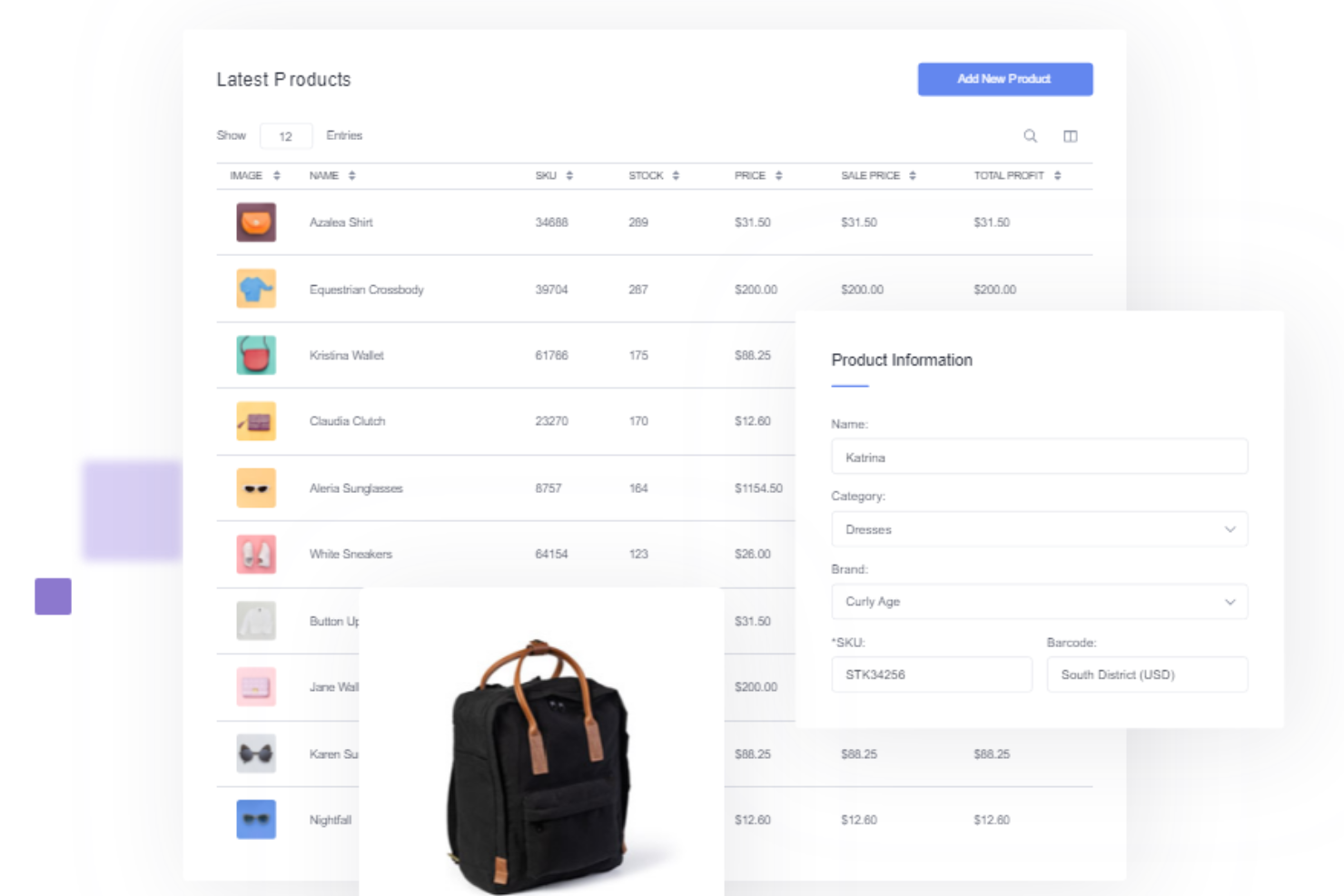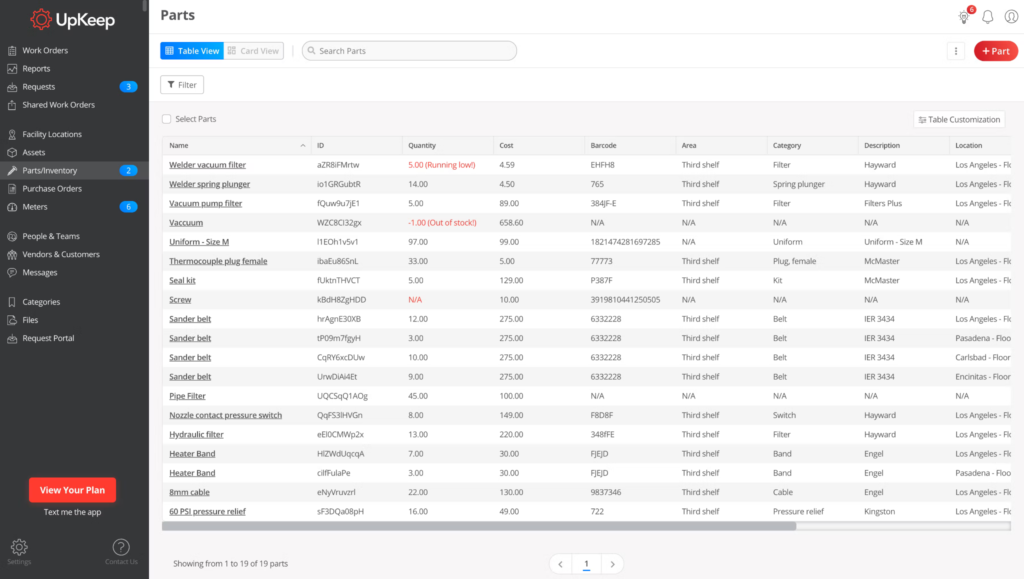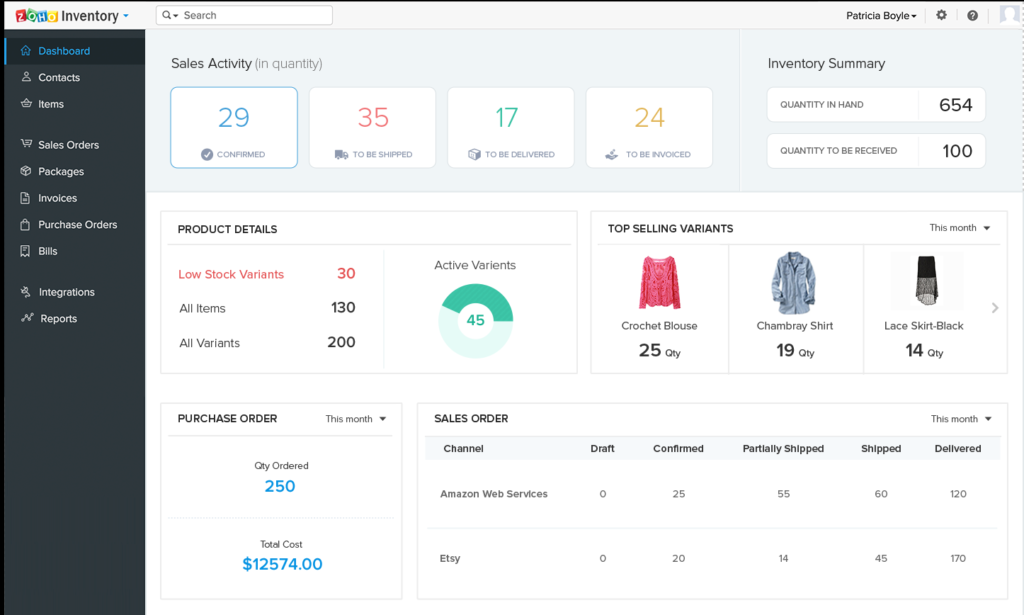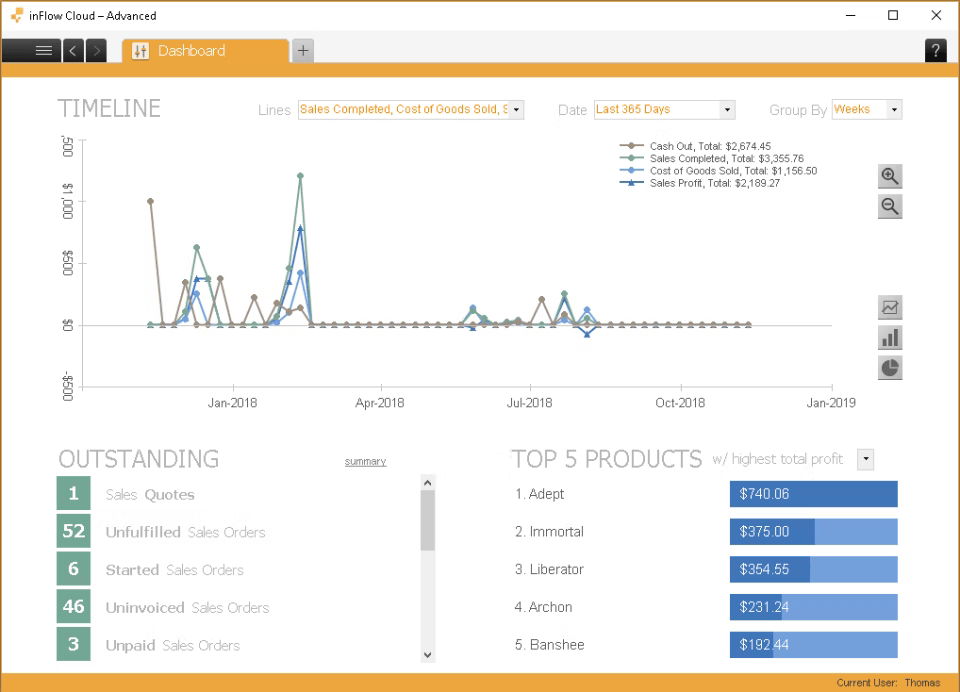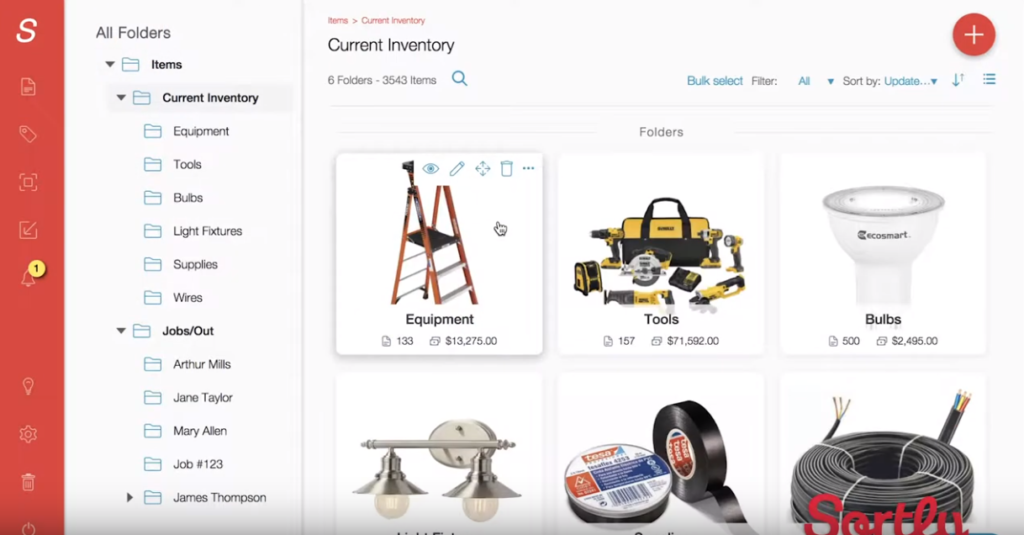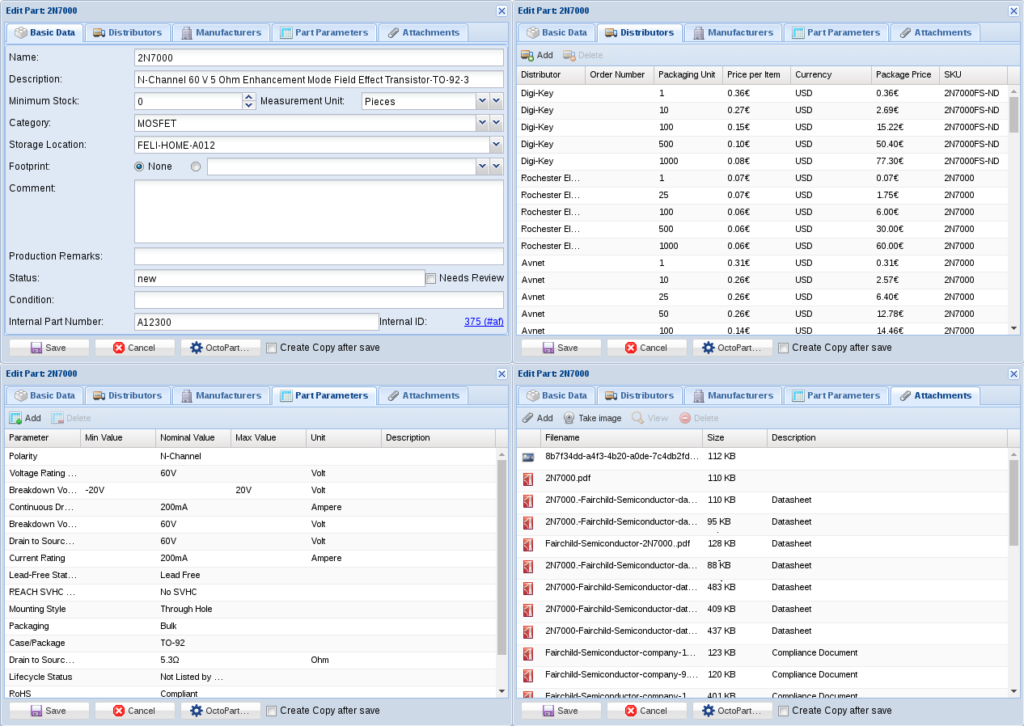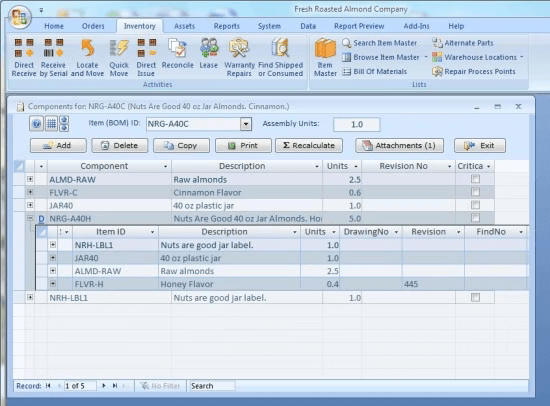10 Best Free Inventory Management Software Shortlist
Here's my pick of the 10 best software from the 10 tools reviewed.
With so many different resource management solutions available, figuring out which is right for you is tough. You know you want to provide your business, especially small to medium-sized ones, with a cost-effective tool for tracking and managing inventory—but now need to figure out which tool is best. I've got you! In this post, I'll help make your choice easy, sharing my personal experiences using dozens of different inventory management tools with SMBs, with my picks of the best free inventory management software overall.
Why Trust Our Reviews
We’ve been testing and reviewing ecommerce software since 2018. As ecommerce managers ourselves, we know how critical, and difficult it is to make the right decision when selecting software.
We invest in deep research to help our audience make better software purchasing decisions. We’ve tested more than 2,000 tools for different ecommerce use cases and written over 1,000 comprehensive software reviews. Learn how we stay transparent & our software review methodology.
The 10 Best Free Inventory Management Software Solutions Summary
| Tools | Price | |
|---|---|---|
| ShipStation | From $9.99/month | Website |
| Helcim | From 0.50% + $0.25 per transaction | Website |
| UpKeep | From $45/user/month | Website |
| Zoho Inventory | From $79/month. | Website |
| inFlow Inventory | From $49.80/user/month | Website |
| Sortly | From $49/month | Website |
| Odoo Inventory | From $31/user/month | Website |
| SalesBinder | From $9/month | Website |
| PartKeepr | Free to use | Website |
| ABC Inventory | Free to use | Website |

Compare Software Specs Side by Side
Use our comparison chart to review and evaluate software specs side-by-side.
Compare SoftwareHow to Choose Free Inventory Management Software
With so many different free inventory management software available, it can be challenging to make decisions on what free inventory management software is going to be the best fit for your needs.
As you're shortlisting, trialing, and selecting free inventory management software, consider the following:
- What problem are you trying to solve - Start by identifying the inventory management feature gap you're trying to fill to clarify the features and functionality the free inventory management software needs to provide.
- Who will need to use it - To evaluate cost and requirements, consider who'll be using the software and how many licenses you'll need. You'll need to evaluate if it'll just be the ecommerce team, or the whole organization that will require access. When that's clear, it's worth considering if you're prioritizing ease of use for all, or speed for your ecommerce software power users.
- What other tools it needs to work with - Clarify what tools you're replacing, what tools are staying, and the tools you'll need to integrate with, such as accounting, CRM or HR software. You'll need to decide if the tools will need to integrate together, or alternatively, if you can replace multiple tools with one consolidated free inventory management software .
- What outcomes are important - Consider the result that the software needs to deliver to be considered a success. Consider what capability you want to gain, or what you want to improve, and how you will be measuring success. For example, an outcome could be the ability to get greater visibility into performance. You could compare free inventory management software features until you’re blue in the face but if you aren’t thinking about the outcomes you want to drive, you could be wasting a lot of valuable time.
- How it would work within your organization - Consider the software selection alongside your workflows and delivery methodology. Evaluate what's working well, and the areas that are causing issues that need to be addressed. Remember every business is different — don’t assume that because a tool is popular that it'll work in your organization.
Best Free Inventory Management Software Reviews
Here’s a brief description of each free inventory management solution to showcase each tool’s best use case, some noteworthy features, and screenshots to give a snapshot of the user interface.
Best for streamlining shipping and inventory management for efficient ecommerce operations
ShipStation is a web-based shipping solution that helps online retailers quickly and efficiently import, organize, process, package, and ship their orders
Why I picked ShipStation: Because it's not just about shipping, it's also a pretty solid inventory management tool. It's got a lot of features that make it easy to keep track of what's in stock, what's been sold, and what needs to be reordered. Plus, it's free to use for a basic account, which is a plus for small businesses.
One of the standout features of ShipStation is its multi-carrier shipping capabilities. You can compare rates from different carriers, print shipping labels, and even schedule pickups all from the same platform. It's also got a really handy feature that lets you create custom shipping rules based on factors like weight, size, destination, and more.
ShipStation Standout Features & Integrations
Features include their shipping rate calculator widget. ShipStation offers a unique shipping rate calculator widget that can be embedded on ecommerce websites. This widget allows online shoppers to input their shipping information and instantly view the shipping options and costs for their order. By providing real-time shipping rate information directly on the website, businesses can reduce cart abandonment and provide transparency during the checkout process. This feature is particularly beneficial for businesses that want to empower customers with accurate shipping cost information early in the shopping journey, fostering trust and helping customers make informed purchasing decisions.
Integrations include Shopify, Square, Woocommerce, and Squarespace.
Pros and cons
Pros:
- Extensive customization & automation options
- Manage orders & shipments across various sales channels
- Extensive range of integration options
Cons:
- Inventory management features are relatively basic
- Rich feature set may lead to a learning curve for new users
Helcim is a payment processing tool designed to provide businesses with low-cost and transparent solutions for accepting credit and debit card payments both online and in-person. The company distinguishes itself by offering no hidden fees, no contracts, and expedited two-business-day deposits, positioning itself as a cost-effective choice for businesses aiming to reduce payment processing costs while maintaining transparency and efficiency.
Why I Picked Helcim: I chose Helcim for the 'free inventory management software' due to its commitment to providing low processing rates and the Helcim Fee Saver, which can help businesses save on credit card fees. What makes Helcim different is its transparent Interchange Plus pricing model, a range of payment options, and a strong focus on security and compliance. I believe Helcim is best for low-cost payment processing because it offers affordable rates without requiring contracts and provides a user-friendly interface for both merchants and customers.
Helcim Standout Features and Integrations
Features include merchant accounts for accepting credit and debit card payments, a mobile app for iOS and Android for on-the-go payment acceptance, virtual terminals for processing transactions over the phone or via other non-direct methods, and payment gateways for integrating payments into business websites with features like hosted payment pages, QR codes, and recurring payment plans.
Integrations include Xero, Quickbooks, WooCommerce, Foxy.io, and Great Exposure.
Pros and cons
Pros:
- Support through phone, email, and an online ticket system
- Interchange-plus pricing model is highly transparent
- Extensive range of services beyond inventory management alone
Cons:
- Limited physical presence outside Canada and the US
- Complexity for small merchants
UpKeep is an inventory control software that helps you manage your stock and oversee order fulfillment. The platform creates a centralized location for your inventory counts, so you know exactly where each item is and how many items you need to replenish. This solution doesn’t offer a dedicated mobile app,] but it is mobile-optimized for web, so it will work on any mobile device.
Why I Picked UpKeep: Don't be fooled by their 'in-person' services (like technician planning and work orders), UpKeep is a comprehensive inventory management software great for any ecommerce business. The software automatically updates your inventory counts and sends you push and email notifications when stock levels are low. The platform also enables you to manage different locations. They focus on multi-location manufacturing companies, allowing you to sell products and replacement parts online.
Standout Features & Integrations
Features that I love from the free plan include robust asset management, meaning you can upload technical documents, images, text, and even video content for each of your products. Their inventory control software lets you manage product quantities and costs right from their mobile-optimized platform. Inventory counts are also automatically updated when a product is added to an invoice or work order.
Integrations are locked to paid plans for UpKeep. You won't have access to them on the freemium plan.
What's Free: UpKeep’s free-forever version has limited capabilities, but comes with unlimited view-only users, unlimited vendors, multiple location management, and chat & phone support.
Pros and cons
Pros:
- Generous freemium plan
- Robust asset management system
- Great for food services, parts selling, and hospitality
Cons:
- Heavy focus on in-person services
- Integrations not on free plan
Best free inventory management software for single warehouse operations
Zoho Inventory is a cloud-based inventory management tool that helps you track inventory changes, manage sales and purchase orders, and list your products on multiple sales channels. This solution creates a centralized inventory system for all your online sales.
Why I Picked Zoho Inventory: Zoho Inventory updates your inventory quantity whenever a sale is made, so it keeps your inventory levels in sync across different channels. The software comes with pre-built workflows that automate routine tasks such as purchase orders, sales orders, and shipment tracking.
One of the best things about this solution is its use of comprehensive dashboards. Zoho Inventory's dashboards offer you increased visibility into your business, allowing you to see inventory changes and best-sellers with ease.
Zoho Inventory Standout Features & Integrations
Features include multi-channel selling, enabling you to sell your products on multiple channels, including your online store, Amazon, eBay, and more. Supporting this initiative, you'll also have access to multiple currencies, making it easy for you to handle transactions with international customers.
Integrations include Shopify, eBay, Stripe, PayPal, Amazon, Etsy, Salesforce, and Google Shopping.
What's Free: Zoho Inventory is free for organizations with a single warehouse that sell up to 50 orders/month. The free version allows you to create 50 shipping labels per month.
Pros and cons
Pros:
- Heavy focus on ecommerce integrations
- Very ease to set up and use
- Connects to other Zoho software
Cons:
- Not appropriate for multi-warehouse
- 50 orders/month limit
Best free inventory management software for data-driven companies
InFlow Inventory is an inventory software that helps you track orders and stock levels. The software allows businesses to manage their sales orders, purchase orders, and work orders from a single platform. Businesses can create, track, and manage orders, as well as print invoices and packing slips.
Why I Picked InFlow Inventory: InFlow Inventory's reporting feature is great and delivers valuable insights into your organization. inFlow Inventory enables businesses to track their inventory levels in real time, so they always know how much stock they have on hand. The software also provides a history of inventory levels, allowing businesses to analyze trends over time.
With InFlow Inventory, you can create product categories, track any purchase order and items out for repair, manage returns, and keep accurate records of your sales. This free inventory software allows you to create an unlimited number of users with different permission levels for your local network users. However, two users cannot make changes to the inventory at the same time. When one user is making changes, the other users have read-only access.
InFlow Inventory Standout Features & Integrations
Features include easy barcode scanning, allowing businesses to scan products and update inventory levels using their dedicated mobile app.
Integrations are limited. InFlow does not integrate with other apps, but you can export your data to QuickBooks Online as CVS files. inFlow also supports businesses with multiple locations, allowing them to track inventory levels across multiple warehouses or stores.
What's Free: InFlow is free for up to 100 products and customers. If you reach this limit, you have to purchase a license to keep using the platform. The free version allows you to create 15 reports.
Pros and cons
Pros:
- Powerful reporting and analytics features
- Multi-location support
- Great customer service and support
Cons:
- Time consuming setup
- Limited options for integrations
Sortly is an inventory management software that enables you to add products to your inventory, segment your products into multiple categories, and track every sales order. The platform has a nice interface that’s easy to master, and it has a design that’s compatible with all mobile devices.
Why I Picked Sortly: Sortly makes inventory tracking easy with the help of automatic low stock alerts and date-based reminders for products with short warranties or expiration dates. You can also create custom dashboards so you can get a bird’s-eye-view of your business.
The free inventory software allows you to create one custom field. This enables you to create a custom inventory category for products that don’t fit into the product’s default fields. This can be helpful for businesses with unique products that are ahead-of-the-curve or just difficult to classify.
Sortly Standout Features & Integrations
Features worth noting include ridiculously easy item tracking—Sortly allows businesses to track their inventory items easily and quickly by creating an inventory database with images, descriptions, and custom fields. Plus, you can set up and use customizable alerts and reminders for low stock levels, and expiration dates. Sortly has a mobile app that allows businesses to manage their inventory on the go.
Integrations are not available on the free plan.
What's Free: Sortly is free for one user, one custom field, and up to 100 items.
Pros and cons
Pros:
- Customizable fields and alerts
- Easy to set up and use
- Well designed mobile app
Cons:
- Limited reporting and analytics
- Limited integrations with other software
Odoo is an award-winning free and open source inventory management system that has amassed over 7 million users since its launch. They are currently used by companies across various selling and manufacturing industries, like Toyota, Cox, Hyundai, and Danone.
Why I Picked Odoo Inventory: Odoo Inventory is known in particular for its flexibility in customizations and broad range of solutions offered, including CRM, ecommerce, accounting, inventory, point of sale, and project management. You can pick a few you need or stitch them all together for a holistic business solutions.
Odoo Inventory is a comprehensive inventory management and selling solution and, with a bit of elbow grease, is completely flexible and can be molded to shape your exact needs. Robust documentation, open source DNA, and a thorough list of integrations can transform it into the exact tool that you need. Obviously, anything open source and with this level of customizability will require some additional technical knowledge. Odoo works best for those with IT staff on hand.
Odoo Inventory Standout Features & Integrations
Features worth noting include just-In-Time (JIT) inventory management—Odoo Inventory supports JIT inventory management, which helps businesses optimize their inventory levels to reduce waste and increase efficiency. You'll also get real-time inventory tracking with multi-location support, barcode scanning, integrated shipping/receiving, and a mobile app.
Integrations include rocketchat, Quickbooks, Google Sheets, WordPress, Slack, Hubstaff, Microsoft SQL, and other options. A paid plan through Zapier can unlock additional integration options. As an open source software, you can also build your own integrations with some technical know-how.
What's Free: The Odoo open source community edition is completely free to use with some feature limitations.
Pros and cons
Pros:
- Comprehensive and customizable
- JIT inventory management
- Great customer support + community forums
Cons:
- Benefits of open source require technical knowledge
- Steep learning curve for some users
SalesBinder is an easy-to-use inventory management software that has a generous free-forever version. The web-based platform has a nice interface that’s easy to navigate and helps you keep your stock organized.
Why I Picked SalesBinder: SalesBinder offers a lot of great functionalities, such as a CRM, unlimited locations, invoicing, estimates, shipment tracking, barcoding, sales orders, purchase orders, reports, and an iOS inventory app. You can mix-and-match systems to build the inventory management platform that's right for your needs.
SalesBinder also includes features for managing sales orders, allowing businesses to track order history, create invoices, and manage customer information—all in one software solution.
SalesBinder Standout Features & Limitations
Features include detailed vendor management, letting to track vendor proifles and inventory coming from or going to each one. This supports their general focus on customer relationship management as it's tied to inventory management. SalesBinder blends customer data, analyitcs, and communications with inventory tracking, shipping, and control.
Integrations include Xero, WooCommerce, QuickBooks Commerce, and more via a paid plan with Zapier. However, none of these integrations are available for the free version.
What's Free: SalesBinder is free for one user and up to 100 inventory records.
Pros and cons
Pros:
- Multi-location support
- Purchasing and vendor management
- Customer data management tools
Cons:
- Integrations only on paid plans
- Only 100 active records
PartKeepr is an open-source inventory management system that helps you keep track of your stock and orders via a completely customizable solution. PartKeepr allows businesses to track their inventory items easily and quickly by creating an inventory database with images, descriptions, and custom fields.
Why I Picked PartKeepr: PartKeepr is highly customizable, so you can include or exclude as many fields as you want in your product descriptions. You can also create custom data fields for every item and then include those fields in your search. The platform’s search functionality is very good and it enables you to sort and filter products by any field. Plus, PartKeepr is open-source software, meaning that the software code is available for free and can be modified to fit the specific needs of businesses with some coding knowledge.
PartKeepr supports businesses with multiple locations, allowing them to track inventory levels across multiple warehouses or stores. The software supports barcode scanning, making it easy to update inventory levels and track items in real-time. The software generates reports and provides analytics to help businesses make data-driven decisions. Businesses can track sales, inventory levels, and order history to identify trends and make informed decisions.
PartKeepr Standout Features & Integrations
Features worth checking out include multi-location support—PartKeepr supports businesses with multiple locations, allowing them to track inventory levels across multiple warehouses or stores. Plus, PartKeepr allows businesses to set user permissions and restrict access to sensitive inventory data.
Integrations are limited. PartKeepr doesn’t offer native integrations, but you can customize it to integrate with many popular ecommerce solutions if you know how to code.
What's Free: PartKeepr is open-source and completely free.
Pros and cons
Pros:
- Open source software
- Great mobile app
- Easy to use and intuitive interface
Cons:
- Limited customer support options
- Limited integration options
ABC Inventory is an on-premise inventory system that helps you with order management, procurement management, and inventory management. ABC Inventory does not limit the number of records you can store in its database, so you can manage large inventories with it.
Why I Picked ABC Inventory: ABC Inventory can track items across multiple warehouses, which is a feature many free solutions don’t offer (and even some paid ones). In addition, the platform also offers a kitting functionality, enabling you to sell multiple items as part of a set or kit.
ABC Inventory stands out from other free solutions because it includes some features you would normally find in paid apps, such as multiple currencies support, warehouse and stock movement logs, or automatic creation of serial and lot numbers. Currency rates also auto-update according to most recent conversion rate data.
ABC Inventory Standout Features & Integrations
Features worth noting include detailed purchase order document generation with purchase orders for inventory and fixed assets; receiving inventory and fixed assets against purchase orders; automatic purchase order generation based on historical data; quick price quotation based on purchasing history; and a supplier database with suspension and probation warning flags.
Integrations are limited. ABC Inventory does not integrate with any other software in your technology stack, so you can’t sync your inventory data in your favorite ecommerce platform or create reports for every sales channel.
What's Free: ABC Inventory is completely free for unlimited records.
Pros and cons
Pros:
- Feature-rich free plan
- Unlimited product records
- Desktop download for more security
Cons:
- No integrations
- Not ecommerce specific
Related Ecommerce Software Reviews
If you still haven't found what you're looking for here, check out these related ecommerce tools that we've tested and evaluated.
- Ecommerce Platforms
- Inventory Management Software
- Payment Processing Software
- Shopping Cart Solutions
- Order Management Systems
- Warehouse Management Software
Selection Criteria for Free Inventory Management Software
Selecting the right inventory management software involves a careful evaluation of what they have to offer. Through extensive personal trials and research, I've developed criteria to guide software buyers towards making an informed decision.
Core Free Inventory Management Software Functionality: 25% of total weighting score
- Real-time inventory tracking to prevent stockouts and excess stock.
- Order management for processing and fulfilling orders efficiently.
- Sales tracking to monitor and analyze sales performance.
- Basic reporting tools for insights on inventory, sales, and order fulfillment.
- Product categorization to organize inventory in a manageable way.
Additional Standout Features: 25% of total weighting score
- Advanced analytics for deeper insights into inventory performance and sales trends.
- Mobile app availability for managing inventory on the go.
- Barcode scanning for quick inventory updates and accuracy.
- Integration capabilities with other business tools like eCommerce platforms and accounting software.
- Inventory forecasting to predict stock needs and optimize inventory levels.
Usability: 10% of total weighting score
- Intuitive user interface that simplifies navigation and daily tasks.
- Responsive design that works well on both desktop and mobile devices.
- Clear and logical layout of features and information.
Onboarding: 10% of total weighting score
- Comprehensive guides and tutorials that facilitate a smooth start.
- Interactive onboarding processes, such as product tours or setup wizards.
- Community forums or support channels for peer advice and troubleshooting.
Customer Support: 10% of total weighting score
- Access to a responsive support team via multiple channels (email, chat, phone).
- Helpful online resources like FAQs and knowledge bases.
- Active user communities for sharing tips and best practices.
Value: 10% of total weighting score
- Evaluating the comprehensiveness of features offered without cost.
- Assessing the potential for hidden fees or limitations that could affect the value proposition.
Customer Reviews: 10% of total weighting score
- Looking for consistent positive feedback regarding reliability, user experience, and feature set.
- Evaluating the software's impact on business operations from real user testimonials.
When considering free inventory management software, it's essential to weigh the balance between comprehensive functionality and ease of use. The chosen tool should not only cover the fundamental aspects of inventory management but also provide additional value through innovative features and an intuitive user experience.
Trends in Free Inventory Management Software for 2024
Here are some trends I’ve noticed for inventory management technology, plus what they might mean for the future of the marketing industry. I sourced countless product updates, press releases, and release logs to tease out the most important insights.
What is Free Inventory Management Software?
Free inventory management software is a no-cost digital solution designed to help businesses track and manage their stock levels, orders, and sales. It automates inventory-related tasks, providing features like real-time inventory updates, order tracking, and basic reporting.
This software is particularly beneficial for small to medium-sized businesses looking to improve their inventory accuracy and efficiency without the financial burden of paid software. It offers a fundamental level of functionality to streamline inventory processes, reduce errors, and support better business decision-making.
Key Features of Free Inventory Management Software
Inventory management software is designed to help businesses manage their inventory levels more efficiently, reduce costs, and speed up fulfillment processes. Here are some key features that are commonly found in inventory management software:
- Inventory Tracking: This is the core feature, allowing businesses to monitor stock levels in real-time, thereby preventing stockouts or overstock situations. It often includes serial number tracking, barcode scanning, and tracking inventory across multiple locations.
- Order Management: This feature automates the order process, tracking orders from placement to delivery, and often integrating with e-commerce platforms. It helps in managing sales, purchase orders, and returns efficiently.
- Warehouse Management: For businesses that operate in multiple locations or have complex warehousing needs, this feature helps manage warehouse operations, including storage, retrieval, and fulfillment.
- Reporting and Analytics: Inventory management systems often include reporting features, providing insights into inventory levels, order history, sales patterns, and more. This data is crucial for forecasting and decision-making.
- Multi-Location Support: For businesses that have inventory spread out across multiple physical locations, this feature allows for tracking stock levels and movements between different stores or warehouses.
- Product Identification: This includes features like barcode scanning and RFID tagging, helping quickly and accurately identify items in the inventory system.
- Inventory Optimization: This feature provides tools for demand forecasting, reorder point automation, and identification of dead stock. It helps businesses maintain optimal inventory levels.
- Integration Capabilities: Most inventory management systems can integrate with other business systems like accounting software, CRM systems, and e-commerce platforms to ensure seamless data flow between different operational areas.
- Batch and Expiry Date Tracking: Particularly important for businesses dealing with perishable goods, this feature helps manage stock by its expiration date, reducing waste due to spoilage.
- Security and Access Controls: These features ensure that sensitive inventory data is protected. It includes the ability to set user permissions, restricting access based on roles within the business.
- Automated Reordering: When stock reaches a certain level, the system can automatically reorder more, ensuring that popular products are always available.
- Mobile Access / Cloud-Based: Modern inventory systems often support cloud-based operations, meaning you can access your inventory data from anywhere. Mobile access is particularly useful for businesses with multiple locations or those that need to manage inventory remotely.
Benefits of Free Inventory Management Software
Free inventory management software is transforming the way businesses operate, streamlining processes and enhancing efficiency without the hefty price tag. Here are five primary benefits such tools offer to users and organizations:
- Cost Reduction: By minimizing the need for manual inventory counts and reducing the likelihood of overstocking or stockouts, free inventory management software significantly cuts operational costs. This software automates the tracking of inventory levels, orders, sales, and deliveries, enabling businesses to operate more efficiently and reduce waste.
- Enhanced Efficiency: Automation of inventory tracking and management processes speeds up operations and reduces manual errors. This means businesses can focus more on strategic activities rather than getting bogged down by the intricacies of inventory management, leading to better use of time and resources.
- Improved Accuracy: Real-time tracking features ensure that inventory data is always up-to-date, leading to more accurate forecasting and decision-making. With improved accuracy, businesses can better meet customer demand without the risk of overstocking or running into stockouts.
- Increased Sales and Profitability: Effective inventory management directly impacts sales and profitability by ensuring that popular products are always in stock. This responsiveness to market demand not only boosts sales but also enhances customer satisfaction and loyalty.
- Data-Driven Decision Making: These tools provide valuable insights into inventory trends, sales patterns, and customer preferences, enabling businesses to make informed decisions. With access to comprehensive reports and analytics, businesses can optimize their inventory levels, improve their product offerings, and strategically plan for future growth.
Free inventory management software offers a plethora of advantages that extend beyond mere cost savings. By embracing these tools, businesses can enhance their operational efficiency, improve accuracy, boost sales, and make informed decisions.
Cost & Pricing for Inventory Management Software
When navigating the landscape of inventory management software, it's crucial for software buyers, especially those with little to no experience, to understand how free inventory management software compares to paid versions to ensure it's the right choice (and not too limiting) for your business.
| Plan Type | Average Price | Common Features Included |
|---|---|---|
| Basic | $0 - $10/month | - Basic inventory tracking - Manual stock updates - Limited reporting capabilities |
| Standard | $11 - $50/month | - Automated inventory tracking - Multi-location support - Basic sales and order management - Some integrations with other systems |
| Premium | $51 - $200/month | - Advanced inventory management features - Full integration capabilities - Advanced reporting and analytics - Customer support and training resources |
| Enterprise | $200+/month | - Customizable features and integrations - Dedicated support team - Unlimited locations and transactions - Comprehensive analytics and forecasting tools |
| Free Option | $0 | - Basic inventory tracking - Manual stock updates - Access to community support |
While the free option provides a solid foundation for businesses just starting out or with minimal inventory management needs, it's important to consider how the scalability and advanced features of paid plans could better support your business growth and complexity.
Frequently Asked Questions
Let’s take a look at some of the FAQs about free inventory management software.
Why does a small business need free inventory management software?
Free inventory management software has tons of features and benefits that SMBs can take advantage of. For example, it automates many of the time-consuming manual tasks of inventory management. Not only does this free up the time of small business owners to focus on more important priorities, but it also increases the accuracy of your data by mitigating the risk of human error.
Small businesses often have tight budgets so spending time and money on inventory software may feel tough. But keep in mind that the #1 cause of overstock (think: lost $$) is buying/planning issues. This means that employing inventory software and using it well (ex. stock demand predictions) will save you money in the long run.
Is QuickBooks Online Inventory Management free?
Quickbooks Online is a popular accounting and payroll software that has an inventory management system built-in if you get the right plan. Quickbooks Online Pro is what you would need to access inventory tracking, which—as of writing this—costs from $72/month. All that to say that: No, Quickbooks’ Inventory System is not free. They do have a 30-day free trial, though.
How do I make a simple inventory spreadsheet?
If you want to go back to basics, here’s a step-by-step guide to help you make one using Microsoft Excel, Google Sheets, or a similar spreadsheet software:
1. Define Your Inventory: Start by identifying the items you want to track in your inventory. Make a list of all the products, equipment, or assets that you need to manage.
2. Choose a Spreadsheet Software: Decide which spreadsheet software you want to use, such as Microsoft Excel, Google Sheets, or another application of your choice.
3. Set Up Your Spreadsheet: Open a new spreadsheet document and create the necessary columns to record information about your inventory. Common columns include:
- Item Name/ID
- Description
- Quantity on Hand
- Unit Cost
- Total Value (Quantity * Unit Cost)
- Supplier
- Date Acquired
- Location
- Reorder Point
- Notes
You can customize these columns based on your specific inventory tracking needs.
4. Enter Data: Start entering the data for each item in your inventory into the respective columns. Fill in information like item names, descriptions, quantities, costs, and any additional details you want to track.
5. Use Formulas for Calculations: To automatically calculate the total value of each item (Quantity * Unit Cost), you can use basic spreadsheet functions. In Excel or Google Sheets, you can use the formula “=Quantity * Unit Cost” in the “Total Value” column. You can also use formulas to calculate totals, averages, and other relevant metrics.
6. Organize and Format Your Data: Format your spreadsheet to make it easy to read and understand. You can use headings, borders, shading, and cell formatting to make the information visually appealing and well-organized.
7. Add Filters and Sort Options: Enable filters or sorting options for your columns to quickly find and arrange items by various criteria such as name, quantity, date acquired, etc. This helps with data analysis and decision-making.
8. Set Up Data Validation (Optional): To minimize data entry errors, you can set up data validation rules to ensure that the data entered meets certain criteria. For example, you can set quantity to only accept numerical values within a specific range.
9. Regularly Update Your Inventory: Continuously update your spreadsheet as items are added, sold, or otherwise change status. Regularly reviewing and updating your inventory is crucial for accurate tracking.
10. Save and Back Up Your Spreadsheet: Save your inventory spreadsheet on a secure location, and consider setting up automatic backups to prevent data loss.
11. Train Your Team (If Applicable): If you’re working with a team, ensure that everyone knows how to use the spreadsheet effectively and consistently.
12. Audit Your Inventory: Periodically conduct physical inventory audits to cross-check the data in your spreadsheet with the actual items in stock. This helps maintain accuracy.
Sound like a lot of work? Yeah, that’s why I recommend using cheap or free inventory management software in most cases. It’s just not worth the hassle of trying to do things manually and needing to make each and every update by hand! It also doesn’t prepare your business to scale rapidly if you blow up overnight (fingers crossed).
Are there any hidden costs with the free plans?
While free plans for inventory management software offer basic functionalities without upfront costs, potential hidden fees can arise. These may include charges for additional users, advanced features, premium support, or data storage beyond the plan’s limit. It’s essential to review the terms of service and inquire about any aspect that might incur extra charges as your business scales.
Is customer support available 24/7 for these free tools?
Free tools often come with limited customer support compared to their paid counterparts. Support might be available during business hours with some providers offering 24/7 support through community forums or extensive knowledge bases. Direct support, such as live chat or phone assistance, may be reserved for premium users.
How user-friendly are these software options for non-technical staff?
Most modern inventory management software is designed with the non-technical user in mind, featuring intuitive interfaces, straightforward navigation, and accessible training materials. However, the user-friendliness can vary significantly between platforms, so it’s advisable to explore trial versions or demos to assess compatibility with your team’s technical skills.
What limitations should I expect with the free versions?
Free versions typically restrict the number of users, transactions, or inventory items you can manage. Advanced features like analytics, integrations with other platforms, and automation capabilities might also be limited or unavailable. These constraints are designed to prompt users to upgrade to paid plans as their needs grow.
What low-cost storage solutions improve inventory management?
Innovative, low-cost storage solutions include using vertical space with shelving units, optimizing warehouse layout for efficient material handling, and employing modular storage bins for easy access and organization. Implementing a systematic labeling and barcode system can also greatly enhance the efficiency of manual inventory management without significant investment.
How to reduce inventory shrinkage without advanced systems?
To minimize inventory shrinkage, implement regular audits, train employees on security and proper handling practices, and establish a clear process for receiving and documenting inventory. Physical security measures, such as surveillance cameras and restricted access areas, alongside a culture of accountability, can significantly deter theft and errors, reducing shrinkage without the need for costly systems.
Additional Inventory Management Software Reviews
You might find that you eventually outgrow your free inventory management software as your online store grows. You can try these other similar lists if that happens.
- Retail Inventory Management Software
- Cloud-Based Inventory Management
- Enterprise Inventory Management Software
- Simple Inventory Management Software
The Takeaway
Free inventory apps have their limitations, but they can help you set up your ecommerce business and attract your first buyers. However, the ecommerce industry is always changing, so you need to stay up to date with the latest developments.
Free inventory management software probably means you are at the start of your ecommerce journey. I'd suggest signing up for the Ecomm Manager Newsletter for weekly tips on how to grow your business from here.