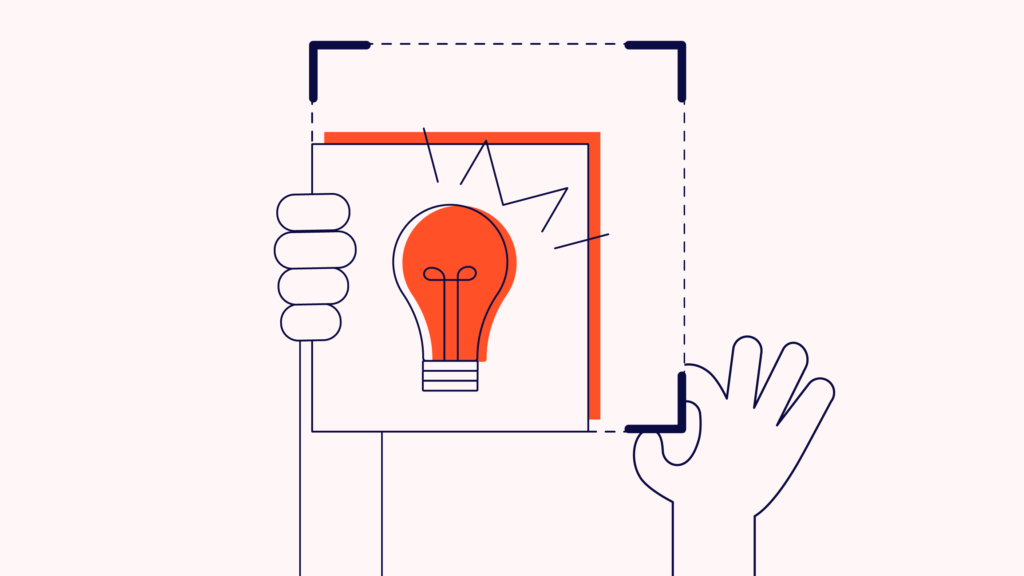As an ecommerce manager and expert, I've used my fair share of inventory management software. If you're sifting through a list of inventory management software features, you are most likely on the cusp of investing in some quality software to streamline and optimize the tracking and management of stock levels, orders, and deliveries—and I have written this article to help you make the best possible choice for your business.
Keep reading to learn more about what inventory management software does, some key features it must have (and why), as well as a few pro tips for how to pick the best option for your ecommerce store.
What Is Inventory Management Software?
Quick summary: Inventory management oversees stock levels and the flow of goods from supplier to customer to ensure availability and optimize costs.
Inventory management software is a tool designed to assist businesses in efficiently managing their stock levels, orders, and deliveries. It automates the process of tracking inventory, helping to minimize overstock and outages, ensuring that products are adequately stocked according to demand. This software also facilitates the smooth operation of supply chain activities, from order placement to fulfillment, enhancing overall operational efficiency. Its use not only saves time but also reduces manual errors, making it a critical asset for businesses aiming to optimize their inventory control and improve customer satisfaction.
Types of Inventory
As you may already know, there are many different types of inventory. Knowing what type you are working with can help you narrow down what kind of software you need.
The types of inventory typically include:
- Raw Materials: Basic inputs used to manufacture products.
- Work-in-Progress (WIP): Items partially completed in the production process.
- Finished Goods: Products ready for sale to customers.
- Maintenance, Repair, and Operations (MRO) Supplies: Items used in production but not part of the final product.
- Packing Materials: Materials used for packaging products for storage or shipment.
- Safety Stock: Extra inventory to prevent stockouts due to demand fluctuations.
- Cycle Inventory: Stock replenished regularly based on demand forecasting.
- Transit Inventory: Goods in the process of being transported from one location to another.
Stages of Inventory Management
Knowing the stages of inventory management is essential to picking the best software to support your ecommerce business where you need it most. As a new business, order management may be crucial whereas stock forecasting can still be done manually. For larger companies, data and reporting should be automated (which most enterprise-level inventory software should account for).
The stages of inventory management typically include:
- Demand Forecasting: Estimating future customer demand to plan inventory levels.
- Purchasing: Ordering the right amount of raw materials or goods.
- Receiving and Inspection: Accepting deliveries and checking for quality and accuracy.
- Storage and Warehousing: Safely storing inventory in an organized manner for easy access.
- Inventory Control: Tracking inventory levels to prevent overstocking or stockouts.
- Order Fulfillment: Picking, packing, and shipping products to customers.
- Inventory Analysis: Evaluating inventory management processes to identify areas for improvement.
- Return Processing: Managing returns from customers and restocking or disposing of products.
Key Features Of Inventory Management Software
Many different ecommerce inventory management products are available on the market, and choosing one that is right for your business can be quite stressful. After all, this could be an expensive purchase that will affect every aspect of your business!
That is why it is so important to understand the software's different inventory management features. This is a list of the key features your inventory management solution should have.
1. Cloud Infrastructure
While there is nothing wrong with on-premise software per se, it is definitely a relic of the past. Most software is stored and managed "in the cloud" these days, which offers unprecedented flexibility as well as remote access anywhere with an internet connection. Cloud based inventory management software is pretty much the standard these days, so you'll need to do a special search if you want offline/on-premise options.
2. Inventory tracking
The main function of inventory software is to enable you to understand where your stock is located at any one time and track your inventory levels.
You need to understand how many units of each SKU you have and where they are in the supply chain management system. It also needs to show any stock movements, such as stock in between warehouses, on its way to Amazon FBA, or being collected by a wholesaler.
I would expect inventory management software to provide the following information:
- General stock levels: Do you have stock so the customer can buy the product? You need real-time data to avoid stockouts and backorders.
- Sales and returns: Your inventory management system must be connected to your order management system. Otherwise, you might sell stock that you are unable to fulfill.
- Synchronization: If you have multiple sales channels such as wholesale, FBA, your own website, and other marketplaces and ecommerce platforms, you need to streamline your stock levels so you can understand what is happening with your business.
- Inbound stock tracking: You want to have your stock available for sale as soon as it is in the warehouse, especially if it is a new product range you are launching.
- Components tracking: If you manufacture the products yourself, you might want to track individual components or raw materials, especially if they come from different manufacturers, providers, or wholesalers.
- Packaging tracking: If you have specialized packaging for a particular product, you need to track this, as the product can’t be shipped without suitable packaging.
- Stock transfer tracking: You need to understand where your stock is, especially if it is moving between warehouses. You also might want to know how much stock is being held by wholesalers, distributors, or retail partners, so you can encourage them to buy more stock when their stock levels are low.
3. Product categorization
Many businesses use the ABC inventory analysis method. This method is based on the 80/20 rule, where 80% of your results come from 20% of your actions, or in ecommerce, 80% of sales orders come from 20% of products.
This rule is a big generalization, but the point is that some products will sell faster than others, so you need to give different inventory types different categories. ‘A’ products would be your fastest-selling and ‘B’ and ‘C’ products the slower-selling.
With these classifications, you can set different replenishment times for each category, which saves you from having to have different replenishment times for each SKU. It will also help with stock placement in the warehouse, as faster-selling items might all be stored together.
You could also categorize your products by style or product type. This will help the warehouse team with locating stock in the warehouse.
Product categorization is an effective way to manage your stock, and good inventory management software will help you categorize effectively.
4. Barcoding and tagging
Barcode scanning is the most efficient way to scan products in and out of the warehouse. This will save time, improve inventory control, and reduce human error when entering products into the system.
Barcodes usually take the form of a universal serial number, which helps integrate your products with your partner systems. The data may even be stored and accessed via RFID stands, AKA radio frequency identification. Unlike barcodes, RFID tags don't need to be within the line of sight of the reader, so it can be embedded in the tracked object.
Sometimes you need alternative barcodes, especially using a third-party system such as Amazon FBA. A good inventory management system can scan all your barcodes to help manage your stock.
5. Inventory alerts
When your stock starts to get low, you need to get notifications from the system to decide whether to restock.
Good warehouse management systems will let you set up an alert system to notify you when your stock hits a certain level. More advanced software will use sales velocity to predict low stock levels and send alerts when they think you will run out.
Once the alert has been generated, a reorder point report can be automatically generated so you can create a purchase order to send to your supplier.
Reorder reports have saved me a lot of time as it means I can see exactly what needs reordering and when and in what quantities—without me having to do loads of time-consuming analysis.
6. Automatic replenishment of stock
When your business becomes more advanced, you can improve efficiency by automatically reordering stock.
This is a particularly useful function if you have your products selling in lots of stores in small quantities, as it will save you from having to manage multiple small orders and allow your stores or partners to keep a regular level of inventory.
Some software has advanced features that allow you to:
- Store all supplier and partner details.
- Create automatic fulfillment requests for the warehouse.
- Use dynamic pricing so partners can get discounts on higher quantities.
- Manage all previous supplier transactions.
- Automatically send purchase orders to manufacturers or suppliers.
Some of these functionalities will be too advanced for a small ecommerce business, but you can see how they could save a huge amount of time once your business has scaled.
Automating stock replenishment is a game-changer, but it's not without its hurdles. Understanding these challenges in inventory management can help you navigate and optimize this process more effectively.
7. Inventory forecasting
Inventory optimization and demand forecasting are key business decisions required to improve inventory management for any business. Forecasting is often made particularly complicated by changing demand throughout the year.
Seasons such as Christmas and Black Friday increase the demand for all products, but some products are particularly susceptible to seasonal changes. For example, if you own a fashion brand, cashmere sweaters, and bikinis will be popular at different times of the year!
An advanced inventory management system will be able to leverage past inventory data to forecast the demand throughout the year and automatically create replenishment inventory reports when you are running low on stock. It will also help you optimize inventory levels, ensuring you always order the correct amount of stock.
8. Stock returns handling
Unfortunately, returns are an inevitable part of an ecommerce business. But returns don’t have to mean the end of the customer’s relationship with your business. Having a great returns system will build consumer trust in your brand so your customers return again and again.
Some businesses, such as Asos and Amazon, have great returns processes, making it super easy for customers to return unwanted products. As a result, customers are more likely to purchase from them first and return products in a sellable condition if necessary.
A returns system is vital as manually tracking all returns can be extremely time-consuming, especially if customers initiate a return and then forget to send it back.
9. Order management/tracking
Order management and order fulfillment is a crucial component of inventory management software because it serves as the linchpin between sales and inventory control, ensuring a harmonious flow throughout the ecommerce business.
By efficiently tracking orders from inception to fulfillment, it provides real-time visibility into inventory levels, enabling businesses to maintain optimal stock levels, minimize overstock or stockouts, and improve customer satisfaction through timely deliveries. This integration helps companies anticipate demand, streamline their supply chain operations, and make informed decisions, ultimately enhancing operational efficiency and boosting profitability.
10. Machine learning and AI
Machine learning and AI are rapidly advancing technologies that are becoming essential to many elements of inventory management software, as they bring unparalleled efficiency and accuracy to forecasting and decision-making processes. By analyzing vast amounts of data on sales trends, customer behavior, and supply chain dynamics, these technologies can predict demand with a high degree of precision, optimize stock levels, and identify potential issues before they escalate.
This not only reduces the risk of overstocking or stockouts but also enhances the agility of the ecommerce business, allowing for more dynamic pricing strategies and improved customer satisfaction. The integration of AI and machine learning enables businesses to adapt to market changes more swiftly and effectively, ensuring a competitive edge in the fast-paced ecommerce landscape.
11. Integration with other Systems
Integration with other systems (native, add-on, custom, API, etc.) is an essential element of inventory management software because it fosters a cohesive and efficient ecosystem within an ecommerce business. By connecting with systems such as ecommerce platforms, accounting software, and point of sale tools, inventory management software can automate data flow and synchronize information across all business operations.
This integration eliminates manual data entry, reduces errors, and ensures that all departments have access to up-to-date and accurate information. As a result, businesses can achieve better coordination between sales, inventory, and customer service, leading to streamlined operations, improved customer satisfaction, and increased profitability. The seamless sharing of data across platforms empowers businesses to make informed decisions quickly, adapt to market changes, and deliver a superior customer experience.
For example, you may want your inventory management software to connect to other digital tools you use daily, like warehouse management, ERP, and/or CRM.
Inventory Management Software Buyer's Guide
Human error affects 46% of all warehouses, yet only 18% of ecommerce businesses use inventory management software to keep track of their inventory. So why are so many businesses still shirking the obvious benefits of inventory management software?
In part, it's because it can be hard to find the right inventory management tool and it can be even harder to upgrade your current tool if it's not covering your needs. This inventory management software buyer's guide will help you narrow down what makes a tool best for your current ecommerce needs.
How to choose the best inventory management software
With so many different inventory management software available, it can be challenging to make decisions on what inventory management software is going to be the best fit for your needs. As you're shortlisting, trialing, and selecting effective inventory management software, consider the following:
- Scalability: Ecommerce managers should consider whether the inventory management software can scale with their business growth. The software should be able to handle an increasing number of orders, products, and complexities without significant performance degradation or the need for frequent, costly upgrades. Scalability ensures that as the business expands, the software continues to meet its evolving needs without hindering operational efficiency.
- Integration Capabilities: The ability of the software to seamlessly integrate with other tools and platforms used by the business, such as ecommerce platforms, accounting software, shipping and fulfillment services, and customer relationship management (CRM) systems, is crucial. Effective integration facilitates automated data exchange, reduces manual input, and minimizes errors, ensuring streamlined operations across all departments.
- Real-time Inventory Tracking: The software should offer real-time inventory tracking to provide accurate and up-to-date information on stock levels, orders, and shipments. This feature is essential for making informed purchasing decisions, preventing stockouts or overstock situations, and improving overall customer satisfaction through timely order fulfillment.
- Customization and Flexibility: Every ecommerce business has unique needs and processes. Therefore, inventory management software that allows for customization and flexibility in setting up workflows, product categorization, reporting, and user permissions can significantly enhance operational efficiency. The software should be adaptable to the specific requirements of the business, rather than forcing the business to adjust to the software's limitations.
- Cost-effectiveness and ROI: Ecommerce managers should evaluate the cost of the inventory management software against the benefits it provides. This includes considering not only the initial purchase price or subscription fees but also any additional costs related to implementation, training, maintenance, and upgrades. The chosen software should offer a good return on investment by improving operational efficiency, reducing labor costs, minimizing stock discrepancies, and enhancing customer satisfaction. Yes, there is free inventory management software but it often lacks advanced features that most ecommerce businesses require to function properly.
Ecommerce inventory management challenges
Inventory management software can, of course, be used for brick-and-mortar stores just as it can be used for online commerce businesses. Here are some ecommerce-specific concerns to take into account when picking the best tool:
- Data Security and Privacy: Ecommerce businesses must prioritize the security and privacy of their data when selecting inventory management software. Given the sensitivity of customer information and transaction data, the software should adhere to high-security standards and comply with relevant data protection regulations. This includes secure data storage, encrypted data transmission, and robust access controls to prevent unauthorized access and data breaches.
- User Experience and Training: The ease of use and the learning curve associated with the inventory management software are crucial considerations. Software that features an intuitive interface and straightforward functionalities can significantly reduce training time and enhance user adoption. Ecommerce businesses should assess whether the software provider offers adequate training materials, customer support, and resources to ensure a smooth transition and ongoing assistance.
- Reporting and Analytics Capabilities: The ability to generate insightful reports and analytics is essential for making informed decisions. Ecommerce businesses should look for inventory management software that offers comprehensive reporting tools and analytics features to track performance metrics, identify sales trends, and optimize inventory levels. Customizable reporting options can provide deeper insights into business operations, helping managers to strategize and plan effectively.
- Flexibility and Adaptability to Ecommerce Platforms: The compatibility of the inventory management software with the ecommerce platform(s) the business is using or plans to use is a critical concern. The software should seamlessly integrate with the ecommerce ecosystem, including websites, marketplaces, and sales channels, to ensure efficient operations. This compatibility enables automated syncing of product listings, orders, and inventory levels across multiple channels, thereby reducing manual effort and the potential for errors.
Software Buyer's Checklist
Choosing the right inventory system for an ecommerce business involves considering various factors to ensure the solution effectively meets their unique business needs. Here is a straightforward checklist to guide ecommerce owners through the decision-making process:

- Assess Your Needs: Identify the specific inventory challenges you face, such as tracking stock levels, managing suppliers, or handling customer orders.
- Budget Consideration: Determine your budget for inventory management software, including initial costs and ongoing subscriptions or fees.
- Integration Capabilities: Ensure the software can integrate seamlessly with your existing ecommerce platform, accounting software, and any other tools you use.
- Scalability: Choose software that can grow with your business. It should handle increasing inventory, more sales channels, and additional users without significant upgrades.
- User-Friendly Interface: The software should be easy to use for you and your team, reducing the learning curve and improving efficiency.
- Features and Functionality: Look for essential features such as real-time inventory tracking, automated reordering, multi-channel sales support, and detailed reporting capabilities.
- Customer Support and Training: Check the level of customer support provided. Reliable support and adequate training resources are crucial for resolving any issues that arise.
- Security Measures: Ensure the software offers robust security features to protect your data from unauthorized access and cyber threats.
- Trial Periods and Demos: Take advantage of free trials and demos to test the software's suitability for your business operations and ease of use.
- Reviews and Testimonials: Research user reviews and testimonials to gauge the software's performance and reliability from other ecommerce business owners' perspectives.
- Compliance and Regulations: Verify that the software complies with relevant industry regulations and standards, especially concerning data protection and financial transactions.
- Future-Proofing: Consider whether the software is being regularly updated with new features and technologies to keep up with industry trends and changes in consumer behavior.
Here's a save-and-go version of our checklist to share with key stakeholders:

Need expert help selecting the right Inventory Management Software?
If you’re struggling to choose the right software, let us help you. Just share your needs in the form below and you’ll get free access to our dedicated software advisors who match and connect you with the best vendors for your needs.
The Takeaway
Inventory management is one of the most important parts of an ecommerce business to get right, and choosing the right software that works for your business will improve your workflow and save you a lot of time and money in the long run.
The most important part of choosing the right software is ensuring it has all the functionality you need for your business and can scale with your business. So before you purchase any expensive software, ensure you understand exactly what you need.
Need more tips and advice about inventory management? Sign up for The Ecomm Manager newsletter today!