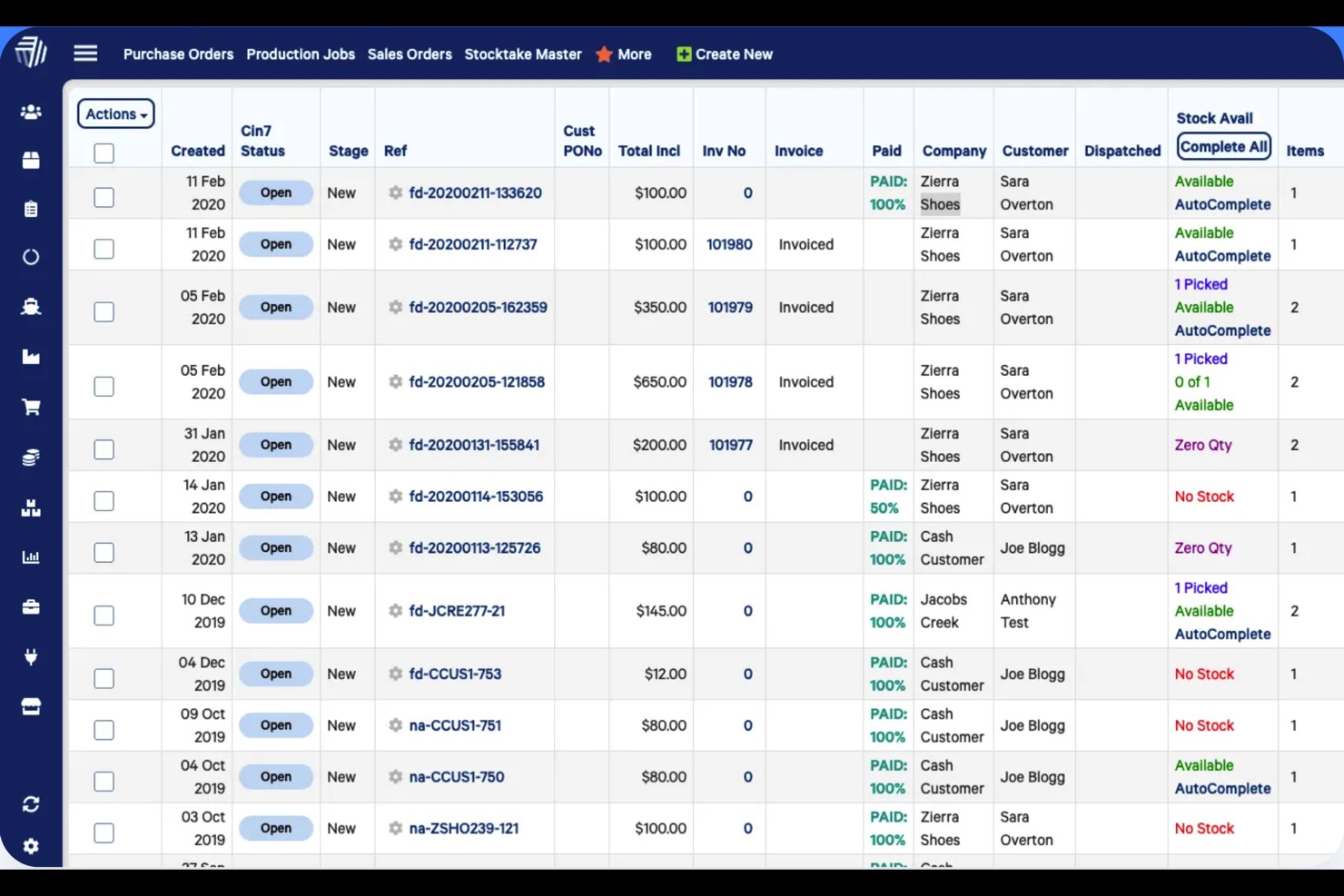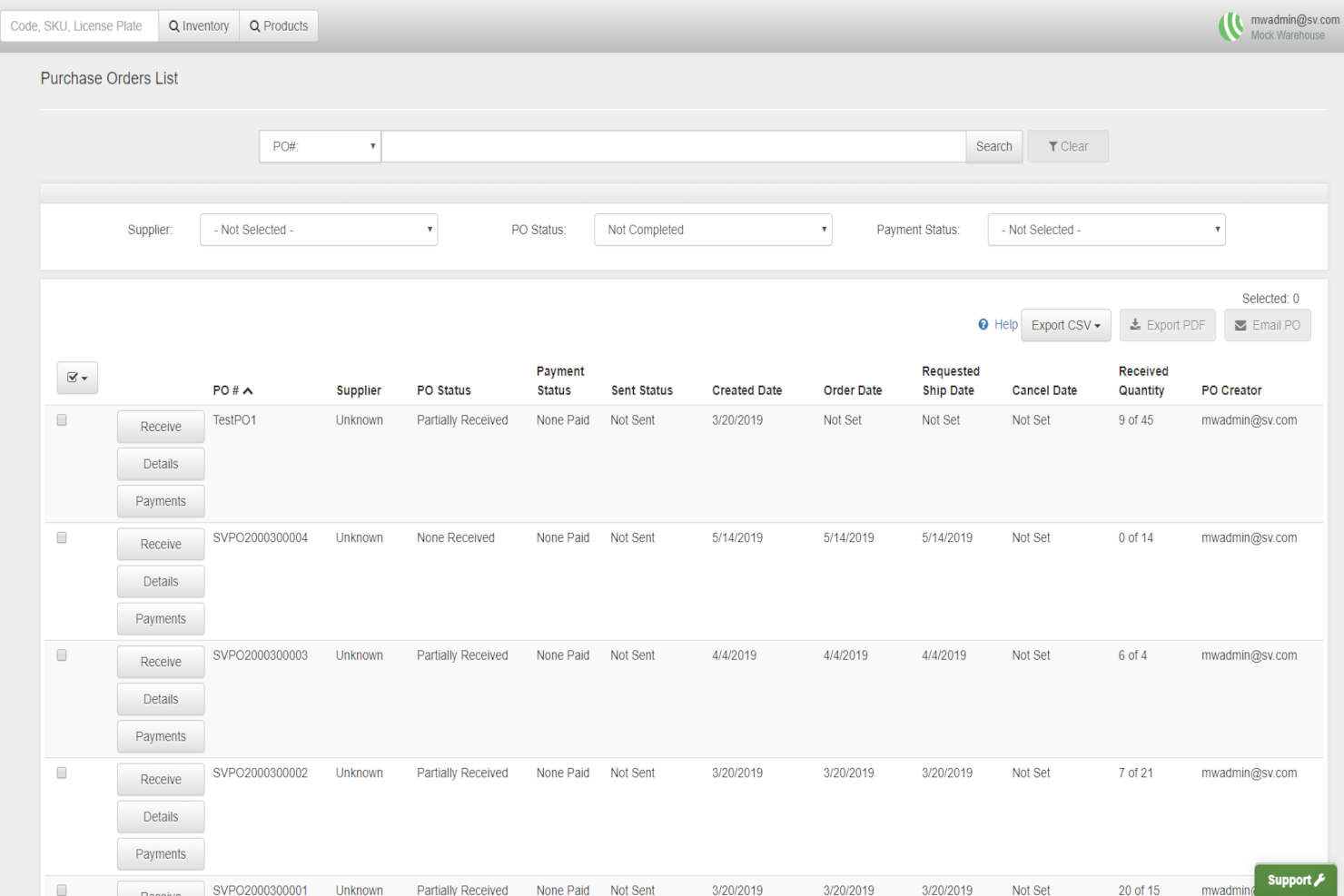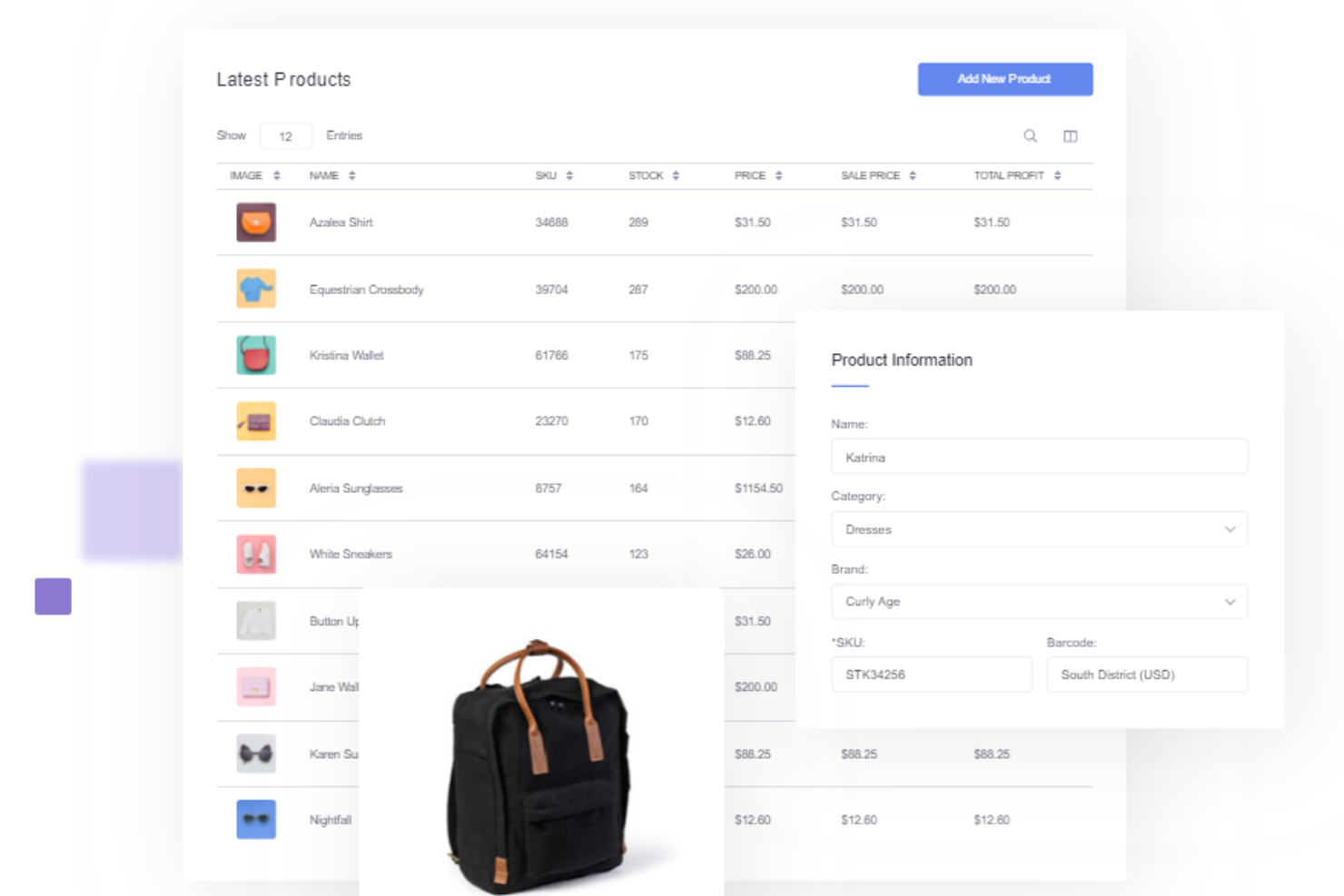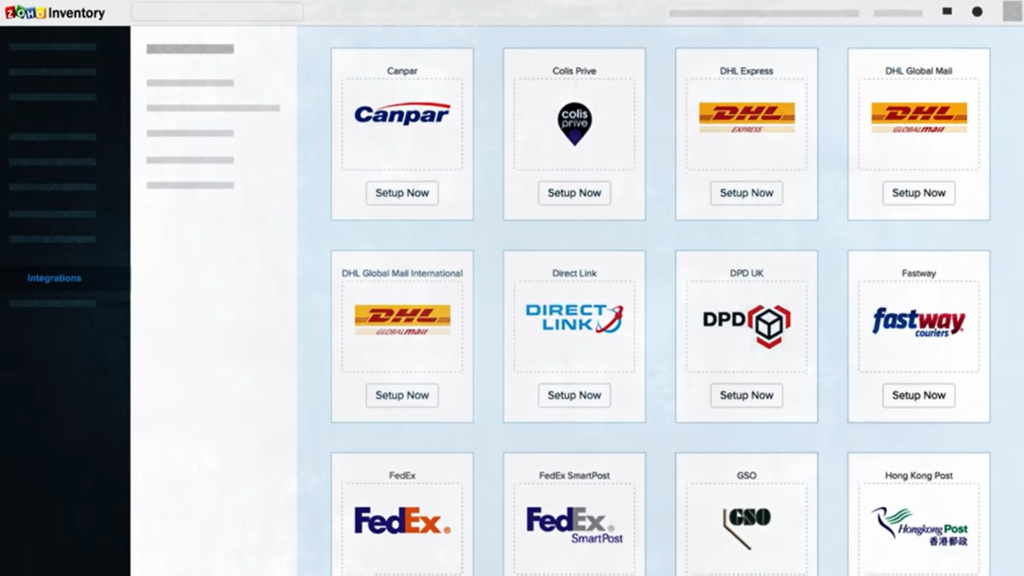10 Best Cloud-Based Inventory Management Software Shortlist
Here's my pick of the 10 best software from the 20 tools reviewed.
Our one-on-one guidance will help you find the perfect fit.
There are so many different cloud-based inventory management software so making a shortlist of the best can be tricky. You want to provide a scalable, accessible, and efficient solution for managing inventory in real-time from any location—and now need the right tool for your projects and team. I've got you covered! In this post, I share from my personal experience as an ecommerce manager using many different cloud-based inventory management platforms with stores of all sizes and share my picks of the best cloud-based inventory management software overall.
Why Trust Our Reviews
We’ve been testing and reviewing ecommerce software since 2018. As ecommerce managers ourselves, we know how critical, and difficult it is to make the right decision when selecting software.
We invest in deep research to help our audience make better software purchasing decisions. We’ve tested more than 2,000 tools for different ecommerce use cases and written over 1,000 comprehensive software reviews. Learn how we stay transparent & our software review methodology.
The 20 Best Cloud-Based Inventory Management Software Solutions Summary
| Tools | Price | |
|---|---|---|
| Cin7 Core | From $349/month | Website |
| SkuVault | From $359/month | Website |
| MRPeasy | From $49/user/month | Website |
| Linnworks | From $449/month (volume-based pricing) | Website |
| Helcim | From 0.50% + $0.25 per transaction | Website |
| Odoo Inventory | From $24.90/user/month. | Website |
| Zoho Inventory | From $79/month. | Website |
| Sage X3 | Pricing upon request | Website |
| inFlow Inventory | From $49.80/user/month | Website |
| Fishbowl | Pricing upon request | Website |

Compare Software Specs Side by Side
Use our comparison chart to review and evaluate software specs side-by-side.
Compare SoftwareHow to Choose Cloud-Based Inventory Management Software
With so many different cloud based inventory management software available, it can be challenging to make decisions on what cloud based inventory management software is going to be the best fit for your needs. As you're shortlisting, trialing, and selecting cloud based inventory management software, consider the following:
- What problem are you trying to solve - Start by identifying the inventory management feature gap you're trying to fill to clarify the features and functionality the cloud based inventory management software needs to provide.
- Who will need to use it - To evaluate cost and requirements, consider who'll be using the software and how many licenses you'll need. You'll need to evaluate if it'll just be the ecommerce team, or the whole organization that will require access. When that's clear, it's worth considering if you're prioritizing ease of use for all, or speed for your ecommerce software power users.
- What other tools it needs to work with - Clarify what tools you're replacing, what tools are staying, and the tools you'll need to integrate with, such as accounting, CRM or HR software. You'll need to decide if the tools will need to integrate together, or alternatively, if you can replace multiple tools with one consolidated cloud based inventory management software.
- What outcomes are important - Consider the result that the software needs to deliver to be considered a success. Consider what capability you want to gain, or what you want to improve, and how you will be measuring success. For example, an outcome could be the ability to get greater visibility into performance. You could compare cloud based inventory management software features until you’re blue in the face but if you aren’t thinking about the outcomes you want to drive, you could be wasting a lot of valuable time.
- How it would work within your organization - Consider the software selection alongside your workflows and delivery methodology. Evaluate what's working well, and the areas that are causing issues that need to be addressed. Remember every business is different — don’t assume that because a tool is popular that it'll work in your organization.
Best Cloud-Based Inventory Management Software Reviews
Here are my top 10 picks for the best cloud-based inventory management software with overviews, key features, pros/cons, and pricing information. I’ll list the rest of my recommendations at the bottom of the article so keep reading if you don’t find what you’re looking for here!
Cin7 Core is a cloud-based inventory management software designed to help businesses efficiently control and optimize their inventory across multiple sales channels. It offers features for inventory tracking, order management, demand forecasting, and real-time visibility, making it a valuable tool for businesses looking to streamline their supply chain and inventory operations. By focusing on inventory management as its core functionality, Cin7 Core ensures that businesses can effectively track, monitor, and control their inventory levels, leading to improved operational efficiency and cost savings.
Why I chose Cin7 Core: It offers a centralized platform for efficient inventory tracking, order management, and real-time visibility, making it easier for businesses to optimize their supply chains.It provides a centralized platform to efficiently manage inventory, reduce stockouts, and improve order fulfillment.
Cin7Core particularly stood out to me because it provides connected inventory management, automated workflows, and integrations with 3PL and EDI systems.The system also offers additional tools such as point of sale, B2B portals, and robust reporting, providing a complete solution for businesses.
Cin7 Core Standout Features & Integrations
Features include its multi-channel inventory management. It provides centralized control and real-time synchronization of stock levels, ensuring accurate stock availability across all sales channels. You can manage inventory across multiple sales channels, whether it's through e-commerce platforms, brick-and-mortar stores, or marketplaces.
Integrations include accounting software and other platforms, including Shopify, Quickbooks, Amazon, and Xero. Additionally, it has developer APIs you can use to build custom integrations with your current tech stack. Integrations with 3PL and EDI systems are available for when you need to scale.
Pros and cons
Pros:
- Support for multiple locations
- Track lot/batch expirations and recalls
- Mobile app for flexible inventory management
Cons:
- Limited integrations
- Steep learning curve
SkuVault is cloud-based inventory management software that enables companies to efficiently track and manage their inventory. It allows users to easily monitor inventory levels, automate order fulfillment, and streamline supply chain operations.
Why I Picked SkuVault: SkuVault offers additional capabilities, such as barcode scanning and reporting. It integrates with various online sales channels, including Shopify, Amazon, and eBay, allowing merchants to manage their inventory across multiple platforms from a centralized platform. Its real-time inventory management ensures that businesses always have accurate inventory levels, eliminating the risk of selling out-of-stock products. Its intelligent stock allocation ensures that companies always allocate inventory to the appropriate sales channels, reducing the risk of overselling.
SkuVault generates extensive reports and analytics dashboards, providing businesses with valuable insights into their inventory management process. With SkuVault's data-driven insights, users can make informed decisions about inventory management strategies, such as identifying slow-moving items, seasonality trends, and peak selling seasons. Its barcode scanning feature allows sellers to label their inventory items with unique barcodes, making it easier to track and manage their inventory accurately.
SkuVault Standout Features & Integrations
Features worth noting include SkuVault’s order fulfillment tool, which let’s you generate packing lists, scan barcodes, and print shipping labels without leaving the platform. You can also set up customizable rules and criteria for order processing, such as shipping carriers, shipping methods, and delivery time frames. SkuVault also features a stellar inventory replenishment feature that allows sellers to set up automatic reorder triggers based on predetermined thresholds. This feature eliminates the need for manual inventory management or the risk of running low on stock.
Integrations include Amazon, BigCommerce, eBay, Easyship, Etsy, Godatafeed, Magento, Microsoft Dynamics, Oracle Netsuite, Salesforce, Newegg, Quickbooks, ShipStation, Shopify, Square, WooCommerce, and other options available in their directory.
Pros and cons
Pros:
- Onboarding and customer training with all plans
- Friendly user interface
- Customizable cataloging options
Cons:
- Lacking in overall customizability
- Fees for additional training
MRPeasy is a cloud-based inventory management software for manufacturers. It facilitates the process of tracking orders, stock levels, purchasing history, and pricing information, and keeps this data centralized.
Why I Picked MRPeasy: MRPeasy offers easy barcode scanning tools for accurate tracking and reporting of stock locations, SKUs, and batches and lots throughout all stages of the warehouse life cycle. You can create purchase orders for multiple vendors simultaneously and track them until they are received and invoiced. The integrated order fulfillment system helps reduce manual processing time by automatically creating picking lists for warehouse workers and generating shipping labels with just a few clicks.
MRPeasy also offers an array of dashboards and reports to give users an overview of inventory performance metrics like reorder points, lead times, and safety stock levels. Businesses can easily customize dashboards to meet their specific needs.
MRPeasy Standout Features & Integrations
Features worth noting include an automated replenishment system, which monitors stock levels in real-time so that companies won't run out of products or end up with excess inventory. Users can see which items are running low or are sold out so they can take immediate action if needed. You can set up automatic notifications when certain stock levels are reached, so they never miss an important inventory update.
Integrations include popular platforms like BigCommerce, Magento, Pipedrive, QuickBooks, ShipStation, Shopify, Ware2Go, WooCommerce, and Xero. Additional integrations can be accessed with a paid Zapier account.
Pros and cons
Pros:
- Flexible functionalities to cater to unique business needs
- Affordable option for SMBs
- Automated production planning features
Cons:
- Customer support is not accessible by phone
- The tool is simple, so lacks some more specific features
Linnworks is a cloud-based inventory management software that's designed for multi-channel selling. The stock forecasting feature uses historical sales data to replenish stock, and forecast for the future.
Why I Picked Linnworks: Linnworks' customizable reporting feature provides a wide range of pre-built reports, but retailers can also create their own custom reports to analyze inventory, sales, and customer data. This tool helps retailers manage inventory by providing real-time stock updates, creating purchase orders, and managing shipping and fulfillment across multiple sales channels.
Standout Features & Integrations
Features worth noting include Linnworks’ automation system, which can save retailers a lot of time by automatically syncing inventory levels, updating order statuses, and generating shipping labels. Additionally, they track and provide real-time consumption data to let you know what tends to be selling on which channel. This is a great feature for sellers who have touch points across multiple channels, like eBay, Amazon, Wayfair, and their own website.
Integrations include Amazon, BigCommerce, Magento, Shopify, Buy on Google, ReplyCo, TikTok, Katana, Payoneer, WooCommerce, and most major shipping carriers, 3PL fulfillment centers, and FBA. They integration with thousands of platforms and services, which you can check out in their integrations hub.
Pros and cons
Pros:
- Multi-channel support on more than 70 channels
- Highly scalable and flexible
- Multilingual support
Cons:
- No free trial
- No transparent pricing
Helcim streamlines payment processing and business operations for small to medium-sized businesses. With a focus on transparency, it offers clear, competitive pricing without locking clients into long-term contracts. Integrating payment solutions with tools for inventory management, Helcim simplifies operations, aiding businesses in managing sales and stock efficiently.
Why I Picked Helcim: Helcim excels in offering a seamless inventory management solution that integrates closely with its payment processing system. It enables real-time inventory updates across all sales channels, ensuring accuracy and efficiency in stock management. With features like automatic data syncing, detailed product categorization, and low-stock alerts, Helcim aids businesses in maintaining optimal inventory levels.
HelcimStandout Features and Integrations
Features include merchant accounts for accepting credit and debit card payments, a mobile app for iOS and Android for on-the-go payment acceptance, virtual terminals for processing transactions over the phone or via other non-direct methods, and payment gateways for integrating payments into business websites with features like hosted payment pages, QR codes, and recurring payment plans.
Integrations include Xero, Quickbooks, WooCommerce, Foxy.io, and Great Exposure.
Pros and cons
Pros:
- Support through phone, email, and an online ticket system
- Interchange-plus pricing model is highly transparent
- Extensive range of services beyond inventory management alone
Cons:
- Limited physical presence outside Canada and the US
- Complexity for small merchants
Odoo Inventory is a cutting-edge, cloud-based inventory management software solution designed to streamline and optimize every facet of your business's inventory operations.
Why I Picked Odoo Inventory: Odoo Inventory excels as a cloud-based inventory management software by seamlessly integrating critical inventory control functions with broader business operations. Its robust real-time tracking capabilities ensure accurate stock visibility across multiple locations while reducing manual errors through barcode integration and automation of routine tasks. Odoo Inventory empowers businesses with insightful reporting and analytics, enabling data-driven decision-making. Its user-friendly interface, cloud accessibility, and seamless integration with other Odoo apps foster collaboration and efficiency throughout the organization.
Odoo Inventory stands out by offering multi-echelon inventory optimization, a feature not commonly found in most cloud-based inventory management software. This advanced capability allows businesses to optimize inventory levels not just within individual warehouses but also across their entire network of facilities. By considering the interdependencies and transit times between various locations, Odoo Inventory helps organizations reduce excess inventory, decrease transportation costs, and enhance overall supply chain efficiency.
Odoo Inventory Standout Features & Integrations
Features include its ability to calculate dynamic replenishment recommendations based on historical data, seasonality, lead times, and forecasted demand. Unlike many competitors that rely on fixed reorder points or static formulas, Odoo Inventory employs advanced algorithms to adjust reorder levels in real-time, ensuring businesses maintain optimal stock levels while minimizing carrying costs and reducing the risk of stockouts. This dynamic replenishment feature is particularly valuable for businesses dealing with fluctuating demand and complex supply chains, offering a unique and intelligent approach to inventory management.
Integrations include connections with over 150 applications, such as Boss Insights, Desktop.com, Dropbox, Google Analytics, HubSpot CRM, Mailchimp, Pipedrive, Rambox, Salesforce, Shopify, and other software options. Odoo Inventory also provides an API that allows you to create custom integrations with your current systems.
Pros and cons
Pros:
- Easy to use
- Features reduce human errors
- Manages multiple warehouses
Cons:
- No user-friendly documentation
- Barcode app needs improvement
Zoho Inventory is cloud-based inventory management software with features for tracking sales and managing stock through online and offline platforms. Zoho has a free plan for up to 50 orders per month.
Why I Picked Zoho Inventory: Zoho Inventory stands out for its exceptional ease of use, providing users with a seamless and intuitive experience. Its user-friendly interface simplifies inventory management tasks, allowing users to effortlessly navigate through various features and functionalities. From setting up products and warehouses to tracking stock levels and processing orders, Zoho Inventory streamlines the entire process with its straightforward workflows and clear instructions.
Additionally, its well-organized dashboard and comprehensive reporting capabilities empower users to gain valuable insights and make informed decisions efficiently. With its commitment to user experience, Zoho Inventory offers a highly accessible solution that minimizes learning curves and maximizes productivity.
Zoho Inventory Standout Features & Integrations
Features worth noting include their warehouse integration system, which lets you connect multiple warehouses to manage stock levels. Another standout feature is that the tool integrates with over 25 shipping services, including FedEx, DHL, and Direct Link. Use this to gather quotes and track the shipping status of each sale. There’s also a mobile app to see order updates wherever you are.
Integrations include all other Zoho apps (CRM, Desk, Analytics, Sites, etc.) as well as Salesforce, Mailchimp, ActiveCampaign, Constant Contact, GetResponse, Google Tag Manager, Unbounce, GoDaddy, WordPress, Wix, Weebly, Joomla, Drupal, Shopify, BigCommerce, Magento, and other options.
Pros and cons
Pros:
- Affordable pricing
- Easily customizable
- Fits many business needs
Cons:
- Tech support needs work
- Some features are slow
Sage X3 is an ERP with advanced cloud inventory management features. You can see real-time information about stock level, shipping data, and customer information to fulfill orders at speed.
Why I Picked Sage X3: Sage X3 excels as an enterprise resource planning (ERP) suite due to its robust and comprehensive features that seamlessly integrate and manage various aspects of an organization. With its modular design, Sage X3 can be customized and scaled to meet the specific needs of businesses across industries, including manufacturing, distribution, and services. The suite effectively centralizes critical operations such as finance, inventory, procurement, production, and sales, providing a holistic view of the business in real-time. Its advanced reporting and analytics capabilities enable users to generate accurate insights and make data-driven decisions.
Sage X3 Standout Features & Integrations
Features that stand out include their forecasting tools. They provide real-time inventory data you can use to create informed forecasts to help avoid stockouts and reduce overstocked inventory. The tool has powerful automation features to remove manual tasks. For example, you can automate invoicing to collect payments faster. Or you can automate purchasing processes to ensure you always have stock on hand.
Integrations can be built from scratch using their REST based Data Integration API. This will require some advanced technical knowledge and could be worthwhile hiring a third-party developer.
Pros and cons
Pros:
- Robust set of features
- Quality control processes work well
- Can handle multiple companies' stock
Cons:
- Financial reporting could be stronger
- No document management in standard version
Best for managing inventory across multiple locations
inFlow Inventory is a user-friendly inventory management software that helps businesses efficiently track and manage their stock levels, orders, and sales. To use the multi-location features, you’ll need the small business plan that allows for 2,000 sales at unlimited sites.
Why I Picked inFlow: inFlow is inventory software with plenty of advanced features. Use it to build a centralized inventory database that syncs across all your platforms and locations. You can see how much stock you have and where each item is, which helps with inventory planning. The tool has a cool reorder point feature that notifies you when a product line reaches a predefined inventory level. Use this information to order more stock before products sell out, thus maximizing sales potential.
inFlow Standout Features & Integrations
Features that make inFlow stand out include mobile app that turns your phone into a barcode scanner. Use this to reflect stock adjustments, such as transfers between stores. You can also use the app to buy and print mailing labels and automatically send tracking information to customers.
Integrations include Amazon, Shopify, WooCommerce, and Squarespace. You can also connect to accounting software like QuickBooks or Xero.
Pros and cons
Pros:
- Inventory trajectory tracking
- Well-designed key features
- Custom alerts based on predefined inventory levels
Cons:
- No API access
- iOS app missing some functionality
Fishbowl is a manufacturing and warehouse management system. It lets businesses connect their inventory needs to manufacturing processes so they always produce the right number of products.
Why I Picked Fishbowl: Fishbowl is highly regarded for its capability to enhance workflow and process management. It offers comprehensive tools and features that streamline inventory-related tasks, including order management, manufacturing, purchasing, and warehouse management. By automating and integrating these processes, Fishbowl Inventory enables businesses to achieve greater operational efficiency, minimize errors, and improve productivity.
With Fishbowl, you can create simple orders, as well as those with multi-level instructions. For example, if you sell bikes, you can add steps to ensure each piece of the bike is included and tested for every order. You can also manage inventory flow by seeing real-time data about where each part is in the manufacturing process.
Fishbowl Standout Features & Integrations
Features worth noting include simple shipping integrations with logistics providers like FedEx and UPS. You can see quotes from each provider to pick the cheapest one. Plus, their easy and customizable dashboards contain all the data you need to manage orders. You can see incoming orders, real-time inventory levels, and customers and sales in one place.
Integrations include plenty of popular sales platforms, including Amazon, Shopify, eBay, and Magento. It also connects with CRM and accounting tools so you can build processes across your business.
Pros and cons
Pros:
- Easy to use
- Real-time inventory visibility
- Remote user access
Cons:
- Needs more customizability
- Steep pricing for smaller businesses
Other Cloud Based Inventory Management Software
Here are a few more that didn’t make the top list.
- Cin7 Omni
Best for B2B multichannel inventory management
- Sortly
Best inventory management for small business
- Netstock
Inventory optimization tool with intelligent insight
- Wasp
Best cloud-based inventory management software for drop shipping
- NetSuite
ERP platform with advanced inventory management
- Acumatica
Best for managing business operations at scale
- ShipStation
Best inventory management mobile app
- Infoplus
Best cloud-based warehouse management solution
- Finale Inventory
Best for fast scalability
- ECI ScanIT
Best ERP solution with mobile barcode scanning
Related Ecommerce Software Reviews
If you still haven't found what you're looking for here, check out these related ecommerce tools that we've tested and evaluated.
- Ecommerce Platforms
- Inventory Management Software
- Payment Processing Software
- Shopping Cart Solutions
- Order Management Systems
- Warehouse Management Software
Selection Criteria for Cloud-Based Inventory Management Software
Selecting the right cloud based inventory management software involves a careful evaluation of what they have to offer. Through extensive personal trials and research, I've developed criteria to guide software buyers towards making an informed decision.
Core Functionality: (25% of total weighting score)
- Real-time inventory tracking across multiple locations
- Order management, including processing and fulfillment
- Sales tracking and management
- Automated restocking and reorder alerts
- Integration with ecommerce platforms and accounting software
Additional Standout Features: (25% of total weighting score)
- Identifying tools with AI-based forecasting for inventory needs
- Unique customization options for reports and analytics
- Advanced integrations that go beyond basic ecommerce and accounting platforms
- Mobile app availability for on-the-go management
- Examples include software that offers unique, AI-driven insights or blockchain-based security for inventory data.
Usability: (10% of total weighting score)
- Intuitive interface that balances comprehensive features with ease of use
- Clear, logical navigation and efficient workflow design
- Software should facilitate easy access to key functions without overwhelming users.
Onboarding: (10% of total weighting score)
- Availability of comprehensive training resources, such as videos and guides
- Interactive product tours or demos
- Supportive customer service during the initial setup phase
Customer Support: (10% of total weighting score)
- Responsive and knowledgeable support team
- Multiple channels for support, including live chat, email, and phone
- Proactive support materials like FAQs and troubleshooting guides
Value For Money: (10% of total weighting score)
- Competitive pricing that aligns with the features offered
- Transparent cost structures without hidden fees
- Flexible pricing plans that cater to businesses of all sizes
Customer Reviews: (10% of total weighting score)
- Positive feedback on user experience and software reliability
- High ratings for customer service and support
- Testimonials highlighting specific benefits, like ease of use or time savings
By carefully considering these criteria, businesses can select inventory management software that not only addresses their immediate needs but also scales with their growth, ensuring operational efficiency and customer satisfaction.
Trends in Cloud-Based Inventory Management Software for 2024
When choosing what software and technology to invest in, you will undoubtedly want to take a look around your industry for current trends and future-thinking ideologies. That's why I wanted to collect a few inventory management insights to help guide your software selection journey.
- 56% of respondents to a Bain and Microsoft survey reported their company's intent to invest moret in demand forecasting and predictive planning in 2021.
- Rising demand in ecommerce has resulted in an uptick in third-party logistics (3PL) usage, with DHL reporting a whopping 150% increase in its fulfillment division.
- Leveraging machine learning for demand forecasting results in 90% accuracy over 3 months vs 60% accuracy with manual handling over the same period.
- AI-enabled supply chain management resulted in lowering logistics costs by 15%, plus it improved inventory levels by 35% and service levels by 65%.
What Is Cloud-Based Inventory Management Software?
Cloud-based inventory management software is a digital tool hosted on the cloud for tracking and managing inventory levels, orders, and sales. It allows for real-time access and updates from any location with an internet connection. This software automates inventory-related tasks, provides accurate stock information, and integrates with other business systems.
The purpose is to enhance operational efficiency, reduce the risk of stock discrepancies, and support better decision-making. Ideal for businesses seeking flexibility and scalability, it offers a cost-effective solution for effective inventory control and improved customer service.
Features of Cloud-Based Inventory Management Software
The exact features your cloud-based inventory management tool has depends on the one you choose. But most will have some of the following key features:
- Centralized inventory: Most tools connect with your sales platforms to create a central inventory database. Changes to one platform are reflected across your entire system.
- Stock level notifications: Look for tools that alert you when stock levels are low so you can purchase more before the product runs out.
- Multiple locations: Look for tools that connect to offline locations such as retail outlets and warehouses.
- Order tracking: The tool should be able to track incoming orders so you can dig into each one to see how it is progressing.
- Intelligent inventory management: These features ensure you manage stock effectively. For example, by always fulfilling orders from the nearest warehouse or by transferring stock from the warehouse to locations with low inventory.
- Logistics integration: This lets you get quotes from logistics partners, print off labels, and then ship to customers from within the platform.
- B2B sales features: Some tools have dedicated B2B features, such as the ability to create catalogs, manage quotes, and generate sales orders.
- Manufacturing integration: Businesses that manufacture their products can use manufacturing integrations to show data about where parts are in the manufacturing process.
Benefits of Cloud-Based Inventory Management Software
Cloud-based inventory management software offers numerous advantages for businesses looking to optimize their operations. By leveraging the cloud, organizations can achieve greater efficiency, accuracy, and scalability.
- Real-time Visibility: Instant access to inventory levels. This enables businesses to make informed decisions quickly, prioritizing a lean inventory approach by reducing the risk of stockouts or overstocking.
- Cost Reduction: Minimizes the need for physical infrastructure. Lowering operational costs by reducing manual tasks and streamlining inventory processes.
- Scalability: Easily adjusts to business size and volume. Businesses can scale up or down without significant investment, making it ideal for growth or seasonal fluctuations.
- Enhanced Security: Secures inventory data in the cloud. With advanced encryption and security protocols, businesses can ensure their data is protected against unauthorized access.
- Integration Capabilities: Connects with other business systems. This fosters a cohesive technology ecosystem, enhancing data accuracy and operational efficiency across the board.
Adopting cloud-based inventory management software propels businesses forward by improving operational control, reducing costs, and enhancing strategic decision-making. This technology not only simplifies inventory management but also supports business growth and adaptability in a competitive landscape.
Cost & Pricing for Cloud-Based Inventory Management Software
Choosing the right cloud-based inventory management software can significantly enhance operational efficiency for businesses of all sizes. Here's a breakdown of common plan options, tailored for software buyers new to this technology:
Plan Comparison Table for Cloud-Based Inventory Management Software
| Plan Type | Average Price | Common Features |
|---|---|---|
| Basic | $20 - $100/month | Basic inventory tracking, real-time updates, and limited user access. |
| Professional | $100 - $500/month | Advanced analytics, multi-location support, integrations with other systems. |
| Enterprise | $500+/month | Customizable features, dedicated support, unlimited access, and API integration. |
| Free | Free | Basic inventory management, limited transactions, and user access. |
Businesses should weigh the software's features against their specific needs and budget. Opting for a plan that scales with your business growth is crucial for maximizing value and efficiency.
Frequently Asked Questions
Below, I answer some of the most commonly asked questions about cloud-based inventory management tools.
Why use cloud-based software?
Using cloud-based software is practical for its accessibility, cost-effectiveness, and scalability. It allows access from anywhere with internet, reducing the need for physical infrastructure. This leads to cost savings and easier maintenance. Additionally, it adapts to changing business needs, scaling up or down as required. This flexibility and efficiency make it a wise choice for businesses aiming for growth and adaptability.
What is SaaS inventory management?
SaaS inventory management refers to inventory management software that is offered as a service through the cloud. Instead of purchasing and installing software on their own hardware, businesses can access the inventory management system through a web browser, typically paying a subscription fee based on the number of users or amount of inventory being managed. With SaaS inventory management, the software provider is responsible for maintaining the hardware, software, and security of the system, allowing businesses to focus on their core operations.
How do I calculate the ROI of my inventory management software?
To calculate the Return on Investment (ROI) of your inventory management software, follow these steps:
- Calculate Total Costs: Include the software purchase price, implementation costs, training expenses, and any ongoing fees.
- Identify Benefits: Determine the financial gains from using the software. This could include reduced labor costs, decreased inventory holding costs, improved sales due to better stock management, and reduced losses from overstocking or stockouts.
- Quantify Benefits: Assign monetary values to these benefits. For example, calculate how much money you saved in labor costs or how much additional revenue was generated through improved inventory management.
- Calculate Net Benefits: Subtract the total costs from the total quantified benefits.
- Calculate ROI: Use the formula:ROI=(Net BenefitsTotal Costs)×100This will give you the ROI as a percentage.
- Consider Intangible Benefits: While not easily quantifiable, consider improvements in customer satisfaction, employee morale, and decision-making efficiency.
Remember, a higher ROI indicates a more profitable investment. It’s also important to consider the time frame over which you calculate the ROI to get a more accurate picture of the software’s long-term value.
Additional Inventory Software Reviews
Cloud-based inventory management software is one of many categories of inventory management software. Here are some other software review lists that might interest you if you didn’t find what you needed on this list.
- Inventory Management Software: My overall recommendations for the best-of-the-best in inventory management solutions.
- Enterprise Inventory Management Software: Big companies require more room and more power, so here are some enterprise-grade systems to pick from.
- Free Inventory Management Software: Just starting out? These inventory management platforms are free to use or have an extended free trial.
Conclusion
This list contains some of the best cloud-based inventory management tools currently available. There are options for all types of companies, from small businesses to large corporations. When choosing a tool, be sure to check out various options. This is easy to do via product demonstrations or free trials.
For insight about managing ecommerce businesses, sign up for The Ecom Manager newsletter.