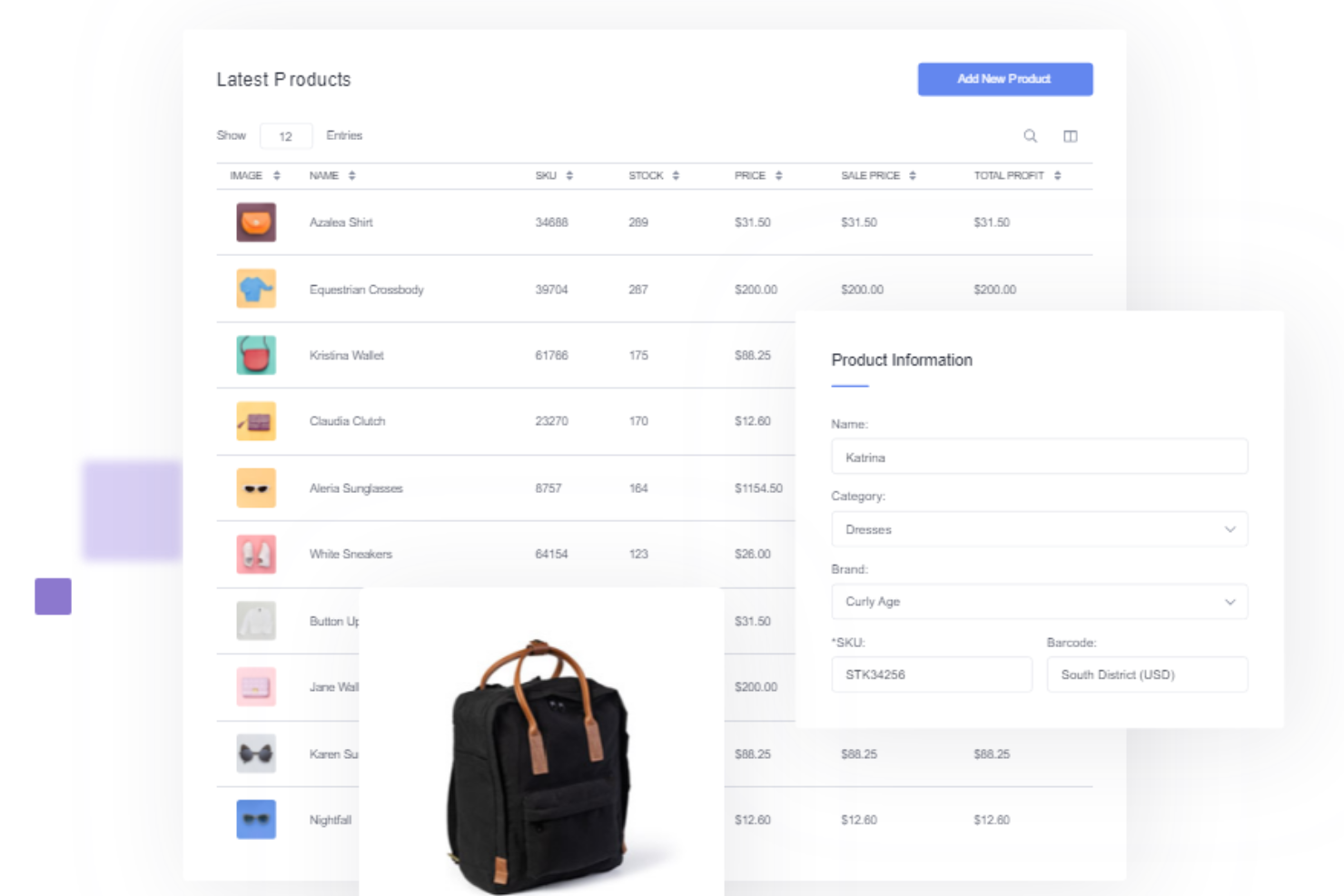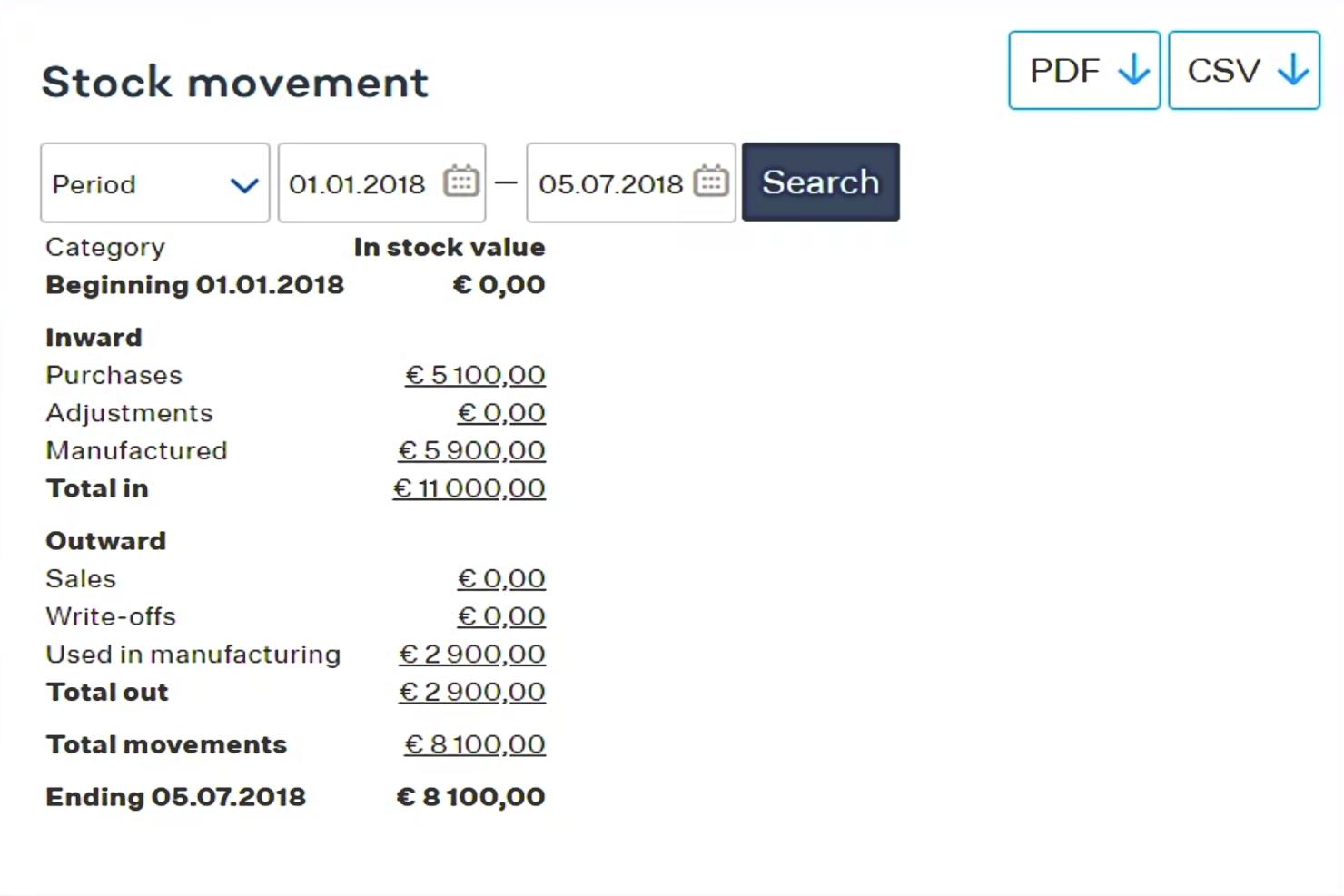10 Best Online Inventory Management Software Shortlist
Here's my pick of the 10 best software from the 20 tools reviewed.
There are seemingly countless online inventory management software solutions available, so figuring out which is best for you is tough. You want to enable real-time access to inventory data from anywhere, facilitating better stock control, order management, and demand forecasting—but now need to figure out which tool is the best fit. I've got you! In this post, I make things simple, leveraging my experience as an ecommerce specialist using dozens of different inventory management tools to bring you this shortlist of the best online inventory management software overall.
Why Trust Our Reviews
We’ve been testing and reviewing ecommerce software since 2018. As ecommerce managers ourselves, we know how critical, and difficult it is to make the right decision when selecting software.
We invest in deep research to help our audience make better software purchasing decisions. We’ve tested more than 2,000 tools for different ecommerce use cases and written over 1,000 comprehensive software reviews. Learn how we stay transparent & our software review methodology.
The Best Online Inventory Management Software Summary
| Tools | Price | |
|---|---|---|
| QuickBase | From $600/month (billed annually), which equates to $25/user/month with a minimum requirement of 20 users. This is for the Team plan, which includes core features suitable for smaller teams. For larger organizations or those needing advanced features, QuickBase offers higher-tier plans, and pricing for these can be obtained upon request. | Website |
| Linnworks | From $449/month (volume-based pricing) | Website |
| SkuVault | From $359/month | Website |
| Helcim | From 0.50% + $0.25 per transaction | Website |
| MRPeasy | From $49/user/month | Website |
| Finale Inventory | From $75/month | Website |
| Infoplus | Pricing upon request | Website |
| Fishbowl | Pricing upon request | Website |
| Advancepro | From $85/user/month | Website |
| Cyberstockroom | Pricing upon request | Website |

Compare Software Specs Side by Side
Use our comparison chart to review and evaluate software specs side-by-side.
Compare SoftwareHow to Choose Online Inventory Management Software
With so many different online inventory management software available, it can be challenging to make decisions on what online inventory management software is going to be the best fit for your needs.
As you're shortlisting, trialing, and selecting online inventory management software, consider the following:
- What problem are you trying to solve - Start by identifying the online inventory management feature gap you're trying to fill to clarify the features and functionality the order management system needs to provide.
- Who will need to use it - To evaluate cost and requirements, consider who'll be using the software and how many licenses you'll need. You'll need to evaluate if it'll just be the ecommerce team, or the whole organization that will require access. When that's clear, it's worth considering if you're prioritizing ease of use for all, or speed for your ecommerce software power users.
- What other tools it needs to work with - Clarify what tools you're replacing, what tools are staying, and the tools you'll need to integrate with, such as accounting, CRM or HR software. You'll need to decide if the tools will need to integrate together, or alternatively, if you can replace multiple tools with one consolidated online inventory management software.
- What outcomes are important - Consider the result that the software needs to deliver to be considered a success. Consider what capability you want to gain, or what you want to improve, and how you will be measuring success. For example, an outcome could be the ability to get greater visibility into performance. You could compare online inventory management software features until you’re blue in the face but if you aren’t thinking about the outcomes you want to drive, you could be wasting a lot of valuable time.
- How it would work within your organization - Consider the software selection alongside your workflows and delivery methodology. Evaluate what's working well, and the areas that are causing issues that need to be addressed. Remember every business is different — don’t assume that because a tool is popular that it'll work in your organization.
Best Online Inventory Management Software Reviews
Here are my top 10 choices for the best online inventory management software, each with a detailed write-up highlighting key features, best use cases, pros/cons, and pricing information where available. I will include the remainder of my list below, so keep reading if you don’t find what you need here!
QuickBase is an all-in-one project management tool that has a robust work order management solution to ensure responsive decision-making with access to real-time data that aims to drive performance at any location.
Why I Picked QuickBase: One of the main benefits of the QuickBase work order management system is the dashboard, which provides a single source of truth for the back office, field office, and anyone else involved in the project. Users can standardize insights and reporting, eliminate errors due to double entry, and provide more accurate data for all stakeholders.
QuickBase supports small, medium, and large businesses across a number of verticals, including construction, healthcare, government, manufacturing, solar, education, property management, and real estate with three plan tiers that users can customize based on their needs.
Quickbase Standout Features and Integrations
Features include project management, resource management and scheduling, budget and financial management, portfolio management, subcontractor management, contract management, and work order management.
Integrations include Asana, DocuSign, DropBox Business, Gmail, Google Analytics 360, Google Drive, Mailchimp, Slack, SurveyMonkey, and Trello. All integrations are designed to function in real time.
Pros and cons
Pros:
- Easy to customize workflows
- Simple for non-tech people to learn
- Robust notifications and reminders
Cons:
- Limited calendar functionality
- Limited map report functionality
Linnworks is an online inventory management software. It also has automation tools to support your order fulfillment process, and multichannel listing capabilities.
Why I Picked Linnworks: The inventory management features include purchase order and warehouse workflow automation capabilities. It also offers predictive insights and stock forecasting to help you plan ahead and manage your supply chain needs. You can also track your inventory performance, to understand selling patterns and spot opportunities for promotions or product adjustments.
You can also use this software to manage your orders across multiple selling platforms, including Amazon, Magento, eBay, and Shopify. It can facilitate price synchronization as well as bulk listing and updates, so you can create consistency in how items are listed across your channels.
Linnworks Standout Features & Integrations
Features include inventory syncing across sales channels, stock forecasting, real-time consumption tracking, multiple warehouse location management, automatic product listing updates, and shipping management.
Integrations include Allegro, Amazon, BigCommerce, Buy on Google, EasyShip, eBay, Etsy, FedEx, Magento, Michaels, QuickBooks, ShipBob, Shopify, Walmart, Wayfair, Wish, and WooCommerce.
Pros and cons
Pros:
- Multi-channel support on more than 70 channels
- Multilingual support
- Highly scalable
Cons:
- No free trial
- No transparent pricing
SkuVault
Best for managing inventory across multiple warehouse locations
SkuVault is an inventory and supply chain management software with cataloging and order fulfillment tools to help you streamline your various business operations. You can use it to keep track your inventory levels at multiple warehouse locations, and accomplish other tasks like picking, inventory transfers, and stock reporting.
Why I Picked SkuVault: The barcode scanning tool will automatically update the stock levels reported in your system in real-time, ensuring accuracy. Automation features are also available in the software, and can be used to streamline your processes and speed up your order fulfillment.
You can set quantity buffers on your listed items to avoid over-selling, and also create a sense of urgency for shoppers. Customizable cataloging features like kitting, bundling, and listing assembled products are all included for more dynamic selling options.
SkuVault Standout Features & Integrations
Features include barcode scanning, real-time data syncs, cycle counting, inventory pick lists, inventory forecasting, unlimited sales channels, unlimited SKUs, advanced analytics and reporting tools, and inventory management reports.
Integrations include Amazon, Easyship, eBay, Etsy, Lightspeed, Marketo, Shopify, WooCommerce, BigCommerce, Magento, Microsoft Dynamics, NetSuite, QuickBooks, Salesforce, ShipWorks, Square, and many others.
Pros and cons
Pros:
- Customizable cataloging options
- Personalized onboarding with all plans
- Relatively friendly user interface
Cons:
- Additional training comes at an added cost
- Lacking overall customizability
Helcim is a payment processing platform designed to support small and medium businesses with affordable credit card transaction solutions both in-person and online. Its transparent pricing model, which includes Interchange Plus pricing and no monthly fees or contracts, positions Helcim as a cost-effective choice for small businesses looking to manage their payment processing efficiently.
Why I Picked Helcim: I chose Helcim for online inventory management software because of its commitment to affordability and transparency, which is crucial for small businesses looking to manage costs effectively. What makes Helcim different is its Interchange Plus pricing model, which can lead to significant savings for merchants by offering lower transaction fees.
Helcim enables businesses to maintain consistent inventory levels across various sales channels, including online stores, physical storefronts, and mobile sales. This automatic syncing feature is particularly useful for businesses that operate in multiple venues or platforms, ensuring that all channels reflect accurate and up-to-date inventory information.
Helcim Standout Features and Integrations
Features include merchant accounts for accepting credit and debit card payments, a mobile app for iOS and Android for on-the-go payment acceptance, virtual terminals for processing transactions over the phone or via other non-direct methods, and payment gateways for integrating payments into business websites with features like hosted payment pages, QR codes, and recurring payment plans.
Integrations include Xero, Quickbooks, WooCommerce, Foxy.io, and Great Exposure.
Pros and cons
Pros:
- Support through phone, email, and an online ticket system
- Interchange-plus pricing model is highly transparent
- Extensive range of services beyond inventory management alone
Cons:
- Limited physical presence outside Canada and the US
- Complexity for small merchants
MRPeasy is a cloud-based MRP (Manufacturing Resource Planning) software that caters specifically to the needs of small manufacturers, aiming to provide them with a comprehensive solution for production planning, inventory management, sales, and procurement.
Why I picked MRPeasy: I chose MRPeasy as an online inventory management software after evaluating its comprehensive features that cater specifically to the needs of small manufacturers. Its ability to provide real-time inventory overview and accurate production planning, coupled with the prevention of stock-outs and automation of inventory transactions, makes it a standout choice. I believe MRPeasy is best for small manufacturers' efficiency due to its clear visibility of business performance and the resources it offers to manage inventory effectively.
MRPeasy Standout Features & Integrations
Features worth noting include an automated replenishment system, which monitors stock levels in real-time so that companies won't run out of products or end up with excess inventory. Users can see which items are running low or are sold out so they can take immediate action if needed. You can set up automatic notifications when certain stock levels are reached, so they never miss an important inventory update.
Integrations include popular platforms like BigCommerce, Magento, Pipedrive, QuickBooks, ShipStation, Shopify, Ware2Go, WooCommerce, and Xero. Additional integrations can be accessed with a paid Zapier account.
Pros and cons
Pros:
- Automated production planning features
- Affordable option for SMBs
- Flexible functionalities to cater to unique business needs
Cons:
- Lacks some specific features
- Customer support is not accessible by phone
The Finale Inventory management features cloud-based functionality that’s designed for the entire team to use and can scale to the demands of a growing business. Their tools offer full visibility of your inventory with forecasting, reordering, work orders, inbound receipt, and return management.
Why I Picked Finale Inventory: Finale Inventory pushes the benefits of their cloud-based system as the primary reason to choose them as your inventory management software. Some benefits of cloud management include convenience, data integrity, scalability, low maintenance, and low operating costs.
Because Finale Inventory is built to scale, it offers features that can support businesses of any size, including startups and enterprise-level companies. With its cloud-based architecture, Finale Inventory offers more flexibility to fulfill online orders, manufacturing orders, and other customers needs.
Finale Inventory Standout Features and Integrations
Features include POS system hardware, mobile device compatibility, automated notifications, low stock alerts, SKU tracking, return management, stock auditing, order picking, bundles and kitting, and QR code label printing.
Integrations include Adobe Commerce, Amazon, BigCommerce, eBay, Google Drive, Lightspeed Rail, ShipStation, Shopify, QuickBooks, and WooCommerce. Finale Inventory offers over 40 integrations.
Pros and cons
Pros:
- Excellent onboarding support
- Approachable system
- Very customizable platform
Cons:
- Limited accounting integrations
- Manually synced scans
The Infoplus online inventory system software is a cloud-based tool that focuses on warehouse management solutions with tools to track and control customers, vendors, orders, stock, shipping, and alerts.
Why I Picked Infoplus: The reason Infoplus is on this list of the best inventory management software is due to their warehouse planning tools. Using this feature, you can optimize your warehousing layout, visualize the layout with a blueprint, and implement WMS dependent on your needs. You can section the warehouse based on different clients, dropshipping needs, or product order frequency.
Infoplus is a system designed to support small and medium-sized businesses with B2C and B2B solutions. They specialize in working with wholesale, ecommerce retail, and third party logistics (3PL).
Infoplus Standout Features and Integrations
Features include growth and automation, omni-channel support, order management, quality control, warehouse planning, warehouse monitoring and metrics, EDI and big-box retail solutions, API, and apps for iOS and Android devices. Add-on modules include 3PL billing, OpsPath AI assistant, light manufacturing, and world connect.
Integrations include Adobe Commerce, BigCommerce, Ecwid, eHub, PayPal, ShipStation, Shopify, SquareSpace, QuickBooks Online, and WooCommerce. Infoplus has a shopping cart, shipping carrier, and API integration options.
Pros and cons
Pros:
- Intuitive navigation
- Great customer support
- Reliable and flexible
Cons:
- Can take several weeks to set up
- Limited search filters for inventory reports
As a complete manufacturing and inventory management software, Fishbowl is designed to automate many manufacturing and inventory processes with order and work planning tools, real-time insights and data collection, strategic automation, and scanning and barcoding capabilities
Why I Picked Fishbowl : Fishbowl is considered one of the best inventory management software options because it offers full visibility into warehouse and manufacturing workflows with accurate inventory counts, real-time asset tracking, multi-location transparency, and part, partial, and complete assembly tracing.
Fishbowl supports medium and large business operations in a variety of industries, including consumer goods, food and beverage, materials, healthcare, services, technology and parts. They offer customized quotes based on your business size, industry, and inventory needs so you only pay for the tools you actually use.
Fishbowl Standout Features and Integrations
Features include inventory tracking, multi-location management, part tracking, auto purchasing, vendor management, pick and pack, kitting, order fulfillment, payment processing, and order management. Fishbowl also provides training and support.
Integrations include Amazon, Authorize.Net, BigCommerce, ConverSight, DHL, eBay, FedEx, HubSpot, Xero, and Zoho CRM.
Pros and cons
Pros:
- Remote access for any location
- Easy to learn the system
- Live chat support
Cons:
- Steep price point for small businesses
- Must set up individual access for each user
Best for businesses that have outgrown Excel and QuickBooks
Built by business operations experts, AdvancePro is a full-scale inventory management system that can accommodate warehousing and sales needs through advanced business intelligence, connected processes, and single-point-of-entry efficiency.
Why I Picked AdvancePro: One of the reasons I chose this online inventory management software is because of the AdvancePro point of sale system. This POS system can interface with the entire suite of AdvancePro tools, including those for warehouse, inventory, manufacturing, and order management.
This inventory management software is designed for small and medium businesses that have B2B, B2C, and sales rep needs across a variety of industries. They say their software shines best among the world of multiples, where businesses must conduct operations in multiple formats, media, and locations — or with multiple partners.
AdvancePro Standout Features and Integrations
Features include inventory and product management, automation, order fulfillment, customer relationship management, warehouse and purchasing management, web services, reports and analytics, point of sale, mobile app, and pricing management.
Integrations include Adobe Commerce, Amazon, Carbonite, ES Tech Group, Paragon Payment Solutions, Shopify, QuickBooks Online, USPS, WooCommerce, and Zapier.
Pros and cons
Pros:
- Easy to learn and use
- Broad keyword capability for searches
- Combines multiple softwares in one
Cons:
- Interface is not as intuitive
- Mobile version isn’t as flexible as desktop
An online inventory and asset management solution for businesses with demanding warehousing needs, CyberStockroom takes a map-based approach to inventory management that’s meant to be more engaging and easier to use.
Why I Picked CyberStockroom: With a virtual map of their business, users can organize their locations and sublocations to populate it with their products through a simple drag-and-drop interface. The virtual maps show how each product gets distributed across multiple locations, visualizing data to track inventory inflow and outflow.
CyberStockroom is designed for medium and large businesses with high volume stock needs. They specialize in healthcare providers with inventory management support for hospitals, ambulances, medical devices, and PPE. They also offer small business inventory management for ecommerce platforms and physical marketplace locations.
CyberStockroom Standout Features and Integrations
Features include IT asset tracking, barcoding, importing from files, drag and drop building, product images, loss and theft prevention, and cost tracking.
Integrations include Lansweeper.
Pros and cons
Pros:
- Simplified stock tracking for remote offices
- Web-based version accessible from any device
- Easy GUI inventory system
Cons:
- Initial item setup takes time
- More expensive plan
Other Online Inventory Management Software
Here are a few more worthwhile options that didn’t make the best online inventory management software list:
- Flowtrac
Best for transitioning from pen and paper to digital software
- eTurns
Best for automating your inventory replenishment
- Clearly Inventory
Best for online asset tracking from anywhere
- Kechie
Best for adaptable enterprise resource planning
- SKULabs
Best for syncing multichannel inventory
- NetSuite
Best all-in-one business management solution
- TrackVia
Best for automating inventory processes with low-code development
- Agiliron
Best multichannel inventory management for retail operations
- QuickBooks Desktop Enterprise
Best for QuickBooks-focused, all-in-one management
- Brightpearl
Best ecommerce inventory management platform for integration with other third-party software.
Related Ecommerce Software Reviews
If you still haven't found what you're looking for here, check out these related ecommerce tools that we've tested and evaluated.
- Ecommerce Platforms
- Inventory Management Software
- Payment Processing Software
- Shopping Cart Solutions
- Order Management Systems
- Warehouse Management Software
Selection Criteria for Online Inventory Management Software
Selecting the right online inventory management software involves a careful evaluation of what they have to offer. Through extensive personal trials and research, I've developed criteria to guide software buyers towards making an informed decision.
Core Functionality: 25% of total weighting score
- Real-time inventory tracking
- Automated restocking alerts
- Seamless integration with sales channels
- Detailed reporting and analytics
- Batch and expiry date tracking
Additional Standout Features: 25% of total weighting score
- Identifies unique capabilities like AI-driven forecasting, blockchain for transparency, or IoT integration for real-time updates.
- Highlights services that offer innovative solutions, such as augmented reality for warehouse navigation or drone inventory audits, setting them apart from standard offerings.
Usability: 10% of total weighting score
- Evaluates balance between comprehensive features and a user-friendly interface, prioritizing intuitive navigation and clear, responsive design.
- Looks for interactive dashboards and easy-to-use reporting tools that simplify complex data analysis.
Onboarding: 10% of total weighting score
- Assesses the availability and quality of resources like training videos, product tours, and webinars that facilitate a smooth transition to using the service.
- Considers the efficiency of setup processes and the support available for data migration and initial configuration.
Customer Support: 10% of total weighting score
- Examines the breadth of support options, including live chat, email, and phone support, and evaluates responsiveness and problem-solving effectiveness.
- Prioritizes services offering 24/7 support and dedicated account managers for enterprise clients.
Value For Money: 10% of total weighting score
- Compares pricing structures against the feature set, looking for transparent, scalable pricing that matches the value provided.
- Weighs the benefits of subscription models, free trials, and any hidden costs that may affect the overall investment.
Customer Reviews: 10% of total weighting score
- Analyzes feedback from current and past users to gauge satisfaction levels, focusing on comments related to reliability, scalability, and customer service.
- Pays attention to how frequently users mention improved efficiency and cost savings as a result of implementing the service.
In selecting online inventory management software, it's crucial to find a service that not only meets the foundational needs of inventory tracking and management but also offers additional features that can provide a competitive edge.
What is Online Inventory Management Software?
Online inventory management software is a web-based tool that allows businesses to track and manage their inventory levels, orders, and sales over the internet. It provides real-time access to inventory data, enabling efficient stock control and order processing from any location. This software automates key inventory tasks, supports data analysis for accurate forecasting, and integrates with other business systems.
The purpose is to help businesses streamline their inventory operations, reduce errors, and enhance decision-making, making it a valuable asset for companies with distributed teams or multiple sales channels.
Trends in Online Inventory Management Software for 2024
To pick software that speaks to the needs of your business and customers, it's important to take a look around at ecommerce industry trends. Why? This is a great way to ensure you are getting the most out of the tools you are sinking money into, which can help keep you competitive in a crowded online marketplace. Here are some inventory management and ecommerce trends worth considering as you decide what online inventory management software to invest in:
Rising rental rates means less space
With property ownership and rental rates through the roof, many companies are finding themselves needing to do more with less. Your warehouse may be smaller than you would like, so you have to ensure your inventory management is tailored to a tighter space. A report from April 2022 noted that 70% of American manufacturers now use just-in-time inventory management. This means making smaller orders for product stock more frequently. It reduces overhead costs by making sure you aren't purchasing and storing idle stock.
Many, smaller warehouses > one big one
Thanks to Amazon, customers expect instant delivery (think: 2 days or less) now more than ever. One way to accommodate this is to spread your stock out in smaller batches across several different warehouses. This ensures you can pick from the warehouse nearest each customer when getting ready to ship. This can save critical time when it comes to getting products to your customers properly.
Pro tip: If you are considering this strategy, look for online inventory management software that accommodates multiple warehouses. Not all of them do!
Artificial intelligence for inventory forecasting
"AI this and AI that"—you're probably sick of hearing about artificial intelligence at this point! But what if I told you that AI can result in a 35% to 65% improvement in inventory management for companies that implement it? AI can dive into huge amounts of data and pull insights out of it around forecasting, planning, and control issues. It may be able to identify a sales trend that human comprehension would have glossed over. AI is also being put to work in the form of "warehouse worker" robots that sort, pick, and pack products. Even if you're not using AI yet, it's a trend you have to keep a close eye on.
Social commerce is on the rise
Can your inventory software connect with direct selling tools on social media? More and more, customers are using social commerce platforms like Facebook Shops, Instagram Shops, Pinterest Product Pins (formerly Buyable Pins), and Snapchat Brand Profiles to make an instant online purchase. Why? Because it's so darn convenient! You see something you like on Pinterest and then click the image to jump right to the product store—sometimes right into a check out page. Influencer Marketing Hub reports that the value of social commerce sales in 2022 was estimated to be upward of $958 billion with a YoY growth rate of 30.8%. Consider buying inventory software that integrates with social commerce platforms now to futureproof your business.
Features of Online Inventory Management Software
Online inventory management software offers a range of features designed to streamline and optimize the process of managing inventory for businesses. Here are some key features commonly found in such software:
- Real-Time Inventory Tracking: This feature allows businesses to monitor their inventory levels in real-time, ensuring they have accurate and up-to-date information about stock levels, which is crucial for making informed decisions.
- Automated Reordering: The software can automatically reorder products when they reach a certain threshold. This helps in maintaining optimal stock levels and prevents overstocking or stockouts.
- Barcode Scanning: Integration with barcode scanning simplifies the process of tracking and managing inventory. It allows for quick updates and reduces the chances of human error.
- Multi-Location Management: For businesses with inventory in multiple locations, this feature enables them to manage all their inventory from a single platform, providing a consolidated view of stock across different warehouses or stores.
- Reporting and Analytics: Advanced reporting tools provide insights into inventory trends, sales patterns, and customer preferences. This data is crucial for strategic planning and forecasting.
- Integration with Other Systems: The ability to integrate with other business systems, such as accounting software, e-commerce platforms, and CRM systems, ensures seamless data flow and improves overall operational efficiency.
- Cloud-Based Access: Being cloud-based, these systems can be accessed from anywhere, offering flexibility and convenience for remote management.
- Supplier Management: This feature helps in managing relationships with suppliers, including tracking supplier performance, managing purchase orders, and maintaining supplier databases.
- Batch and Expiry Tracking: Particularly important for businesses dealing with perishable goods or items with expiration dates, this feature helps in tracking products by batches and their expiration dates to ensure quality control.
- Customization and Scalability: The ability to customize the software according to specific business needs and scale it as the business grows is a significant advantage.
- Inventory Alerts: Notifications or alerts for low stock levels, expiring items, or other important inventory-related events help in proactive management.
- Returns Management: Efficient handling of returns, including restocking of returned items and managing refunds or replacements, is facilitated by this feature.
Benefits of Online Inventory Management Software
Online inventory management software has revolutionized how businesses track, manage, and optimize their inventory. Here are five primary benefits that users and organizations can expect from implementing online inventory management software:
1. Enhanced Inventory Accuracy: The software minimizes human errors, ensuring inventory levels are accurately recorded and maintained. This precision helps businesses avoid overstocking or stockouts, leading to better inventory control and reduced holding costs.
2. Real-Time Inventory Visibility: Users gain immediate access to inventory levels across multiple locations, enabling quick decision-making and more efficient management of stock. This visibility is crucial for responding to demand fluctuations and optimizing stock levels in line with sales trends.
3. Improved Operational Efficiency: Automating routine tasks such as reordering, stock level tracking, and reporting frees up valuable time and resources. Businesses can focus more on strategic growth initiatives rather than getting bogged down in manual inventory management chores.
4. Cost Savings: By optimizing inventory levels and reducing the need for physical space and manual labor, businesses can significantly cut costs. The software also helps avoid lost sales due to stockouts and reduces markdowns on overstocked items, directly impacting the bottom line.
5. Better Customer Satisfaction: With accurate stock information and faster response times, businesses can improve order accuracy and delivery speeds. This reliability enhances the customer experience, leading to higher satisfaction and loyalty.
For organizations aiming to stay competitive in today's fast-paced market, adopting an online inventory management system is a strategic move that can drive substantial business growth and profitability.
Cost & Pricing for Online Inventory Management Software
Selecting the right online inventory management software is a critical decision for businesses aiming to streamline their inventory processes. These systems vary widely in terms of features, scalability, and pricing, catering to different sizes and types of businesses. Understanding the various plan options and their respective costs is essential for making an informed choice that aligns with your business needs and budget.
Plan Comparison Table for Online Inventory Management Software
| Plan Type | Average Price | Common Features Included |
|---|---|---|
| Starter | $0 - $30/month | Basic inventory tracking, limited SKUs, single user access |
| Basic | $30 - $100/month | Enhanced inventory tracking, more SKUs, multi-user access, basic reporting |
| Professional | $100 - $500/month | Advanced analytics, unlimited SKUs, multi-location, API access, customer support |
| Enterprise | $500+/month | Custom integrations, dedicated support, advanced analytics, unlimited access |
| Free | $0 | Very basic inventory management, limited SKUs, community support |
When choosing an online inventory management software, consider both your current needs and future growth. The right plan should not only fit your budget but also scale with your business, offering the features and support you need to efficiently manage your inventory.
Frequently Asked Questions
Wondering what else you need to know about online inventory management software? Here are a few of the most frequently asked questions for your convenience.
Online inventory management software or on-premise inventory management software?
Online inventory management software and on-premise inventory management software each have their own set of advantages and disadvantages. Understanding these can help businesses decide which type of system best suits their needs.
Online Inventory Management Software
Pros:
- Accessibility: Being cloud-based, it can be accessed from anywhere with an internet connection, offering flexibility for remote management.
- Lower Initial Costs: Typically, online software has lower upfront costs since it often operates on a subscription model and doesn’t require extensive hardware installations.
- Automatic Updates: The software is regularly updated by the provider, ensuring that you always have the latest features and security updates without additional costs.
- Scalability: Easily scalable to accommodate business growth or changes in inventory levels without significant additional investments.
- Disaster Recovery: Data is stored in the cloud, providing better security in case of local disasters or hardware failures.
- Integration: Often designed to easily integrate with other online business tools and systems.
Cons:
- Ongoing Costs: Subscription fees can add up over time, potentially making it more expensive in the long run.
- Dependence on Internet: Requires a reliable internet connection for access, which can be a limitation in areas with poor connectivity.
- Data Security Concerns: Storing data on external servers raises concerns about data privacy and security, although reputable providers often have robust security measures.
- Limited Customization: May offer less customization compared to on-premise solutions, as they are typically designed for a wide range of users.
On-Premise Inventory Management Software
Pros:
- Control Over Data: Data is stored on local servers, giving businesses full control over their data and security.
- Customization: Can be highly customized to meet the specific needs of a business.
- One-Time Investment: Involves a significant initial investment but can be more cost-effective in the long run without ongoing subscription fees.
- Performance: Can offer better performance in terms of speed and reliability, as it doesn’t depend on internet connectivity.
Cons:
- High Initial Costs: Requires a substantial upfront investment in hardware, software, and implementation.
- Maintenance and Upgrades: The business is responsible for maintaining, updating, and securing the system, which can be resource-intensive.
- Limited Accessibility: Typically can only be accessed from specific locations, limiting remote management capabilities.
- Scalability Issues: Scaling up may require additional hardware and software purchases, as well as downtime for installation and configuration.
- Vulnerability to Local Disasters: Susceptible to data loss due to local disasters, hardware failures, or other onsite issues unless a robust backup system is in place.
How to maximize the ROI of online inventory management software?
Maximizing the return on investment (ROI) of online inventory management software involves leveraging its features effectively and aligning its use with your business processes. Here are some tips to help you get the most out of your investment:
- Thorough Training and Adoption: Ensure that your team is well-trained on how to use the software. Proper understanding and usage are key to leveraging its full potential. Encourage adoption across all relevant departments.
- Integrate with Other Systems: Maximize efficiency by integrating the inventory management system with other business systems such as accounting software, CRM, and e-commerce platforms. This reduces manual data entry, minimizes errors, and provides a more holistic view of your business operations.
- Utilize Data Analytics and Reporting: Use the software’s analytics and reporting tools to gain insights into inventory trends, sales patterns, and customer demands. This can help in making informed decisions about stock levels, pricing strategies, and potential areas for cost reduction.
- Regularly Review and Optimize Inventory Levels: Use the software to maintain optimal inventory levels – not too high to incur unnecessary carrying costs, and not too low to risk stockouts. Regularly review and adjust these levels based on current business trends and forecasts.
- Automate Reordering Processes: Set up automatic reordering for your most important items to save time and avoid the risk of running out of stock. This also helps in maintaining consistent inventory levels.
- Manage Supplier Relationships Effectively: Use the software to track supplier performance and negotiate better terms based on your order history and volume. Efficient supplier management can lead to cost savings and improved supply chain reliability.
- Leverage Cloud-Based Accessibility: Take advantage of the cloud-based nature of the software for remote inventory management. This can improve the responsiveness and flexibility of your inventory management practices.
- Regularly Update and Maintain the System: Keep the software updated to ensure you have the latest features and security enhancements. Regular maintenance can prevent potential issues and downtime.
- Customize According to Business Needs: Tailor the software settings and features to fit your specific business requirements. Customization can lead to more efficient use of the software, aligning it closely with your business processes.
- Monitor and Reduce Waste and Shrinkage: Use the software to track inventory levels and movements closely to identify areas of waste or shrinkage, and take corrective actions.
- Evaluate and Adjust Strategies Based on Performance Metrics: Regularly review the performance metrics provided by the software to evaluate the effectiveness of your inventory strategies and make necessary adjustments.
- Engage in Continuous Improvement: Continuously look for ways to improve your inventory management processes using the insights and tools provided by the software.
By following these tips, you can enhance the efficiency of your inventory management, make better-informed decisions, reduce costs, and ultimately improve the ROI of your online inventory management software.
Additional Inventory Software Reviews
These additional resources can be helpful if you haven't found the exact right pick for your needs yet.
- Free Inventory Management Software: Just starting out? These inventory management systems are free to use or offer an extended free trial.
- Simple Inventory Management Software: Not tech savvy? These inventory solutions are ridiculously easy to learn and use.
- Enterprise Inventory Management Software: Ready to level up? Enterprise inventory management software is best for companies with 100 products or more.
Conclusion
This list of the best online inventory management software should set you on the right path to finding the tools your business needs to succeed.
Don't forget to subscribe to The Ecomm Manager newsletter for more marketing tips, roundups, and reviews.