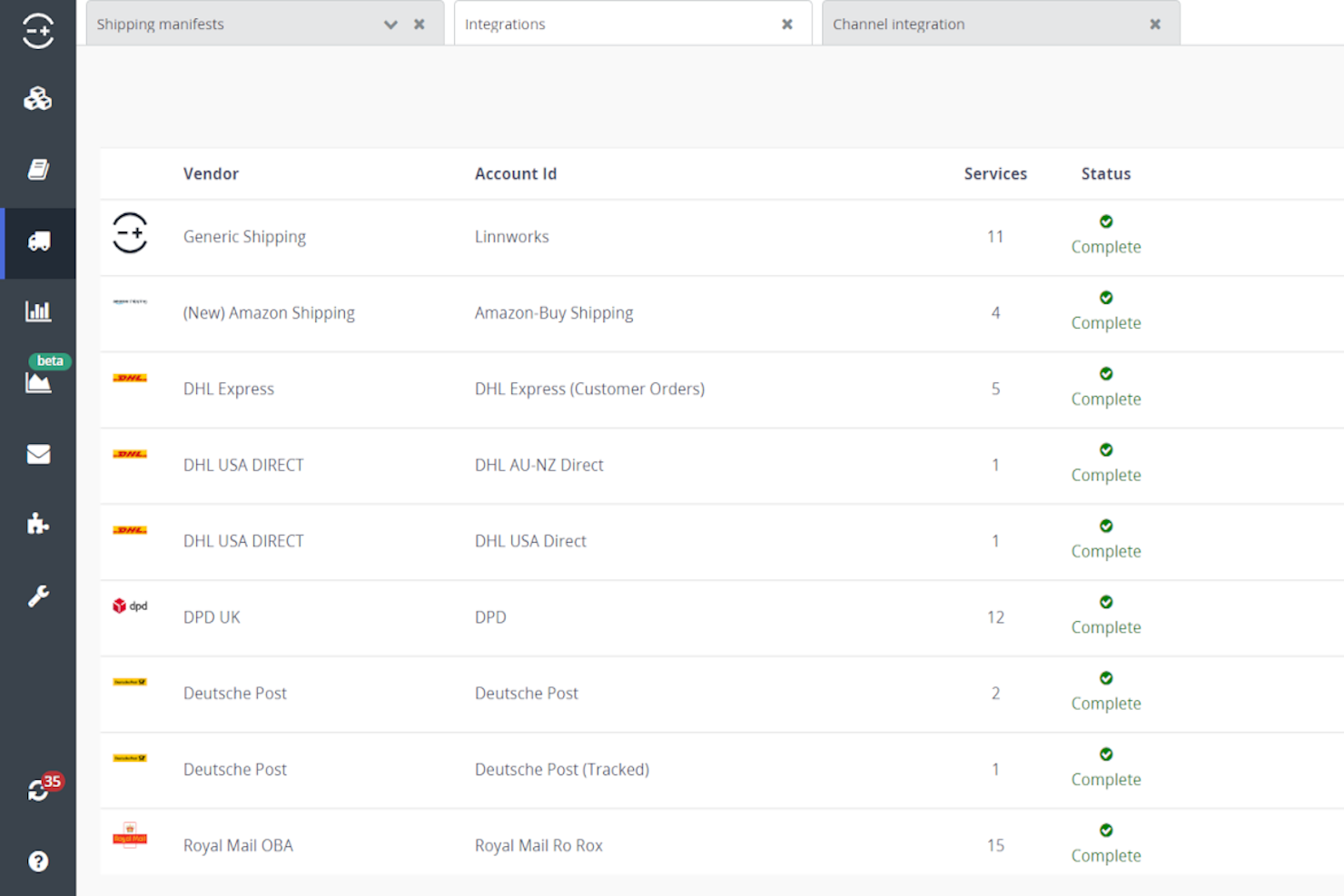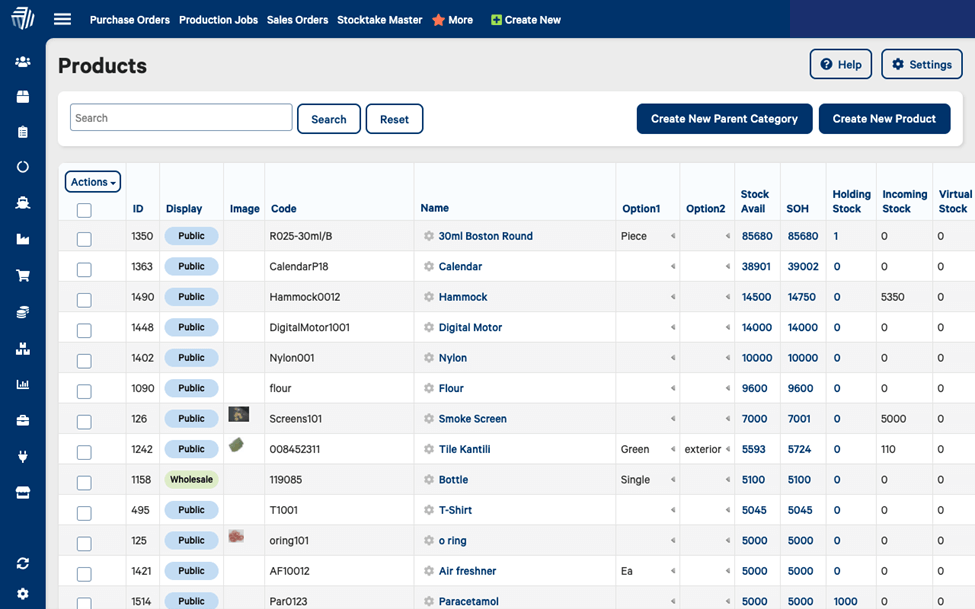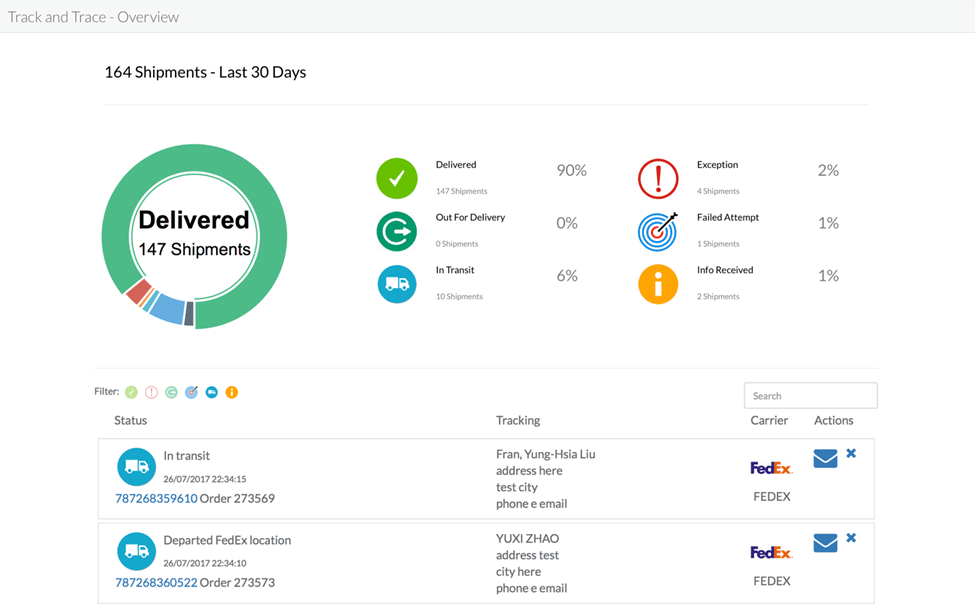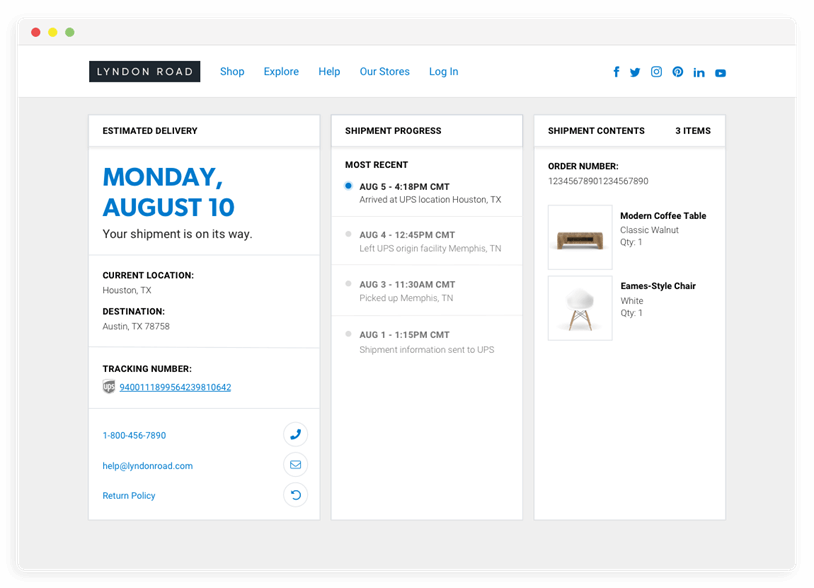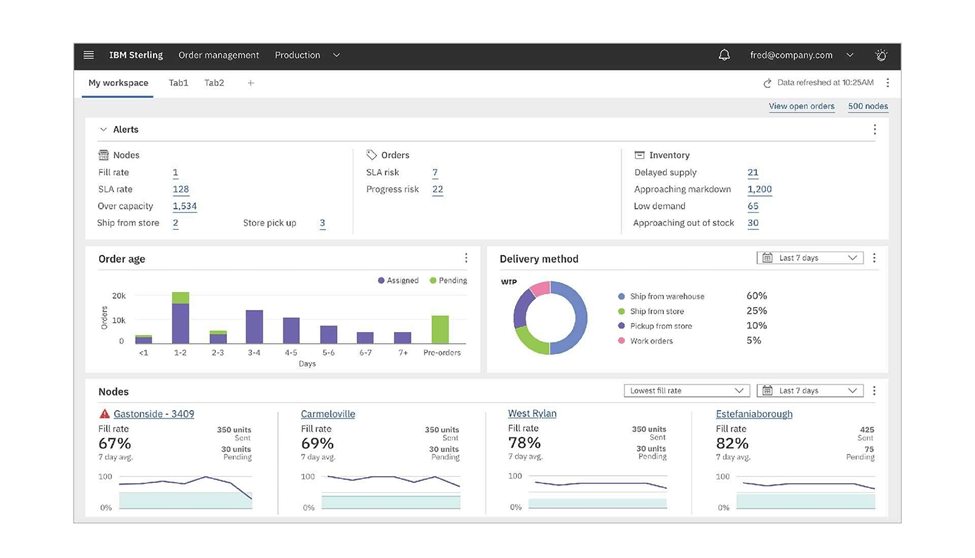10 Best Order Tracking Software For Online Stores Shortlist
Here's my pick of the 10 best software from the 20 tools reviewed.
Our one-on-one guidance will help you find the perfect fit.
With so many different order tracking software solutions available, figuring out which is right for you is tough. You know you want to streamline the order tracking process, from the moment an order is placed until its delivery—but now need to figure out which tool is best. I've got you! In this post, I'll help make your choice easy, sharing my personal experiences managing online stores of all sizes, with my picks of the best order tracking software overall.
What Is Order Tracking Software?
Order tracking software is a digital tool used in e-commerce to monitor and update the status of customer orders. It tracks the journey of an order from placement to delivery, providing real-time updates to both the business and the customer. This software is key in managing logistics, enhancing customer communication, and ensuring transparency in the delivery process.
The purpose is to improve customer experience by keeping them informed about their order's progress, while also helping businesses streamline their shipping and handling operations.
Overviews Of The 10 Best Order Tracking Software Solutions
Here’s a brief description of each order tracking tool to showcase each tool’s best use case, some noteworthy features, and screenshots to give a snapshot of the user interface.
ShipStation is a web-based shipping and order management software for automating processes to help you fulfill orders quickly. This order management system compares the rates of the top carriers so you can use the best option. ShipStation automatically updates tracking information and sends it to your sales channels and customers so they’re aware of the status of orders. It sends SMS and email tracking updates to customers to keep them in the loop.
Why I Picked ShipStation: ShipStation is the best order tracking software if you want a software to handle the generation of all your shipping documents. You can use this system to generate a picking list so warehouse personnel know what items to pull for shipment. This tool also generates customs declarations for international orders. ShipStation also lets you compile an end-of-day manifest for analysis and reporting.
ShipStation Standout Features & Integrations
Features include their shipping rate calculator widget. ShipStation offers a unique shipping rate calculator widget that can be embedded on ecommerce websites. This widget allows online shoppers to input their shipping information and instantly view the shipping options and costs for their order. By providing real-time shipping rate information directly on the website, businesses can reduce cart abandonment and provide transparency during the checkout process. This feature is particularly beneficial for businesses that want to empower customers with accurate shipping cost information early in the shopping journey, fostering trust and helping customers make informed purchasing decisions.
Integrations include Shopify, Square, Woocommerce, and Squarespace.
Pros and cons
Pros:
- Extensive customization & automation options
- Manage orders & shipments across various sales channels
- Extensive range of integration options
Cons:
- Inventory management features are relatively basic
- Rich feature set may lead to a learning curve for new users
Best for assigning shipping carriers automatically based on predefined criteria
Linnworks is a comprehensive order management system that helps online retailers manage all aspects of their business from a single platform with robust features such as inventory tracking, shipping management, and multi-channel listing. The software comes with powerful tools for order tracking and stock analytics, which allow shops to stay on top of their orders and monitor their business performance in real time. Linnworks is scalable to meet the needs of businesses of all sizes, making it ideal for small and enterprise-level organizations.
Why I Picked Linnworks: Linnworks' order management feature provides an easy way to keep track of orders from multiple sales channels. Users can automatically import orders from different channels into a single dashboard, which helps monitor and track them without jumping around. You can also customize order labeling according to unique requirements and set priority levels to manage order workflows. You can create and upload product listings in bulk, enabling them to field inputs like keywords, titles, descriptions, and prices. This feature also provides an easy way to view and manage current product listings on different channels, making tracking and adjusting them easier to optimize sales.
Linnworks Standout Features & Integrations
Features include robust inventory management capabilities that allow online sellers to track the availability of each product in real time, helping avoid overselling and ensuring that inventory levels are always up to date. Linnworks' shipping management module provides an easy way to manage and process shipments from within the platform. Users can easily generate shipping labels, set up carriers, and track shipments. Linnworks also integrates with multiple carriers such as Royal Mail, DPD, UPS, and FedEx. It provides pre-built reports that enable merchants to quickly view sales, shipping, and inventory data.
Integrations include Amazon, Magento, eBay, Shopify, BigCommerce, Walmart, Buy on Google, Wish, TikTok Shops, WooCommerce, Quickbooks, Gorgias, Payoneer, and others.
Pros and cons
Pros:
- Offers deep customization options
- Integration with various ecommerce platforms
- Software supports multichannel selling
Cons:
- May not be cost effective for small biz
- Robust features can result in a steep learning curve
Salesforce Commerce Cloud, a highly versatile cloud-based ecommerce platform, is designed to provide a seamless and integrated shopping experience across various digital channels. It is a part of the Salesforce product suite, renowned for its CRM solutions. This platform stands out for its ability to personalize customer interactions, manage merchandise, promotions, and more, all while offering robust analytics and AI capabilities through Salesforce's Einstein AI.
Why I Picked Salesforce Commerce Cloud: Ideal for both B2C and B2B markets, Salesforce Commerce Cloud enables businesses to create engaging, intelligent, and unified shopping experiences that can be scaled and adapted to meet evolving market demands and consumer expectations. Its cloud-based nature ensures high scalability and accessibility, making it a popular choice for businesses aiming to enhance their online retail presence. As an order tracking software, Salesforce Commerce Cloud excels in providing a comprehensive and real-time view of order management processes, ensuring a seamless and efficient customer experience.
Salesforce Commerce Cloud Standout Features & Integrations
Features include Einstein AI, Salesforce's proprietary artificial intelligence technology, which offers advanced personalization capabilities. This AI-driven feature sets it apart by enabling highly customized shopping experiences for each user. It can predict and recommend products based on individual customer behaviors, browsing history, and purchase patterns. This level of personalization is not just limited to product recommendations; it also extends to optimizing search results and sorting products in a way that is most likely to appeal to the individual shopper.
Integrations include PayPal, Stripe, ShipStation, Klaviyo, Yotpo, Alavara, Flow, Aspire, Kount, and Luigi’s Box.
Pros and cons
Pros:
- Visualizes data for single-glance assessment
- Clear user interface
- Highly adaptable to your business
Cons:
- Customization takes time
- Cost prohibitive for small organizations
Infoplus is a cloud ecommerce system for managing orders, deliveries, and inventory. You can use this order management system to print custom barcodes for use in maintaining accurate warehouse inventories. Infoplus can create restocking rules and custom alerts like low stocks or items nearing expiration dates.
Why I Picked Infoplus: Infoplus is an excellent order management software for managing third party logistics. During order processing, Infoplus’ order management solution assigns orders to the warehouse nearest the customer to cut down delivery time. Infoplus also has a reporting feature that lets you customize data presentations to make them easier to understand for your employees or stakeholders.
Infoplus Standout Features & Integrations
Features include specialized tools for managing kitting and assembly processes, allowing businesses to bundle and assemble products with components from their inventory. This feature is particularly beneficial for businesses that engage in complex product bundling, subscription box services, or customized assembly, as it enables accurate tracking of components and finished goods, reducing errors and improving order accuracy.
Integrations can be built using their Infoplus API, Infoplus Building Blocks, and Infoplus Scripts.
Pros and cons
Pros:
- Robust multi-warehouse management capabilities
- Advanced kitting & assembly management
- Robotic process automation (RPA) integration
Cons:
- Pricing could be a concern for smaller businesses
- User interface might be considered complex by some
Cin7 is an inventory and order management system with an order tracking feature to keep customers informed of the status of their purchases. You can use this tool to automatically send purchase orders to suppliers when a preset level has been reached. It has an integrated payment gateway for receiving payments.
Why I Picked Cin7: Cin7 is the best order tracking software for managing multiple warehouses because it has a warehouse management feature. You can use Cin7 to receive orders and assign them to the warehouse nearest to the purchaser. You can also use this warehouse management feature to move orders between warehouses. This warehouse management system also has an inventory tracking feature for monitoring incoming orders, shipping deadlines, and picking activities to ensure efficient order fulfillment.
Cin7 Standout Features & Integrations
Features include an integrated B2B e-commerce platform that allows businesses to create customized online ordering portals for their wholesale customers. This unique feature enables wholesalers and distributors to provide their clients with a self-service online platform to place orders, view product catalogs, access personalized pricing, and manage their accounts. This functionality bridges the gap between inventory management and B2B sales, enhancing customer convenience and improving the efficiency of order processing for wholesale transactions.
Integrations include eBay, Bigcommerce, Etsy, and Amazon Seller.
Pros and cons
Pros:
- Advanced integration capabilities for 3PL companies
- Multichannel sales integration
- Wide range of inventory management features
Cons:
- May not be affordable for small biz
- User interface can be complex
ShippyPro is an ecommerce hub for shipping and tracking orders from your online store. This order management software compares rates from several carriers and chooses the most convenient shipping option. You can use ShippyPro to print shipping labels in bulk in various formats to save your order fulfillment team time.
Why I Picked ShippyPro: ShippyPro is the best order tracking software if you want to provide continuous assistance to customers because it lets you integrate a customer care section in the platform. You can use this system to answer questions about customers’ orders. This feature can help improve customer satisfaction because customers won’t have to switch to another platform to receive answers to their queries.
ShippyPro Standout Features & Integrations
Features include automated cross-border shipping compliance. ShippyPro offers a feature that helps businesses navigate the complexities of cross-border shipping by automating customs documentation and compliance. This includes automatic generation of customs declarations, duties, and taxes calculations, and accurate labeling for international shipments. This unique feature is especially beneficial for businesses that frequently ship internationally and need to ensure compliance with various customs regulations.
Integrations include Mailchimp, Zendesk, and Twilio. You can connect ShippyPro to a paid Zapier account if you want access to other premium apps.
Pros and cons
Pros:
- Integration with a wide range of shipping carriers
- Automated customs documentation and compliance capabilities
- Comprehensive returns management feature
Cons:
- Delayed response times from customer support
- Learning curve when getting setup
MarketplaceWorks is an order management software for listing and selling products on multiple sales channels. You can use this order and inventory management software to schedule a sale for a specific product on one or more marketplaces to help boost your sales figures. MarketplaceWorks automatically alerts your warehouse of a sale and generates a tracking number for your sales channel and the buyer.
Why I Picked MarketplaceWorks: MarketplaceWorks is the best order tracking software if you want to monitor all orders made from multiple sales channels. MarketplaceWorks’ dashboard lets you see all orders, the customers who placed them, and their status so you’re always on top of your company’s shipping obligations. You can also use MarketplaceWorks to see which channels are performing better because the order tracking dashboard shows you where customers placed their orders. This feature can help you identify underperforming sales channels so you can do a root-cause analysis and help that sales channel improve.
MarketplaceWorks Standout Features & Integrations
Features include the ability to schedule a sale across multiple online selling platforms. Store owners can plan a promotional event for a specific product across one or multiple online marketplaces. You can easily establish a discounted price or percentage reduction to boost the pace of your sales.
Integrations include Amazon, Amazon,ca, Amazon FBA, eBay, Shopify, Reverb, Quickbooks, Logistics+, Hal Leonard, M&M Merchandisers, Gator and Starin.
Pros and cons
Pros:
- Free for under $1K sales/month
- Create & track bundled/kitted inventory across multiple marketplaces
- Simple, easy-to-use stock dashboards
Cons:
- User interface could be more modern & intuitive
- No returns management
Kibo Commerce is an omnichannel sales and order management software. Its inventory management feature handles your inventory across all your distribution centers, retail stores, and vendor locations. Kibo Commerce has an order management system for routing orders according to the best cost/speed option for the package’s destination.
Why I Picked Kibo Commerce: Kibo Commerce is the best order tracking software with a return merchandise authorization (RMA) dashboard to help you manage returns efficiently. You can use the returns dashboard to monitor returns, their status, and if they warrant refunds. The returns dashboard can help you with inventory control by letting you reintegrate returned items to your warehouse stock.
Kibo Commerce Standout Features & Integrations
Features include an integrated and unified platform that brings together various commerce functionalities, including e-commerce, order management, point of sale (POS), and more. This holistic approach allows businesses to manage their operations cohesively and efficiently, streamlining processes and eliminating silos between different sales channels. This unified platform differentiates Kibo Commerce from competitors that might offer individual tools for each aspect of commerce.
Integrations are possible via their API.
Pros and cons
Pros:
- Personalization features for customer content & experiences
- Unified platform with ecommerce, order management, and more
- Strong omnichannel capabilities
Cons:
- Limitations in terms of customization & flexibility
- Tumelteous integration with other systems
ShippingEasy is an online order management system with discounted USPS and UPS shipping rates for the savvy, cost-conscious e-seller. It has a batch order processing for high volume sales. It allows online stores to create branded, white-label tracking pages. Tracking pages can be set-up to point customers to customer support contact information in case of a snag.
Why I Picked ShippingEasy: ShippingEasy is the best order tracking software if you want real-time tracking information sent to customers and stores. This order management software automatically sends shipment and delivery confirmation emails to keep customers in the loop. ShippingEasy also allows you to include a tracking number to drop-shipped orders.
ShippingEasy Standout Features & Integrations
Features include easy integration with email marketing platforms, allowing businesses to leverage their shipping and order data to create targeted email campaigns. This unique feature enables businesses to engage customers post-purchase, providing order updates, promotions, and personalized recommendations based on their purchase history and shipping preferences. The combination of shipping and email marketing empowers businesses to enhance customer retention and drive additional sales.
Integrations include Amazon, Magento, PayPal, and Etsy.
Pros and cons
Pros:
- Excellent marketing tool integration options
- Advanced automated shipping rules
Cons:
- No volume discount on USPS postage
- Customization limitations for packing slips, labels
- Competitive pricing, particularly for SMBs
IBM Order Management is order management software for tracking orders in various sales channels. It lets you view all orders and inventories in a single dashboard to provide accurate delivery estimates to customers. You can use IBM Order Management’s order tracking dashboard to analyze the utilization of delivery methods to help you move human resources to busier delivery channels.
Why I Picked IBM Order Management: IBM Order Management is the best order management software if you want to manage your supply chain and product delivery systems effectively. This order and inventory management software uses artificial intelligence to provide data-driven insights you can use to uncover workflow deficiencies and practices that result in extra costs. It also uses patterns to predict possible supply chain disruptions so you can create contingency plans and avoid delivery delays.
IBM Order Management Standout Features & Integrations
Features include cognitive order management. IBM Order Management leverages AI and cognitive capabilities to enhance decision-making throughout the order fulfillment process. This unique feature involves analyzing historical data, current demand, inventory levels, and other factors to dynamically recommend the most efficient fulfillment strategy for each order. This cognitive approach helps businesses improve customer satisfaction by ensuring orders are fulfilled from the optimal location while considering factors like inventory availability, shipping costs, and customer preferences.
Integrations can be built using their API, for which they have robust documentation on their site.
Pros and cons
Pros:
- AI-driven cognitive capabilities for order fulfillment process
- Can handle large volumes of orders & transactions
- Global inventory visibility
Cons:
- Not cost effective for small biz
- Few native 3rd party integrations
The Best Order Tracking Software Solutions Summary
| Tools | Price | |
|---|---|---|
| ShipStation | From $9.99/month | Website |
| Linnworks | From $449/month (volume-based pricing) | Website |
| Salesforce Commerce Cloud | Pricing available upon request. | Website |
| Infoplus | Pricing upon request | Website |
| Cin7 Omni | From $399/month | Website |
| ShippyPro | $30/month/account | Website |
| MarketplaceWorks | From $49/account/month | Website |
| Kibo Commerce | Pricing upon request | Website |
| ShippingEasy | From $5/month (50 shipments) | Website |
| IBM Order Management | Pricing upon request | Website |

Compare Software Specs Side by Side
Use our comparison chart to review and evaluate software specs side-by-side.
Compare SoftwareOther Options
Here’s a few more that didn’t make the top list.
- NetSuite SuiteCommerce
Best enterprise order management system
- Shippo
Best for prefilled customs forms
- Zoho Inventory
Cloud-based inventory management system for small and medium businesses
- Fishbowl
Warehouse management solution with work order management and accounting software
- inFlow Inventory
Inventory management software for managing inventory and sales in one system
- Sana Commerce Cloud
E-commerce platform with order and invoice tracking capabilities
- VeraCore Smart Fulfillment
Cloud-based warehouse management system for 3PLs
- eSwap
Cloud-based inventory and order management software
- Etail Solutions
Software for managing the supply chain and shipping needs of retails and B2B companies
- Now Commerce
B2B online ordering system
Comparison Criteria for Order Tracking Software
Perhaps you're wondering how I chose the best order tracking software for this list? I'm happy to explain my process. I started out by creating a long list of the most popular order tracking software out there based on user rankings. I then assessed each software vendor’s website in fine detail to check that it covered all the basic features that an ecommerce business would need to manage their processes from end-to-end.
Next, using the selection criteria below I made my final selections. By comparing each order tracking software, I saw how it stacked up to the rest of the tools in the list and finalized my shortlist.
Core Functionality
Order tracking software typically serves the purpose of providing visibility and control over the status and movement of orders within a supply chain or business process. Here are the core functionalities of order tracking software:
- Real-time tracking; it provides updates on the various stages of order processing, such as order creation, fulfillment, shipping, and delivery.
- Status notifications and alerts—sending automated notifications and alerts to relevant parties (e.g., customers, suppliers, internal teams) to keep them informed about order status changes. These notifications can be delivered via email, SMS, or through a dedicated online portal.
Key Features
Order tracking software typically offers a range of features to help businesses efficiently manage and monitor their orders throughout the supply chain process. Here are some key features commonly found in order tracking software:
- Real-Time Tracking: Provides real-time visibility into the status, location, and movement of orders, allowing users to monitor their progress at any given moment.
- Order History: Stores historical data related to orders, enabling users to access past order details, statuses, and tracking information for reference and analysis.
- Status Notifications: Automatically sends notifications and alerts to customers, suppliers, or internal teams when there are order status changes, keeping stakeholders informed.
- Multi-Channel Integration: Integrates with various communication channels (email, SMS, web portal) to deliver notifications and updates to customers in their preferred method.
- Barcode and QR Code Scanning: Allows for easy tracking of orders by scanning barcodes or QR codes associated with orders and shipments.
- Collaboration Tools: Facilitates communication and collaboration among different teams or departments involved in the order fulfillment process, reducing miscommunication and delays.
- Customizable Dashboards: Offers customizable dashboards with visualizations, charts, and metrics that provide an overview of order statuses, trends, and performance indicators.
- Automated Workflow Management: Automates order processing workflows, ensuring orders move smoothly through various stages of fulfillment without manual intervention.
- Inventory Integration: Integrates with inventory management systems to ensure accurate stock levels are reflected in order tracking and prevent overselling or stockouts.
- Predictive Analytics: Utilizes historical data and trends to provide insights into potential delivery times, helping businesses manage customer expectations and plan resources.
- Customer Self-Service: Provides customers with the ability to track their orders independently through a user-friendly online portal, reducing the need for customer support inquiries.
- Proof of Delivery: Collects electronic signatures or photographic evidence upon order delivery, confirming successful receipt and completion of the order.
- Mobile App: Offers a mobile application that allows users to track orders on-the-go, providing convenience and accessibility.
- Data Analytics and Reporting: Generates detailed reports and analytics on order processing performance, helping businesses identify bottlenecks, improve efficiency, and make informed decisions.
- API Integration: Offers application programming interfaces (APIs) to integrate order tracking capabilities into other software systems or e-commerce platforms.
- Security and Privacy: Ensures that sensitive order and customer information is securely stored and transmitted, complying with data protection regulations.
- Returns Management: Includes features for handling returns, allowing customers to initiate return requests and track the status of their return shipments.
- Global Tracking: Supports tracking orders across different geographic regions and international borders, accommodating global supply chain operations.
These features collectively enhance order visibility, streamline processes, improve customer satisfaction, and enable businesses to make informed decisions to optimize their supply chain and order management operations.
Usability
Usability is crucial for order tracking software because it directly impacts the efficiency of order management processes and the overall customer experience. Intuitive and user-friendly interfaces enable both internal teams and customers to easily navigate and interact with the software, leading to quicker adoption, reduced errors, and smoother communication. A well-designed user interface enhances user satisfaction, reduces the learning curve, and ultimately ensures that accurate and timely order information is accessible, empowering businesses to efficiently manage orders, address issues promptly, and maintain a high level of customer trust and loyalty.
Software Integrations
Software integrations are essential for order tracking software because they facilitate seamless communication and data flow between different systems within a business's ecosystem. Integrating order tracking software with existing customer relationship management (CRM), ecommerce platforms, and shipping carriers ensures that order data remains consistent across all systems, reducing manual data entry and the risk of errors. This integration streamlines order fulfillment processes, enhances accuracy, provides real-time insights, and allows for a comprehensive view of the entire supply chain.
Data Security
Data security is paramount for order tracking software because it safeguards sensitive order, customer, and business information from unauthorized access, breaches, and potential misuse. Given the confidential nature of order details, shipping addresses, and customer data, robust security measures are necessary to prevent data leaks, identity theft, and potential legal liabilities. Ensuring data encryption, access controls, authentication protocols, and compliance with industry standards not only protects the integrity and privacy of sensitive information but also maintains customer trust, prevents reputational damage, and upholds the credibility of the business in an increasingly data-conscious environment.
People Also Ask
How much does order tracking software cost?
The cost of order tracking software can vary widely based on factors such as the software’s features, scalability, level of customization, and the size of the business. For small to medium-sized businesses, basic order tracking software solutions could start at around $20 to $100 per month. Mid-range options with additional features like multi-channel integration, reporting, and analytics might range from $100 to $300 per month. Enterprise-level solutions, offering advanced integrations, custom development, and extensive support, could range from $300 to $1000 or more per month. Some providers might also offer one-time setup fees or additional costs for integrating with specific platforms or APIs. It’s important to request detailed pricing information from software providers to get a precise estimate tailored to specific needs.
What order tracking software is easiest to use?
The ease of use for order tracking software can vary depending on individual preferences, the specific needs of your business, and the software’s features. However, I can mention a few popular order tracking software options that are often praised for their user-friendly interfaces and intuitive designs:
- Shopify: Shopify offers an integrated order tracking feature for e-commerce businesses. It’s known for its simplicity and user-friendly dashboard, making it easy for both merchants and customers to track orders.
- AfterShip: AfterShip is a dedicated order tracking solution that integrates with various e-commerce platforms and shipping carriers. It provides a straightforward interface for tracking orders and offers customization options.
- ShipStation: ShipStation is a shipping and order tracking platform that’s widely used by e-commerce businesses. It offers intuitive tracking features and integrates with multiple e-commerce platforms and carriers.
- Zoho Inventory: Zoho Inventory provides inventory management along with order tracking capabilities. Its interface is known for being user-friendly, particularly for small to mid-sized businesses.
Keep in mind that the “easiest to use” software will depend on your specific requirements, the integration you need, and the level of complexity your business operations involve. It’s recommended to try out demos or free trials of different software options to see which one aligns best with your needs and is the most intuitive for your team to use.
What software does Amazon use for order management?
Amazon uses a proprietary order management software system that has been developed in-house to handle its vast and complex ecommerce operations. This system is a critical component of Amazon’s fulfillment network, which includes various technologies and processes for managing orders, inventory, shipping, and customer interactions. While specific details about Amazon’s internal software are not publicly disclosed, it’s widely known that Amazon heavily relies on its own technology infrastructure to manage its orders, distribution centers, and delivery operations.
Amazon’s order management system is designed to handle the massive scale of its operations, ensuring efficient order processing, accurate inventory tracking, and timely delivery to customers. It integrates with other internal systems and technologies, such as robotics, automation, and data analytics, to optimize its supply chain and provide a seamless shopping experience for customers.
Smaller operations may not be able to build their own order tracking system from scratch, which is why I made this list to review and compare the best order tracking software available right now.
What are the benefits of order tracking software?
Order tracking software is part of the greater order management process. It offers numerous benefits that enhance order management processes, customer satisfaction, and overall business operations:
- Enhanced Customer Experience: Providing customers with real-time order tracking updates fosters transparency, reduces anxiety, and improves satisfaction by allowing them to monitor their orders’ progress.
- Efficient Communication: Automated status notifications and alerts keep customers, suppliers, and internal teams informed, reducing the need for manual communication and enhancing collaboration.
- Operational Efficiency: Streamlining order processing workflows through automation and real-time tracking minimizes errors, reduces delays, and optimizes resource allocation.
- Inventory Management: Integrating with inventory systems ensures accurate stock levels, reducing the risk of overselling or stockouts and improving inventory management accuracy.
- Data-Driven Insights: Analytics and reporting features enable businesses to analyze order trends, identify bottlenecks, and make informed decisions to optimize processes.
- Resource Planning: Predictive analytics help businesses manage resources and plan for peak order periods, optimizing staffing and inventory levels.
- Cost Savings: Improved efficiency and reduced errors lead to lower operational costs and better resource utilization.
- Customer Trust and Loyalty: Reliable order tracking builds trust, fosters loyalty, and encourages repeat business from satisfied customers.
- Reduced Support Workload: Self-service tracking options empower customers to independently monitor their orders, decreasing the need for support inquiries.
- Global Reach: Global tracking capabilities enable businesses to manage orders across different regions and countries, expanding their reach.
- Timely Issue Resolution: Real-time tracking enables quick identification of potential issues, allowing businesses to proactively address and resolve them.
- Compliance and Security: Secure handling of order and customer data ensures compliance with data protection regulations and prevents breaches.
- Cross-Functional Collaboration: Order tracking software bridges communication gaps between different departments involved in order fulfillment, promoting collaboration and efficiency.
- Brand Reputation: Consistent and accurate tracking information contributes to a positive brand image and strengthens the reputation of the business.
- Adaptability: Many order tracking software solutions offer customization and integration options to adapt to unique business processes and requirements.
In sum, order tracking software plays a pivotal role in optimizing the order management process, enriching customer experiences, and ultimately contributing to a more successful and competitive business operation.
Other Order Management Software Reviews
If you are interested in order tracking software, you might find use in these other, similar review lists.
- Order Management Software
- Order Fulfillment Software
- Sustainable Packaging Manufacturers
- Pick And Pack Software
- Stock Management Software
- Fulfillment Services
The Takeaway
According to a study sponsored by Oracle, 93% of online shoppers want to stay informed and receive updates about their orders and one of the best ways to accomplish this is by using an order tracking software.
Keeping customers informed about the status of their orders is critical towards maintaining customer satisfaction and an order tracking software can help you provide real-time updates to customers. Order tracking software can also save you time and human resources because customers can check on the status of their orders using a tracking page instead of calling customer support.
Aside from the best order tracking software, there are other fantastic software and tools to help you grow your e-business; you can learn all about them by subscribing to The Ecomm Manager.
You Might Like: Lean Inventory: Highly Functional Warehouses Propel Businesses To Success In E-Commerce