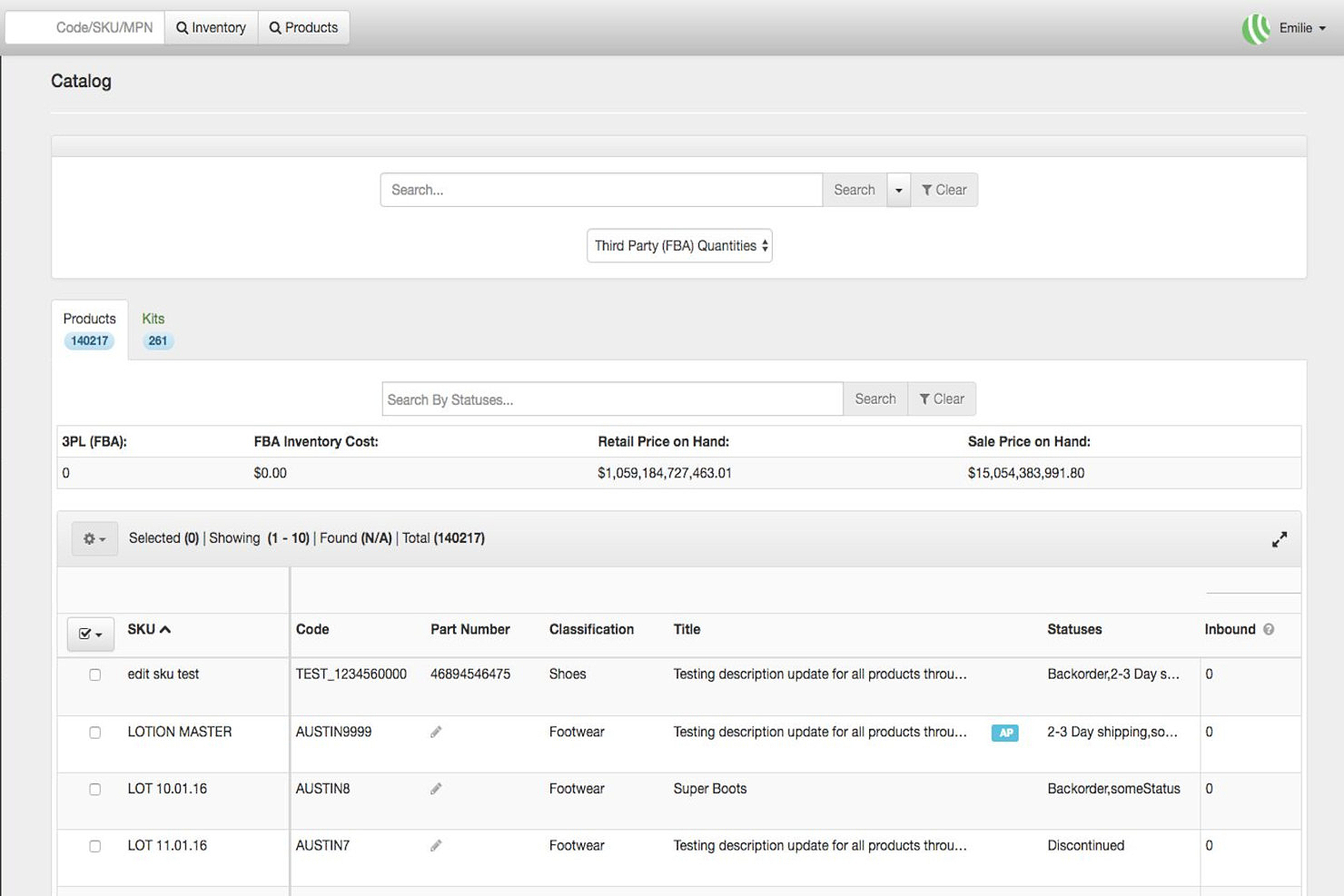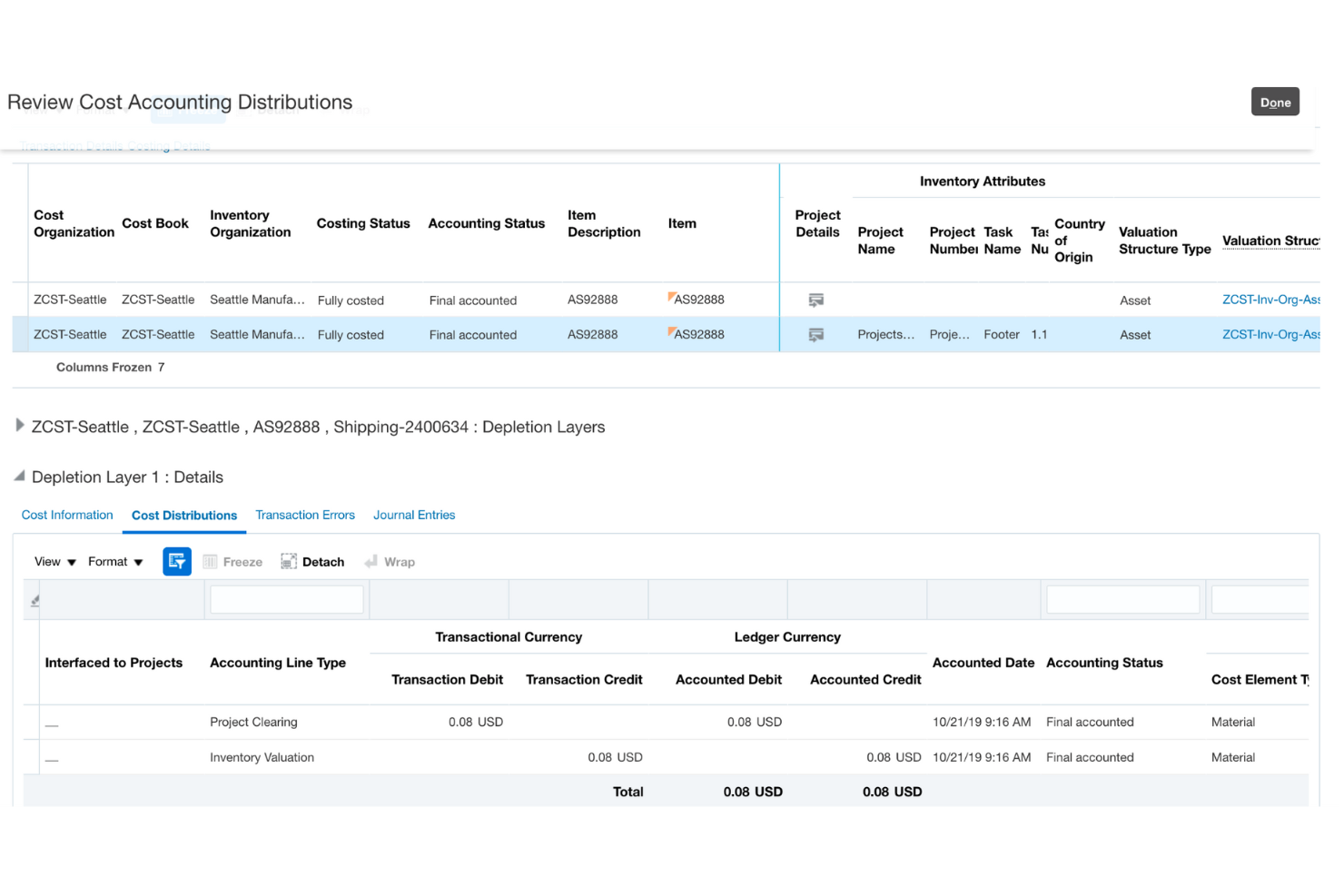10 Best Stock Management Software Shortlist
Here's my pick of the 10 best software from the 20 tools reviewed.
With so many different stock management software solutions available, figuring out which is right for you is tough. You know you want to automate tracking of stock movements, manage reordering processes, and provide insights for inventory forecasting—but now need to figure out which tool is best. I've got you! In this post, I'll help make your choice easy, sharing my personal experiences using dozens of different stock management tools with stores of all sizes, with my picks of the best stock management software overall.
Why Trust Our Reviews
We’ve been testing and reviewing ecommerce software since 2018. As ecommerce managers ourselves, we know how critical, and difficult it is to make the right decision when selecting software.
We invest in deep research to help our audience make better software purchasing decisions. We’ve tested more than 2,000 tools for different ecommerce use cases and written over 1,000 comprehensive software reviews. Learn how we stay transparent & our software review methodology.
The Best Stock Management Software Comparison Chart
Here’s a comparison chart that summarizes basic details about each of my top stock management software selections. You can view pricing details and the availability of free trials or demos side-by-side to help you find the best option for your budget and business needs.
| Tools | Price | |
|---|---|---|
| SkuVault | From $359/month | Website |
| Cin7 Core | From $349/month | Website |
| Linnworks | From $449/month (volume-based pricing) | Website |
| MRPeasy | From $49/user/month | Website |
| Zoho Inventory | From $79/month. | Website |
| Agiliron | From $99/user/month | Website |
| Fishbowl | Pricing upon request | Website |
| Sortly | From $49/month | Website |
| Pomodo Software | From $119/month | Website |
| Oracle Fusion Cloud Inventory Management | Pricing upon request | Website |

Compare Software Specs Side by Side
Use our comparison chart to review and evaluate software specs side-by-side.
Compare SoftwareHow to Choose Stock Management Software
With so many different stock management software available, it can be challenging to make decisions on what stock management software is going to be the best fit for your needs. As you're shortlisting, trialing, and selecting stock management software, consider the following:
- What problem are you trying to solve - Start by identifying the stock management feature gap you're trying to fill to clarify the features and functionality the stock management software needs to provide.
- Who will need to use it - To evaluate cost and requirements, consider who'll be using the software and how many licenses you'll need. You'll need to evaluate if it'll just be the ecommerce team, or the whole organization that will require access. When that's clear, it's worth considering if you're prioritizing ease of use for all, or speed for your ecommerce software power users.
- What other tools it needs to work with - Clarify what tools you're replacing, what tools are staying, and the tools you'll need to integrate with, such as accounting, CRM or HR software. You'll need to decide if the tools will need to integrate together, or alternatively, if you can replace multiple tools with one consolidated stock management software.
- What outcomes are important - Consider the result that the software needs to deliver to be considered a success. Consider what capability you want to gain, or what you want to improve, and how you will be measuring success. For example, an outcome could be the ability to get greater visibility into performance. You could compare stock management software features until you’re blue in the face but if you aren’t thinking about the outcomes you want to drive, you could be wasting a lot of valuable time.
- How it would work within your organization - Consider the software selection alongside your workflows and delivery methodology. Evaluate what's working well, and the areas that are causing issues that need to be addressed. Remember every business is different — don’t assume that because a tool is popular that it'll work in your organization.
Best Stock Management Software Reviews
Here’s a brief description of each stock management software that showcases their noteworthy features, and some pros & cons. I’ve also included screenshots to give you a snapshot of their user interface too.
SkuVault is an ecommerce inventory management software that has tools to help you with managing your supply chain, tracking your inventory, and cataloging your stock.
Why I picked SkuVault: The software helps users automate and optimize warehouse operations and manage their inventory and order fulfillment. The catalog feature ensures that all product descriptions, images, and pricing are accurate and up to date, and allows for kitting, bundling, and assembled products. Inventory across multiple warehouses can be managed in the same place, and stock forecasting helps users plan their inventory needs and avoid over- or under-stocking.
One thing that stands out about the software is its dedication to customer success. All plans come with basic onboarding and an online training library to help you implement the software efficiently and effectively. Users can also opt-in to additional training packages and plans, to help get their full workforce onboarded in the new solution.
SkuVault Standout Features and Integrations
Features include barcode scanning, cycle counting, multiple warehouse management, inventory transfers, inventory pick lists, unlimited sales channels, unlimited SKUs, advanced analytics, and inventory management reports.
Integrations include Amazon, BigCommerce, Easyship, eBay, Etsy, Lightspeed, Marketo, Microsoft Dynamics, NetSuite, QuickBooks, Salesforce, ShipWorks, Shopify, Square, and WooCommerce, among others.
Pros and cons
Pros:
- Onboarding and training included in all pricing tiers
- Customizable cataloging capabilities (product kitting)
- Relatively friendly user interface
Cons:
- Additional training comes at an additional cost
- Interface could be more customizable
Cin7 Core is an inventory management system tailored for small businesses that operate across multiple sales channels. It provides a suite of tools including accounting integrations, B2B portal access, warehouse management, and mobile applications, aiming to support businesses in managing their inventory and sales efficiently as they scale.
Why I picked Cin7 Core: I chose Cin7 Core after judging its comprehensive set of features and integrations, which cater to businesses that operate across multiple channels. Its ability to manage a large volume of products and sales orders, coupled with various pricing options and add-ons, makes it a suitable choice for businesses seeking to improve their stock management processes.
Cin7 Core Standout Features & Integrations
Features include multi-channel inventory management, point of sale (POS), B2B portals, accounting tools, commerce integrations, 70+ customizable reports, workflow automation, and a mobile app.
Integrations include Shopify, Quickbooks, Amazon, and Xero. Developer APIs are also available to build custom integrations with, and integrations with 3PL and EDI systems are available for when you need to scale.
Pros and cons
Pros:
- Mobile app for flexible inventory management
- Real-time inventory tracking
- Automation for repetitive tasks
Cons:
- Limited integrations
- Comes with a learning curve
Linnworks is a comprehensive ecommerce operations management tool that caters to ecommerce sellers, multiproduct sellers, and third-party logistics providers. The tool is designed to assist businesses in managing their inventory and warehouse operations effectively.
Why I picked Linnworks: Linnworks allows businesses to manage their inventory across multiple sales channels and warehouses from a single platform. This centralization ensures consistency in stock levels, reducing the risk of overselling or stockouts. The software also automatically updates inventory levels across all connected sales channels whenever a sale is made, a return is processed, or stock is replenished.
One of the most notable functionalities is the platform's stock forecasting to support better inventory planning. This feature predicts future inventory requirements based on seasonality, sales trends, and other data.
Linnworks Standout Features and Integrations
Features include inventory, order, warehouse, and shipping management, stock forecasting, automation functionalities, reporting and analytics, and multichannel listings.
Integrations include Amazon, eBay, Shopify, Walmart, UPS, Fluid Commerce, QuickBooks, ConnectBooks, FedEx, Happy Returns, Etsy, Magento, Duoplane, and more.
Pros and cons
Pros:
- Many integrations available
- Real-time analytics
- Omnichannel stock control, order processing, and purchasing
Cons:
- User interface can be difficult for less tech-savvy people
- Potential challenges integrating with custom-built storefronts
MRPeasy is an AI-powered MRP software tailored for small manufacturers, aiming to provide a comprehensive solution for managing manufacturing and distribution operations.
Why I picked MRPeasy: The software provides a simple interface for small manufacturers to manage stock levels efficiently. It provides a real-time inventory overview, accurate production planning, and the ability to track stock movements, batch, and serial numbers. This live visibility is crucial for managing limited resources efficiently, responding promptly to demand changes, and minimizing the risks of overstocking or stockouts.
MRPeasy is particularly suitable for advanced production management because it offers a clear view of business performance, including cash flow, balance sheet, and profit/loss. It also supports dynamic rescheduling with a Gantt chart view so managers and other relevant stakeholders have a visual and interactive means of managing production schedules, aligning them closely with inventory levels, customer orders, and resource availability.
MRPeasy Standout Features and Integrations
Features include real-time reporting, automated inventory transactions, tools for estimating costs and lead times, quotations and invoices, sales tracking, overviews of the availability of human resources, and more.
Integrations include Amazon, BigCommerce, Crossfire, Dropbox, Google Drive, OneDrive, HubSpot, QuickBooks, ShipStation, Salesforce, Shopify, Zapier, and more.
Pros and cons
Pros:
- Real-time shop floor reporting
- Automatic stock level updates
- Ability to switch between languages easily
Cons:
- Additional costs for certain features or customizations
- Technical support can be lacking
Best stock management software for out-of-the-box integrations
Zoho Inventory helps growing businesses increase sales, keep track of every unit, and manage stock effectively.
Why I picked Zoho Inventory: This multi-channel inventory management system helps you manage sales on platforms such as Amazon, eBay, Etsy, or Shopify. Using a single platform, you can manage both online and offline sales, create purchase orders, and drop shipments.
Zoho Inventory has partnerships with ecommerce platforms and shipping carriers worldwide. The wide range of pre-installed integrations make it easy for anyone to get started.
Zoho Inventory Standout Features and Integrations
Features include item management, vendor relations, automations, customer lifecycle management, and smart features.
Integrations include Amazon Services, DHL, Etsy, FedEx, PayPal, Shopify, Slack, Stripe, UPS, and Veho. Other platforms can be integrated via Easyship.
Pros and cons
Pros:
- Real-time stock updates
- Strong reporting features
- Multiple currency price lists
Cons:
- No way to delete custom fields
- No Android app
Agiliron helps you grow sales by operating through multiple channels, such as wholesale, retail, webstores, mobile stores, and online marketplaces.
Why I picked Agiliron: Agiliron is a cloud-based solution designed to serve both in-store and mobile businesses. The system offers features that work in tandem with the point-of-sale solutions, including order management, customer support, email marketing, and advanced inventory management tools.
You can easily manage all orders and inventory from one place and get an integrated view of your entire business. This allows you to see all the stock management information you need to make good business decisions.
Agiliron Standout Features and Integrations
Features include price books, product segmentation, channel management, real-time capture, serialized inventory, product customization, multi-location inventory support, shipping label generation, and order management.
Integrations include Adobe Commerce, Authorize.net, Avalara, BigCommerce, PayPal, Quickbooks, ShipStation, Shopify, TaxCound, and WooCommerce.
Pros and cons
Pros:
- Collates orders into one place
- Endless customization options
- Great user experience
- Ability to enter SEO information
Cons:
- Requires extensive training
- Not suitable for use outside North America
Fishbowl gives you full visibility into your warehouse and manufacturing workflows, so you can grow your business faster.
Why I picked Fishbowl: This software tool allows business owners to efficiently manage inventory, warehousing, and manufacturing processes in a single platform.
You can create efficient workflows, centralize processing, streamline inventory, track order progress, and link to your accounting software. The system offers intuitive tools and services designed to transform your business operations and give you insights into crucial operations.
Fishbowl Standout Features and Integrations
Features include scanning, barcoding, order management, inventory control, workflow process traceability, customized part tracking, reporting, multi-location visibility, assembly traceability, and asset tracking & management
Integrations include Amazon, Dropbox, eBay, Quickbooks, Reckon, Salesforce, ShipRush, Shopify, Volusion, and Xero.
Pros and cons
Pros:
- Effective tracking of lead times
- Accurate inventory control
- Open API
Cons:
- Limited reporting
- Software glitches
Sortly offers simple inventory software to help small businesses manage inventory, supplies, and other ecommerce requirements.
Why I picked Sortly: This tool makes it easy to upload your inventory list, then organize and automate everything. According to your business needs, you can organize inventory folders by location or type, and add additional inventory items using custom fields.
Sortly offers automatic, cloud-based syncing so you are always up to date, whether you are using the software on mobile devices, desktop, or tablet. It’s easy to speed up inventory counts using the in-app QR and barcode scanner. You can also upload photos, and get alerts when you’re running low on stock.
Sortly Standout Features and Integrations
Features include an in-app barcode and QR code scanner, real-time reporting, mobile apps, automatic syncing, custom fields, work orders, high-res photos, CRM connections, and stock alerts.
Integrations include an API that’s available for enterprise-level customers.
Pros and cons
Pros:
- Ability to export folders
- Easy to add new inventory
- Ability to share inventory lists
Cons:
- No location section
- Limited reporting
Pomodo allows you to count, track, transfer, and manage your products and unique data, so you can plan ahead effectively.
Why I picked Pomodo Software: Pomodo offers a cloud-based order and inventory management system that can be expanded with additional modules. The software covers product management, purchase orders, transfers, orders, and POS. It manages everything from receiving inventory to shipping to customers, and can be customized to fit multiple industry verticals.
Pomodo Software Standout Features and Integrations
Features include low inventory notifications, barcode management, quantity control, multiple package sizes, inventory snapshot, aliases, and inventory classes.
Integrations details are currently not available.
Pros and cons
Pros:
- Easy to use
- Excellent training
- Adjustable to any inventory type
Cons:
- Can be slow
- No lot number tracking
Best for comprehensive materials management
Oracle Fusion Cloud Inventory Management helps you meet demand while optimizing costs and increasing customer satisfaction.
Why I picked Oracle Fusion Cloud Inventory Management: Their system gives you full visibility into the flow of goods across your company and global supply networks. As a result, you can improve customer satisfaction, decrease costs, optimize service levels, and make the most of your working capital.
With this software, you get comprehensive materials management, plus the ability to optimize material flows. You can fulfill orders quickly while automating, streamlining, and controlling inventory operations.
Oracle Fusion Cloud Inventory Management Standout Features and Integrations
Features include support for anytime, anywhere fulfillment with options such as drop-shipping, back-to-back, and supplier consigned inventory. You also get enhanced dashboards, stock level management, and automated critical item replenishment.
Integrations include a central integration framework for working with third-party logistics (3PL) providers and warehouse management systems (WMS).
Pros and cons
Pros:
- A robust ERP system
- Quarterly updates and improvements
- Good approval tracking
Cons:
- A steep learning curve
- Complex configuration
Other Stock Management Software
Here are a few more worthwhile options that didn’t make the best stock management software list:
- Ordoro
Best stock management software for unifying all your inventory
- Inventory Planner
Best stock management software for inventory forecasting
- Fiddle
Best stock management software for consumer packaged goods
- Cin7 Core
Best stock management software for connecting every sales channel
- InFlow
Best stock management software for fulfilling orders from your phone
- Acumatica Cloud ERP
Best stock management software for flexible item management
- SphereWMS
Best for cloud-based inventory control
- Finale Inventory
Best stock management software for cloud-based inventory management
- NetSuite Inventory Management
Best inventory management software for a single, real-time view of inventory across all locations
- Katana
Best stock management software for optimizing resource planning
Related Ecommerce Software Reviews
If you still haven't found what you're looking for here, check out these related ecommerce tools that we've tested and evaluated.
- Ecommerce Platforms
- Inventory Management Software
- Payment Processing Software
- Shopping Cart Solutions
- Order Management Systems
- Warehouse Management Software
Selection Criteria for Stock Management Software
Selecting the right stock management software involves a careful evaluation of what they have to offer. Through extensive personal trials and research, I've developed criteria to guide software buyers towards making an informed decision.
Core Functionality: 25% of total weighting score
- Real-time inventory tracking: Ensures accurate visibility of stock levels at all times.
- Order management: Facilitates efficient processing of orders, including sales, purchases, and returns.
- Reporting and analytics: Provides insights into inventory performance, trends, and forecasting.
- Multi-location support: Manages stock across multiple warehouses or retail locations.
- Integration capabilities: Seamlessly connects with other business systems like ERP, CRM, and ecommerce platforms.
Additional Standout Features: 25% of total weighting score
- AI and machine learning: Identifies trends and predicts stock needs more accurately.
- Mobile accessibility: Offers a mobile app for managing inventory on the go.
- Advanced barcode scanning: Simplifies stock takes and reduces errors with barcode and RFID scanning.
- Customizable alerts: Sends notifications for low stock levels, expirations, and other important inventory events.
- Sustainability tracking: Helps track the environmental impact of inventory, such as carbon footprint.
Usability: 10% of total weighting score
- Intuitive user interface: A clean, straightforward design that simplifies navigation and task completion.
- Customization: Allows users to tailor the interface and workflows to their specific needs.
Onboarding: 10% of total weighting score
- Resource availability: Includes comprehensive documentation, video tutorials, and a knowledge base.
- Interactive learning: Features interactive product tours and live training sessions to facilitate learning.
- Support during setup: Offers dedicated assistance for data migration and system configuration.
Customer Support: 10% of total weighting score
- Multiple support channels: Provides support through live chat, email, and phone.
- Responsive help desk: Ensures timely and helpful responses to queries and issues.
Value For Money: 10% of total weighting score
- Transparent pricing: Clearly communicates costs, including any additional fees.
- Scalable plans: Offers various pricing tiers that cater to different business sizes and needs.
Customer Reviews: 10% of total weighting score
- Positive user feedback: Looks for consistently high ratings and positive comments regarding usability, support, and functionality.
- Case studies: Examines real-world success stories demonstrating the software's impact on inventory management efficiency.
In selecting stock management software, it’s crucial to prioritize solutions that not only cover the basics of inventory control but also offer advanced features and integrations that can drive further efficiency and growth. Considering these criteria ensures that the software not only meets current operational needs but is also a valuable tool for future scaling and optimization efforts.
Trends in Stock Management Software for 2024
Here are some trends I’ve noticed for stock management technology, plus what they might mean for the future of the marketing industry. I sourced countless product updates, press releases, and release logs to tease out the most important insights.
- Omnichannel Inventory Control: Central to managing inventory across various sales channels, including physical stores, online marketplaces, and social media platforms, enhancing customer satisfaction and operational efficiency.
- Predictive Inventory: Leveraging advanced analytics and AI to forecast demand and optimize stock levels, predictive inventory management aids in reducing overstock and stockouts, thereby cutting costs and enhancing customer service.
- Reverse Logistics: Streamlining the returns process to efficiently manage returned, defective, or unwanted products, reverse logistics has become a crucial aspect of improving customer satisfaction and operational sustainability.
- IoT-Enabled Tracking: Implementing IoT devices for real-time tracking of inventory levels and conditions across different locations, ensuring accuracy and transparency in stock management.
- Warehouse Automation: Adoption of robotics and automation technologies in warehousing operations to increase efficiency, reduce human errors, and improve worker safety.
- Just in Case Inventory Strategy: A shift from Just in Time to Just in Case inventory practices, indicating a trend towards holding more safety stock as a buffer against global supply chain disruptions.
These trends underscore the industry's focus on enhancing efficiency, reducing costs, and improving customer satisfaction through innovative technologies and strategies. Businesses are increasingly adopting these trends to stay competitive in the dynamic ecommerce landscape, addressing various challenges and opportunities in inventory management.
What is Stock Management Software?
Stock management software is a digital tool designed for tracking and controlling inventory levels, orders, and sales. It automates the process of monitoring stock movements, managing reorders, and analyzing inventory data. This software helps in maintaining optimal stock levels, preventing overstocking or shortages, and supports efficient order fulfillment.
The purpose is to streamline inventory operations, reduce costs associated with inventory mismanagement, and make informed decisions for better supply chain management.
Features of Stock Management Software
Stock management software is designed to help businesses automate and optimize the process of ordering, tracking, and maintaining inventory levels. Here are some key features commonly found in stock management software:
- Inventory Tracking and Visibility: Provides real-time insights into inventory levels, locations, and movements, enabling businesses to accurately track stock across multiple locations or warehouses.
- Barcode Scanning: Facilitates quick and accurate item identification and tracking, streamlining the inventory management process and reducing errors.
- Order Management: Automates the process of order creation, processing, and fulfillment, ensuring timely deliveries and customer satisfaction.
- Demand Forecasting: Utilizes historical sales data and analytics to predict future demand for products, helping businesses plan their inventory levels more accurately to avoid overstock or stockouts.
- Reporting and Analytics: Offers comprehensive reporting tools and dashboards that provide valuable insights into inventory performance, sales trends, and operational efficiency.
- Supplier Management: Allows businesses to manage supplier information, purchase orders, and communication in one place, facilitating smoother restocking processes.
- Multi-Location Management: Enables the management of inventory across multiple storage locations or warehouses, providing a consolidated view of stock levels and movements.
- Cloud-Based Access: Many stock management systems are cloud-based, offering the advantage of accessing inventory data from anywhere, at any time, on any internet-connected device.
- Integration Capabilities: Seamlessly integrates with other business systems, such as accounting software, eCommerce platforms, and customer relationship management (CRM) systems, for streamlined operations.
- Inventory Optimization: Offers tools for inventory classification, prioritization, and optimization, ensuring businesses keep their most important products in stock while reducing carrying costs.
- Customization and Scalability: The software can often be customized to meet the specific needs of a business and scaled as the business grows or changes.
These features collectively work to provide businesses with a powerful tool for managing their inventory more effectively, making stock management software an essential component of modern operational strategies.
Benefits of Stock Management Software
Stock management software is an essential tool for businesses of all sizes, offering a range of features designed to streamline inventory processes, enhance efficiency, and improve overall business operations. Here are five primary benefits of stock management software:
1. Improved Inventory Accuracy: Stock management software ensures that inventory levels are accurately tracked and recorded, reducing errors associated with manual counting. This precision helps businesses avoid overstocking or understocking, ensuring they have the right amount of product at the right time.
2. Enhanced Efficiency and Productivity: By automating routine inventory tasks, stock management software frees up time for staff to focus on more strategic activities. This leads to improved operational efficiency and productivity, as employees can concentrate on areas that add more value to the business.
3. Cost Savings: Effective stock management leads to significant cost savings by minimizing excess inventory and related holding costs. Software solutions help in identifying slow-moving items and reducing waste, ultimately optimizing inventory levels and reducing unnecessary expenses.
4. Better Decision Making: With real-time inventory data and analytics, stock management software provides valuable insights that aid in making informed business decisions. Users can forecast demand more accurately, plan inventory purchases accordingly, and respond swiftly to market changes.
5. Enhanced Customer Satisfaction: By ensuring that products are available when customers need them, stock management software plays a crucial role in enhancing customer satisfaction and loyalty. Timely fulfillment of orders and the ability to quickly address inventory issues contribute to a positive customer experience.
With the ability to streamline processes, reduce costs, and improve decision-making, these solutions are invaluable for businesses looking to optimize their inventory management practices and achieve better outcomes for their customers and their bottom line.
Cost & Pricing for Stock Management Software
When choosing stock management software, it's crucial to select a plan that aligns with your business's size, complexity, and specific needs. Below is a breakdown of the typical plan options and pricing for stock management software, aiming to provide a clear understanding for buyers with little to no experience in using such platforms.
Plan Comparison Table for Stock Management Software
| Plan Type | Average Price | Common Features Included |
|---|---|---|
| Basic | $20 - $100/month | Inventory tracking, basic reporting, single-user access, email support, limited SKUs |
| Professional | $100 - $500/month | Multi-user access, advanced reporting and analytics, customer support, increased SKU limits, integration capabilities |
| Enterprise | $500+/month | Custom integrations, unlimited SKUs, personalized support, advanced analytics and reporting, API access |
| Free | $0 | Basic inventory tracking, limited transactions, community support, limited reporting |
Each plan typically caters to a different stage of business growth. When considering these options, it's important to evaluate the specific features and limits of each plan against your business needs. Always aim for a plan that offers a balance between functionality and cost-effectiveness to ensure that your investment in stock management software maximizes your operational efficiency and growth potential.
Frequently Asked Questions
Based on my extensive experience in this niche, here are answers to the questions I most commonly receive regarding stock management software:
How can stock management software help reduce dead stock?
Stock management software helps ecommerce businesses avoid dead stock by tracking inventory levels in real time. It also forecasts demand, facilitating informed decisions about inventory purchases. Using inventory management software, you can monitor the performance of all your SKUs. You’ll get a better understanding of which items are selling and which are not. Then you can take steps to increase your sales optimization or phase out potentially dead stock.
What’s the difference between inventory and stock?
The terms ‘stock’ and ‘inventory’ are similar in meaning and often used interchangeably. However, there is a technical difference between the two. Stock refers to finished goods that are ready to sell to customers. Inventory includes these, but also covers raw materials, work in progress, and equipment. So all stock is inventory, but not all inventory is stock.
Can stock management software predict future stock needs?
Yes, advanced stock management software typically incorporates forecasting tools that use historical sales data, trends, and seasonal fluctuations to predict future stock needs. This predictive analysis helps businesses maintain optimal inventory levels, reducing both overstock and stockouts, ensuring they meet customer demand without tying up unnecessary capital in inventory.
Are there stock management solutions tailored for small businesses?
Absolutely! There are numerous stock management solutions designed with the needs and budgets of small businesses in mind. These tools often offer simplified interfaces, essential inventory tracking features, and scalable options to grow with the business. They focus on providing value without requiring extensive resources or complex integrations, making them ideal for small business owners looking to streamline their operations.
How do stock management systems ensure data security, especially for sensitive information?
Stock management systems ensure data security through a combination of encryption, user access controls, and regular security audits. Encryption protects data in transit and at rest, preventing unauthorized access. User access controls limit who can see and manipulate data, ensuring only authorized personnel can access sensitive information. Regular security audits help identify and rectify vulnerabilities, keeping the system secure against potential breaches.
Can stock management tools support dropshipping business models?
Yes, many stock management tools are designed to support ecommerce dropshipping business models by integrating with suppliers’ systems to provide real-time inventory levels, automate order placement, and streamline the fulfillment process. This allows businesses to efficiently manage their inventory without holding physical stock, reducing overhead costs while still meeting customer demand.
How can businesses minimize stockouts and overstocking?
Businesses can minimize stockouts and overstocking by leveraging accurate forecasting, setting reorder points, and implementing just-in-time inventory management. Accurate forecasting predicts demand, allowing businesses to adjust inventory levels proactively. Setting reorder points ensures inventory is replenished at the right time, while just-in-time inventory management reduces excess stock by timing purchases and production to align closely with demand.
How does ecommerce impact traditional stock management practices?
Ecommerce has transformed traditional stock management practices by introducing the need for real-time inventory tracking, integrated online and offline inventory management, and dynamic pricing strategies. The online shopping boom requires businesses to maintain accurate stock levels across multiple sales channels, necessitate seamless synchronization between physical and digital storefronts, and adapt pricing based on real-time demand and stock availability.
Other Stock Management Software Reviews
Stock management software is just one piece of the supply chain puzzle. Here are some additional software review lists to complement your tech stack.
The Takeaway
So now you’re ready to take your ecommerce business to the next level. Stock management software helps you manage everything from backordering to order management efficiently. So put those clunky spreadsheets behind you, choose the stock management software solution that’s the best fit for your needs, and get ready to scale.
Be sure to sign up for our newsletter. That way, we can keep you up-to-date with the latest developments in ecommerce management.