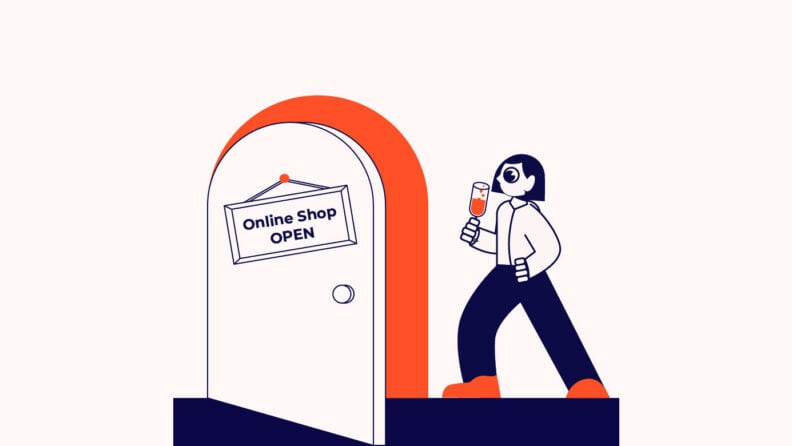Niche or Not, Here You Come: Choosing a niche is crucial whether you're clueless about what to sell, have a product in mind, or are transitioning from a physical store to an online space.
The Digital Shopfront Beckons: Setting up an online store is presented as an attainable goal, with a step-by-step guide that promises to simplify the seemingly complex process of starting an online business.
Global Market, Local Couch: Starting an online store offers the enticing potential to reach a global audience without leaving the comfort of your home or local workshop, leveraging the power of 2.71 billion digital shoppers.
From Idea to Digital Empire: Even if you're at the very beginning of your ecommerce journey without a clear product idea, the guide encourages and facilitates the transition into a successful online business owner.
Whether you have a new idea for a retail store or you want to take your brick-and-mortar store online, you’re now finding yourself faced with the important question of how to start your own online store.
This next step only makes sense, given that there are an estimated 2.71 billion digital shoppers worldwide.
While it can seem like there are endless moving parts to consider—building your website, setting up online payment processing, taking product photos, and the list goes on—don’t get too overwhelmed.
By following along with our guide, we take it step by step, helping you start your new online store with as little hassle as possible.
How To Set Up An Online Store In 10 Steps

Are you ready to start selling your products online, helping your business reach a global audience from the comfort of your own home or workshop?
We’ve got a quick, 10-step startup guide to help you ideate and prepare for a successful online store launch. Let’s dig in.
Step 1: Identify your niche market and products
If you’re considering starting an online shop, you’re likely in one of three camps:
- You know you want to start an ecommerce business, but you’re not sure what to sell yet.
- You have an idea of which products you want to sell—you just need a place to sell them.
- You have already been successfully selling your products at local markets or in a brick-and-mortar store, and now it’s time to move online.
You’ll have different steps to take here depending on which camp you find yourself in, so let’s dig a little deeper for each instance.
1. You know you want to start an ecommerce business, but you’re not sure what to sell yet.
If running your own business is a goal for you, an ecommerce store can be a great business idea.
59% of retail marketers named ecommerce as the most important trend of 2024 and ecommerce sales are expected to grow by 7-8% year-over-year, with the industry hitting a record-high of nearly $8 trillion by 2027.
To say the ecommerce industry is booming would be an understatement.

However, there’s more to it than just deciding to create an online business and running with it. You need to make a strategic decision about the retail niche you choose.
First, you might consider simply looking to some of the most profitable ecommerce niches and choosing from those.
Your options include:
- Online grocery shopping
- Baby products
- Pet products
- Apparel
- Health and fitness
- Home decor
- Beauty products
You can even decide between selling physical products or selling digital products (like workbooks, online courses, printables, or templates).
Here’s an example of a Gumroad-hosted online store that exclusively sells digital templates:

Or, you might look to a niche that you’re already familiar with or interested in and go from there.
This is the option that Agnese Middleton took, founder of small, year-old ecommerce store Dust Mite Allergy Solutions, a shop that sells products that help with dust mite allergy relief.
Middleton shares, “The way I chose my niche was thinking through what it is that I am familiar with and that does not have a ton of competition. Once I identified an allergy field, I did a bit of research to see what's on the market and searched Google Trends to see how in demand the products I would be selling are.”
Let’s say you’re interested in crafts. You should choose a niche within that field, like selling yarn, embroidery kits, felt projects, or something like that.
In everything I do in my business, I think of what I would want to see/buy/experience if I was my own customer.
I went on Facebook Groups in my field and scanned as many posts from people who are suffering from allergies as I could find and took notice of the products they were talking about.
Agnese Middleton, Mite Allergy Solutions
This is a great way to conduct research and nail down which products you might want to include in your initial launch.
Andrew Grella, founder of Formen Makeup, offers another perspective:
Think about what you’re passionate about or what gaps you see in the market.
This isn’t just about picking something trendy. It needs to be something you’ll stay committed to.
For me, noticing the lack of men-specific makeup products led to the creation of Formen.
Look around, ask questions, and listen to potential buyers. Real needs are the best foundation for a niche.
Other questions to ask yourself include:
- How will you source your products?
- Will you create your products yourself?
- What’s your unique selling point?
- How searchable are these products?
- Is this industry profitable?
- Have you discovered a legitimate need for a business like yours?
2. You have an idea of which products you want to sell—you just need a place to sell them.
If this is the case, you’ll want to start by looking around your niche to see how other, similar ecommerce businesses are doing.
What are they setting their prices at? How can you set yourself apart?
Try to have a clear understanding of your ecommerce industry as a whole before you move onto the remaining steps in this guide.
3. You have already been successfully selling your products at local markets or in a brick-and-mortar store, and now it’s time to move online.
Finally, if you’re already running a successful physical retail business, you just need to start researching the online landscape for your industry.
Understand the differences in selling online. And if you already have a website, consider how you might be able to integrate ecommerce into the already-existing site.
Joe Bowab, founder of Lobster Anywhere, has a tip from his experience moving his physical store online.
He shares, “You need to be sure that your brick-and-mortar business has the appeal to a wide scope of clients in order for it to be a viable ecommerce store.”
Lobster Anywhere is a Maine-based seafood delivery company that previously delivered fresh seafood to restaurants, hotels, and similar spaces.
However, the team saw the demand for making the move to ecommerce.
We realized the popularity of having accessible premium products, as many people are looking to cook these delicacies at home.
Naturally, market research and data were compiled and assessed.
With the pandemic, the rise in food blogs, and people still looking for luxurious food items without having the hefty bill, it seemed like a positive direction to take the business in.
The bonus is that it wasn’t a very saturated market at the time.
Step 2: Research your target audience
Knowing who your target audience is helps business owners with a number of things, but mostly understanding which products their audience will be most interested in and creating marketing messaging that resonates with their audience.
If you’re not sure who your target audience for your new online store is going to be, you’re not likely to make many sales.
Instead, you’ll be marketing into the abyss while your target audience shops with a competitor with a better understanding of who they are.
However, if you’ve already developed an interest in your niche, you might know a little something about your target audience already. Regardless of whether you’re starting from scratch or not, it’s important to have a documented target market.
You’ll want to include details like:
- Demographics: Basic demographics include information like age, gender identity, education level, and income.
- Interests: Make a note of the different hobbies and interests that your target audience likely has.
- Shopping behavior: Research the ways your target audience prefers to shop. For example, if your target market prefers going in-person, an online store isn’t going to be the best way to reach them.
Put together a buyer persona to help you keep your audience in mind as you select products and market your new online store.
You can gather this data in a number of different ways.
First, start by researching and compiling general demographic information. Sites like Statista and the US Census (for US-based audiences) can be a great place to start.
You’ll want to gather:
- Age/generation
- Gender identity
- Race
- Marital status
- Education level
- Annual household income
- Geographic location
From there, you can start using other methods to gather psychographic data, like interests and behavior.
Use customer interviews, market research surveys, and analytics tools like Brandwatch, Hotjar, and Google Analytics to find this additional information.
Middleton shares that running Google Ads helped her nail down her target audience. She explains:
After running Google Ads for about a month, it was very clear what age, gender, and income level my ideal customers were. That's an easy way to do it.
From here, you’ll want to build out your customer persona, which is essentially a representation of your target audience.
You’ll create one persona per segment of your audience. For example, you’ll need two different personas if one facet of your business targets businesses and another targets millennial women.
Use this quick-start guide to build out your buyer persona(s):
- Select a visual representation
- Provide background information
- Research demographics
- Share details about their buying patterns
- Explain pain points and challenges
- Personify your description
You can input all of your information into a visual template like the one below to help document it:

Use a tool like Canva or Visme to create your own visual user persona.
Yusuf Perens, co-owner of Galen Leather, explains, “Finding your target audience is all about understanding their world and their pain points.”
A large segment of Galen Leather’s target audience is fountain pen enthusiasts looking for luxury cases for holding their collection.
As Perens says, “Everywhere they looked, the options were either boring and bland, or crazy expensive. It was a massive gap in the market—a whole community underserved and frankly, overcharged.”
By researching areas they knew they could find their target audience (specifically online forums and Facebook groups) they were able to create the perfect match—leather pen cases with multiple compartments for all pen sizes.
Galen finishes:
We listened, learned, and got a feel for what truly mattered to them. It wasn't just function, it was about style too.
Their pens were precious, and their storage solutions needed to reflect that.
Step 3: Develop your branding and aesthetic
Your ecommerce branding is going to be one of the most important pieces of your online store. Having a strong brand improves overall recognizability and helps customers feel better about trusting you.
And it all starts with choosing the right brand name and compiling the right aesthetic.
What you need:
- Brand name
- Website domain
- Logo
- Colors
- Fonts
- Brand voice and personality
- Product imagery
- Visual marketing guidelines
Create a style guide that documents all of this information. It’s helpful to keep your brand cohesive, but also to share with future team members as your online store grows.
The hardest part is going to be choosing the right business name to perfectly represent your ecommerce site.
Nick Drewe, founder of Wethrift, explains how he came up with his store name:
Your brand name should resonate with your target audience.
For Wethrift, the combination of 'thrift' indicating saving and 'we' signifying a collective community, worked to convey our mission.
To get started, you might consider the use of a business name generator tool. Sites like Shopify and Wix have free tools that can get you started with a good list for inspiration.
Consider your niche, the products you plan to sell, and your business mission as you brainstorm different business names.
Connor Butterworth, CEO of Southwestern Rugs Depot, offers his own advice: “Your name should be memorable, easy to spell, and reflect your brand's essence. Avoid complicated or overly long names.”
Now, as far as your brand aesthetics, you need to focus on something basic and recognizable.
The Nike swoosh is a great example of a well-known, recognizable brand that’s based on something so very simple.
Butterworth shares, “For aesthetics, think about your target audience and what appeals to them. Use consistent colors, fonts, and imagery that convey your brand’s personality. Browse design sites like Dribbble or Behance for inspiration.”
You might even choose to work with a brand designer to help visualize your new business aesthetic.
Either way, once you’ve landed on a logo and color scheme, it’s time to create a documented style guide.
Sustainable clothing brand tentree created a digital version of its style guide, making it easy to showcase their exact colors, fonts, logo usage, and more.

Step 4: Get your business plan in order
Before you can really dive into setting up your online store and selling products, you need to make sure the business side is all in order.
This involves three major steps:
- Choosing the right business model/structure
- Filing your business paperwork
- Creating a business plan
First, let’s talk about business structures and which one might be right for you.
Sole proprietorship is an unincorporated business with no legal distinction between company and owner. This means the business owner pays taxes on profits through their personal tax return.
However, it also means your personal assets could be on the hook if someone sues your business.
A sole proprietorship is one of the easiest business types to set up and can get you ready to start selling in no time.
Keep in mind that you can always start as a sole proprietor and then change your business structure down the road as you grow.
The next option is a limited liability company, or LLC.
An LLC separates the business and personal assets, providing limited liability for business owners. LLC owners are called members, and businesses with a single owner or multiple owners can use an LLC structure.
An LLC is a simple business structure, though can be a bit complicated come tax time as there are additional forms to file.
You may also choose to structure your business as a corporation.
This structure creates the business as a completely separate entity, and can often lead to lower tax rates than individuals are faced with.
Corporations can sell shares of their business, so this may be a good idea if you hope to go public down the line.
Finally, if you and someone else are building the business together, you might choose to operate as a partnership.
This divides the business assets up equally and taxes the business owners based on their income from the business, rather than the business’s revenue.
Once you’ve selected a business structure, it’s time to get your business paperwork filed. This includes tasks like:
- Applying for an employer identification number (EIN)
- Applying for a business license (there may be multiple, depending on where you plan to operate your business)
- Filing articles of organization or incorporation
- Applying for necessary business permits
Working with a small business lawyer in your area can help ensure you don’t miss any key paperwork you need to file to legally run your business.
Finally, it’s time to create a business plan for your new ecommerce store.
A business plan may be required as part of your new business paperwork, but it’s also a handy document to keep yourself on track as you run your online store.
Your business plan should include sections like the following:
- Purpose/company objective/mission statement
- Business goals
- Product categories/descriptions
- Financial plans
- Marketing plans
Write out your business plan with actionable steps for getting started, acquiring necessary funding, marketing your business, and generating revenue.
Step 5: Choose your ecommerce platform
An ecommerce platform is a piece of software that enables you to build out an online store and sell products with ease.
Because your ecommerce platform is essentially what your store’s entire infrastructure will be built with, you need to make the right choice.
Perens shares:
“We started on Etsy at Galen Leather, and it was perfect! Great for handmade stuff like ours, with a built-in audience of craft lovers worldwide. But as we grew, we were thinking about what's next. The key is to find a platform that fits your current scene and future dreams. Look for something super user-friendly. Consider a platform that scales up easily as you grow.”
Galen Leather now uses Shopify for their ecommerce platform. Take a look at their online shop below:

There are several features you need to consider as you shop:
- Is the platform easy to use?
- Can you easily update products?
- Does it offer search functionality so customers can easily find the products they’re looking for?
- Can you create visually appealing product pages?
- How easy is it to add products to the shopping cart?
- Can you offer coupons or discounts to your customers?
- Does it offer mobile responsiveness?
- Are the product images high-quality?
- Does it have fast loading times?
- Do you get a custom domain with your plan?
- Can you offer your customers multiple payment methods?
- Does it share personalized product recommendations to customers?
- Does it offer integrations with other software you plan to use?
Jake Munday, co-founder of Custom Neon, shares other factors to consider based on his experience:
- “Can the platform grow with your business? Selecting a platform that can manage higher traffic and sales levels without sacrificing functionality is crucial.
- Look for systems that are simple to use even in the event that you lack extensive technical understanding.
- Think about how the platform works with the various tools and applications you want to employ, like marketing automation, inventory control, and CRM.
- Make sure the platform offers reliable customer service.
- Evaluate the cost-effectiveness of the platform based on their pricing structures, transaction fees, and any other associated costs.”
Explore our list of the best ecommerce platforms out there to find the perfect option for your needs. Here’s a sneak peek at our top ten ecommerce platform picks from that post:
You also might decide to start out on a marketplace like Amazon, eBay, or Etsy before moving to your own shopfront using a tool like Shopify or Magento.
Step 6: Build out the rest of your tech stack
Running an ecommerce website requires the help of additional software and apps. You need to find the right tools that can help with all of your processes.
First, there are a number of software available to help with your actual product management. These are necessary for ensuring smooth operation of your online store.
Explore tools for your most important functions like:
- Inventory management: A tool that helps you track inventory as it moves from manufacturer to warehouse, ensuring you mark the right products as “sold out” or “low stock.”
- Order management: Software that tracks orders from checkout to fulfillment.
- Product information management: Software that helps manage all product information, like product descriptions, pricing, and photos, keeping it cohesive across your sales and marketing channels.
- Catalog management: A tool that helps you keep track of your overall catalog of products.
- Supplier relationship management: Software that helps you keep track of suppliers and manage the onboarding and overall relationship with each one.
- Shipping software: A tool that helps track and automate your shipping process.
- Payment processing: Software that accepts online payments.
But more than that, you’ll also need to look into tools that help with your website design, marketing processes, and other business processes.
Consider looking into software for:
- Landing page design
- Social media management
- Email marketing
- SMS marketing
- Accounting
Step 7: Design your storefront
In your next step, you’ll have to consider ecommerce website design for your home page, product pages, and other landing pages.
You can always hire a website designer for your ecommerce store, but many platforms come with easy-to-use website builder tools.
Some ecommerce best practices when creating your website include:
- Make sure your website is easy to navigate
- Showcase your brand colors
- Use high-quality product imagery
- Put an emphasis on your product pages
- Make the checkout process as basic as possible
- Follow search engine optimization (SEO) guidelines
Many ecommerce website builders, like WooCommerce, Shopify, or BigCommerce, will offer free or premium templates or themes you can use to base your website design off of.
This provides you with a starting point without needing to have in-depth coding and development knowledge.
Plus, many of them have drag-and-drop site building functionality to ensure that anyone can use their tool to get their online store up and running.
You’ll want to start building out your most valuable pages:
- Homepage
- Product pages
- Collection pages
- FAQ page
- About page
- Contact page
Here’s an example of a well-designed product page to give you an idea of how yours could look:

At this stage of preparation, you might even consider creating a “Coming Soon” page that your website defaults to until you’re fully ready to launch for a bit of pre-launch marketing.
Step 8: Set up products, payments, and shipping
Once the online storefront is set up, it’s time to work on the backend. This means tasks like:
- Inputting all product information (names, SKUs, descriptions, images, etc.)
- Setting up payment processing
- Putting your shipping processes in place
Depending on the ecommerce platform you choose, the most tedious part of this should be adding your product listings (depending on how many you plan on selling upfront).
This is because many tools offer a number of payment options, allowing you to easily pick and choose the different ways you want to accept payment.
And some ecommerce platforms also offer their own fulfillment centers and processes to their customers—typically with a monthly fee or percentage, of course.
Make sure your store is as customer-friendly as you can, ensuring that they can pay using their favorite method (i.e., credit card, PayPal, Apple Pay) and that they have different shipping options, like regular or expedited.
Here’s a great example of an online shop with a few different payment options, providing their customers with their preferred checkout method:

Before you open the store to the public, make sure you’ve tested the checkout process yourself several times to ensure potential customer orders don’t get lost in the ether.
Step 9: Launch your store
Now it’s time to launch! Your store’s front and back ends are ready to go, the shopping process has been tested, and your products are ready to be shipped out to new homes.
Guillaume, founder of Or & Zon, explains, “When launching an online store, it's all about preparation and a systematic approach.”
His top tips for a successful launch include:
- Establishing an online presence before the launch date through social media, email marketing, and targeted ads.
- Using influencer marketing. It's an effective and impactful tool when used correctly. Guillaume shares:
Prior to Or & Zon's launch, we sent packages to select influencers in the home décor and sustainability niches, which helped us reach a wider audience organically.
- Starting with a soft launch. This helps to test your systems and procedures before you go all in. Guillaume says:
We had a quiet launch of Or & Zon initially to a select community, which helped us rectify issues before the major launch.
Turn off your “Coming Soon” page and start promoting your new online store—more on this in the next, and final, step.
Step 10: Promote your store with killer marketing
Now let’s put your ecommerce marketing strategy into play.
This way, you can start putting your online store and its new products in front of potential customers and hopefully bring in some sales.
A few tried-and-true ecommerce marketing strategies include:
- Social media marketing: Using social media platforms to showcase, promote, and sell your products.
- Content marketing: Using content like blogs, product guides, videos, etc., to share product tutorials and other information.
- Influencer marketing: Working with well-known social media users to get your products in front of new audiences.
- Digital advertising: Running paid ads on outlets that your target audience uses to put your products front and center.
- Email marketing: Sending weekly newsletters to people who have signed up for your email list.
- SMS marketing: Sending marketing text messages to people who have signed up for your text list.
There are a number of marketing tactics you can use to spread the word about your ecommerce business, but these are perfect for getting started.
Create A High-Converting Store By Setting It Up Right
Follow along with this guide to make sure your new online store is completely ready to sell products and generate revenue.
From finding your niche to launching your online store, our ultimate guide—and comparison chart for top ecommerce platforms—will help you every step of the way.
The world of ecommerce moves fast—and so do you. Subscribe to our newsletter with the latest insights for ecommerce managers from leading experts in ecomm.
Starting an Online Store FAQs
Still got questions? We guessed what they might be and here are some answers for these supposed questions.
How much does it cost to start an online store?
The cost of starting a new online store can vary greatly.
Those trying to get started on a budget just need to consider the cost of an ecommerce platform (though there are some free and cheap options available) along with the cost of products (unless you’re starting a dropshipping store).
However, if you don’t want to design your own website, you’ll need to budget for website design.
You could also be facing marketing and advertising costs. And then there’s the basic costs of a business license, domain name registration, and other associated fees.
So long story short, you could spend as little as a couple hundred dollars plus a low monthly fee for your ecommerce platform to get started, or you could be looking at a several thousand dollar website design. It just depends on how much capital you have and what is a priority to you.
Can I create an online store for free?
If you want to test the waters, you may be able to set up a new online store using a free ecommerce platform, or at the very least, a free trial of a paid one.
If you already have products to sell, and you use a subdomain through your ecommerce platform, you could even avoid additional fees, essentially making it completely free to get your online store off the ground.
How profitable are online stores?
In general, the retail industry sees an average net profit margin of 3.09%. For online stores only, Shopify says the average net profit margin sits around 10%.
This means after expenses and everything is calculated out, the average online store makes around 10 cents of every dollar in take-home profits.
What’s the best platform for starting an online store?
There are a number of ecommerce platforms to choose from, but some top options include Shopify, BigCommerce, WooCommerce, and Subbly.