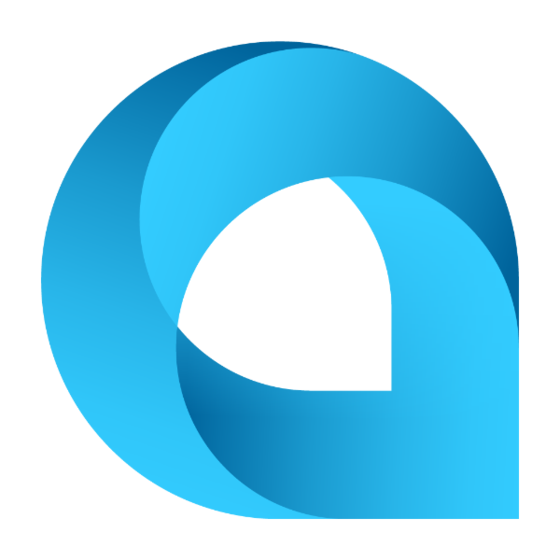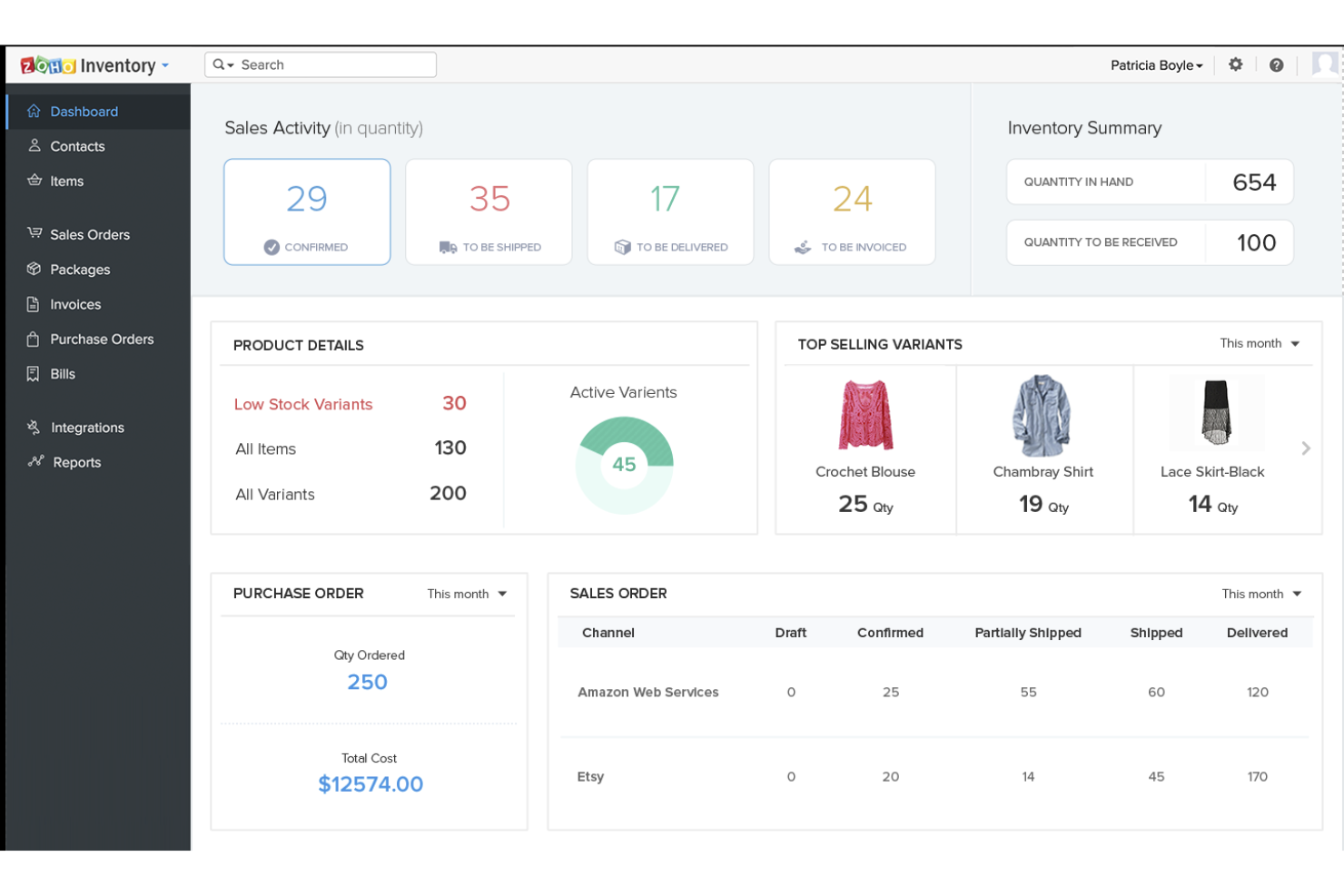10 Best Retail Management Software Shortlist
Here's my pick of the 10 best software from the 20 tools reviewed.
There are seemingly countless retail management software solutions available, so figuring out which is best for you is tough. You want to integrate key functions like sales processing, inventory management, customer relationship management, and financial reporting—but now need to figure out which tool is the best fit. I've got you! In this post, I make things simple, leveraging my experience as an ecommerce specialist using dozens of different retail management tools to bring you this shortlist of the best retail management software overall.
Why Trust Our Reviews
We’ve been testing and reviewing ecommerce software since 2018. As ecommerce managers ourselves, we know how critical, and difficult it is to make the right decision when selecting software.
We invest in deep research to help our audience make better software purchasing decisions. We’ve tested more than 2,000 tools for different ecommerce use cases and written over 1,000 comprehensive software reviews. Learn how we stay transparent & our software review methodology.
The Best Retail Management Software Summary
| Tools | Price | |
|---|---|---|
| Oracle Retail | Pricing upon request | Website |
| Acumatica Cloud ERP | Pricing upon request | Website |
| Zoho Inventory | From $79/month. | Website |
| Brightpearl | Pricing upon request | Website |
| Vend | From $99/month | Website |
| Microsoft Dynamics 365 for Retail | Pricing upon request | Website |
| Zebra | Pricing upon request | Website |
| Epicor Retail Management Suite | Pricing upon request | Website |
| Square for Retail | From $35+/month + transaction rates | Website |
| Retail Pro | $119 license fee | Website |

Compare Software Specs Side by Side
Use our comparison chart to review and evaluate software specs side-by-side.
Compare SoftwareHow to Choose Retail Management Software
With so many different retail management software available, it can be challenging to make decisions on what retail management software is going to be the best fit for your needs. As you're shortlisting, trialing, and selecting retail management software, consider the following:
- What problem are you trying to solve - Start by identifying the retail management feature gap you're trying to fill to clarify the features and functionality the retail management software needs to provide.
- Who will need to use it - To evaluate cost and requirements, consider who'll be using the software and how many licenses you'll need. You'll need to evaluate if it'll just be the ecommerce team, or the whole organization that will require access. When that's clear, it's worth considering if you're prioritizing ease of use for all, or speed for your ecommerce software power users.
- What other tools it needs to work with - Clarify what tools you're replacing, what tools are staying, and the tools you'll need to integrate with, such as accounting, CRM or HR software. You'll need to decide if the tools will need to integrate together, or alternatively, if you can replace multiple tools with one consolidated retail management software.
- What outcomes are important - Consider the result that the software needs to deliver to be considered a success. Consider what capability you want to gain, or what you want to improve, and how you will be measuring success. For example, an outcome could be the ability to get greater visibility into performance. You could compare retail management software features until you’re blue in the face but if you aren’t thinking about the outcomes you want to drive, you could be wasting a lot of valuable time.
- How it would work within your organization - Consider the software selection alongside your workflows and delivery methodology. Evaluate what's working well, and the areas that are causing issues that need to be addressed. Remember every business is different — don’t assume that because a tool is popular that it'll work in your organization.
Best Retail Management Software Reviews
Here’s a review of the best retail management software, including screenshots illustrating a feature.
Oracle Retail offers retail-specific applications and solutions offered by Oracle Corporation designed to help retailers manage their retail operations.
Why I picked Oracle Retail: Oracle Retail is an excellent choice for enterprises due to its robust features tailored to meet the complex needs of large-scale retail operations. Firstly, Oracle Retail offers scalability, allowing enterprises to handle a high volume of products, stores, and transactions. Its ability to manage extensive operations makes it an ideal solution for enterprises with a substantial footprint and diverse product offerings. Secondly, Oracle Retail provides end-to-end functionality that covers various aspects of the retail value chain. These range from merchandising and inventory management to pricing, promotions, and customer experience.
Oracle Retail Standout Features and Integrations:
Standout features include advanced analytics and reporting capabilities. Oracle Retail allows enterprises to gain deep insights into their operations, sales performance, customer behavior, and profitability. Their support and professional services are well-established, ensuring that enterprises receive the necessary assistance, implementation support, and ongoing maintenance required for their complex operations.
Integrations include Salesforce, SAP, Shopify, Snowflake, and Workday. You can also use Oracle APIs for third-party integrations.
Pros and cons
Pros:
- Provides robust analytics and reporting capabilities
- Natively integrates with other Oracle solutions
- Can handle the complex operations of large-scale enterprises
Cons:
- Steep learning curve for new users
- Ongoing use requires technical expertise
Acumatica Cloud ERP is a cloud-based enterprise resource planning software that provides a comprehensive suite of business management solutions. It includes modules for various business functions across different industries, including retail.
Why I picked Acumatica Cloud ERP: Acumatica Cloud ERP provides a retail management software solution that integrates various aspects of retail operations, including inventory management, order management, point-of-sale (POS), and customer relationship management (CRM). The system is designed to manage omni-channel orders, inventory, picking-packing-shipping, returns, customer support, and accounting from a single dashboard. It offers connectivity with web stores and POS systems, aiming to provide a consistent customer experience across all sales channels.
Acumatica Cloud ERP Standout Features and Integrations:
Standout features include cross-module workflows that integrate accounting, purchasing, sales, and customer management all in one place. Other features include payroll management, a warehouse management system, a customer self-service portal, and robust data analytics and reporting.
Integrations include Shopify, Amazon, Smartsheet, Celigo, BigCommerce, DocuSign, Velixo, Heuristyc, Transcard, ShipEngine, ADP, EazyStock, DataSelf Corp, 1Retail, and more.
Pros and cons
Pros:
- Robust reporting features
- Highly scalable
- Extensive customization
Cons:
- Customization options may be complex
- Learning curve for new users
Zoho Inventory is a cloud-based inventory management software that helps businesses efficiently track and manage their inventory across multiple warehouses or locations. With features such as order management, warehouse organization, barcode scanning, and integration with other Zoho applications, Zoho Inventory provides businesses with the tools they need to enhance overall inventory control.
Why I picked Zoho Inventory: Zoho Inventory is best for warehouse management. With features like batch tracking, serial number tracking, and multi-location inventory management, Zoho Inventory offers granular control over stock movement and visibility. Additionally, it enables users to manage multiple warehouses across multiple countries. The software also helps analyze the delivery distance so that you can identify the warehouse closest to the delivery location.
Zoho Inventory Standout Features and Integrations:
Standout features include reporting and analytics features that help generate reports on stock movement, backorders, demand forecasting, and warehouse performance. Warehouse performance is a particular useful feature, as you can gather data on product placement, picking speeds, and facility management.
Integrations include Shopify, ZohoCommerce, AmazonServices, Bond, Amazon, Etsy, Google Shopping, Google Contacts, MailChimp, and ActiveCampaign. You can also get additional integrations through Zoho Inventory API and Zapier.
Pros and cons
Pros:
- Provides several shipping features
- Provides native integration to Shopify
- The interface is intuitive and easy to navigate
Cons:
- Lacks customization features
- No forecasting feature
At its core, Brightpearl provides a centralized platform that integrates key aspects of retail management, including inventory management, order processing, customer relationship management, and accounting.
Why I picked Brightpearl: I chose Brightpearl because it helps retailers manage various aspects of their business, such as inventory, orders, customer data and so on. Its inventory management feature helps businesses maintain accurate records of inventory and order data across all channels. It enables businesses to process and manage orders efficiently, including order creation, payment processing, and shipping. It also provides real-time visibility into order status, supports partial shipments, and automates order workflows.
Brightpearl Standout Features and Integrations:
Standout features include a robust and real-time inventory management system that synchronizes inventory levels across various sales channels, including online marketplaces, ecommerce platforms, and physical stores. This is crucial for businesses dealing with a large number of transactions.
Integrations include Amazon, BigCommerce, Shopify, Walmart, eBay, Magento, MailChimp, Stripe, CommerceHub, and Square. You can also get additional integrations through Brightpearl API.
Pros and cons
Pros:
- Integrates with ecommerce platforms like Shopify
- Intuitive interface
- Good inventory management feature
Cons:
- Pricing details are not transparent
- Steep learning curve for new users
Vend is a cloud-based retail POS (point-of-sale) and inventory management software. It provides businesses with tools to manage sales, track inventory, process payments, and analyze data.
Why I picked Vend: I picked Vend for this list because it can accommodate retailers of all sizes and types, from small businesses to multi-location enterprises. It offers flexibility to handle various retail environments, including offline stores, e-commerce platforms, and mobile sales. This versatility makes it suitable for a wide range of retailers, from boutique shops to large-scale operations. Vend integrates with various payment processors, allowing retailers to accept a wide range of payment methods, including credit cards, mobile payments, and gift cards.
Vend Standout Features and Integrations:
Standout features include industry-standard security measures such as encryption, data backups, and secure cloud infrastructure to safeguard information from unauthorized access and data loss. This ensures that your data is protected from potential security threats and vulnerabilities.
Integrations include Xero, QuickBooks Online, BigCommerce, WooCommerce, Shopify, MailChimp, Homebase, Deputy, NetSuite, and Ecwid. You can also get additional integrations through Vend API.
Pros and cons
Pros:
- The point of sale system has a simple layout
- Integrates with several payment partners
- Flexible and easy-to-use interface
Cons:
- Steep learning curve
- Limited customizations
Microsoft Dynamics 365 for Retail is a cloud-based business solution that enables retailers to manage their operations and deliver personalized customer experiences across multiple channels.
Why I picked Microsoft Dynamics 365 for Retail: I chose Microsoft Dynamics 365 for Retail because it is an all-in-one retail management software that offers various solutions for managing different aspects of a retail business. One of the key advantages of Dynamics 365 for Retail is its integration capabilities. It natively integrates with other Microsoft products, such as Office 365 and Power BI, allowing for a unified and efficient workflow. This integration enables easy access to important data and provides a holistic view of the business.
Microsoft Dynamics 365 for Retail Standout Features and Integrations:
Standout features include robust point of sale solutions, which enables fast and secure transactions. It supports various payment methods, integrates with hardware peripherals like barcode scanners and receipt printers, and offers features like split payments, discounts, and promotions.
Integrations include Microsoft Teams, Power BI, SharePoint, Office 365, Outlook, Microsoft Exchange, OneNote, and Yammer.
Pros and cons
Pros:
- Robust POS system that supports various payment methods
- Offers advanced customer analytics and insights
- Native integration with other Microsoft products
Cons:
- Steep learning curve
- Implementation can be complex
Zebra Technologies is a company that specializes in providing enterprise-level solutions and services for various industries, including retail. The company offers a wide range of products and technologies focused on improving efficiency, visibility, and productivity in retail operations.
Why I picked Zebra: Zebra Technologies is known for its barcode solutions in the retail industry due to several key factors. Firstly, Zebra has a long-standing reputation for providing high-quality and reliable barcode technology. Their products, such as barcode scanners and printers, are known for their durability, accuracy, and consistent performance, making them ideal for demanding retail environments. Secondly, Zebra offers a comprehensive range of barcode solutions that cater to the specific needs of retailers. They provide a diverse portfolio of barcode scanners, including handheld, cordless, and fixed-mount options.
Zebra Standout Features and Integrations:
Standout features include analytics solutions that allow retailers to gain insights into their operations. By leveraging data from various sources, retailers can optimize inventory levels, track customer behavior, and make informed decisions to improve overall business performance.
Integrations aren't listed.
Pros and cons
Pros:
- Provides retail asset visibility
- Extensive experience and expertise in the retail industry
- Offers visibility and actionable insights into customers and operations
Cons:
- Steep learning curve for new users
- Limited customization options
Best retail management software for speciality retail businesses
Epicor Retail Management Suite is designed for retailers, providing end-to-end capabilities for inventory management, point of sale (POS), customer engagement, and analytics.
Why I picked Epicor Retail Management Suite: Specialty retail businesses often have unique requirements and demand specialized software solutions to manage their operations effectively. Epicor Retail Management Suite is an excellent choice for specialty retail businesses. Also, it enables businesses to create and manage loyalty programs tailored to their specific needs. Retailers can define loyalty tiers, point systems, rewards, and promotions to incentivize customer engagement and repeat purchases.
Epicor Retail Management Suite Standout Features and Integrations:
Standout features include tools for managing vendor relationships, tracking supplier performance, automating purchase orders, and managing supply chain processes.It also offers Integrated financial management functionalities, including general ledger, budgeting, and financial reporting.
Integrations include Epicor Advanced MES and Epicor ERP Financial Management.
Pros and cons
Pros:
- Includes customer relationship management functionalities
- Offers advanced inventory management features
- Supports omnichannel retailing
Cons:
- Steep learning curve for new users
- Implementation and customization can be complex
Square for Retail is a POS solution offered by Square—a popular provider of payment processing tools.
Why I picked Square for Retail: It is the best retail management software for small businesses because it offers a free plan. The free plan offers basic inventory features, which are adequate for small businesses. Additionally, its interface is clean, modern, and easy to navigate. It guides new users about navigating the software and accessing the different features. The mobile app is also intuitive and enables users to manage their ecommerce store from their mobile.
Square for Retail Standout Features and Integrations:
Standout features include reporting and analytics features. It provides a sales tracking feature that helps users understand popular sales items. It will also help you understand your customers' demographics, and purchase history.
Integrations include QuickBooks Online, Acuity Scheduling, Wix, Jotform, WooCommerce, Linktree, Bookkeep, KioskBuddy, Poptin, and Printful.
Pros and cons
Pros:
- Compatible with iOS devices
- Competitive pricing
- Includes a free plan
Cons:
- Dependency on Square payment processing software
- Limited inventory features
Retail PRO is a retail management software that empowers businesses to manage their sales, inventory, and customer data effectively. With its flexible features and integration capabilities, Retail PRO enables retailers to manage their operations, enhance customer experience, and drive business growth.
Why I picked Retail Pro: Retail Pro provides robust analytics tools that enable businesses to analyze sales data, inventory trends, customer behavior, and more. These analytics capabilities help uncover patterns, identify opportunities, and make data-driven decisions to optimize business performance. It also offers extensive customization options, allowing businesses to tailor their reports to their needs. Users can define report parameters, filters, and data visualization formats to generate highly personalized and insightful reports.
Retail Pro Standout Features and Integrations:
Standout features include customer relationship management capabilities that help users capture customer data, manage customer information, and manage customer information.
Additionally, it helps users manage sales across multiple channels, including physical stores, ecommerce platforms, and mobile sales.
Integrations include Brandify, Bulk POS, BaadMe, ComPRO eCommerce, Octopus Bridge, and ShipMX.
Pros and cons
Pros:
- Scalable for businesses of various sizes
- Robust reporting and analytics capabilities
- Mobile app is available for both iOS and Android
Cons:
- Limited integrations
- Steep learning curve for new users
Other Retail Management Software
Here’s a list of a few more retail management system that you can look at:
- NetSuite SuiteCommerce
Best for direct integration to NetSuite ERP
- SAP Retail
Best for merchandise management
- Lightspeed Retail
Best for inventory management
- Repsly
Best retail management software for field sales teams
- Fishbowl
Best retail management software for integrating warehouse, inventory, and manufacturing processes
- Agiliron
Best retail management software for B2B and B2C websites
- Revel Systems
Best multi-location POS software
- Blue Yonder
Best retail management software for supply chain management
- NCR Systems
Best retail management software for wholesale businesses
- QuickBooks Point of Sale
Best POS software for Shopify users
Related Ecommerce Software Reviews
If you still haven't found what you're looking for here, check out these related ecommerce tools that we've tested and evaluated.
- Ecommerce Platforms
- Inventory Management Software
- Payment Processing Software
- Shopping Cart Solutions
- Order Management Systems
- Warehouse Management Software
Selection Criteria For Retail Management Software
Selecting the right retail management software involves a careful evaluation of what they have to offer. Through extensive personal trials and research, I've developed criteria to guide software buyers towards making an informed decision.
Core Functionality - 25% of total weighting score:
Retail management software must excel in a few key areas to serve as the backbone of a retail business's operations. These include:
- Point of Sale (POS) integration for seamless sales processing
- Inventory management to ensure accurate stock levels and reordering
- Customer relationship management (CRM) for personalized customer engagement
- Reporting and analytics for insightful business decisions
- Multi-channel sales management to unify in-store and online sales
Additional Standout Features - 25% of total weighting score:
To differentiate from the competition, I look for:
- Unique marketing tools, such as integrated email marketing or loyalty programs
- Advanced analytics for customer behavior and sales trend forecasting
- Integration capabilities with external systems like eCommerce platforms and ERP software
- Mobile management capabilities for on-the-go business oversight
- Scalability options to grow with the business
Usability - 10% of total weighting score:
The balance between comprehensive functionality and user-friendly design is vital. I assess:
- Intuitive user interfaces that reduce training time
- Customizable dashboards that provide at-a-glance business insights
- Easy navigation and efficient task management features
Onboarding - 10% of total weighting score:
Smooth transition and quick adoption are essential. I evaluate:
- Availability of comprehensive training materials, such as videos and guides
- Interactive tutorials or product tours for a hands-on learning experience
- Responsive customer support during the onboarding phase
Customer Support - 10% of total weighting score:
Effective post-purchase support is crucial for resolving issues and maximizing software value. I consider:
- 24/7 availability through various channels like chat, email, and phone
- Knowledgeable and helpful support team
- Online resources such as FAQs and community forums
Value For Money - 10% of total weighting score:
The software must offer a good return on investment. Factors include:
- Competitive pricing structures tailored to business size and needs
- Clear benefits and ROI from using the software
- Flexible payment plans or options
Customer Reviews - 10% of total weighting score:
Feedback from existing users provides insights into real-world usage. I look for:
- Positive reviews about the software’s reliability and performance
- Testimonials highlighting specific benefits and improvements
- Constructive criticism and how the company responds to feedback
Choosing the right retail management software involves a careful evaluation of how well it meets the core requirements of managing sales, inventory, and customer interactions, along with additional features that can provide a competitive edge.
Trends in Retail Management Software for 2024
Here are some trends I’ve noticed for retail management technology, plus what they might mean for the future of the marketing industry. I sourced countless product updates, press releases, and release logs to tease out the most important insights.
- Integration of AI and Machine Learning: AI-driven analytics for customer behavior prediction and inventory management are becoming standard, addressing the need for personalized customer experiences and efficient stock management.
- Unified Commerce Platforms: The convergence of in-store, online, and mobile shopping into a cohesive experience caters to the demand for seamless customer journeys across all touchpoints.
- Advanced CRM Features: Enhanced CRM capabilities, including personalized marketing and loyalty programs, are crucial for building long-term customer relationships and increasing customer lifetime value.
- Mobile Management and POS: Mobile solutions for sales and management enable businesses to operate more flexibly, providing the agility to respond to operational demands and customer needs on the go.
- Sustainability Tracking: Features that support sustainability efforts, such as tracking the environmental impact of products, are emerging in response to the growing consumer demand for eco-friendly practices.
- Omnichannel Loyalty Programs: Loyalty programs that reward customers across all channels are becoming more sophisticated, fostering brand loyalty and encouraging repeat business.
These trends highlight a shift towards more integrated, customer-centric, and adaptable retail management solutions. Retailers are increasingly looking for software that not only addresses the fundamental aspects of sales, inventory, and customer relationship management but also incorporates advanced technologies and features that can provide a competitive edge.
What Is Retail Management Software?
Retail management software is a comprehensive tool designed to manage and streamline the operations of retail businesses. It encompasses functionalities such as sales processing, inventory control, customer relationship management, and financial reporting.
The purpose is to automate and organize key retail activities, providing real-time data for informed decision-making. It's essential for retailers to enhance operational efficiency, improve customer service, and drive sales growth, making it a crucial component in the modern retail landscape for achieving business success.
Features of Retail Management Software
Retail management software typically encompasses a broad range of features designed to streamline and enhance the operations of retail businesses. Key features include:
- Point of Sale (POS) System: Facilitates transactions, processes payments, and manages sales data in real-time.
- Inventory Management: Tracks stock levels, manages reorders, and organizes products across multiple locations or channels.
- Customer Relationship Management (CRM): Manages customer data, preferences, and purchase history to enhance customer service and marketing efforts.
- Sales Reporting and Analytics: Provides insights into sales trends, inventory performance, and customer behavior to inform business decisions.
- Employee Management: Manages staff schedules, tracks performance, and handles payroll and commissions.
- Multi-channel Management: Integrates sales and inventory across various channels like online stores, physical locations, and marketplaces.
- Order Management: Tracks orders from placement to delivery, managing the fulfillment process across different channels.
- Supply Chain Management: Oversees the supply chain operations, including supplier management, purchase order management, and shipping logistics.
- Marketing Tools: Supports marketing campaigns, loyalty programs, and promotions to engage customers and drive sales.
- E-commerce Integration: Seamlessly connects with e-commerce platforms to synchronize online and offline sales and inventory management.
- Mobile Accessibility: Offers mobile access to key features for management on the go, including sales processing and inventory checks.
- Security and Compliance: Ensures data security, protects against fraud, and complies with legal and financial regulations.
These features collectively enable retail businesses to manage their operations efficiently, improve customer satisfaction, and drive sales growth.
Benefits of Retail Management Software
Retail management software has become an indispensable tool for retailers looking to optimize their operations, enhance customer experiences, and drive growth in a competitive market. Here are five primary benefits of implementing retail management software:
1. Improved Operational Efficiency: Automates daily tasks and streamlines business processes. Retail management software automates inventory tracking, order processing, and sales transactions, significantly reducing the time and effort required for these essential operations, allowing staff to focus on customer service and other value-adding activities.
2. Enhanced Customer Experience: Offers personalized customer interactions and service. By leveraging customer data and purchase history, retail management software enables businesses to personalize marketing, promotions, and customer service, fostering loyalty and enhancing the overall shopping experience.
3. Accurate Inventory Management: Ensures optimal stock levels and reduces overstock or stockouts. The software provides real-time visibility into inventory levels, tracks stock movements across multiple locations, and automates reorder points, helping businesses maintain the right balance of stock to meet customer demand without excess.
4. Data-Driven Decision Making: Delivers insights for informed business decisions. With advanced reporting and analytics capabilities, retail management software provides valuable insights into sales trends, inventory performance, and customer preferences, supporting strategic planning and decision-making.
5. Increased Sales and Profitability: Enables multi-channel management and sales growth. By managing sales across various channels — from physical stores to online platforms — seamlessly, retail management software helps businesses reach more customers, increase sales opportunities, and improve profitability.
For retailers aiming to stay competitive and grow in today's market, investing in a comprehensive retail management solution offers significant benefits that can lead to sustained success and growth.
Cost & Pricing for Retail Management Software
Choosing the right retail management software is a pivotal decision for any retail business, impacting everything from day-to-day operations to long-term growth strategies. Retail management software typically comes with various pricing and plan options designed to cater to different sizes and types of retail businesses, from small boutique shops to large multi-store chains. Understanding these plans and what they offer can help you select the software that best fits your business needs and budget constraints.
Plan Comparison Table for Retail Management Software
| Plan Type | Average Price | Common Features |
|---|---|---|
| Basic | $50 - $100/month | - POS system - Basic inventory management - Basic reporting and analytics - Single store support |
| Professional | $100 - $300/month | - Advanced inventory management - CRM features - Multi-store support - Sales and performance reporting - Employee management |
| Enterprise | $300 - $1,000+/month | - Customizable features - Integration capabilities with ERP systems - Advanced analytics and reporting - Multi-channel sales support - Dedicated customer support |
| Free | $0 | - Basic POS features - Limited inventory management - Basic reporting |
When considering which plan to choose, it's important to assess your current business needs and future growth plans. Always consider the scalability of the software, ensuring it can grow with your business.
Frequently Asked Questions
Here are the answers to frequently asked questions about retail management system (RMS):
How much does retail management software cost?
The cost of retail management software varies widely depending on factors such as the features included, the size of the business, the number of users, and the software provider. Some retail management software solutions offer subscription-based pricing models with monthly or annual fees. In contrast, others may require a one-time licensing fee or offer a combination of upfront and ongoing costs. Prices can range from $20 per month to $1,200 per month.
What is the easiest retail management software to use?
Several retail management solution options are available, and the ease of use can vary depending on individual preferences and familiarity with software systems. However, the easiest retail management software is Square for Retail. It has a sleek interface, and you can easily navigate the software’s features.
What are the benefits of retail management software?
Retail management software can help you simplify your processes, improve efficiency, and overall customer experience. Here are some of the key benefits of retail management systems:
- Efficient inventory management: Approximately 34% of businesses sold a product that was unavailable, which led to delayed order shipments. A retail management software can help you avoid these pitfalls with its inventory management features.
- Optimizes Point of Sale (POS) operations: Features such as barcode scanning, integrated payment processing, and automated receipt generation make the checkout process efficient, reducing customer wait times and improving customer satisfaction.
- Enhanced customer relationship management (CRM): It allows retailers to capture and store customer data. This enables personalized customer interactions, targeted marketing campaigns, and the ability to provide better customer service.
- Improves sales reporting and analytics: Retail management software generates detailed reports and analytics on sales performance, product trends, and customer behavior.
- Increases operational efficiency: By automating manual tasks and providing centralized management, retail management system reduces administrative burdens. It simplifies inventory tracking, employee scheduling, and sales reporting processes.
- Better employee management: Retail workforce management software helps retailers manage employee schedules, track sales performance, and monitor productivity. It simplifies tasks like clocking in/out, commission tracking, and performance evaluation.
Additional Retail Software Reviews
Retail management software can be a great addition to your toolkit, but there are other software you might need as a retailer. Below are reviews of some retail software you might need.
The Takeaway
By implementing one of the top ten solutions we've discussed, you can transform how you manage inventory, track sales, and engage with customers. Take the next step towards retail success by evaluating your specific needs, exploring the features of these software solutions, and choosing the one that aligns perfectly with your business goals.
For more software reviews and the latest insights from our industry experts, subscribe to The Ecomm Manager newsletter.
Related Read: 6 Product Information Management Best Practices