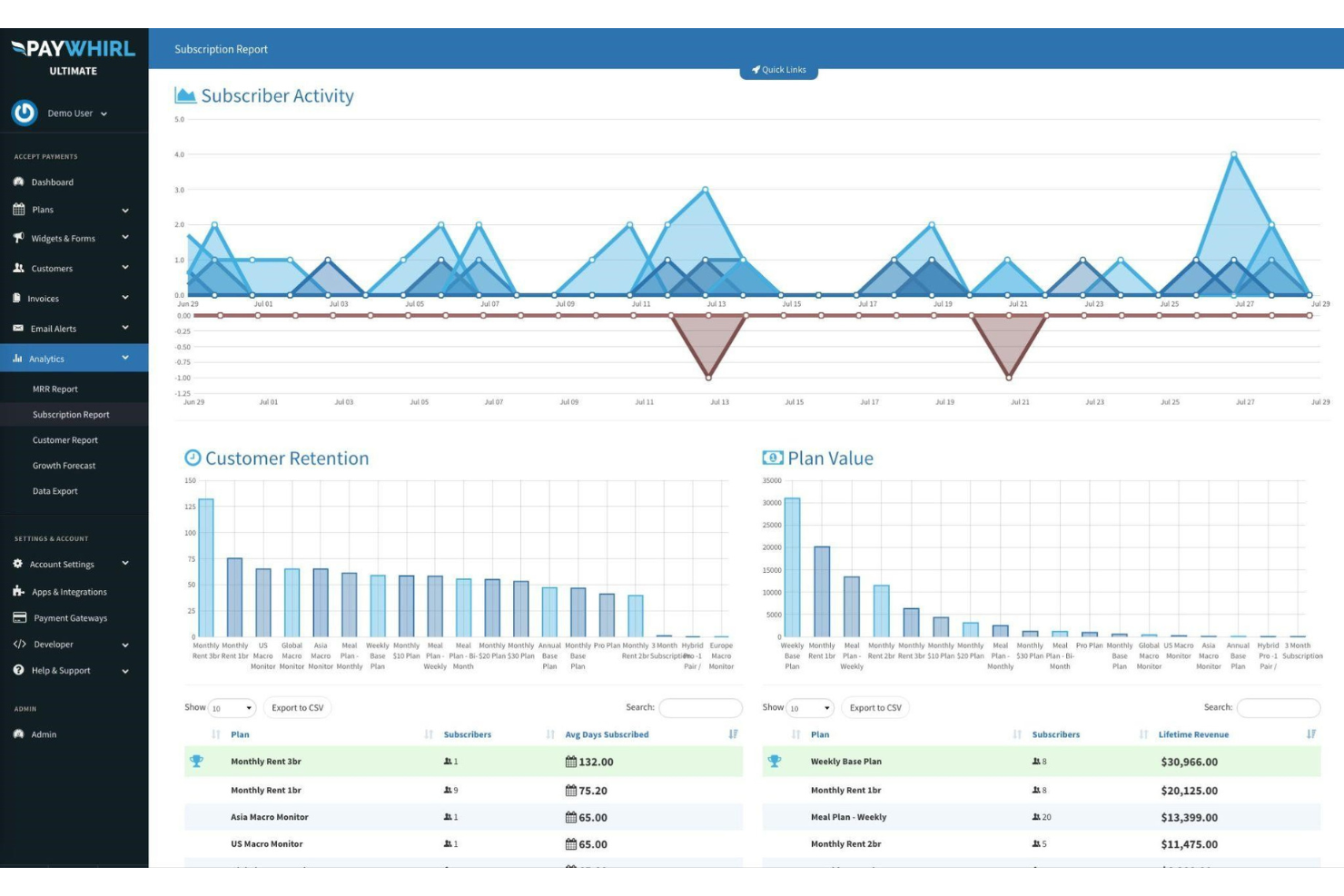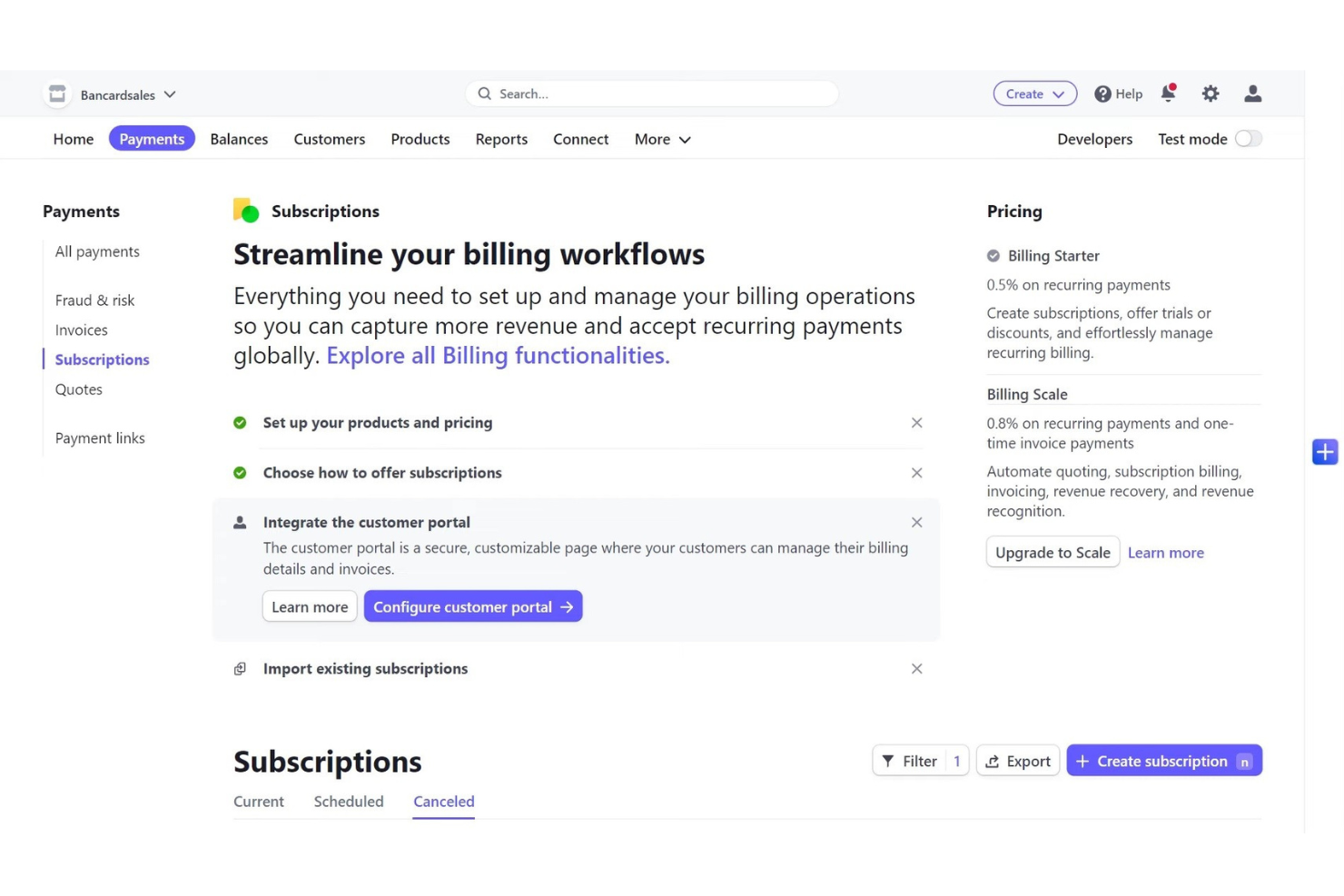10 Best Subscription Management Software Shortlist
Here's my pick of the 10 best software from the 20 tools reviewed.
With so many different subscription management software solutions available, figuring out which is right for you is tough. You know you want to efficiently manage customer subscriptions, including sign-ups, renewals, billing, and cancellations—but now need to figure out which tool is best. I've got you! In this post, I'll help make your choice easy, sharing my personal experiences using dozens of different subscription management tools with online stores of all sizes, with my picks of the best subscription management software overall.
Why Trust Our Reviews
We’ve been testing and reviewing ecommerce software since 2018. As ecommerce managers ourselves, we know how critical, and difficult it is to make the right decision when selecting software.
We invest in deep research to help our audience make better software purchasing decisions. We’ve tested more than 2,000 tools for different ecommerce use cases and written over 1,000 comprehensive software reviews. Learn how we stay transparent & our software review methodology.
The Best Subscription Management Software Summary
| Tools | Price | |
|---|---|---|
| Subbly | From $19 /month | Website |
| Zoho Subscriptions | From $49/organization/month. | Website |
| SubscriptionFlow | From $99/month. | Website |
| ChartMogul | From $125/month. | Website |
| Recurly | Pricing upon request | Website |
| Zuora | Pricing upon request | Website |
| Rentle | From $19.50/month. | Website |
| PayWhirl | From $49/month + 2%/transaction fee. | Website |
| Stax Bill | From $199/month. | Website |
| Stripe Billing | From 0.5% of recurring payments. | Website |

Compare Software Specs Side by Side
Use our comparison chart to review and evaluate software specs side-by-side.
Compare SoftwareHow to Choose Subscription Management Software
When selecting software for your business, especially when considering a specialized tool such as subscription management software, it's essential to approach the decision with a strategic mindset. Here’s a checklist that balances general software selection principles with specific considerations for ecommerce shipping software:
- Compatibility and Integration: Ensure the software seamlessly integrates with your existing tech stack, especially critical for subscription management systems to sync with CRM, accounting, and ecommerce platforms.
- Scalability: Choose software that can grow with your business, capable of handling an increasing number of subscriptions and complex pricing models without compromising performance.
- Customization and Flexibility: Look for software that offers customization options to tailor features, workflows, and user interfaces to your business's unique needs, particularly important for subscription models to accommodate various billing cycles and subscription tiers.
- Cost and ROI: Consider the total cost of ownership, including initial purchase, implementation, and ongoing fees. Assess the potential ROI, with subscription management software, focusing on features that can reduce churn and increase customer lifetime value.
- Vendor Support and Community: Assess the quality of vendor support and the presence of an active user community. Good support is vital for resolving any issues quickly, especially crucial for subscription management systems that directly impact your revenue stream.
- Trial and Demos: Take advantage of free trials and demos to test the software's functionality and ensure it meets your needs, particularly important for understanding the nuances of subscription management workflows and features.
- Feedback and Reviews: Research user feedback and reviews to learn from the experiences of others. This can highlight potential strengths and weaknesses specific to subscription management, such as customer service responsiveness and the handling of billing disputes.
Best Subscription Management Software Reviews
Here are my assessments of the top subscription management software to help you find the right one for your ecommerce brand.
Subbly is a subscription eCommerce platform that's designed to make it super easy for businesses to set up and manage subscription boxes or recurring billing products. It's a pretty nifty tool that takes care of everything from product setup, checkout, and customer management to order management and billing. It's a one-stop shop for businesses looking to dive into the subscription model.
Why I chose Subbly: I chose Subbly because it's super user-friendly. I'm not exactly a tech whiz, so I appreciate how easy it is to navigate and use. Plus, it's got a ton of features that make running a subscription business a whole lot easier. It's not just about setting up a store and selling stuff, it's about managing the whole customer journey, and Subbly does a great job at that with almost no use of external tools. Other platforms heavily rely on plugins, but this one has all those features developed into the platform.
I also appreciate the level of documentation that is available. It thoroughly explains what you can do with the software and has helpful videos for more complicated topics.
Subbly Standout Features & Integrations
One of the standout features of Subbly is its drag-and-drop website builder. You can create a professional-looking store without needing to know a single line of code. It also has a customizable checkout process. I can tailor the checkout experience to match a brand and make it as smooth as possible for customers. Last but not least, the automated billing feature. It's a lifesaver for managing recurring payments.
Integrations include HotJar, Twilio, Pirate Ship, Shipstation, Drip, Google Analytics, Google Tag Manager, Intercom, and Klaviyo. You can also set up an integration with Zapier to connect to thousands of additional apps (requires a paid subscription with Zapier).
Pros and cons
Pros:
- CSV exports available
- Integrations with popular shipping platforms
- No plugins for most features
Cons:
- Automations only available in premium plans
- No multi-lang in the Lite plan
Zoho Subscriptions is an end-to-end platform that helps ecommerce businesses monitor subscription billing and invoices across their customers’ journeys.
Why I picked Zoho Subscriptions: By using Zoho Subscriptions in your online business, you can establish billing frequencies, automate proration, stay tax compliant, and securely store payment information. Zoho Subscriptions also focus on branding throughout the entire subscription process, including invoices, payment pages, and customer portals, to ensure your store embodies your business’s culture and profile. It also provides many reporting functions, such as dunning management, subscription metrics, discount and trial management, and metered billing.
Zoho Subscriptions Standout Features and Integrations
Features include the ability to give customers the option of pausing subscriptions rather than canceling them, reducing customer churn. Zoho Subscriptions also allows your customers to easily upgrade or downgrade their subscriptions without any difficulties.
Integrations include some of the most popular connections with software that ecommerce businesses use to operate their store, such as Authorize.net, Dropbox, Google Analytics, Google Drive, Slack, Stripe, WePay, Wix, WordPress, Zendesk, and other software options. Zoho Subscriptions also provides an API for those who need to create custom integrations.
Pros and cons
Pros:
- Easy payment collection.
- Significant customizations are available.
- Integrates with other Zoho tools.
Cons:
- Limited customer support.
- Lengthy onboarding process.
SubscriptionFlow enables businesses to better manage subscriptions by providing highly visible lifecycles.
Why I picked SubscriptionFlow: I decided to add SubscriptionFlow to this list because it can help you closely track your customers’ entire subscription lifecycle. You can use the insights you gain from a visible lifecycle to identify high-risk customers and attempt to deflect churn. SubscriptionFlow also provides insights across the entire lifecycle to help you upsell or cross-sell subscriptions and diversify your revenue streams.
SubscriptionFlow Standout Features and Integrations
Features include subscription payment tools to help you provide safe and fast recurring payment processing experiences to your customers. The software allows you to create customer portals to empower them to manage their subscriptions.
Integrations include connections will third-party applications that will help you simplify your subscription processes. These include platforms such as BigCommerce, HubSpot, Magento, Pipedrive, QuickBooks, Salesforce, Shopify, WooCommerce, Xero, Zendesk, and other software options.
Pros and cons
Pros:
- Regular updates.
- Excellent onboarding process.
- Great customer support.
Cons:
- Steep learning curve.
- Features can be overwhelming.
ChartMogul is a subscription analytics tool that simplifies cleaning and consolidating data processes and then analyzes it to help ecommerce businesses make data-driven decisions.
Why I picked ChartMogul: I chose to add ChartMogul to help your online store comprehend various subscription dynamics and visualize where you should focus future efforts. When using ChartMogul, you can customize your metrics to your unique requirements, and you can change them to focus on aspects such as geographic locations, subscription plan models, customer groups, and more. ChartMogul provides significant visualization charts to help you visualize your subscription data on an interactive screen.
ChartMogul Standout Features and Integrations
Features include turnkey APIs that help you quickly import subscription and revenue data into a single dashboard that’s clearly organized. The platform also provides segmentation capabilities to help you identify which customer profiles are likely to convert, your most effective pricing plans, and your most loyal subscribers’ attributes.
Integrations include native integrations with third-party applications to help you import billing data, enhance customer profiles, and export data and analytics; these connections include Chargebee, Intercom, Paddle, QuickBooks, Recurly, Slack, Snowflake, WooCommerce, Xero, Zendesk, and other software options. You can also use a paid Zapier account or ChartMogul’s API to create custom integrations with your systems.
Pros and cons
Pros:
- Interactive dashboards.
- Easy to use.
- Simple setup.
Cons:
- Mobile app needs more reporting tools
- Integrations are slow.
Recurly is an all-in-one subscription management platform that will handle everything in the subscription payment process.
Why I picked Recurly: I wanted to start this list off with Reculy because of its ability to handle everything in the subscription management process. With Recurly, you can forecast revenue, discover customer insights, and automate subscription billing. You can choose various subscription models, as well as coupons, gift cards, and promotional tools that fit best with your subscription strategy.
Recurly Standout Features and Integrations
Features include a single, shared view that allows your teams to stay in sync with each other and understand your customers. Recurly also makes it easy to quickly manage subscription changes by removing any friction that comes from modifying and updating subscriptions.
Integrations include methods to help you create frictionless workflows with the systems you use most, such as Authorize.net, Avalara, Bambora, ChartMogul, HubSpot, Mailchimp, QuickBooks, Salesforce, Xero, Zendesk, and other software options. You can also use Recurly’s API or a paid Zapier account to create custom integrations.
Pros and cons
Pros:
- Lots of API documentation.
- Excellent customer support.
- Uses many payment gateways.
Cons:
- Data export needs work.
- Editing invoices is difficult.
Zuora is an excellent subscription management tool that helps ecommerce businesses effectively manage multiple types of subscription models.
Why I picked Zuora: As you may know, there are multiple subscription models you can use in your ecommerce business that fits your products, and I picked Zuora to help manage them. It includes features for subscription billing, payments, revenue analytics, and other vital capabilities. Zuora is also customizable, so it can fit unusual business models; you can even design and create unique workflows, making it a great tool if you’re looking to save time and money.
Zuora Standout Features and Integrations
Features include the Zuora Revenue tool that automates revenue recognition and integrates various payment gateways. There’s also the Zuora Collect tool that uses artificial intelligence to the failed payment recovery process and maximizes customer retention rates.
Integrations include pre-built integrations that will allow you to tailor Zuora to meet your needs, such as Avalara, CCH Suretax, Cybersource, Flexera, Pendula, ProfitWell, Sovos Tax, Taxamo, and Vertex Tax. Zuora also provides an API to help you make custom integrations with your current systems.
Pros and cons
Pros:
- Everything is audit ready.
- Easy to use.
- Customizable templates.
Cons:
- Not many integrations are available.
- Tech support needs work.
Rentle provides all the tools ecommerce businesses require to launch a product subscription service via built-in subscription management tools.
Why I picked Rentle: If you’re in the beginning stages of a new subscription-based ecommerce business, you can use Rentle to create a new online store and start selling subscriptions. Rentle allows you to create a new standalone online store with a product catalog that matches how your customers want to subscribe to your products. The platform’s built-in subscription payment processing will help you start securely accepting recurring payments.
Rentle Standout Features and Integrations
Features include the ability to create a consumer app that provides a simple way for your customers to manage their subscriptions and payments. Rentle provides order fulfillment tools that help simplify your sales process by giving you a place to manage every order from each sales channel you use.
Integrations include connections to payment processors such as Apple Pay, Google Pay, and Stripe. Rentle also provides an API to help you create custom integrations.
Pros and cons
Pros:
- Quick store setup.
- Feature-rich free plan.
- Excellent tutorials.
Cons:
- Lack of branding possibilities.
- Not many customization capabilities.
PayWhirl allows ecommerce brands to copy and paste a flexible subscription billing widget onto their website.
Why I picked PayWhirl: I added PayWhirl to this list for those who already have an ecommerce business and want to add a subscription widget on their website without having to change site providers. With PayWhirl, you can embed a flexible payment widget and checkout on your site to start accepting recurring subscriptions - all without needing coding expertise. You can also chain subscription widgets together to develop a custom subscription checkout funnel to reflect your brand identity.
PayWhirl Standout Features and Integrations
Features include tools to help you track monthly recurring revenue, annualized run rate, and sales metrics geared toward subscription-based businesses. You will also have access to secure payment gateway connections that secures everything with current PCI-compliant security standards.
Integrations include connections with over 10 payment gateways and applications, such as Authorize.net, BigCommerce, Cyfe, Google Analytics, Mailchimp, Share A Sale, Shipstation, Shopify, Squarespace, Wix, and other payment options. You can also use a paid Zapier account or PayWhirl’s API to create custom integrations.
Pros and cons
Pros:
- Quick customer service.
- Simple navigation.
- Easy experience for customers.
Cons:
- Customization might require outside help.
- A little pricey.
Stax Bill helps ecommerce businesses automate all the tasks that will keep subscriptions operating efficiently, including everything from registrations, and invoice reminders, to renewals.
Why I picked Stax Bill: Many of the subscription management software you’ll find in this article and beyond will automate tasks such as invoicing. However, the reason why I added Stax Bill to this article that makes it stand out from the rest is its ability to automate many other vital subscription tasks. You can use Stax Bill to automate your entire subscription-based ecommerce store from one platform.
Stax Bill Standout Features and Integrations
Features include a payment gateway for those who need one that improves as the business grows; it can help automate updating deactivated and expired credit cards so you can stop losing customers. Stax Bill’s subscription analytics tools will provide you with more comprehensive analytics that provides the real-time insights you need to make data-driven decisions.
Integrations include native integrations to help maximize the efficiency of your subscription automation by connecting popular ecommerce systems such as Avalara, Digital River, Geotab, HubSpot, Netsuite, Salesforce, and QuickBooks. If you need custom integrations, Bill Stax provides a powerful API that allows you to connect the platform with any other software.
Pros and cons
Pros:
- Very customizable.
- Allows extensive transaction history views.
- Easy to use.
Cons:
- Limited native integrations.
- Collecting overdue payments is complex.
Stripe Billing provides comprehensive payment processing tools that can accommodate multiple pricing models, including free and paid trials, add-ons, and other options.
Why I picked Stripe Billing: If you’ve spent some time in the ecommerce space, you have probably already heard of Stripe and might use them to handle your payment processing. Stripe Billing is a part of Stripe’s toolset that will help you manage your online store’s subscription management. The platform can easily accept credit cards and recurring payments without needing assistance from a third-party system.
Stripe Billing Standout Features and Integrations
Features include customer portals that allow your customers to securely self-manage payment details, invoices, and subscriptions. Stripe Billing can also handle prorations when your customers upgrade, downgrade, cancel, or pause their subscriptions.
Integrations include connections to help you improve customer engagement, link your customer relationship management systems, and handle other vital subscription processes. These integrations include Better Reports, ChartMogul, Constant Contact, HubSpot, Klipfolio, Mailchimp, QuickBooks, SendOwl, Stockify, Xero, and other software options.
Pros and cons
Pros:
- Simple user interface.
- Easy to use.
- Accessible help documents.
Cons:
- Adjusting subscriptions is complex.
- Doesn’t show if customers view an invoice.
Other Subscription Management Software
To make this article more robust, I wanted to add more subscription management options for you to consider. es.
- Billsby
Best for flexible billing options
- Rebilly
Best future-proof subscription framework
- Chargebee
Best for dunning management
- ChargeOver
Best for customization. Salesforce Billing
- Slatwall Commerce
Best for fulfillment management.
- Upscribe
Best for Shopify users.
- Odoo
Best free subscription management tool.
- Salesforce Billing
Best CPQ platform.
- Cheddar
Best for usage-based subscription billing.
- ProfitWell
Best for reducing subscription churn.
Related Ecommerce Software Reviews
If you still haven't found what you're looking for here, check out these related ecommerce tools that we've tested and evaluated.
- Ecommerce Platforms
- Inventory Management Software
- Payment Processing Software
- Shopping Cart Solutions
- Order Management Systems
- Warehouse Management Software
Selection Criteria For Subscription Management Software
Selecting the right subscription management software involves a careful evaluation of what they have to offer. Through extensive personal trials and research, I've developed criteria to guide software buyers towards making an informed decision.
Core Functionality: 25% of total weighting score
- Automated recurring billing and invoicing
- Flexible subscription plans and pricing models
- Integration capabilities with ecommerce platforms, CRM, and accounting software
- Customer self-service portals for managing subscriptions
- Dunning management for handling failed payments
Additional Standout Features: 25% of total weighting score
- Unique tools that differentiate from competitors, such as advanced analytics for subscriber behavior, AI-driven insights for improving retention, or unique payment gateway integrations that offer broader global payment options.
- Subscription businesses leveraging features like customizable billing cycles, tiered pricing models, and promotional discount management stand out by offering flexibility and enhanced customer experiences.
Usability: 10% of total weighting score
- A clean, intuitive interface that simplifies complex subscription setups, making it easy for new users to navigate and configure settings without extensive training.
- Clear visualization of subscription metrics and financial data, enabling quick insights and decisions.
Onboarding: 10% of total weighting score
- Comprehensive resources such as training videos, step-by-step guides, and interactive product tours that facilitate a smooth transition to the tool.
- Availability of templates and best practices documentation to accelerate setup and value realization.
Customer Support: 10% of total weighting score
- Responsive, knowledgeable support teams accessible via multiple channels (e.g., live chat, phone, email).
- Proactive support options, including community forums and regular updates or webinars on new features and best practices.
Value For Money: 10% of total weighting score
- Competitive pricing models that align with the features and scalability offered, ensuring businesses of all sizes find a suitable option.
- Clear, transparent pricing without hidden fees, emphasizing the tool's commitment to providing value.
Customer Reviews: 10% of total weighting score
- High satisfaction ratings across diverse businesses, reflecting the tool's effectiveness in meeting the needs of various subscription models.
- Positive feedback on ease of use, customer support quality, and the impact on reducing churn and increasing revenue.
By rigorously evaluating subscription management tools against these criteria, businesses can identify solutions that not only meet their immediate needs but also support growth and enhance the customer experience.
Trends in Subscription Management Software for 2024
Here are some trends I’ve noticed for subscription management technology, plus what they might mean for the future of the ecommerce industry. I sourced countless product updates, press releases, and release logs to tease out the most important insights.
- AI-Driven Personalization: Leveraging artificial intelligence to tailor subscription options and recommendations to individual user behaviors and preferences, significantly boosting engagement and retention rates.
- Seamless Payment Integrations: Integration with a wide range of payment gateways and currencies, simplifying global expansion efforts and accommodating customer preferences.
- Automated Dunning Management: Sophisticated dunning strategies to manage failed payments, reduce involuntary churn, and recover revenue with minimal manual intervention.
- Self-Service Portals: Empowering customers with self-service options for managing their subscriptions, enhancing the user experience and reducing support tickets.
- Eco-Friendly Subscription Options: Incorporating green initiatives and sustainable practices into subscription models, appealing to environmentally conscious consumers.
- Blockchain for Subscription Transparency: Utilizing blockchain technology to enhance transparency in subscription operations, from payments to contract management, fostering trust and accountability.
These trends highlight the industry's move towards more personalized, flexible, and secure subscription management solutions. As subscription management software continues to adapt and innovate, ecommerce professionals are equipped with the tools necessary to meet the changing needs and preferences of their subscribers.
What Is Subscription Management Software?
Subscription management software is a tool designed to automate and manage the lifecycle of customer subscriptions. It handles tasks such as sign-ups, renewals, billing, and cancellations, streamlining the process for both the business and its customers. The purpose is to aid in tracking revenue, adjusting subscription models, and analyzing customer data, providing insights for business optimization.
Features of Subscription Management Software
When searching for new subscription management software, evaluating the key features these platforms should provide is essential. The following is a list of some important features you should find when narrowing down your choices.
- Subscription, Billing, and Invoicing Management: Good subscription management solutions will automate your subscription, billing, and invoicing processes, helping you improve your customers’ experiences.
- Automated Renewals and Cancellations: The platform you use should automatically renew subscriptions and send customer reminders when payments are about to be due; they should also manage cancellations and refunds for your store.
- Analytics and Reporting: These are core features of subscription management platforms, and it provides insights into vital metrics, such as revenue, customer acquisition and retention, and churn rate.
- Special Offers and Promotions: Robust tools will handle promotions, including coupons, discount codes, and various special offers, and the subscription management software will automatically change prices and add changing inventory levels with the promotion.
- Multiple Payment Options: Your subscription management software should allow you to provide multiple payment options to customers, such as bank transfers, invoices, and more; it should also allow payments in multiple currencies to serve customers from different geographical areas.
- Tax Compliance and Accounting Standards: This allows you to operate your business in a straightforward manner locally and worldwide; this will handle tax updates and calculations so everything remains compliant with taxes and other regulations that might apply.
Benefits of Subscription Management Software
Subscription management software is a transformative tool for businesses transitioning to or optimizing a subscription-based model, especially within the ecommerce sector. Here are five primary benefits that such software offers to users and organizations:
1. Automated Billing and Payment Processing: This software automates the recurring billing cycle, reducing manual errors and saving time. By ensuring payments are processed efficiently and on time, businesses can maintain a steady cash flow and minimize administrative overhead.
2. Increased Customer Retention: Subscription management software provides tools for managing customer subscriptions effectively, including personalized offers and automated renewal reminders. These features enhance the customer experience, leading to higher satisfaction rates and reduced churn.
3. Detailed Analytics and Reporting: Users gain access to real-time data on subscriber behavior, revenue trends, and churn rates. This information allows businesses to make informed decisions, tailor their offerings, and identify areas for improvement.
4. Flexible Subscription Options: The software supports a variety of subscription models and pricing strategies, enabling businesses to cater to diverse customer preferences and market demands. This flexibility helps attract a broader audience and encourages subscriber loyalty.
5. Enhanced Security and Compliance: With built-in security protocols and compliance features, subscription management software ensures the protection of sensitive customer data. This not only builds trust with subscribers but also helps businesses adhere to regulatory standards.
For organizations looking to thrive in the competitive ecommerce landscape, subscription management software is an indispensable tool. By leveraging these benefits, companies can position themselves as leaders in their industry, offering unmatched value to their subscribers.
Cost & Pricing for Subscription Management Software
Subscription management software offers a range of plans and pricing options designed to accommodate the diverse needs and budgets of businesses venturing into or scaling their subscription-based models. Whether you're a startup, a growing business, or a large enterprise, understanding these options will help you choose the right solution to automate your billing processes, manage customer subscriptions efficiently, and gain valuable insights into your operations.
Plan Comparison Table for Subscription Management Software
| Plan Type | Average Price | Common Features Included |
|---|---|---|
| Starter | $10 - $50 per month | Basic subscription management, Automated billing and invoicing, Basic reporting, Email support |
| Professional | $50 - $200 per month | Advanced billing options, Customizable reports, Integration with CRM and ecommerce platforms, Phone support |
| Enterprise | $200 - $1,000+ per month | Custom pricing models, Dedicated account manager, Advanced analytics, Premium support, API access |
| Free | $0 | Limited subscription management, Manual billing processes, Basic reporting, Community support |
When selecting a plan, consider your business's current needs and future growth potential. The right subscription management software should not only fit your budget but also scale with your business, offering the flexibility and features you need to manage and expand your subscription services effectively.
Frequently Asked Questions
Here are questions that people typically ask when searching for new subscription management software and helpful answers for each.
What are types of subscription ecommerce?
The different types of subscription management software handle the processes involved with the different ways customers can subscribe to your product line. The subscription models that a subscription management platform can manage include the following:
- Software as a Service (SaaS): Software development organizations can use this model to bill users through various payment plans while also managing billing cycles and transactions.
- Subscription Boxes: The subscription box market is expected to grow to $65 billion by 2027 due to its popularity due to its focus on delighting and surprising customers with new items or highly personalized experiences in a subscription box.
- Replenishment/Consumables: This subscription type makes it easier for customers to make regular purchases of the same product after a few days, weeks, months, or years; this model provides recurring deliveries of consumable products without them making the same purchase over and over again.
- Discount Club: Online shoppers buying products under this model will pay a monthly fee to gain access to bargain prices or members-only access to deals, discounts, and various perks.
- Premium/VIP Access: This involves offering access to your products for a basic fee, but you’re also charging them additional fees to access the premium content, such as exclusive deals, discounts, or first access to limited edition items.
- Pay-As-You-Go: Here, the customer pays for products as and when they use them, also known as the convenience model; it’s commonly used as an add-on for businesses that offer services along with products.
- Freemium: In this model, businesses can offer something for free to encourage customers to give them their contact information; this can be a product that you provide on a regular basis to learn more about your customers.
What are the key differences between subscription management software and traditional billing systems?
Subscription management software is specifically designed for businesses that operate on a recurring billing model, unlike traditional billing systems which are generally transaction-based. This software automates and manages the complexities of subscription billing cycles, including sign-ups, renewals, and cancellations, making it crucial for maintaining customer relationships over time. Traditional billing systems, on the other hand, focus on one-time sales and are not equipped to handle the ongoing customer engagement or the nuanced pricing models (like tiered subscriptions, usage-based billing, etc.) that subscription services often require.
Are there options for managing subscriptions across multiple channels (e.g., online, in-app)?
Yes, modern subscription management platforms often support omnichannel management, allowing businesses to seamlessly manage subscriptions across various channels, including online, in-app, and even in physical stores. This capability is crucial for providing a consistent customer experience, regardless of where the subscription was initiated. By integrating subscription management with different sales channels, businesses can offer more flexibility, improve customer engagement, and capture a wider audience.
What strategies are effective for pricing subscription services?
Effective pricing strategies for subscription services often involve understanding customer value perception and market positioning. Tiered pricing models, where different levels of service are offered at different price points, are popular because they cater to varying customer needs and willingness to pay. Offering a free trial or freemium model can also be effective in attracting users by allowing them to experience the service before committing to a paid subscription. It’s essential to regularly review and adjust pricing based on customer feedback, competitor pricing, and the overall value provided to ensure long-term success.
What are the best practices for communicating price changes to subscribers?
Communicating price changes to subscribers requires transparency and tact. Best practices include giving ample notice before the change takes effect, explaining the reasons for the increase (e.g., improved features, increased costs), and highlighting the added value subscribers will receive. Personalizing the communication can also help, as it shows a direct understanding of how the change impacts individual customers. Offering existing subscribers a grace period before the new pricing takes effect or a special loyalty rate can also mitigate dissatisfaction and churn.
What challenges do companies face in managing recurring payments?
Managing recurring payments presents several challenges, including payment failures due to expired credit cards or insufficient funds, maintaining PCI compliance for security, and handling currency conversions for international customers. Additionally, companies must navigate the complexities of subscription modifications, such as upgrades, downgrades, and cancellations, in a way that doesn’t disrupt the customer experience. Effective management of these challenges requires robust subscription management software that can automate many of these processes, offer customer self-service options, and integrate with payment gateways to handle the diverse needs of subscription-based businesses.
Other Ecommerce Management Software Reviews
Subscription management software is an excellent place to start when searching for new tools to optimize your online store’s operations, but what about other vital functions. Here, you’ll find a list of other ecommerce management software I picked out to help you handle other aspects of your business.
The Takeaway
With all the subscription management software available for your business, there’s a good chance you’ll find one that fits your online store. You can always start by considering the ones I included in this article because they’re some of the top-rated subscription management platforms around and will make a significant difference in how your subscription-based organization operates.
If you found this list to be enough and want to learn about other software suggestions, or you’re looking for advice from top ecommerce professionals, sign up for The Ecomm Manager newsletter. Afterward, you’ll start receiving the latest software lists and high-level advice to optimize your ecommerce operations.
Related Read: What Is Subscription Ecommerce: Examples, How To Set Up & Top Platforms