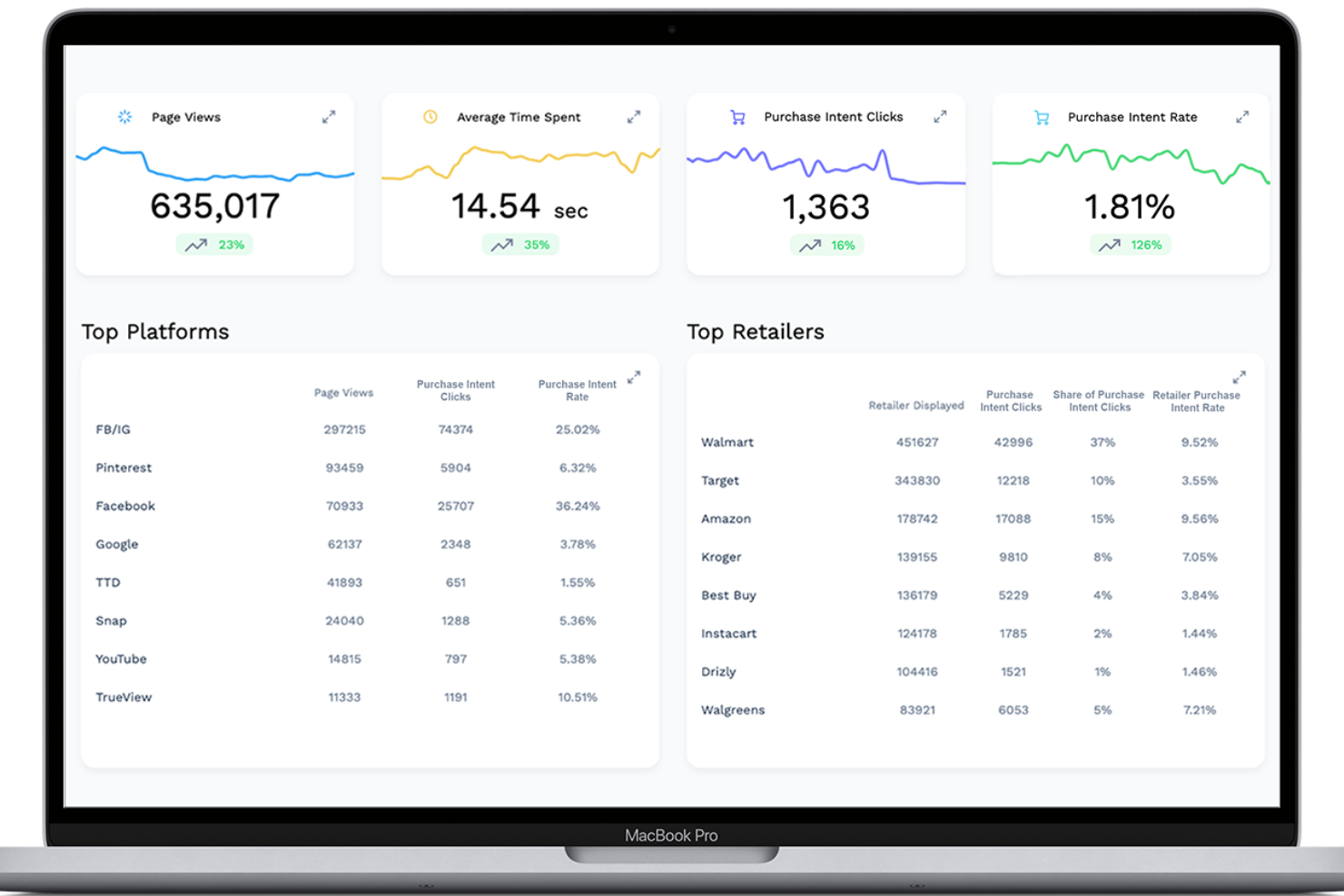10 Best Ecommerce Analytics Software Shortlist
Here's my pick of the 10 best software from the 20 tools reviewed.
There are so many different ecommerce analytics software that making a shortlist of the best can be tricky. You want to track key metrics such as conversion rates, average order value, and customer acquisition costs—and now need the right tool for your online commerce operation. I've got you covered! In this post, I share from my personal experience managing online stores of all sizes, using many different analytics platforms with dynamic teams, and share my picks of the best ecommerce analytics software overall.
What is Ecommerce Analytics Software?
Ecommerce analytics software is a tool that gathers and analyzes data from online retail operations. It tracks and interprets customer interactions, sales performance, and website traffic, providing valuable insights into consumer behavior and business effectiveness. This software helps ecommerce businesses understand which products are popular, how customers navigate their site, and what marketing strategies are most effective.
Overviews Of The 20 Best Ecommerce Analytics Software
Here’s a brief description of each ecommerce analytics software that showcases each system’s best use case, its noteworthy features, and some pros & cons. I’ve also included screenshots to give you a snapshot of their user interface too.
Best ecommerce analytics software for multiple heatmap types
Mouseflow is a behavior-based web analytics platform that optimizes website experiences to improve conversions.
Why I picked Mouseflow: The software allows you to watch website visitor sessions, and build up to six heatmap types to track activity. You can also set up funnels to show where visitors drop off (and why). The form analytics tools help improve lead generation, while feedback campaigns gather additional information about visitors.
In addition, you can analyze your data in multiple ways using advanced filtering options. Mouseflow also offers machine learning to accelerate optimization and revenue growth.
Mouseflow Standout Features and Integrations
Features include advanced heatmaps, friction scores, scroll maps, conversion funnels, session replay, rich visualizations, and pattern identification.
Integrations include Google Sheets, Gmail, HubSpot, Mailchimp, Microsoft Outlook, Notion, Slack, Spreedly, Trello, and Twitter.
Pros and cons
Pros:
- Inexpensive and easy-to-use
- Maps the whole customer journey
- Good balance between cost and features
Cons:
- Heatmaps are hard to modify
- Friction score is confusing
Mixpanel
Best ecommerce analytics software for self-serve product analytics
Mixpanel is a product analytics solution that offers insights into audience behavior and tracks customer journeys.
Why I picked Mixpanel: The software enables you to convert leads into customers, generate custom reports, view top user flows, build funnels, create cohorts in bulk, and automate workflows. Tools offered include A/B testing, audience targeting, data visualization, conversion tracking, and statistical analysis.
Mixpanel helps you manage campaigns and improve conversion rates. You can also receive alerts for product updates and monitor products' key performance indicators (KPIs).
Mixpanel Standout Features and Integrations
Features include real-time reporting, standard event tracking, engagement metrics, custom event tracking, segmentation, funnels, and custom dashboards.
Integrations include AB Tasty, Alooma, Apptimize, Branch Metrics, Chartio, Google Cloud Platform, HubSpot, Intercom, and Spreedly. Mixpanel also includes an application programming interface (API), to facilitate integration with third-party ecommerce platforms too.
Pros and cons
Pros:
- Easy to visualize data
- Tracks both events and profiles
- Segment integration
Cons:
- Steep learning curve
- Documentation is sometimes outdated
Glassbox
Best ecommerce analytics software for customer experience insights
Glassbox aims to show you precisely what your customers do and why. The software delivers insights designed to drive customer growth and increase loyalty.
Why I picked Glassbox: Glassbox offers user experience insights that provide a deeper understanding of your customers, so you can grow your ecommerce business faster. The system helps you design experiences that maximize conversions, build customer-centric products, fix technical issues, and react to customer feedback faster.
The software eliminates the need to tag individual page elements, events, or conversion points. Instead, every user behavior and technical element is captured automatically. As a result, you obtain a complete picture of your users' experience across web and mobile apps.
You can look retroactively at any session or user cohort and get instant answers. All session data is available in real-time, enabling you to pinpoint issues as they arise. Augmented journey maps show abandonment rate issues or unexpected behaviors, and provide AI-driven insights, so you can fix problems fast.
Glassbox Standout Features and Integrations
Features include tagless data capture, augmented journey maps, metrics, digital analytics, entry and exit page data, standard event tracking, sales funnel reporting, custom reports, and dashboards.
Integrations include Adobe Analytics, AppDynamics, Dynatrace, Google Analytics, Medallia, NewRelic, Qualtrics, Slack, Splunk, and Verint.
Pros and cons
Pros:
- User-friendly interface
- Mobile app reporting
- A/B testing
Cons:
- Email templates need work
- Glitchy user interface
Woopra
Best ecommerce analytics software for analyzing omnichannel customer journeys
With website, support, marketing, and purchase data all in one platform, Woopra provides all the tools you need to understand your customers and encourage repeat purchases.
Why I picked Woopra: The software allows you to build journeys that map every customer touchpoint, trigger text messages, and inform retargeting campaigns with behavioral data. Follow unique journeys from a visitor’s first contact with your brand to becoming a loyal customer.
People profiles assist team members, whether they’re answering a support ticket or engaging in a live-chat conversation. In real-time, they can see every action previously taken by the customer, including their purchase history and use of coupons.
Woopra tells you where you’re losing visitors in the purchase process, what steps led to conversion, what errors customers made, and how to identify a good customer.
Woopra Standout Features and Integrations
Features include full-funnel attribution, onboarding optimization, feature usage trends, subscription growth, and cohort analysis.
Integrations include ActiveCampaign, HubSpot, LiveChat, Marketo, RedShift, Salesforce, Shopify, Slack, Stripe, and Zendesk.
Pros and cons
Pros:
- An attractive interface
- Great metrics out of the box
- Detailed live updates
Cons:
- Pages may load slowly
- Occasional bugs
Heap is a digital insights platform that gives you a detailed understanding of customer journeys on your ecommerce website, so you can quickly improve conversion and retention rates.
Why I picked Heap: A single snippet of code automatically captures the entire digital experience of every user without the need for special engineering. As a result, you get a complete dataset to help you make data-driven decisions. You can then optimize shoppers’ journeys and identify customer behaviors that most impact conversion.
Heap’s data science layer scours complete behavioral data sets to uncover hidden friction points. It also pinpoints opportunities to improve your bottom line. Using this software, you can reduce cart abandonment, increase average order value, drive brand loyalty, and improve customer retention.
Heap Standout Features and Integrations
Features include automatic data collection, session replay, digital insights, self-serve analysis, and data science tools.
Integrations include Amazon S3, BigQuery, Intercom, Iterable, Marketo, RedShift, Salesforce, Shopify, Snowflake, and Zendesk.
Pros and cons
Pros:
- Excellent collaboration tools
- Records all data automatically
- Includes unlimited user licenses
Cons:
- Confusing for non-techies
- Limited customization options
Best ecommerce analytics software for behavioral analytics
Kissmetrics is a cloud-based customer engagement and email campaign solution designed to help you understand website visitors through behavior-based analysis.
Why I picked Kissmetrics: At a glance, you can see key metrics such as total sales, total revenue, average revenue per person, new visitors, the visitor-to-purchase conversion rate, cart-to-purchase conversion rate, and ecommerce site searches.
Kissmetrics shows you who your big spenders are and what they have in common. You can identify how you acquired them and whether your first-time and repeat purchaser populations are growing or shrinking.
The detailed customer activity reports highlight your most viewed, added to shopping cart, and purchased products. You can quickly discover which categories and products are trending, identify popular discount offers, and see what percentage of searches end in a purchase. You can also drill down into sales and revenue by category, device type, traffic source, or campaigns.
Kissmetrics Standout Features and Integrations
Features include data management, events, reporting, campaigns, and customer profiles.
Integrations include Appcues, Chargify, Facebook, HubSpot, Instagram, Magento Go, Recurly, Shopify, Slack, and WooCommerce.
Pros and cons
Pros:
- Comprehensive data tracking
- Quick access to reports
- Scheduled reporting
Cons:
- Setup can be confusing
- Dashboards are not customizable
MikMak Insights is an ecommerce analytics tool that helps you gain a complete understanding of consumers’ online behavior and preferences.
Why I picked MikMak Insights: The software provides a single source of truth about your customers’ online shopping journeys, tracking online behavior across multiple platforms. It identifies the media and creatives driving sales and analyzes purchase intent by audience, channel, and campaign. MikMak Insights also surfaces consumer shipping insights and benchmarks against category and historical performance.
It uses first-party data to help you understand how your target audience behaves across various platforms, retailers, and marketing campaigns. As a result, you can shorten the path to purchase, identify which marketing strategies move the needle, and present the right creatives at the right time. You can also drive customer acquisition by optimizing the checkout process at a consumer’s preferred retailer, then reviewing performance.
MikMak Insights Standout Features and Integrations
Features include an activity dashboard, automatic location detection, campaign analytics, campaign management, campaign segmentation, and channel analytics.
Integrations include Amazon, Facebook, Google Analytics, Instagram, Pinterest, Salesforce, Snapchat, TikTok, Twitter, and YouTube.
Pros and cons
Pros:
- Improved continuously
- Easy to track media and sales
- User-friendly analytics dashboard
Cons:
- Implementation takes time
- Some duplication of data
OWOX provides digital marketing analytics for retail and ecommerce businesses, using cookie-less tracking to offer insights into customer behavior.
Why I picked OWOX: OWOX automatically collects and merges data from advertising services, websites, applications, and CRM systems. The data gathered includes canceled and corporate orders, purchases from call centers, and orders from offline stores. Store owners can see the actual profit generated by each channel, campaign, and keyword.
OWOX offers server-side tracking and real-time streaming of user behavior data directly from your website. This is presented in Google Analytics 4 format, giving users complete, high-quality data to inform decisions. Conversion modeling ensures that even purchases from non-consenting users are accounted for.
OWOX Standout Features and Integrations
Features include ROI tracking, data collection, customer insights, multi-user access, campaign activity, campaign stickiness, and brand optimization.
Integrations include BigQuery, Facebook, Google Analytics, LinkedIn, Mailchimp, Ringostat, and Twitter.
Pros and cons
Pros:
- Automates data collection and processing
- A significant time saver
- Detailed marketing insights
Cons:
- Requires good analytical skills
- Occasional technical glitches
Beacon, developed by Stackline, connects data across your ecommerce business, providing end-to-end performance insights across multiple platforms.
Why I picked Beacon: Covering everything from market dynamics to marketing performance, this software suite helps you scale by providing clear visibility into every SKU sold on every platform. You can track your sales, marketing, and advertising activities across every retailer. Thanks to precision segmentation, you can gain real-time insights into each product. You can also set alerts for price changes, inventory issues, or other critical events.
The software increases sales and profitability by surfacing essential business metrics that help you win the buy box. You get competitor insights, identifying and evaluating the buy-box winner on each retail platform. You can measure traffic by source, volume, and efficiency and benchmark your performance against competitors.
Beacon Standout Features and Integrations
Features include seller monitoring, keyword management, catalog compliance, pricing policy monitoring, content compliance, and review management.
Integrations include Amazon, Best Buy, Costco, Flipkart, Instacart, JD.com, Kroger, Target, Walmart, and Wayfair.
Pros and cons
Pros:
- Multi-platform reach
- Holistic view of performance
- Wide, global reach
Cons:
- Not suitable for small stores
- High starting costs
CartInsight curates millions of online stores worldwide to create a comprehensive database of ecommerce leads, offering deep intelligence regarding their traffic, technology usage, industry, and key decision makers.
Why I picked CartInsight: You can scour through their database to find online stores that are actively buying products and services. Then you can explore the detailed technographics for each store, including tech, apps, and extensions used. Armed with this information and the contact details in the system, you can then build an audience and target your marketing efforts to particular segments.
CartInsight covers hundreds of applications and aggregates all the actionable information you need to initiate conversations. You can refine your list to focus on those with physical stores, multilingual websites, a multi-channel presence, or multiple brands.
There are many filters to choose from, plus you can create segments based on your own exact needs within seconds. Lists can also be saved for future use.
CartInsight Standout Features and Integrations
Features include sales intelligence, a chrome extension, an online stores database, data mining, natural language processing, and lead generation.
Integrations include Capsule, Insightly, Pipedrive, and Salesforce.
Pros and cons
Pros:
- Detailed insights into ecommerce tech
- Great for outreach
- Accurate information
Cons:
- High cost of entry
- Performance can be slow
The Best Ecommerce Analytics Software Comparison Chart
This comparison chart summarizes basic details about each of my top ecommerce analytics software selections. You can view pricing details and the availability of free trials or demos side-by-side to help you find the best software for your budget.
| Tools | Price | |
|---|---|---|
| Mouseflow | From $39/month | Website |
| Mixpanel | From $20/month | Website |
| Glassbox | Pricing upon request | Website |
| Woopra | From $999/month | Website |
| Heap | Pricing upon request | Website |
| Kissmetrics | From $299/month (billed annually) | Website |
| MikMak Insights | Pricing upon request | Website |
| OWOX | From $55/month (billed annually) | Website |
| Beacon by Stackline | Pricing upon request | Website |
| CartInsight | Pricing upon request | Website |

Compare Software Specs Side by Side
Use our comparison chart to review and evaluate software specs side-by-side.
Compare SoftwareOther Options
Here are a few more worthwhile options that didn’t make the best ecommerce analytics tools list:
- Triple Whale
Best ecommerce analytics software for Shopify stores
- Profitero
Best ecommerce analytics software for all-in-one intelligence & activation
- Hotjar
Best ecommerce analytics software for detailed analysis of user sessions
- Crazy Egg
Best ecommerce analytics software for heatmaps and A/B testing
- Conjura
Best ecommerce analytics software for automated performance reporting
- Littledata
Best ecommerce analytics software for direct-to-consumer brands
- Metrilo
Best ecommerce analytics software for ecommerce funnel analysis
- Glew
Best ecommerce analytics software for advanced customer segmentation
- DataWeave
Best ecommerce analytics software for actionable insights into Amazon ads
- Google Marketing Platform (Google Analytics)
Best ecommerce analytics software for detailed insights at zero cost
How I Selected the Best Ecommerce Analytics Software
If you’re wondering how I selected the best ecommerce analytics software for this list, here’s the process I followed.
I reviewed a wide range of tools with positive user ratings, then honed my list according to the selection criteria below. I also drew on my personal experience of using ecommerce tools to gain further insight.
Selection Criteria
Here’s a short summary of the main selection and evaluation criteria I used to develop my list of the best ecommerce analytics software for this article:
Tracking Capabilities
I’m looking for ecommerce analytics software that tracks close to 100% of clicks and actions. In a world moving to cookie-less tracking, the software must be up to date with alternative tracking methods.
Accuracy
The analytics data will be meaningless if the data provided is inaccurate in any way. So all good tools have methods to eliminate duplicate data, such as repeated clicks, and fake traffic, such as bot clicks.
Granularity
The true value of analytics software lies in the ability to dig deep and gain detailed insights into performance. Highly-granular ecommerce reporting can be invaluable in identifying traffic pockets where positive ROI can be achieved.
Fraud Prevention
Fraudsters use advanced techniques to record fake transactions and gain affiliate commissions unfairly. Good ecommerce analytics software uses sophisticated algorithms to detect and block suspicious activity.
Software Integrations
The best tools will integrate natively with ecommerce applications that store owners use regularly. This allows even greater value and information to be collected to better understand the big picture.
Pricing
I’m seeking ecommerce analytics software that’s affordable even for small startups and budding entrepreneurs. Money spent on analytics could otherwise be invested in ad spend, so the opportunity cost must be justified. Some of the systems in this list do offer free plans (also called a freemium plans) to get you started, but the features they include are limited.
People Also Ask
Here are some answers to the questions people most frequently ask me about ecommerce analytics software and how it works.
What are ecommerce analytics?
What features are commonly included in ecommerce analytics software?
What are the main benefits of using ecommerce analytics software?
Final Thoughts
That concludes my review of the top ecommerce analytics software systems. But while you’re here, be sure to check out our many other articles for ecommerce store owners. For example, you don’t want to miss our post on easy ways to achieve a 40% growth in ecommerce sales.
Remember to sign up for our Ecomm Manager newsletter, too, so you can get the latest insights from top thinkers in the world of ecommerce.