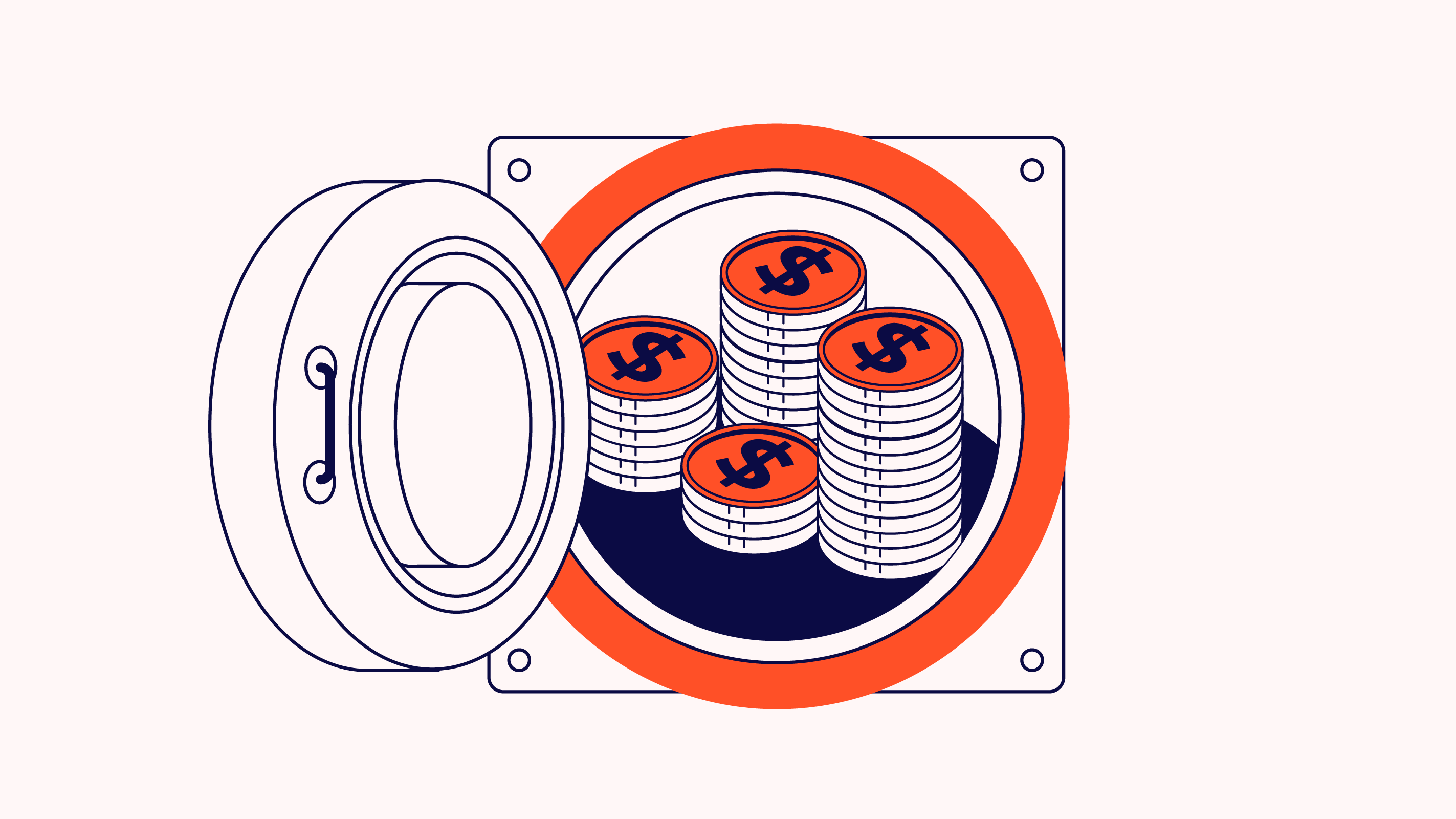Imagine your ecommerce platform as a vault. Knowing how to authorize credit card use is the key to that vault, ensuring your business's treasures and customer trust remain intact. In this guide, I will show you how to turn that key confidently, keeping every transaction safe and sound.
Step 1: Why Authorization is Important
Financial Risks
Chargebacks, fraudulent activity, and lack of proper credit card authorization can severely damage your bottom line. When a customer, or cardholder, disputes a transaction, not only do you lose the sale, but you often incur additional fees and risk a potential blow to your reputation.
True understanding of the authorization process (and a good credit card authorization form) can reduce these risks.
Consumer Trust
If consumers sense a risk in your payment system, they'll flee faster than you can blink. Trust is key for repeat business, word-of-mouth referrals, and long-term growth, particularly for online payments and recurring payments.
For example, an online fashion retailer had a lax card authorization process, which led to a fraudulent transaction and a chargeback. Rather than celebrating a new sale, this resulted in no revenue, additional time & fees associated with the chargeback, and a loss of trust from their customer base.
Step 2: Choose Your Payment Gateway Wisely
Research Options
Before committing, research at least three different credit card processors or gateways. Check their rates, transaction fees, ease of integration with your ecommerce platform, and the various card types they support, such as Visa, Mastercard, Discover, and American Express.
Check Compliance
Ensure that the payment processor or gateway is PCI DSS compliant. This is non-negotiable for securely processing card transactions and is essential for any business accepting credit or debit cards.
Test Before You Leap
Always run a few test transactions to ensure the gateway works seamlessly with your online store, effectively communicating with the issuing bank and the acquirer during the payment authorization process. The last thing you want is a customer to find out your system is broken for you.
Step 3: Implement SSL Certificates
There are a few phases of SSL certificate implementation that are important for you to pay attention to. Namely:
- Purchase: getting the right option
- Installation: making sure you’re set up for success
- Verification: double-checking… to be safe
Purchase
When setting up your ecommerce site, an SSL (Secure Socket Layer) certificate is non-negotiable. Choose the right SSL based on your business needs and budget. Reputable providers include DigiCert, Comodo, and even your web hosting service.
Install
After purchasing your SSL certificate, install it meticulously to ensure that your customers' credit card information, including card numbers, expiration dates, and CVVs, remains secure.
Verify
Verify the installation by checking that your website address changes from "http://" to "https://" - a critical point in securing online transactions and cardholder data.
Ever notice that little "https://" in Etsy's URL?
Okay, probably not.
But I guarantee you have noticed when a site doesn’t have the certificate - it’s become a non-negotiable for online consumers (and for good reason).
Step 4: Achieve PCI DSS Compliance
Begin by understanding the 12 core PCI DSS requirements. These guidelines cover everything from securing the customer's account information to encrypting data sent over public networks.
The PCI Security Standards Council outlines these steps as follows:
- Install and maintain a firewall configuration to protect cardholder data.
- Do not use vendor-supplied defaults for system passwords and other security parameters.
- Protect stored cardholder data.
- Encrypt transmission of cardholder data across open, public networks.
- Use and regularly update anti-virus software or programs.
- Develop and maintain secure systems and applications.
- Restrict access to cardholder data by business need-to-know.
- Assign a unique ID to each person with computer access.
- Restrict physical access to cardholder data.
- Track and monitor all access to network resources and cardholder data.
- Regularly test security systems and processes.
- Maintain a policy that addresses information security for all personnel.
Consult the Experts
Consider hiring a Qualified Security Assessor (QSA) to evaluate your existing systems. They can help ensure that all cardholder information, including card numbers and billing addresses, is adequately protected.
Take Action
Once you're informed, take steps to secure your merchant account. Follow the QSA's recommendations to meet or exceed PCI standards.
Validate Compliance
After making improvements, have your QSA validate that you've achieved compliance. This step helps ensure that your ecommerce business is adequately protecting cardholder data.
In 2013, Target prioritized PCI DSS compliance after a massive data breach. Though they were able to secure it retroactively, it cost them $300 million in fines for the fault.
Step 5: Set Up Customer Authentication 3D Secure
3D Secure
Customer authentication 3D secure, such as Verified by Visa and MasterCard SecureCode, add an extra layer of security by redirecting customers to the card issuer's website to enter an authorization code, further securing online payments.
CVV Requirement
Always require the CVV during checkout to add an extra level of cardholder authentication.
Strong Passwords
Implement strong password requirements to protect the cardholder's account and personal information.
As you’d expect, Amazon employs all of these things. They have mandatory two-step verification, ensuring that the cardholder's name, phone number, and other details are verified before processing payments.
Step 6: Configure Authorization Requests
Understand the Process
Knowing how authorization holds work and what happens when a customer hits 'Pay Now' can save you from potential hiccups.
Set Parameters
Tailor your authorization settings, deciding when to flag or hold transactions for manual review. This can help in cases where the customer may not have sufficient funds or has exceeded their credit limit - this will save you time and money with chargebacks down the road.
Run Tests
Run tests to ensure that your POS (Point of Sale) or card reader systems are properly configured for all types of credit card transactions.
If you’re on Shopify, you can customize your card authorization settings, adding a layer of security and flexibility to your payment processing system.
Step 7: Monitor and Update Regularly
Keep an eye on your merchant account
Check for new PCI guidelines and regularly update your payment gateway solution to protect against the latest security threats. Compliance is not a one-time activity; it's a continuous journey to ensure the safety of cardholder data.
Payment: Confirmed
You've learned how to authorize credit card use the right way - now it's up to you to actuaTaking the time to understand and implement secure credit card authorization can save you from financial losses, maintain customer trust, and ensure long-term growth for your ecommerce business. By following these steps, you'll be well on your way to a safe and successful online store.
If you want more bespoke content for ecommerce professionals, follow the ECM newsletter today and receive it directly to your inbox.