As someone deeply immersed in the world of ecommerce software, I understand the importance of choosing the right tools to manage financial tasks efficiently. In this review, I'll share my insights on QuickBooks Online, a popular online accounting software.
My goal is to provide you with a clear, comprehensive understanding of its features, usability, and overall value. This will help you make an informed decision about whether QuickBooks Online is the right fit for your business needs. Let's explore its capabilities, strengths, and potential drawbacks based on real-world application and experience.
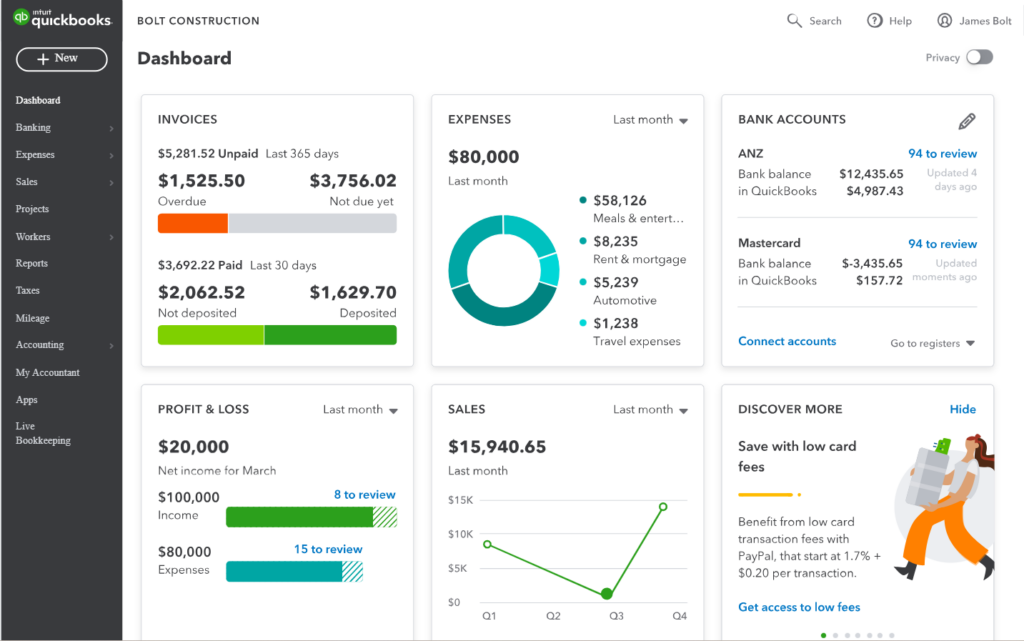
QuickBooks Online Software Product Overview
QuickBooks Online is a cloud-based accounting software for ecommerce and brick-and-mortar businesses. It's designed to streamline financial management for small to medium-sized businesses. It primarily targets entrepreneurs, freelancers, and small business owners seeking a comprehensive solution for managing their finances.
The software simplifies complex accounting tasks, offering benefits like enhanced efficiency and accurate financial tracking. It addresses key pain points such as time-consuming bookkeeping, tracking project profitability, and financial reporting. Notable features include easy invoice creation, expense tracking, and insightful financial reports.
Pros of QuickBooks Online:
- User-Friendly Interface: Its intuitive design makes financial management accessible for non-accountants. This means users can navigate and utilize its features with ease, without needing extensive accounting knowledge.
- Project Profitability Tracking: Offers detailed insights into the profitability of individual projects. This feature helps users understand which projects are most lucrative and manage their resources more effectively.
- Comprehensive Reporting: Provides a wide range of financial reports that offer valuable business insights. These reports enable users to make informed decisions based on accurate financial data.
Cons of QuickBooks Online:
- Limited Customization: The software offers less customization than some competitors. This can be a drawback for businesses needing highly tailored accounting solutions.
- Cost for Additional Features: While the basic features are robust, accessing more advanced functionalities often requires additional payment. This can increase the overall cost for businesses needing these advanced features.
- Integration Challenges: Some users report difficulties in integrating QuickBooks Online with other business software. This can lead to inefficiencies and a need for manual data entry or adjustments.
Expert Opinion
In my expert judgment, QuickBooks Online stands out in the realm of online accounting software due to its user-friendly interface, comprehensive reporting capabilities, and robust integrations with various apps. However, it may underperform for larger businesses needing advanced customization, posing challenges in scalability and specific third-party integrations. Therefore, I find it best suited for small to medium-sized businesses and freelancers who prioritize ease of use and efficient onboarding over highly specialized accounting needs.
QuickBooks Online: The Bottom Line
From my experience, QuickBooks Online uniquely offers a blend of simplicity and depth, making complex accounting tasks manageable for users with varying levels of expertise. Its real-time data updates and comprehensive reporting are particularly impressive, providing businesses with timely insights for informed decision-making. Additionally, the software's standout feature is its project profitability tracking, a tool not commonly found in other similar accounting platforms, which greatly aids in financial management and strategic planning.
QuickBooks Online Deep Dive
Here's a deep dive into QuickBooks Online's features, best use cases, pricing, customer support, and other purchase factors.
Product Specifications
- Invoice Creation - Yes
- Expense Tracking - Yes
- Financial Reporting - Yes
- Bank Reconciliation - Yes
- Tax Preparation Assistance - Yes
- Budgeting Tools - Yes
- Cash Flow Management - Yes
- Project Profitability Tracking - Yes
- Time Tracking - Yes
- Payroll Processing - Yes
- Inventory Management - Yes
- Accounts Receivable and Payable - Yes
- Multi-User Access - Yes
- Mobile App Access - Yes
- Data Import/Export - Yes
- Third-Party App Integration - Yes
- Multi-Currency Support - Yes
- Secure Data Encryption - Yes
- Customizable Invoices - Yes
- Financial Forecasting - Yes
- Automated Reminders - Yes
- Real-Time Data Updates - Yes
- User Access Levels/Permissions - Yes
- Cloud Storage and Backup - Yes
- Customer Relationship Management (CRM) Integration - Yes
Feature Overview
- Invoice Creation: QuickBooks Online streamlines the invoice creation workflow, allowing for the easy generation of professional, customizable invoices that can include billable hours and expenses.
- Expense Tracking: The software excels in tracking expenses, linking them directly to projects or clients, and categorizing them within the chart of accounts for accurate financial reporting.
- Financial Reporting: Offers a comprehensive set of reporting tools, each customizable through the QuickBooks Online account, providing detailed insights into business performance.
- Bank Reconciliation: This feature simplifies the reconciliation process, directly linking bank accounts to the software for accurate and timely financial management.
- Tax Preparation Assistance: QuickBooks Online simplifies tax filing with organized data and direct integration with tax software, helping maintain compliance and accuracy.
- Cash Flow Management: The platform provides real-time cash flow insights, helping businesses manage their finances more effectively and make informed decisions.
- Project Profitability Tracking: Unique to QuickBooks Online, this feature offers detailed insights into project profitability, enhancing decision-making for project-based businesses.
- QuickBooks Payments: Integrates seamlessly with QuickBooks Payments, facilitating smooth transaction processing and enhancing the overall financial workflow.
- ProAdvisor Program: Offers access to the ProAdvisor program, connecting businesses with certified accounting professionals for additional guidance and support.
- Multi-User Access: Allows multiple users to collaborate within a single QuickBooks Online account, each with customized access levels to maintain security and workflow efficiency.
Standout Functionality
- Project Profitability Tracking: QuickBooks Online uniquely offers detailed insights into the profitability of individual projects, a feature not commonly found in other accounting software, allowing businesses to closely monitor and manage the financial performance of specific initiatives.
- Real-Time Data Updates: The platform excels in providing real-time updates of financial data, a crucial feature for dynamic business environments where timely financial information is essential for decision-making.
- Advanced Customization in Reporting: QuickBooks Online stands out with its advanced customization options in financial reporting, enabling businesses to tailor reports extensively according to their specific needs, which is more comprehensive than what many competitors offer.
Integrations
QuickBooks Online offers a range of native integrations with popular business tools and software, enhancing its functionality and user experience. These integrations include payment processing with PayPal and Square, ecommerce platforms like Shopify, and CRM systems such as Salesforce, streamlining various aspects of business operations from sales to financial management. It also provides an API, allowing for custom integrations and the ability to connect with a wide array of other applications. Additionally, the platform supports various add-ons like Tsheets for time tracking and Fathom for advanced reporting, enabling users to tailor the software to their specific business needs.
QuickBooks Online Pricing
- Simple Start Plan: Priced at $25/user/month, this plan is ideal for freelancers and new businesses. It includes basic features like income and expense tracking, invoice and payment processing, and basic reporting.
- Essentials Plan: At $40/user/month, this plan offers everything in Simple Start, plus bill management, time tracking, and support for up to three users. It's suitable for growing businesses needing more functionality.
- Plus Plan: Priced at $70/user/month, the Plus plan adds project profitability tracking, inventory tracking, and support for up to five users, making it a good choice for more established businesses with complex needs.
- Advanced Plan: At $150/user/month, this is the most comprehensive plan. It includes customized access by role, batch invoicing, advanced reporting, and dedicated support. Suitable for larger businesses needing advanced features.
Ease of Use
In my evaluation, QuickBooks Online presents a user-friendly interface with a clear emphasis on intuitive navigation and organization, making tasks like tracking inventory, accepting payments, and tax filing straightforward. The onboarding process is streamlined, offering helpful guides and automation features, which significantly ease the initial setup. However, some complexities arise in more advanced features, such as project management and mileage tracking, where the depth of options available can initially overwhelm new users.
Customer Support
QuickBooks Online offers a range of customer support options, including live chat, comprehensive documentation, and useful tutorials, which help users effectively categorize and manage their accounting tasks. However, I notice that response times can sometimes be inconsistent, with longer waits during peak hours or for complex queries. Some customers express frustration over navigating through automated responses before reaching a human representative, which can be a hurdle in urgent situations.
QuickBooks Online Use Case
Who Would Be A Good Fit For QuickBooks Online
In my view, QuickBooks Online is ideally suited for small to medium-sized businesses across various industries, particularly those seeking a balance of comprehensive features and user-friendly design. The tool garners loyalty from users who value its intuitive interface, robust reporting, and effective project profitability tracking, making it a go-to choice for teams that require efficient, yet in-depth financial management without the complexity of larger, more cumbersome systems.
Who Would Be A Bad Fit For QuickBooks Online
In my assessment, QuickBooks Online might not be the best fit for very large enterprises or highly specialized industries that require extensive customization or advanced industry-specific features. The most disappointed customers tend to be those from larger organizations or niche sectors, where the software's limitations in scalability and lack of highly specialized functionalities fail to meet their complex accounting needs.
QuickBooks Online FAQs
Can I link my bank accounts and credit cards to QuickBooks Online?
Yes, QuickBooks Online allows you to connect your bank accounts and credit cards for seamless financial tracking and reconciliation.
Is QuickBooks Online suitable for self-employed individuals?
QuickBooks Online offers a specific version called QuickBooks Self-Employed, tailored to the needs of freelancers and independent contractors.
How does QuickBooks Online compare to QuickBooks Desktop in terms of features?
QuickBooks Online is cloud-based and offers real-time data access and updates, whereas QuickBooks Desktop is a more traditional, locally installed software with different features suited for businesses not requiring online access.
Can I manage sales tax through QuickBooks Online?
Yes, QuickBooks Online provides robust tools to handle sales tax calculations, tracking, and reporting, simplifying the process for small business accounting.
Is QuickBooks Online compatible with mobile devices like iOS and Android?
Yes, QuickBooks Online has mobile apps for both iOS and Android devices, allowing you to manage your finances on the go.
Does QuickBooks Online include features for creating purchase orders and managing inventory?
Yes, it includes features for creating purchase orders and offers inventory management tools, making it easier to track and manage stock levels and orders.
Can QuickBooks Online handle payroll and direct deposit for employees?
QuickBooks Payroll, an integrated feature in QuickBooks Online, handles payroll processing, including direct deposit, tax calculations, and filings.
Are there customizable templates available in QuickBooks Online for invoicing and reports?
QuickBooks Online offers a variety of customizable templates for invoices, reports, and other financial documents, allowing businesses to tailor them to their branding and specific needs.
Alternatives to QuickBooks Online
- FreshBooks: Often preferred by freelancers and small business owners for its simplicity and ease of use, particularly in invoice management and time tracking.
- Xero: Xero is celebrated for its strong collaboration features and robust integration capabilities, making it a great choice for businesses that require extensive third-party app compatibility.
- Wave: Wave is a good alternative for very small businesses or sole proprietors looking for free, basic accounting software, with an emphasis on simplicity and straightforward financial management tools.
QuickBooks Online Company Overview & History
Intuit QuickBooks Online, a product of Intuit Inc., is a leading provider of cloud-based accounting software designed primarily for small and medium-sized businesses. A diverse range of companies across various industries use QuickBooks Online for their financial management needs, including freelancers, startups, and established businesses. Intuit, a financial software company, owns QuickBooks Online and is renowned for creating products that simplify financial tasks for consumers and businesses.
The headquarters of Intuit is located in Mountain View, California. Notable figures in the company include Sasan Goodarzi, the CEO of Intuit. The company's mission statement focuses on powering prosperity around the world. Intuit has a rich history marked by significant milestones, such as the launch of the original QuickBooks in 1983, and the introduction of QuickBooks Online as a cloud-based solution, reflecting its evolution and innovation in financial software.
Summary
In this QuickBooks Online review, we've delved into its status as one of the best accounting software options currently available, particularly for small to medium-sized businesses. Its comprehensive features, ease of use, and robust support structure make it a strong contender for those seeking efficient financial management tools. While considering its few limitations, QuickBooks Online still stands out for its overall functionality and user-friendly approach.
I recommend potential users to weigh these insights against their specific needs. Additionally, I encourage you to share your experiences and user reviews, as these can be invaluable for others in making an informed decision about whether QuickBooks Online is the right tool for their business.
Keep up with other ecommerce software reviews, news, and tips by subscribing to the Ecomm Manager newsletter.
