In this FreshBooks review, my decades of ecommerce management tech experience guide a thorough evaluation of this ecommerce accounting software. I’ll provide a detailed analysis of its features and functionality, giving you the essential information to decide if FreshBooks meets your needs. Your decision-making process will be well-informed, clear, and actionable.
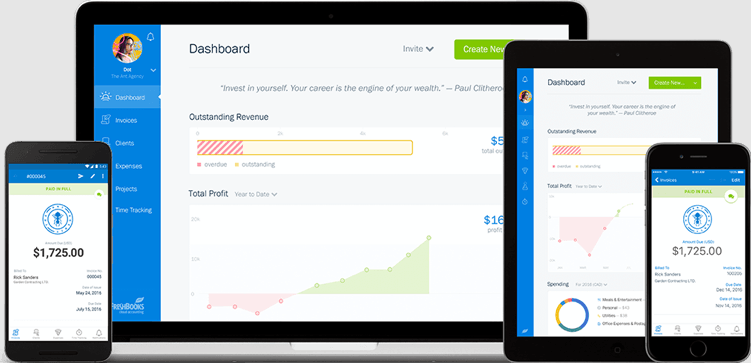
FreshBooks Product Overview
FreshBooks serves as a dynamic asset for ecommerce businesses, streamlining various accounting complexities with agility and precision. Tailored primarily for small to medium ecommerce enterprises, it navigates the nuances of online transactions, invoices, and expense management with a suite of automatic features and integrations essential for ecommerce operations. The tool supports easy online payments, ensuring that ecommerce businesses can efficiently manage receivables, enhance cash flow, and maintain a steady rhythm of financial operations.
It integrates smoothly with payment processing platforms such as PayPal and credit cards, providing a flexible array of payment options conducive to the ecommerce environment. In a realm where real-time financial insights are crucial, offers a FreshBooks dashboard that meticulously monitors and displays crucial ecommerce metrics, enhancing visibility into cash flow and expense reports.
With capabilities like double-entry accounting features, automatic bank reconciliation, and a robust mobile app, the software provides ecommerce businesses with a substantial foundation to manage transactions, evaluate project profitability, and ensure that the financial dimensions of the ecommerce ecosystem operate with excellent reliability and accuracy. FreshBooks emerges as a potent ally for ecommerce businesses, aspiring to orchestrate their financial landscapes with finesse and strategic depth.
Pros
- Easy Invoicing: FreshBooks makes creating professional-looking invoices simple, enhancing the business's overall image.
- Effective Time Tracking: The software accurately logs hours, ensuring that every minute of work gets accounted for in billing.
- Comprehensive Reporting: FreshBooks provides insightful reports, ensuring businesses can make well-informed financial decisions.
Cons
- Limited Customization: Customization options in FreshBooks are somewhat limited, which can hinder brand presentation in invoices and reports.
- Limited Integrations: FreshBooks doesn’t integrate with as many third-party apps and services as some of its competitors, which may limit its functionality.
- Learning Curve: Some users may find that it takes time to fully understand and utilize all of FreshBooks' features effectively.
Expert Opinion
In assessing FreshBooks against its competition, various factors come into play, including features, functionality, support, and interface. FreshBooks performs admirably in areas such as invoicing and time tracking, offering simplicity and efficiency. However, when compared to competitors, it may fall short in terms of customization options and third-party integrations.
It shines in providing straightforward, user-friendly experiences, making it suitable for freelancers and small businesses that require uncomplicated yet effective accounting software. In choosing FreshBooks, users should weigh its ease of use against its slightly limited customization and integration capabilities.
FreshBooks: The Bottom Line
FreshBooks emerges as a powerful accounting solution specifically tailored to meet the needs of small business owners and freelancers. Its design, marked by user-friendliness and intuitive features such as time-tracking and invoicing, simplifies financial management tasks, allowing for efficient and hassle-free operations. Unique offerings such as the lite plan, premium plan, and plus plan are meticulously crafted to manage payables, receivables, and bank accounts easily, facilitating a straightforward and organized approach to business accounting.
Enhanced with features like payment reminders, late fees, and unlimited invoices, along with insightful reporting tools, FreshBooks ensures accuracy, convenience, and reliability in maintaining financial records, establishing itself as a noteworthy contender in the ecommerce software landscape.
FreshBooks Deep Dive
Product Specifications
- Invoice Creation - Yes
- Payment Processing - Yes
- Expense Tracking - Yes
- Time Tracking - Yes
- Financial Reporting - Yes
- Multi-Currency Support - Yes
- Customer Relationship Management (CRM) - No
- Inventory Management - No
- Order Management - No
- Shopping Cart - No
- Sales Forecasting - No
- SEO Management - No
- Product Database - No
- Email Marketing - No
- Loyalty Program Support - No
- Mobile Access - Yes
- API Availability - Yes
- Third-Party Integrations - Yes
- Employee Roles & Permissions - Yes
- Project Management - Yes
- Recurring Billing - Yes
- Data Security - Yes
- Customizable Templates - Yes
- Offline Access - No
- Automated Workflows - No
FreshBooks Feature Overview
- Invoice Creation: FreshBooks allows for the easy creation and customization of invoices, which facilitates professional interaction with customers.
- Payment Processing: Users can accept FreshBooks payments directly through invoices, which streamlines the payment process.
- Expense Tracking: Keeps a record of expenses, categorizing them for easier accounting and reporting.
- Time Tracking: Time spent on projects can be accurately logged, aiding in billing and productivity assessment.
- Financial Reporting: FreshBooks offers insightful reports that can help businesses in making informed financial decisions.
- Multi-Currency Support: The ability to deal with multiple currencies makes FreshBooks versatile for businesses with international clients.
- Mobile Access: Accessibility on various devices ensures that users can manage their accounts anytime, anywhere.
- API Availability: FreshBooks offers an API that allows users to integrate with other tools and customize their experience.
- Employee Roles & Permissions: This feature allows the control of access levels for different team members, enhancing security.
- Recurring Billing: Automates the billing process for clients who are billed the same amount periodically.
Standout Functionality
FreshBooks differentiates itself through easy invoicing, comprehensive time tracking, and enhanced payment processing. The invoicing is simplified yet professional, allowing customization that upholds brand integrity. The time tracking feature is meticulous, ensuring that every working minute is accounted for, thus providing a robust billing process. The payment processing integrated directly into invoices simplifies and fast-tracks the payment process.
Integrations
FreshBooks integrates natively with numerous apps and services like Stripe, Shopify, and Zoom. The API availability further allows customized integrations, extending the software’s capabilities. While FreshBooks may not have a wide array of native integrations, the existing ones, coupled with API access, facilitate a decent level of connectivity and functionality.
FreshBooks Pricing
Pricing upon request.
Ease of Use
Navigating through FreshBooks is generally straightforward. The interface is intuitive and designed to keep non-accountants in mind, making daily tasks relatively simple to complete. However, while it simplifies many processes, certain functionalities like advanced reporting and integrations might require a bit more time to fully grasp and utilize.
Customer Support
FreshBooks offers a variety of customer support options, including email support, phone support, and a rich knowledge base. The support team is generally responsive and helpful. However, some users might find that the availability of live chat support or more extensive resources like webinars could improve the overall support experience.
FreshBooks Use Case
Who Would Be A Good Fit For FreshBooks?
FreshBooks caters proficiently to freelancers and small to medium-sized businesses, particularly those focused on service offerings. The software aligns well with the needs of businesses that require efficient invoicing, time tracking, and basic project management. Industries such as marketing, consulting, and professional services find it particularly beneficial.
In a setup where the focus lies on simplicity and quick invoicing features and payment processes, FreshBooks finds its place as a reliable ally. Teams that have a limited accounting background or want to spend less time on bookkeeping often lean towards FreshBooks as their choice.
Who Would Be A Bad Fit For FreshBooks?
Businesses in need of robust inventory management software, comprehensive ecommerce tools, or intricate, detailed reporting might find FreshBooks lacking. Large enterprises or businesses that lean heavily towards ecommerce may not find FreshBooks as fulfilling.
Industries that require complex project management and deep financial insights might find the tool limited. FreshBooks might not meet the demands of large teams needing advanced collaboration or extensive integrations with specialized tools.
FreshBooks FAQs
Does FreshBooks offer multi-currency support?
Yes, FreshBooks supports multi-currency transactions, allowing businesses to work with international clients easily.
Can FreshBooks handle payroll?
No, FreshBooks does not natively support payroll but can integrate with third-party payroll services.
Is there a mobile application for FreshBooks?
Yes, FreshBooks has a mobile application available for both iOS and Android devices.
Can FreshBooks automate workflows?
FreshBooks does not support complex automated workflows, but it does allow for basic automation such as recurring invoices.
Alternatives to FreshBooks
- QuickBooks: Suitable for businesses that require robust accounting with extensive reporting and payroll capabilities.
- Xero: Often chosen for its strong inventory management features and a wide array of integrations.
- Wave: A preferable option for small businesses or freelancers needing a free, basic accounting tool with no frills.
FreshBooks Company Overview & History
FreshBooks, headquartered in Toronto, Canada, is a distinguished cloud-based invoicing software company primarily dedicated to the nuanced needs of small businesses and freelancers. Privately owned, the company is driven by a mission to revolutionize the accounting landscape with a suite of features including general ledger management, track time, mileage tracking, sales tax calculations, and smooth bank transfers.
Its robust array of offerings such as premium FreshBooks plans emphasizes a rich functionality, allowing access to enhanced accounting reports, retainers, and exclusive add-ons. Through a continual trajectory of innovation, FreshBooks has solidified its position as a formidable ally in the financial realms, helping businesses navigate their billable essentials with precision and ease.
Summary
My comprehensive FreshBooks review is a potent tool for small to medium-sized businesses and freelancers, primarily within service-oriented industries. It streamlines invoicing, payment processing, and basic project management efficiently. However, the absence of robust ecommerce tools and intricate reporting features limits its appeal to larger enterprises or heavily ecommerce-focused businesses. Explore, assess, and consider sharing your experience to guide potential users in making an informed decision.
Keep up with other ecommerce software reviews, news, and tips by subscribing to the Ecomm Manager newsletter.
