Drawing from my experience with inventory management software, I'll walk you through this Zoho Inventory review, focusing on how the tool is designed to cater to the intricate needs of inventory tracking and order fulfillment. I aim to provide clarity on its functionalities, strengths, and limitations, helping you determine if this software aligns with your business's operational demands.
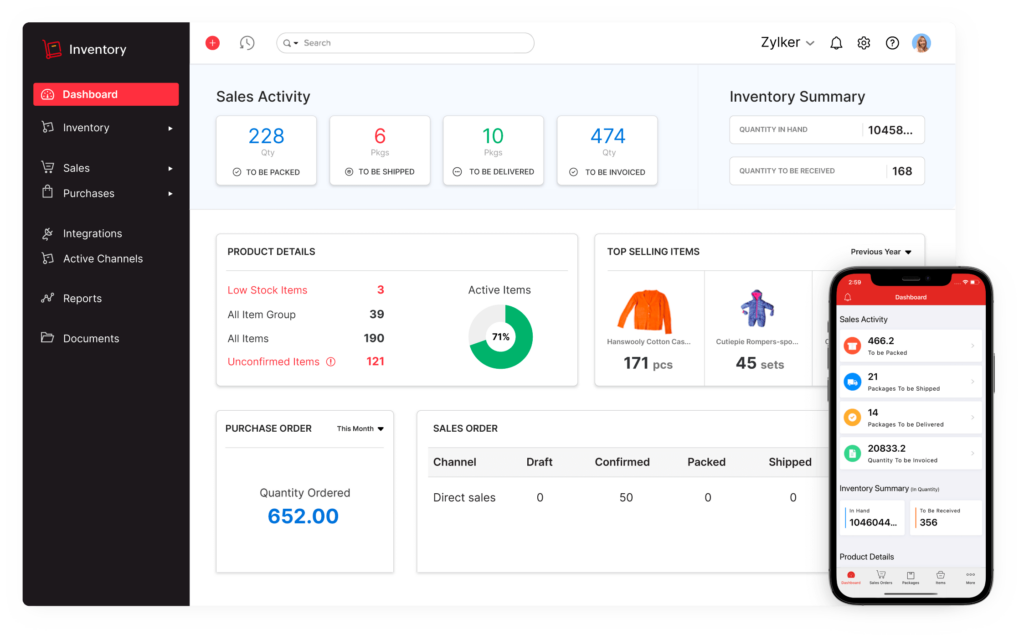
Zoho Inventory Product Overview
Zoho Inventory streamlines stock management and order processing, making it ideal for small to mid-sized retailers and wholesalers who require a centralized inventory system. This software excels at providing real-time inventory and sales tracking to efficiently manage stock levels and prevent overstocking or stockouts. Among its standout features are real-time updates, multi-channel selling capabilities, and extensive tracking systems.
Pros
- Real-time Tracking: Ensures that stock levels are immediately updated, reflecting changes as soon as sales occur, which is crucial for maintaining inventory accuracy.
- Multi-Channel Selling: Allows management of sales from various sales channels through one interface, simplifying operations and providing a holistic view of business performance.
- In-depth Reporting: Offers detailed insights through analytics and reporting, helping businesses understand inventory trends and make informed decisions.
Cons
- Complex Features: The software has a comprehensive set of features that may be overwhelming for some users and could require some time to learn.
- Integration Limits: While Zoho Inventory boasts robust integrations within the Zoho suite, its compatibility with external systems may be limited, which can be a drawback for some businesses.
- Scaling Challenges: For businesses that grow beyond a certain size, Zoho Inventory might not scale as seamlessly, which could necessitate a transition to a different platform.
Expert Opinion
In my experience with inventory management systems, Zoho Inventory offers a compelling option for small to mid-size operations, particularly those already using other Zoho applications. Its integration with the Zoho ecosystem and real-time inventory tracking is noteworthy, providing clear visibility into stock and sales data. While the learning curve for some of the more complex features can be steep, once mastered, these features can greatly enhance business processes. The tool's limitations in scalability and external integrations are points to consider for rapidly growing businesses or those heavily reliant on non-Zoho products.
Zoho Inventory: The Bottom Line
Zoho Inventory distinguishes itself with seamless Zoho ecosystem integration and real-time inventory management capabilities, which many similar tools lack. The software's strength lies in its multi-channel selling support and powerful analytics, which are invaluable for businesses looking to get a comprehensive view of their inventory and sales performance. These features, combined with its relative affordability and user-friendly interface, make Zoho Inventory a noteworthy option for businesses aiming to optimize their inventory management processes.
Zoho Inventory Deep Dive
Explore the intricacies and capabilities of Zoho Inventory to gauge its fit for your business needs.

Product Specifications
- Real-time inventory tracking - Yes
- Multi-channel sales integration - Yes
- Warehouse management - Yes
- Order management - Yes
- Purchase order management - Yes
- Supplier management - Yes
- Barcode scanning - Yes
- Item serialization - Yes
- Batch tracking - Yes
- Demand forecasting - Yes
- Inventory optimization - Yes
- Shipping management - Yes
- Returns management - Yes
- Reporting and analytics - Yes
- Multicurrency support - Yes
- Role-based access - Yes
- Mobile app access - Yes
- Custom fields and modules - Yes
- Email notifications - Yes
- API access - Yes
- CRM integration - Yes
- E-commerce integration - Yes
- POS integrations - Yes
- Account software integration - Yes
- Cloud-based access - Yes
Feature Overview
Zoho Inventory provides a wealth of features essential for modern inventory management. The following are ten pivotal features and their significance:
- Multi-Channel Sales Integration: Zoho Inventory allows businesses to connect with multiple e-commerce platforms, enabling centralized management of online sales and inventory.
- Warehouse Management Tools: This feature provides visibility into multiple warehouses, allowing for effective stock level monitoring and transfer between locations.
- Order Management Solutions: Users can process sales orders, track them, and manage customer information all in one place, which streamlines the order fulfillment process.
- Purchase Order Management: The software facilitates the creation and tracking of purchase orders, providing insights into pending and completed orders.
- Barcode Scanning: By incorporating barcode scanning, Zoho Inventory enhances accuracy in inventory control and speeds up the inventory management process.
- Demand Forecasting: The tool uses sales trends and historical data to predict inventory requirements, helping businesses to maintain optimal inventory levels.
- Batch Tracking Feature: For businesses that deal with perishable goods or items with expiration dates, batch tracking helps in managing inventory with precision.
- Shipping Management: This feature integrates with several shipping carriers and automates the shipping process, including shipping label printing, dropshipping, and tracking shipments.
- Role-based Access: Zoho Inventory supports role-based permissions, which enhances security and ensures that team members only see the information pertinent to their role.
- Reporting and Analytics: Robust reporting tools give insights into sales trends, inventory levels, and overall business performance, which aids in strategic decision-making.
Standout Functionality
- Serial Number Tracking: Zoho Inventory stands out with its serial number tracking capability, which is not always available in other inventory management systems. It allows for tracking individual items throughout their lifecycle, which is crucial for warranty management and after-sales service.
- Composite Items Management: The platform enables the creation and management of composite items, which can be useful for businesses that sell products made from multiple components or materials.
- Automation of Reorder Points: Zoho Inventory automates the process of setting reorder points, which helps prevent stockouts by notifying when it's time to reorder items based on historical data and sales patterns.
Integrations
Zoho Inventory provides native integrations with a variety of platforms, such as e-commerce giants Amazon and eBay, shipping services like USPS and FedEx, and payment platforms including PayPal and Stripe. These integrations allow businesses to manage their end-to-end workflow from within Zoho Inventory.
The software offers an API that enables additional customization and integration with other systems, which allows for tailored solutions specific to business needs.
Zoho Inventory also supports a range of add-ons through the Zoho ecosystem, such as Zoho Books for accounting and Zoho CRM for customer relationship management, which can expand the platform's capabilities.
Pricing
Zoho Inventory's pricing plans are competitive and offer a free tier, making it accessible for small businesses. Additional costs to consider may include fees for API access and integrations with other platforms.
- Free Plan: $0/user/month, includes basic features suitable for small businesses with minimal inventory management needs.
- Standard Plan: $29/month (billed annually) + additional costs for extra users, suitable for growing businesses.
- Professional Plan: $79/month (billed annually), includes advanced features like serial number tracking and batch tracking.
- Premium Plan: $129/month (billed annually), suitable for larger businesses with extensive inventory management requirements.
- Enterprise Plan: $249/month (billed annually) - best for enterprises that need all premium features.
Additional plans and add-ons may be available, and pricing may vary based on specific business needs and the number of users.
Ease of Use
I find Zoho Inventory's user interface intuitive with a clean design that makes navigation and organization within the tool straightforward. However, the wealth of features can be overwhelming for new users, and the initial setup process may be complex for businesses with extensive inventory needs.
Customer Support
Zoho Inventory provides comprehensive support channels including documentation, webinars, live chat, and tutorials. Response times are generally prompt. However, some users may find the depth of resources daunting, and navigating through extensive documentation to find specific answers can be frustrating.
Zoho Inventory Use Case
Who would be a good fit for Zoho Inventory?
Zoho Inventory is ideal for small to medium-sized businesses and startups that require robust multi-channel inventory and order management. The most avid customers are those who benefit from integrating with Zoho's suite of other business applications.
Who would be a bad fit for Zoho Inventory?
Zoho Inventory may not be the best fit for businesses that require very specialized inventory management features specific to their industry, or for very large enterprises that may require a more customizable enterprise solution.
Zoho Inventory FAQs
What types of businesses can benefit from using Zoho Inventory?
Small to medium-sized businesses in retail, e-commerce, wholesale, or distribution can benefit from using Zoho Inventory.
Can Zoho Inventory track inventory across multiple warehouses?
Yes, Zoho Inventory can track inventory across multiple warehouses and provide real-time stock level updates.
Does Zoho Inventory support batch tracking and expiration date tracking?
Yes, Zoho Inventory supports batch tracking and can manage items with expiration dates effectively.
Can I process returns through Zoho Inventory?
Yes, Zoho Inventory includes a returns management feature that helps businesses process returns smoothly.
Is there a limit to the number of transactions I can process in Zoho Inventory?
The limit on transactions depends on the pricing tier you choose. Higher tiers allow for more transactions.
Does Zoho Inventory integrate with other Zoho products?
Yes, Zoho Inventory integrates with other Zoho products like Zoho CRM and Zoho Books.
Is there a free version of Zoho Inventory available?
Yes, Zoho Inventory offers a free version with basic features for small businesses.
Does Zoho Inventory provide an API for custom integrations?
Yes, Zoho Inventory offers an API that allows for custom integrations with other software.
Alternatives to Zoho Inventory
- QuickBooks Commerce: Known for its strong accounting software features, it's a better fit if you require tight integration with financial management tools.
- NetSuite: This tool is often chosen for its scalability and extensive features suitable for larger enterprises that need complex inventory features.
- Dear Systems: Selected for its advanced inventory management features and manufacturing capabilities, making it ideal for businesses with production needs.
Zoho Inventory Company Overview & History
Zoho Corporation, the parent company of Zoho Inventory, provides a suite of online productivity tools and SaaS applications. It's used by a diverse range of companies from small businesses to large enterprises.
Zoho is a private company, with its headquarters located in Chennai, India. The company's mission is to provide a comprehensive suite of software solutions to assist businesses in managing their operations effectively. Since its establishment, Zoho has reached several milestones, including the expansion of its product line to over 40 different applications and serving over 50 million users worldwide.
Summary
In summary, Zoho Inventory is a robust inventory management solution that's suitable for a range of small to medium-sized businesses. It offers an extensive array of features with competitive pricing. The integrations and API access add to its flexibility, making it a compelling choice for businesses looking to streamline their inventory and order management processes.
Keep up with other ecommerce software reviews, news, and tips by subscribing to the Ecomm Manager newsletter.
