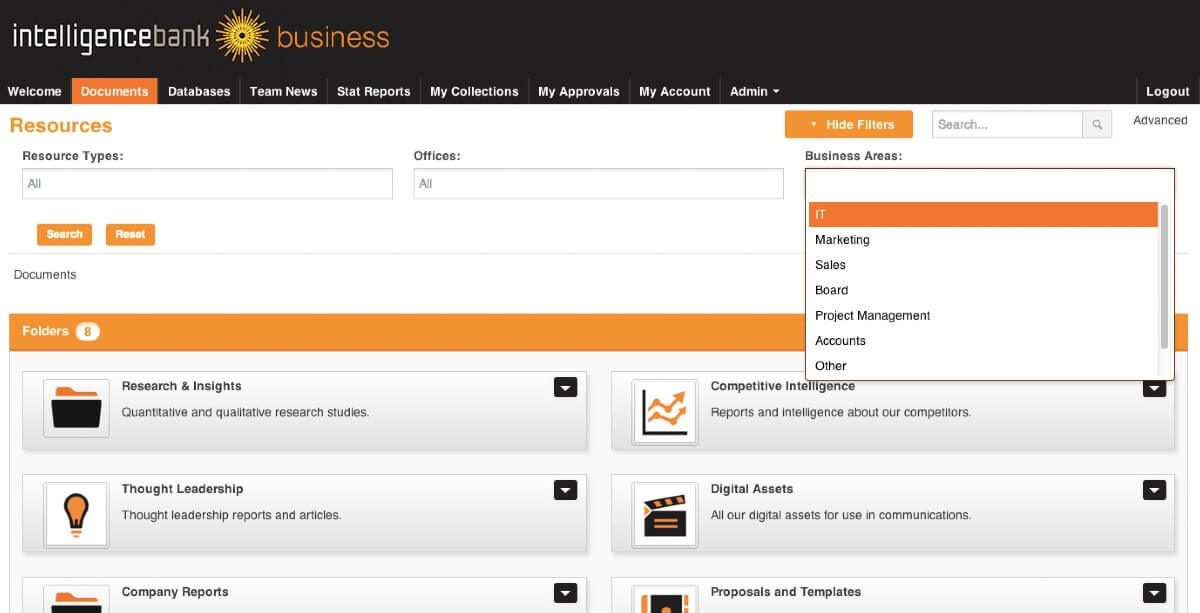10 Best MRM Software List
Here's my pick of the 10 best software from the 19 tools reviewed.
There are so many different MRM software solutions, so making a shortlist of the best can be tricky. You want a centralized platform for managing marketing resources, including planning, budgeting, asset management, and performance analysis—and now need the right tool for your online business. I've got you covered! In this post, I share from my personal experience as an ecommerce manager, using many different MRM tool with online stores of all sizes, and share my picks of the best MRM software overall.
What is Marketing Resource Management Software?
MRM (marketing resource management) software is a tool designed to help businesses manage and optimize their marketing efforts. It centralizes various marketing functions such as planning, budgeting, asset management, and performance tracking. This software streamlines the coordination of marketing activities, ensuring efficient use of resources and alignment of marketing strategies with business objectives.
The purpose is to enhance the productivity of marketing teams, providing analytics for better decision-making, and ultimately improve the overall effectiveness and return on investment of marketing campaigns.
Overviews Of The Best MRM Software
Here’s a brief description of each of the MRM software that are featured on this top 18 list. This in an in-depth look at my abosulte top 10 MRM software picks.
Screendragon is a work management software with marketing resource management capabilities as well as other tools for enterprise marketing teams.
Why I picked Screendragon: This software brings project management, planning and briefing, budget management, workflow automation, and KPI tracking together with resource management in a single platform. Users can create project plans, assign tasks, and monitor their progress through to the deadline. They can also track their budgets and set up automated workflows for more streamlined processes.
As for marketing resource management, the software has capacity planning tools to ensure no team member is overloaded. The real-time calendar shows what projects are in progress and who's assigned to which tasks. Drag-and-drop scheduling makes assigning work simple.
Standout Features & Integrations
Features include real-time calendar, drag-and-drop scheduling, heatmap capacity planning, project pipeline builder, asset collaboration, document management, advanced permission levels, Kanban boards, Gantt charts, and audit trails.
Integrations include Adobe, Box, Egnyte, Google Drive, Jira, Microsoft Dynamics, Microsoft Teams, Office365, PeopleSoft, PowerBI, SAP, Slack, and Trello. The software can be connected to other tools using a paid Zapier account.
Pros and cons
Pros:
- Combines resource and project management
- Highly customizable interface
- Advanced reporting and analytics tools
Cons:
- May not be suitable for SMBs
- All-in-one solution, can't be broken up
Filecamp is a cloud-based digital asset management (DAM) software designed for businesses of all sizes to organize, manage, and share their digital assets securely.
Why I picked Filecamp: I chose Filecamp as one of the best marketing resource management software because it offers a comprehensive set of features for organizing, collaborating, and sharing marketing assets. Filecamp makes it easy for me to keep track of all our marketing collateral, from images to videos, and to ensure that everyone on my team has access to the right files at the right time.
Standout features:
One of the standout features of Filecamp is its intuitive interface, which allows me to easily organize assets into folders, add tags and metadata, and set permissions for different users. The approval workflow feature is also a game-changer for our team, as it enables us to streamline the review and approval process for marketing assets.
Integrations:
Filecamp integrates seamlessly with other popular marketing tools like Adobe Creative Cloud, WordPress, and Slack, making it easy to import and export files between systems. The Zapier integration is also helpful for automating workflows and connecting with other third-party apps.
Frontify is a cloud-based platform that helps businesses improve brand consistency with style guide templates.
Why I picked Frontify: The platform enables users to create unique style guidelines that specify how teams should design brand assets and the components and elements they should have. You can use Frontify to edit your style guides by uploading images, logos, icons, fonts, color palettes, videos, and notes. You can keep all assets in a central location so all team members can find what they need immediately.
Frontify helps any sized business promote cross-team collaboration by keeping everyone involved in a project updated about ongoing tasks using workflows and project overviews. It organizes all aspects of your brand’s creative process to enhance your teams’ productivity for quicker project rollouts, unified digital environments, and reusable patterns. Frontify can also help you track asset usage and ensure your investments pay off throughout all campaign and promotion channels.
Frontify Standout Features and Integrations
Features include a brand portal, design system, style guide templates, brand asset management, creative collaboration, digital and print templates, document comparison, file sharing, and brand asset creation.
Integrations include Highspot, SharePoint, Jira, Gelato, Wrike, Contentful, Celum, Zapier, Tray.io, HubSpot, Figma Plugin, Sketch, Okta, and Slack.
Frontify offers custom pricing upon request. Frontify offers a 14-day free trial for new users. The vendor also provides a free platform demo.
Pros and cons
Pros:
- Keep your brand consistent.
- Responsive customer support.
- Very user-friendly.
Cons:
- Set-up process is somewhat unintuitive.
- Some functionalities have bugs.
IntelligenceBank helps users search an enormous number of files in seconds by using AI.
Why I picked IntelligenceBank: Your teams can use the platform’s search capabilities to quickly find everything they need for a new marketing campaign. The filtering system and AI can help with the search functionality by categorizing all marketing resources. IntelligenceBank enables you to set permission-based access to ensure only the right people can use and change specific assets.
IntelligenceBank is a good fit for medium and large businesses that require a straightforward content creation and approval workflow. The platform enables you and your team leaders to ensure team members stay on-brand before starting a new task by using IntelligenceBank’s pre-approved creative template functionality. You can use the Smart Highlights feature to compare multiple versions of your assets to make better decisions regarding updates.
IntelligenceBank Standout Features and Integrations
Features include multi-channel asset tracking, digital asset management, content sharing, content lifecycle management, asset library, media conversion, asset tracking, asset usage auditing, impression ROI, and metadata management.
Integrations include Salesforce, Microsoft 365, WordPress, Adobe Illustrator, Microsoft SharePoint, Adobe Photoshop, Outreach, Drupal, Outfit, Sitecore, and Templafy.
IntelligenceBank offers custom pricing upon request.
Pros and cons
Pros:
- Excellent collaboration capabilities.
- Customizable user experiences.
- Simple onboarding process.
Cons:
- Can be slow.
- Difficult navigation.
Pimcore helps your business centralize and harmonize your company’s marketing information for free.
Why I picked Pimcore: It offers a comprehensive marketing resource management solution to help you simplify and manage your digital assets effectively. It’s an open source solution, so your teams can easily locate, use, and share files for free. There’s also an endless amount of customization you can implement when using the platform to fit your digital asset management needs.
Pimcore helps small, medium, and large businesses manage their marketing assets with a unique interface. It’s contextually driven, which makes it easy to control and enhance your digital assets. This can help optimize your teams’ performance, leading to a straightforward experience.
Pimcore Standout Features and Integrations
Features include file management, metadata management, image and video conversion, workflow management, digital asset delivery, asset experience portal, brand hub, asset sharing, direct asset editing, and print publishing.
Integrations include Oracle NetSuite, Salesforce Marketing Cloud, JetRails, Alumio, Celum, Hostripples, Sitecore, and Interserver. Pimcore also provides an API that allows you to make custom integrations with your systems.
Pimcore is free to use. Pimcore offers a demo to interested users.
Pros and cons
Pros:
- Flexible and scalable platform.
- Free for all users.
- Excellent role-based access control.
Cons:
- Complex for new users.
- Needs better document search functionality.
Canto provides your marketing teams with a user-friendly marketing resource management platform to easily secure and share brand assets.
Why I picked Canto: The vendor has over 25 years of experience in marketing resource management solutions. Canto is simple for your teams to use when organizing digital assets and ensuring everything is readily available and on-brand. It provides your business with a centralized library that ensures everything you need is right at your fingertips - no more digging through an endless number of folders.
Canto works for marketing teams across all industries, enabling them to easily manage digital assets. You can use the platform to automate manual workflows by simplifying content creation, asset handling, and establishing steps for different processes. The version control tools enable you to manage your assets’ version histories and track all changes.
Canto Standout Features and Integrations
Features include folders and albums, smart albums, intelligent tags, personal collections, easy search, file filters, facial recognition, expiring share links, digital asset portals, visual file previews, document presentations, and detailed reports.
Integrations include Box, Canva, Drupal, Dropbox, Adobe After Effects, Figma, Hootsuite, Egnyte, Google Drive, Mailchimp, monday, Slack, Wrike, WordPress, and Zapier.
Canto offers custom pricing upon request. Canto does offer a free trial but doesn’t specify its length.
Pros and cons
Pros:
- Highly customizable.
- Excellent customer support team.
- Straightforward interface.
Cons:
- Uploading files can take time.
- Can be overwhelming for users.
Lucidea provides a flexible collections management system called Argus to ensure accessible, visible, and relevant archive asset gathering.
Why I picked Lucidea: The Argus platform from Lucidea helps museums and galleries enhance asset curation and offer public access to exhibits and objects. It also provides mobile access to your team members and visitors. The system’s portal and collection management elements can enhance operational efficiency and strong partnerships between your institution’s departments.
Lucidea is a good fit for any museum and archive institution to increase access to its asset collection. It can help your teams catalog and manage your photos, artifacts, and objects. The platform offers powerful search capabilities to make your collection discoverable on search engines.
Lucidea Standout Features and Integrations
Features include collection management, web and mobile portals, asset search, workflow management, and request management.
Integrations include an API to enable connections to various third-party systems.
Lucidea offers custom pricing upon request.
Pros and cons
Pros:
- Easy to implement.
- Vendor provides user training.
- Customizable reporting.
Cons:
- Complex admin portal.
- UI is slightly outdated.
OpenAsset helps architecture and construction firms manage digital assets and create better proposals.
Why I picked OpenAsset: It’s a cloud-based platform that enables architecture, construction, engineering, and real estate businesses to store, organize, use, and share crucial assets. The software uses AI and a project-based structure to help your company improve asset tagging, search capabilities, and batch asset edits. OpenAsset’s primary focus is eliminating the hassle of locating assets and placing them in a straightforward central system - saving your team’s time and energy so they can focus on operating your business.
OpenAsset helps construction and real estate organizations design marketing collaterals, bid proposals, and other crucial documentation by using brand templates, image specifications, and a drag-and-drop tool. The platform enhances workflows and helps you create documents and collateral quickly and efficiently. You can also use OpenAsset to store employee data and align them with the projects they worked on - develop employee summaries fast to use when creating bids and proposals on the platform.
OpenAsset Standout Features and Integrations
Features include asset storing and organizing, project search, marketing asset creation, and collateral sharing.
Integrations include monday, Wrike, Basecamp, WordPress, Slack, HubSpot CRM, Zoho CRM, Asana, Dropbox, Trello, Box, Google Drive, Zapier, and Okta.
OpenAsset offers custom pricing upon request.
Pros and cons
Pros:
- Provides excellent product consistency.
- Access assets from anywhere.
- Customer account managers.
Cons:
- No user access options.
- Needs more automation features.
Bright helps startup businesses and agencies control their digital assets and manage their brand’s identity.
Why I picked Bright: Your startup or agency can use Bright’s features for its specific asset operations. It supports all image, video, and document formats and allows users to crop, resize, and convert files before downloading. You can customize bright to match your company’s specific requirements. At the same time, its security will help prevent data loss and control access to the system.
Bright is a perfect option for small startups and agencies that want enterprise-level features such as facial recognition technology to enhance search functionality. It can help your teams eliminate manual tasks and avoid extra costs when managing marketing resources. Bright also provides consultants and an onboarding team to assess your specific requirements to create a unique interface that fits your brand and implement it across your business.
Bright Standout Features and Integrations
Features include digital file support, bulk upload and update, duplication detection, content delivery network, asset editing, asset metadata, multilingual options, user permissions, rights management, audit trails, and auto-tagging.
Integrations include Adobe Creative Cloud, Microsoft Office 365, WordPress, SharePoint, Figma, Google Workspace, Sitecore, Sketch, Ziflow, BrandStencil, and Drupal.
Bright costs from $1,179/month plus set-up fees. Bright offers a 14-day free trial to new users.
Pros and cons
Pros:
- Simple to locate digital assets.
- Very intuitive and flexible.
- Easy to use and understand.
Cons:
- Some features need improvements.
- Very expensive.
OnTrack Workflow improves marketing localization and personalization by enabling teams to edit, customize, and deliver content assets.
Why I picked OnTrack Workflow: The platform simplifies how your business manages marketing assets while maintaining your brand’s integrity. Your teams can access approved content, logo, and creative material libraries at any time. They will have the flexibility to customize your business’s marketing assets by editing colors, fonts, images, and sizes.
OnTrack Workflow helps any business view which assets people use most and who’s using them. This information can help your teams plan, design, and create marketing collateral more efficiently. You can also use the platform to ensure teams are using marketing assets correctly throughout your company.
OnTrack Workflow Features and Integrations
Features include an online portal, workflow management, brand compliance, reporting and analytics, document comparison, conversion tracking, contact management, audience targeting, file sharing, and access management.
Integrations include Salesforce, Mailchimp, Barracuda Cloud Archiving System, and an API to connect the platform to your current systems.
OnTrack Workflow offers custom pricing upon request.
Pros and cons
Pros:
- Easy to use.
- Customizable templates.
- Excellent customer support.
Cons:
- Editing assets can be complex.
- Needs more asset-sizing flexibility.
The Best MRM Software Summary Table
| Tools | Price | |
|---|---|---|
| Screendragon | $26/user/month | Website |
| Filecamp | From $29/ month | Website |
| Frontify | Pricing available upon request | Website |
| IntelligenceBank | Pricing upon request | Website |
| Pimcore | Pricing upon request | Website |
| Canto | Pricing upon request | Website |
| Lucidea | No price details | Website |
| OpenAsset | Pricing upon request | Website |
| Bright | No price details | Website |
| OnTrack Workflow | No price details | Website |

Compare Software Specs Side by Side
Use our comparison chart to review and evaluate software specs side-by-side.
Compare SoftwareOther Options
Here are a few more options that didn’t make the best MRM software list:
- ResourceSpace
Best free marketing resource management
- Percolate
Best MRM software for enterprises
- 4ALLPORTAL
Best MRM software for managing & editing image-based digital assets
- DemoUp Cliplister
Best for multi-retailer brand control
- Marvia
Best for customizing and publishing marketing assets.
- Brandfolder
Best for AI-powered smart asset search.
- Bynder
Best for implementing integrated ecosystems.
- MediaValet
Best for accessing assets anywhere in the world.
- Beam
Best for brand governance.
How I Selected The Best MRM Software
Perhaps you're wondering how I selected the best MRM software for this list? To build this top 18 list, I evaluated and compared a wide range of MRM software with positive user ratings. After determining my long list of top choices, I further honed my list by using the selection criteria below to see how each platform stacked up against the next one. I also drew on my years of marketing experience to pinpoint the features that add a lot of value.
Here’s a short summary of the main selection and evaluation criteria I used to develop my list of the best MRM software for this article.
Core Functionality
There are many features and functions of MRM software, but here are the two crucial functions that are required for a tool to be included on this list.
- Resource planning and allocation; allows marketing teams to effectively plan, allocate, and manage their resources such as budgets, assets, people, and time. This includes features like budget tracking, asset management, scheduling, and resource assignment.
- Workflow and project management; facilitates the streamlining of marketing workflows and project management processes. This encompasses features like task assignment, collaboration tools, project timelines, approval workflows, and reporting.
Key Features
When searching for an MRM solution for your business, it’s vital to understand what you’ll get from the platform of your choice. Not all software is identical, and there are some features you’ll find on one platform but not on another. Effective marketing resource management software offers a variety of features, including:
- Budgeting: Marketing budgets are dynamic and require lots of work to manage various marketing roles and rates of resources your business uses. You need a solution that provides features such as resource forecasting, cost center tracking, and project budgeting. It should pull details from various campaigns, personnel, and accounting tools to offer a comprehensive spending report and show if you’re aligned to meet your goals.
- Project Management: The tool you use can help you complete sophisticated marketing project management and reporting tasks. It should have features such as project and people timelines and various charting capabilities. This feature can help you understand the impact of your resource allocation on project timelines, asset delivery, and other critical factors.
- Capacity Views: MRM software can make it simple to see who’s working on what, find the best person for a task, and make schedule changes. A capacity view will help your business maintain healthy team workloads and track which fixed-term contractors are available if you’re working with any.
- Creative Reviews: Your organization likely relies on an innovative review process when creating assets. MRM software will allow your design teams and directors to annotate design assets in real time and send them for review and further comment.
- Reporting: This feature will help your teams track and measure their work’s success. The reports your business needs depend on your goals. For example, if you need to know the tasks your team spends the most time working on, you want to use a time-tracking tool. Other reporting features include ROI tracking, marketing campaign reporting, and customizable dashboards.
- Digital Asset Management: Searching for the right marketing assets can take a lot of your team member’s time and harm their productivity. There are some solutions to help, but if your business has lots of creatives, a digital asset management feature will help. Your digital asset management will be a central hub where your teams can collaborate, search, access, and modify marketing content.
Usability
Anyone in your organization should be able to use the software you’re implementing to manage your marketing assets. I look for any marketing resource management tool that can help your teams easily coordinate marketing efforts. These systems should help speed these efforts up as well. The features MRM software provides your teams should accelerate team coordination by eliminating unnecessary back-and-forth communication.
User Interface
Your MRM software should be simple for team members to find the resources and features they need when building and publishing new marketing campaigns. An intuitive user interface will help your team members enhance marketing efforts quickly. I look for platforms with straightforward, clean navigation that allows users to find what they need immediately.
Workflows
The marketing resource management software your businesses should help your teams eliminate burnout. It does this by giving everyone visibility on how long the marketing initiative will take to complete. I look for software that provides straightforward time-tracking capabilities and a workload view. This should help your business enable intelligent task allocation, excellent planning, and fewer delays.
Software Integrations
Effective platforms will connect with other third-party software already providing functions for other marketing operations. I look for platforms that offer multiple integrations across project management tools, calendars, communication applications, and billing software. They should also allow users to build custom integrations by using an API or through Zapier.
People Also Ask
Here are a few of the most common questions I come across when people ask me about using MRM software tools:
How much does MRM software cost?
What is MRM in digital marketing?
What are the benefits of marketing resource management software?
Making the Business Case for MRM Software
As I outlined, the best marketing resource management software will deliver multiple time and efficiency savings. By centralizing asset control, management, and budgetary functions, the MRM software you choose will provide your business with a platform where your teams can coordinate and get the best from each other and external partners. This should make it a worthwhile investment for your business.
Hopefully, this guide cleared up the mystery of marketing resource management software. If you need more tools to help with your business’s marketing, sign up for our newsletter. Here, you’ll get the latest and greatest information on marketing and leadership, including updates from various experts and tool suggestions you can implement in your organization.