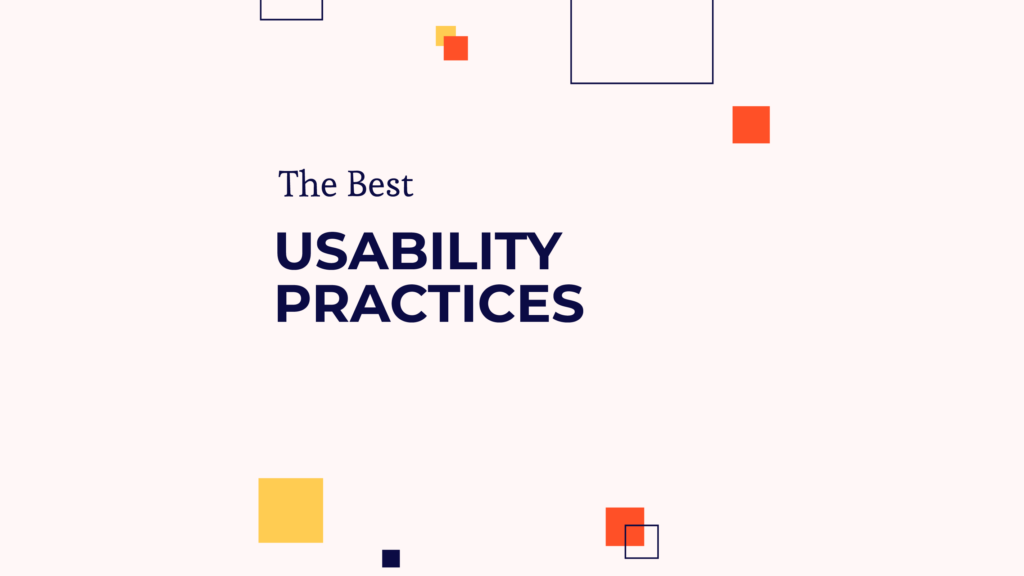A few best practices are to set up the catalog with easy-to-use categories/navigation, recommend related products, use breadcrumbs (if it fits in the design), provide an internal searching facility.
Make sure to disclose all hidden costs; return ability issues, security issues, shipping costs, and others.
- Additionally, let guests purchase without registration (if you are willing to give up the customer service aspects).
- Show a confirmation page before they submit the order.
- Break up the checkout process into several easily understood steps.
- Show order details with every cost associated with it.
- Show easily visible and understood the checkout button and shopping cart.
- Don’t ask for unnecessary information.
What are the best usability practices when building an online catalog and checkout system?
- Setup the catalog with easy-to-use categories/navigation, recommend related products, use breadcrumbs (if it fits in the design), provide an internal searching facility. Disclose all hidden costs; return ability issues, security issues, shipping costs, and others.
- Let them purchase without registration, Show a confirmation page before they submit the order, Break up the checkout process into several easily understood steps, Show order details with every cost associated with it, Show easily visible and understood checkout button and shopping cart, Don’t ask for unnecessary information
- Always place yourself in the customers’ shoes to design for their optimal experience. Make sure that products and information are easy to find and that the process to checkout is a streamlined experience with the least amount of barriers to conversion in place.