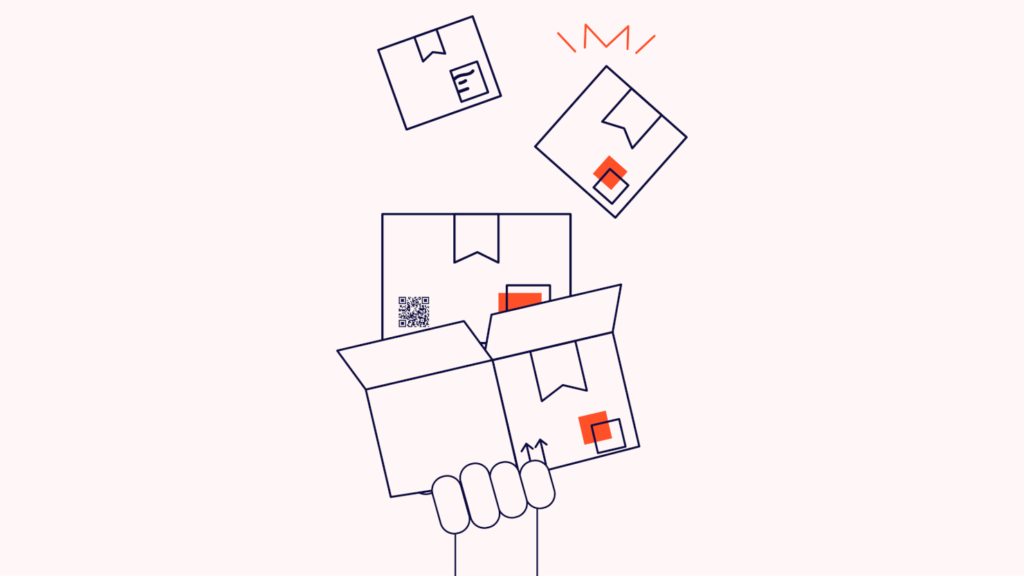Understanding the ins-and-outs of warehouse management systems (WMS) can be tough. You know you want to optimize and streamline your warehouse and inventory operations but don't know how to do it. I've got you. With years of experience managing ecommerce businesses, I have come to learn a lot about warehouse management systems, what they are, what they do, and why you need one.
In this article, I'll define what a warehouse management system is in the most basic sense and then dive into key features and functions that transform a WMS from good to great.
What Is A Warehouse Management System?
A warehouse management system (WMS) is a software tool that organizes and controls warehouse operations, from inventory management to order fulfillment. It streamlines processes, improving efficiency and accuracy in storage and distribution tasks.
What Does A Warehouse Management System Do?
A warehouse management system orchestrates the flow and storage of goods within a warehouse, handling tasks such as inventory tracking, picking, receiving, and shipping. It optimizes warehouse operations by efficiently managing the movement of products, ensuring accurate inventory levels, and reducing manual errors, thereby speeding up the order fulfillment process and increasing customer satisfaction.
A WMS provides valuable analytics and insights into warehouse operations, enabling businesses to identify inefficiencies and improve decision-making. By automating routine tasks, it allows companies to allocate their resources more effectively, improving overall productivity and operational efficiency. This level of control and insight is crucial for businesses aiming to enhance their logistics and supply chain management strategies.
Where Does a WMS fit in the supply chain?
A warehouse management system acts as the operational hub between product manufacturing and customer delivery. It manages the storage, movement, and distribution of goods within a warehouse, ensuring that inventory is accurately tracked, efficiently organized, and swiftly processed for shipping.
Key Features of a Warehouse Management System
Different WMS will have different specialties, but the basic features you should look for include:
- Inventory Tracking: Track and manage inventory levels, locations, and status in real time.
- Real-Time Updates: Receive immediate updates on warehouse activities to ensure data accuracy.
- Order Management: Manage orders from receipt to fulfillment, including order processing and tracking.
- Picking and Packing Optimization: Optimize picking routes and packing methods to improve efficiency.
- Shipping Coordination: Coordinate shipping processes, including carrier selection and shipping label generation.
- Returns Processing: Manage the returns process smoothly, including restocking and customer refunds.
- Labor Management: Track and manage warehouse staff performance and productivity.
- Reporting and Analytics: Generate reports and analyze data to gain insights into warehouse operations.
- Integration Capabilities: Integrate with other business systems, like order management tools, for a seamless flow of information across platforms.
How Can Warehouse Management Software Benefit Your Business?
A WMS will help you streamline warehouse operations and processes for your global team. You will be able to better plan your warehouse resources thanks to a much wider and more advanced view of day-to-day warehouse operations. Here are some examples of how a WMS can benefit your ecommerce business:
- Efficiency and Productivity: A WMS streamlines warehouse operations, significantly reducing manual tasks and errors. This leads to faster order processing and improved worker productivity.
- Inventory Accuracy: Enhanced tracking and real-time inventory updates minimize discrepancies, ensuring accurate stock levels and reducing the risk of stockouts or overstock.
- Optimized Storage: By systematically organizing goods based on various factors like size, demand, and expiration date, a WMS maximizes space utilization and reduces clutter.
- Improved Order Fulfillment: Automated picking and packing processes, guided by a WMS, lead to quicker and more accurate order fulfillment, enhancing customer satisfaction.
- Analytics and Reporting: A WMS provides insights into warehouse operations, highlighting areas for improvement and supporting strategic decisions with data-driven reports.
Types Of Warehouse Management System
There are several ways of implementing a WMS within your business. Like with all software procurement processes, there are benefits and bottlenecks that come to light during the research and due diligence phase. I’ll take you through the most common options regarding systems architecture within a typical WMS implementation and the pros and cons to each of them.
Fully Integrated
A fully integrated WMS is one that’s integrated as part of a suite of software tools (for example an ecommerce ERP). A fully integrated WMS system typically utilizes the same databases and configuration as other/existing systems you use, thus offering much closer integration and speed of data updates.
Most ecommerce businesses will have some form of inventory management software or ERP system that are a natural integration with a WMS.
The benefit of a fully integrated WMS is the ease of implementation because there are no tricky integrations that need to be built to ensure data flows smoothly between each system. Often the training phase for your users is faster too.
But there is a catch. While using an existing vendor’s software solution for your WMS will help with implementation, scalability, and less disruption to the business, a lack of functionality may be a trade-off to consider.
Sometimes a WMS solution from an existing vendor offers lots of broad functionality, but may be limited when it comes to more advanced and detailed functionality or options for configuration.
It’s also worth considering the development roadmap for new functionality to be added could be slower. This is because the WMS may not be the vendors’ core focus amongst their suite of products that all need continued improvements.
Fully Integrated WMS Pros
- Real-time data updates across key business-critical systems.
- Potentially not having to tender for any new vendors.
- Speed of implementation.
- Lower cost of total ownership.
Fully Integrated WMS Cons
- May lack functionality vs some standalone pure-play WMS rivals.
- Development roadmap may be slower in adding new functionality.
- System upgrades may become more complicated due to any changes potentially having a wider impact across entire systems.
Standalone
A standalone WMS solution is sold as a completely separate software application. Therefore, it may not have any pre-existing connections with any of your other business-critical systems.
A standalone WMS will often provide best-in-class functionality and scalability for your warehouse operation because WMS functionality is the software vendors' core and potentially only focus.
Many standalone WMS options are hosted for you as a web-based application on a SaaS basis, thus becoming an Op ex cost as a regular recurring fee vs a Cap ex project.
A standalone WMS may also be proposed to you as an on-premise solution requiring additional server hardware and software licenses to bring to production. That, of course, increases the total cost of ownership.
Whilst the functionality of a standalone WMS solution may be broader than an integrated product, there are also tech overheads to bear in mind and plan for.
The main point to tackle early within your research phase is the available options for connecting to your existing systems.
Understanding the API/interfacing potential of any prospective standalone WMS software tool, and also the same of your current business-critical systems such as finance, ERP, or an inventory tracking platform, is critical.
If APIs aren’t supported, are there other options for passing data between systems available to you? Do these other comms methods update on a frequency as regularly as you need them to?
Having delays in data updating across your suite of core software can be really frustrating and hamper business agility and growth.
It pays dividends to bring in the correct tech resource from your team to assess these requirements as early as possible.
Standalone WMS Pros
- Advanced WMS functionality.
- Potentially web SaaS-based.
- May have wider API or connectivity options to access data.
Standalone WMS Potential Cons
- No instant integration with existing business-critical software.
- Increased total costs of ownership.
- Potential lack of real-time data updates across systems and risk of siloed data.
Modular
You have a third option in implementing a WMS solution. There are vendors that can offer smaller pieces of WMS functionality on a modular basis.
In essence, this means you can tackle the implementation of your WMS in smaller chunks as your business objectives and priorities change.
If the prospective WMS solution you are considering allows for functionality to be enabled on a modular basis, you can potentially leverage this based on the needs of the business and phase the implementation over a longer period of time.
This can be especially useful if your team isn’t tech native and the users need a little bit of time to adapt to new warehouse processes and tools.
Also, if you are using a SaaS-based WMS and there needs to be development work, or changes made to existing systems to allow data to flow freely, the modular approach allows time for specific areas of WMS functionality to be focused on and mastered before moving on to the next.
This is useful if you like to use an Agile-based methodology within your tech/IT operations.
If taking a modular approach to implementing a WMS, it’s pertinent to drill a little deeper into the requirements of your business so you can tackle the key challenges and quick wins early on.
Modular WMS Pros
- Smaller pieces of functionality to enable and manage.
- Opportunity to only implement areas of functionality that you need.
- Easy to onboard users with a new software solution.
Modular WMS Cons
- Potentially long and drawn-out overall project lifetime.
- Total cost of ownership can be higher due to extended implementation and potentially fragmented integration work across modules.
- Fragmented tech integration may cause doubled-up work overtime.
How to Pick a Warehouse Management System
When choosing a Warehouse Management System (WMS) for your ecommerce business, consider the following insider tips:
- Assess scalability to ensure the system can grow with your business.
- Look for integration capabilities with your existing ecommerce platforms and tools.
- Evaluate the system's ability to support multi-channel fulfillment.
- Prioritize ease of use to facilitate quick adoption by your team. 5) Check for comprehensive reporting and analytics features.
- Consider the level of customer support provided.
- Review testimonials and case studies from similar businesses. These considerations will help you select a WMS that aligns with your operational needs and strategic goals.
Cost and Pricing of Warehouse Management Systems
When considering a WMS, software buyers with little to no experience should understand that options typically range from basic, affordable solutions to comprehensive, feature-rich platforms. Pricing and features vary widely based on the scale of operations, with some solutions offering customizable modules to fit specific needs. Here's a simplified overview:
Plan Comparison Table for Warehouse Management Systems
| Plan Type | Average Price | Common Features |
|---|---|---|
| Basic | $50 - $200/month | Inventory management, basic reporting, single-user access |
| Professional | $200 - $800/month | Advanced inventory tracking, multi-user access, basic integration with other systems |
| Enterprise | $800 - $4000+/month | Full suite of features including advanced analytics, extensive integration capabilities, custom development options |
| Free | $0 | Limited inventory tracking, basic reporting features |
In conclusion, selecting the right WMS plan depends on your operational size and complexity. Consider starting with a basic or free plan to understand core features before scaling up to more comprehensive options as needed.
Warehouse Management TRends for 2024
Here are some WMS technology trends that I have been noticing as of late.
- Automation and Robotics: Increased use of automation and robotics for picking and packing processes.
- Sustainability Features: Tools for managing waste and optimizing resource use.
- Customer Experience Management: Features focusing on the end customer's experience, like return management enhancements.
- Artificial Intelligence and Machine Learning: AI for predictive analytics and demand forecasting.
- Mobile Accessibility: Mobile applications for on-the-go management and workforce empowerment.
Each trend addresses a unique challenge or need in warehouse management, from improving efficiency and accuracy to enhancing the end customer experience. When selecting a WMS, ecommerce professionals should consider these trends and how they align with their current and future business requirements.
Conclusion
Implementing a warehouse management solution can bring quick and measurable improvements over a fairly short space of time. A WMS will help with stock and inventory management to ensure that the right products are available in the right locations as part of an omnichannel strategy based on online and offline sales. I hope this article has given you an insight into what a WMS can provide for your business.
Don't forget to subscribe to The Ecomm Manager newsletter for more marketing tips, roundups, and reviews.
Need expert help selecting the right Inventory Management Software?
If you’re struggling to choose the right software, let us help you. Just share your needs in the form below and you’ll get free access to our dedicated software advisors who match and connect you with the best vendors for your needs.