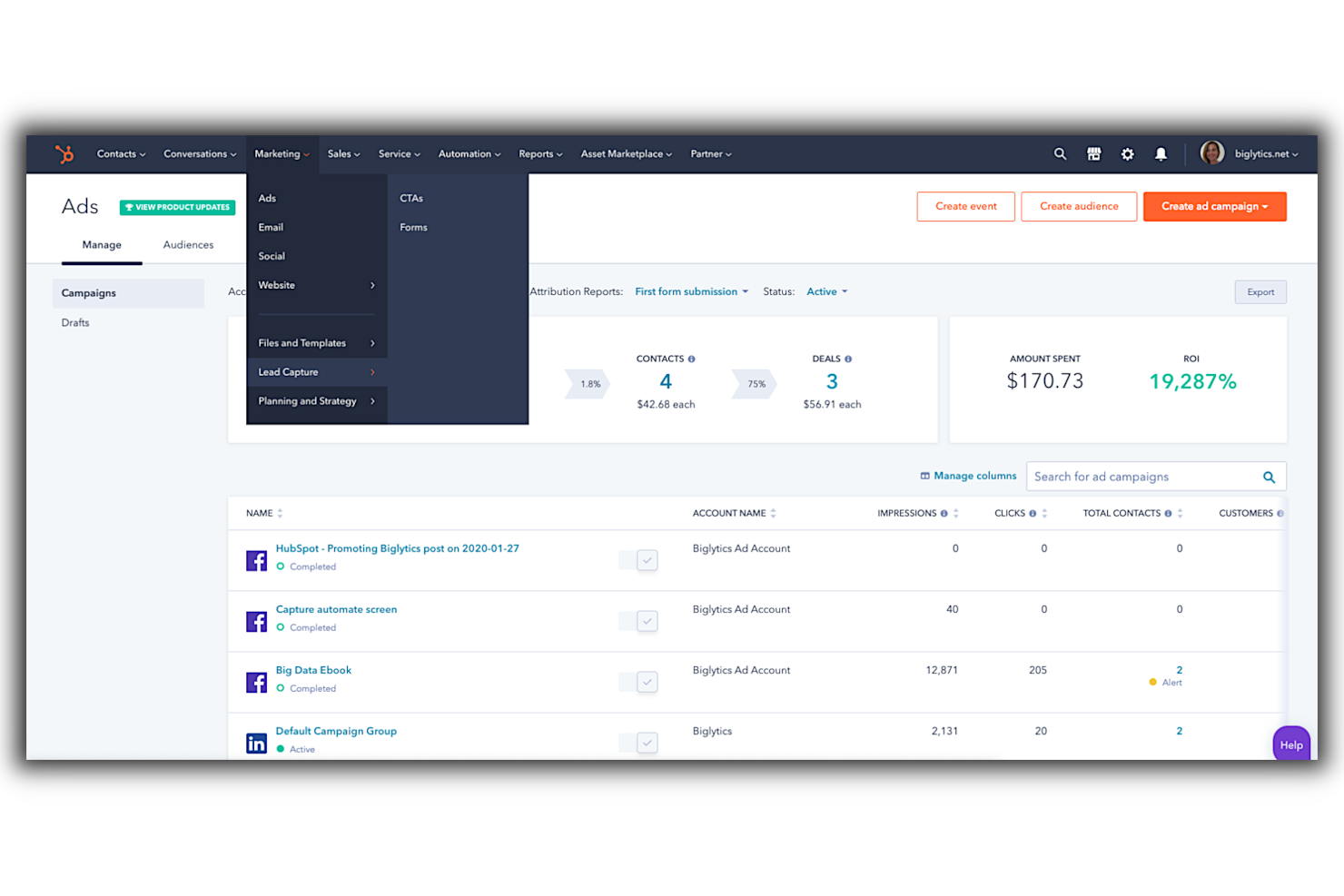10 Best Digital Marketing Software Shortlist
Here's my pick of the 10 best software from the 26 tools reviewed.
Our one-on-one guidance will help you find the perfect fit.
With so many different digital marketing software solutions available, figuring out which is right for you is tough. You know you want something that encompasses tools for various digital channels, including social media, email, search engines, and websites—but now need to figure out which tool is best. I've got you! In this post, I'll help make your choice easy, sharing my personal experiences using dozens of different digital marketing tools with companies of all sizes, with my picks of the best digital marketing software overall.
Why Trust Our Reviews
We’ve been testing and reviewing marketing software since 2022. As marketing experts ourselves, we know how critical and difficult it is to make the right decision when selecting software.
We invest in deep research to help our audience make better software purchasing decisions. We’ve tested more than 2,000 tools for different marketing use cases and written over 1,000 comprehensive software reviews. Learn how we stay transparent & our software review methodology.
The 10 Best Digital Marketing Platforms Summary
| Tools | Price | |
|---|---|---|
| Salesforce CRM | From $25/user/month (billed annually) | Website |
| HubSpot Marketing | From $18/month | Website |
| Campaigner | From $59/month | Website |
| Textedly | $26/month (500 msg) | Website |
| Canva | From $14.99/user/month | Website |
| Google Analytics | Free to use | Website |
| Drip | From $39/month | Website |
| Sprout Social | From $249/month. | Website |
| MailChimp | From $13/month | Website |
| Marketo | From $895/month | Website |
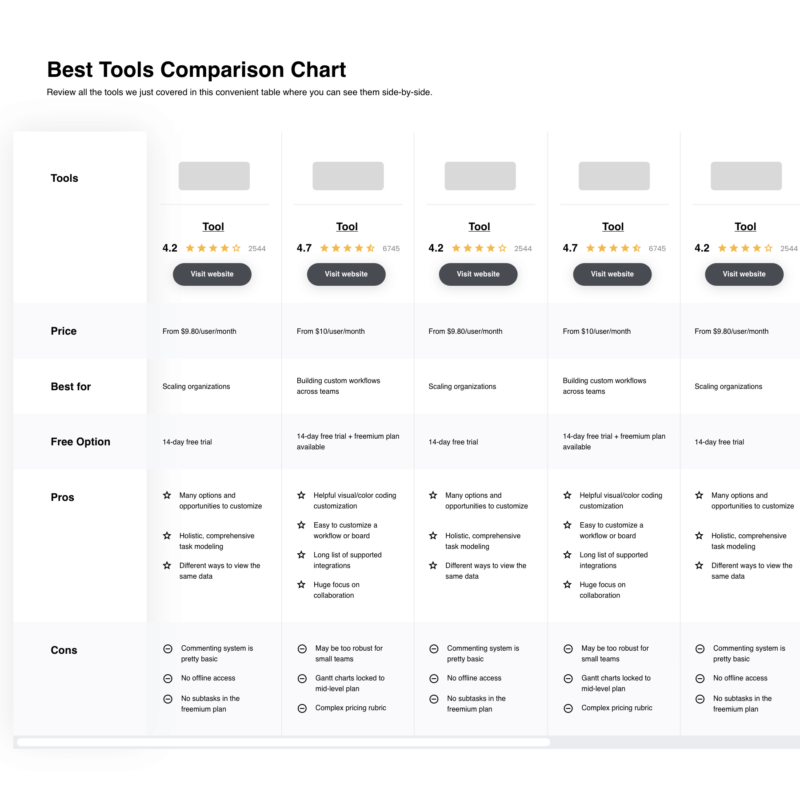
Compare Software Specs Side by Side
Use our comparison chart to review and evaluate software specs side-by-side.
Compare SoftwareHow to Choose Digital Marketing Software
With so many different digital marketing software solutions available, it can be challenging to make decisions on what digital marketing software is going to be the best fit for your needs.
As you're shortlisting, trialing, and selecting digital marketing software, consider the following:
- What problem are you trying to solve - Start by identifying the digital marketing feature gap you're trying to fill to clarify the features and functionality the digital marketing software needs to provide.
- Who will need to use it - To evaluate cost and requirements, consider who'll be using the software and how many licenses you'll need. You'll need to evaluate if it'll just be the marketing team, or the whole organization that will require access. When that's clear, it's worth considering if you're prioritizing ease of use for all, or speed for your marketing software power users.
- What other tools it needs to work with - Clarify what tools you're replacing, what tools are staying, and the tools you'll need to integrate with, such as accounting, CRM or HR software. You'll need to decide if the tools will need to integrate together, or alternatively, if you can replace multiple tools with one consolidated digital marketing software.
- What outcomes are important - Consider the result that the software needs to deliver to be considered a success. Consider what capability you want to gain, or what you want to improve, and how you will be measuring success. For example, an outcome could be the ability to get greater visibility into performance. You could compare digital marketing software features until you’re blue in the face but if you aren’t thinking about the outcomes you want to drive, you could be wasting a lot of valuable time.
- How it would work within your organization - Consider the software selection alongside your workflows and delivery methodology. Evaluate what's working well, and the areas that are causing issues that need to be addressed. Remember every business is different — don’t assume that because a tool is popular that it'll work in your organization.
Best Digital Marketing Software Reviews
Here are the top best digital marketing software that I selected for this list. I’ll outline their basic functionality, key features, and pros/cons. Keep reading at the base of this list for the rest of my picks.
Salesforce CRM is a powerful digital marketing and sales software that supports the entire customer journey, from initial contact to a successful purchase. At its core, the software is a cloud-based software solution that helps businesses manage their customer relationships for discovery to conversion.
Why I Picked Salesforce CRM: Salesforce CRM helps companies automate lead generation, sales tracking, customer service management, and analytics reporting. Users can create product details and track which are performing best, based on item category, period, buyer, or other data, and construct a report with actionable insights.
Marketing teams can collect data from multiple sources, such as click-throughs, website visits, or social media interactions, and centralize it for easy access by relevant employees or departments. Sales representatives can use the system to track leads or follow up on potential customers.
Salesforce CRM Standout Features & Integrations
Features include lead management, contact management, sales opportunity management, workflow automation, email integration, reports and dashboards, mobile accessibility, customizable home screen, file sync and share, sales forecasting, territory management, account and contact management, opportunity tracking, task and event tracking, collaboration tools, analytics, customer service and support, marketing automation, appexchange ecosystem, ai-powered insights.
Integrations include Google Workspace, Slack, Quickbooks, MailChimp, LinkedIn, Docusign, JIRA, HelloSign, Code Science, Active Campaign, and Dropbox.
Pros and cons
Pros:
- Robust feature set
- Scalability and customizability
- Flexible and comprehensive integration system
Cons:
- Steep learning curve
- Not appropriate for small businesses
HubSpot Marketing is a comprehensive marketing software that helps businesses grow their online presence through inbound marketing. HubSpot Marketing offers advanced tools for customer segmentation and personalization to maximize each campaign's effectiveness.
Why I Picked HubSpot Marketing: HubSpot Marketing gives businesses the ability to manage their entire customer journey from start to finish. The software includes features like SEO optimization, content creation, email marketing automation, social media management, and A/B testing capabilities.
You can create engaging forms that capture leads with ease with its form builder tool. The software includes a lead-scoring feature that helps businesses prioritize the most valuable leads in their database. It also allows users to automate certain processes such as follow-up emails so they don't have to manually send out messages every time someone visits their website or fills out a form on their landing page.
HubSpot Marketing Standout Features & Integrations
Features include email marketing, inbound marketing, social media management, marketing automation, SEO tools, content management system (CMS), landing pages, lead management, analytics and reporting, blog and content creation tools, call-to-action (CTA) builder, ad tracking and management, Salesforce integration, customer relationship management (CRM), and A/B testing.
Integrations include popular eCommerce platforms like BigCommerce, Magento, Shopify, Stripe, and WooCommerce, as well as with CRM platforms like Salesforce and Microsoft Dynamics CRM.
Pros and cons
Pros:
- Up to 1,000 automation workflows (Enterprise plan)
- Some features are available for free
- Industry leader in the marketing software space
Cons:
- Numerous features can take some time to master
- Pricing structure for multiple products is a bit complex
Campaigner is an email marketing platform that helps businesses create, send, track, and analyze their email campaigns. You can set up automated sequences based on customer behavior or create time-based triggers that will send out emails at predetermined intervals. This helps ensure that your messages always reach the right audience at the right time.
Why I Picked Campaigner: Campaigner has a drag-and-drop email builder that allows users to quickly create high-quality email campaigns with ease. The builder offers several different template options so that brands can customize the look and feel of their emails. Users can also add images, videos, and other content to make their emails stand out from the competition.
Campaigner allows users to easily segment customers based on demographics such as age or location and target them with tailored campaigns that are sure to resonate with them. It also has a built-in CRM which helps companies keep track of customer interactions for a better understanding of customer behaviors and preferences.
Campaigner Standout Features & Integrations
Features include email automation, advanced segmentation, dynamic content, A/B split testing, detailed reporting and analytics, integrations with various platforms, responsive email design, social media integration, 24/7 customer support, list management, transactional email capabilities, landing page creation, and GDPR compliance tools.
Integrations include Shopify, Magento, Adobe Analytics, Surveytown, and Google Analytics. More can be unlocked through Zapier but this requires an account and may incur additional charges.
Pros and cons
Pros:
- Advanced segmentation and testing
- A/B testing and optimization
- Robust email marketing and automation
Cons:
- Slightly cluttered and confusing user interface
- Limited native integrations
Textedly is a text message marketing platform that allows businesses to send bulk SMS messages to their customers. It's designed to help businesses communicate with their audience more effectively, whether it's for promotions, updates, or reminders. The platform is easy to use and offers a variety of features to help you create and manage your text message campaigns.
Why I Picked Textedly: Textedly makes it easy to get started with SMS marketing and provides all the tools you need to create successful campaigns. You can easily import your contacts, create custom groups, and schedule messages to be sent at specific times. Textedly provides businesses with the capability to create personalized text message marketing campaigns that target specific customer lists.
With features like merge tags, businesses can dynamically insert customer-specific information, such as names or purchase history, into their messages, creating a personalized touch. Textedly offers scheduling options, enabling businesses to send messages at optimal times throughout the day, like lunch hour, after work, or on weekend.
Textedly Standout Features & Integrations
Key features include mass texting, scheduled messages, auto-reply, two-way messaging, text-to-join keywords, MMS messaging, link shortening and tracking, detailed analytics and reporting, unlimited subscribers, customizable templates, segmentation and targeting, mobile coupons, drip campaigns, and compliance management.
Integrations include Slack, Salesforce, Hubspot, Intercom, Pipedrive, Shopify, Mailchimp, Facebook Lead Ads, Google Sheets, Google Docs, Google Calendar, WordPress, Zoho CRM, Helpscout, Twitter, and others. You can unlock further integrations using Zapier, but that requires a separate subscription and may incur additional costs.
Pros and cons
Pros:
- Targeted & personalized messages
- Opt-in compliance
- Robust analytics & tracking features
Cons:
- Shoppers sometimes hesitant to give out phone numbers online
Canva is a user-friendly graphic design platform that empowers individuals and businesses to create professional-quality designs with ease, even without prior design experience. Canva offers a vast array of customizable templates for various purposes such as social media posts, presentations, posters, and flyers.
Why I Picked Canva: Canva stands out as a powerhouse tool for marketers due to its user-friendly interface, extensive template library, and versatile design capabilities. Marketers appreciate Canva for its simplicity, allowing them to create stunning visuals and marketing collateral without the need for graphic design expertise.
Canva offers collaborative features, enabling marketing teams to work together on projects in real-time, streamlining the design process and ensuring consistent branding across all materials. With its affordable pricing plans and the ability to create eye-catching visuals for any marketing campaign, Canva has become an indispensable tool for modern digital marketers.
Canva Standout Features & Integrations
Key features include drag-and-drop design tool, vast library of templates, photo editing capabilities, custom font uploads, collaboration and team sharing options, brand kit for consistent branding, print product ordering, social media graphic creation, video editing tools, content planner, animation maker, free and premium design elements, integration with various apps and platforms, cloud storage, and interactive presentations.
Integrations include 150+ third-party applications, such as Brandfolder, Dropbox, Edgar, Flickr, HubSpot, Later, Mojo AI, Moovely, OneDrive, Pinterest, Slack, Shopify Sync, and others. Additionally, you can use its API and webhooks to create custom integrations.
Pros and cons
Pros:
- Pro plans include brand management tools
- Includes training and learning resources
- Basic plan is free to use
Cons:
- Best shapes/templates are locked to paid plans
- Only does design, very niche
Google Analytics is a powerful web analytics service offered by Google that allows website owners and marketers to track and analyze their website traffic and user behavior. By adding a small piece of code to their website, users can gather valuable insights into how visitors interact with their site, including data on visitor demographics, popular pages, and referral sources.
Why I Picked Google Analytics: Marketing teams can utilize Google Analytics to track and analyze various metrics such as website traffic, visitor demographics, popular pages, bounce rates, and conversion paths. By understanding how users interact with their website, marketers can improve user experience and tailor content to specific audience segments.
Google Analytics also allows for A/B testing, enabling marketers to experiment with different strategies and determine which ones yield the best results. While many analytics tools offer standard reports, Google Analytics empowers users to create tailored reports and combine various metrics and dimensions, allowing marketers to visualize data in ways that are specifically relevant to their goals.
Google Analytics Standout Features & Integrations
Key features include real-time analytics, audience insights, traffic and behavior reports, conversion tracking, custom reports and dashboards, segmentation, acquisition and channel reporting, flow visualization, user and event tracking, integration with google ads and other google services, multi-platform tracking, custom dimensions and metrics, ecommerce reporting, site speed analysis, and mobile app analytics.
Integrations include Shopify, WordPress, Facebook, Zendesk, and Marketo, plus others, as well as additional Google solutions like Google Ads, Google Cloud, Google Play, and Google Ad Manager.
Pros and cons
Pros:
- Tons of ways to sort and segment audience data
- Works in tandem with other vital Google tools
- Free to use (basic version)
Cons:
- Steep learning curve for new users
- Frequent updates means constant re-training
Drip is an ecommerce-centric digital marketing software solution with multichannel campaign management, abandoned cart touchpoints, and post-purchase campaign templates. Drip can handle both email and SMS marketing and charge you based on the number of contacts in your system and the number of messages you send monthly.
Why I Picked Drip: Drip stands out as a powerful digital marketing software with its emphasis on automation, segmentation, and advanced product marketing capabilities.The platform provides a visual workflow builder that enables users to easily set up automated sequences based on customer actions, such as abandoned cart reminders, post-purchase follow-ups, and personalized drip campaigns.
Drip has advanced customer segmentation capabilities, which allows businesses to create highly targeted audience segments based on various criteria, including behavior, purchase history, and demographics. This level of segmentation enables businesses to deliver personalized and relevant content to specific customer groups, improving the effectiveness of their marketing campaigns.
Drip Standout Features & Integrations
Features include email automation, multi-channel marketing, segmentation, personalized content, behavior-based automation, visual workflow builder, detailed analytics and reporting, integration with e-commerce platforms, custom conversion tracking, lead scoring, sms notifications, third-party integrations, A/B testing, email campaigns, one-off emails, and dynamic content.
Integrations include over 100 digital tools and apps, including Shopify, Magento, WooCommerce, Big Commerce, any custom online store, Facebook Custom Audiences, Gobot, Thrivecart, WisePops, Chargify, DRift, E-Junkie, PayPal, and others. A paid plan with Zapier will get you even further, unlocking hundreds more connections. Drip is a perfect solution if you need a digital marketing solution that speaks to all of the other tools in your tech stack.
Pros and cons
Pros:
- Heavy ecommerce focus for those who need it
- Tons of integrations
- Powerful automation systems
Cons:
- Not great for non-ecommerce businesses
- Learning curve for new users
Sprout Social is a leading social media management platform tailored for businesses and organizations aiming to enhance their online presence and engage with their audience effectively. It provides features for social media scheduling, content publishing, audience targeting, and performance analytics, allowing businesses to plan, execute, and analyze their social media strategies.
Why I Picked Sprout Social: Marketers can utilize Sprout Social to schedule and publish content across various social media platforms, ensuring consistent and timely communication with their audience. The platform's social listening capabilities allow marketers to monitor brand mentions, track relevant keywords, and gauge customer sentiments.
Sprout Social also offers robust analytics and reporting tools, allowing marketers to measure the performance of their social media campaigns, track key metrics, and identify areas for improvement. The platform facilitates collaboration among marketing teams, streamlining workflows and ensuring cohesive messaging across different channels.
Sprout Social Standout Features & Integrations
Key features include social media management, unified smart inbox, publishing and scheduling, analytics and reporting, social listening, customer relationship management (CRM), team collaboration tools, content calendar, automated workflows, response rate and time analysis, competitor and performance benchmarking, paid social media campaign management, message tagging and categorization, custom URL tracking, and integration with various social platforms.
Integrations include Slack, Dropbox, Shopify, and Google Analytics.
Pros and cons
Pros:
- Comprehensive social listening and monitoring
- Robust social media scheduling and publishing
- Easy to learn and use
Cons:
- Limited integrations
- Reporting features could be more customizable
Thanks to their memorable audio ads (“mail…kimp?”), Mailchimp has become one of the most well-known email marketing tools around. Their generous free plan means that almost every digital marketer has tried them out at least once.
Why I Picked Mailchimp: Mailchimp has grown into an all-in-one marketing platform that offers custom domains for websites and stores; design tools for emails, social ads, landing pages, and postcards (with AI-powered design assistance); audience management tools; and marketing campaign automations.
Mailchimp is a great option for those of you who don’t have a dedicated graphic designer on your marketing team. They really make building aesthetically pleasing digital marketing content so easy. This can save you from looking amateurish in a sea of beautiful online content. With its intuitive drag-and-drop editor, businesses can effortlessly create visually appealing and professional email templates.
Mailchimp Standout Features & Integrations
Features include email marketing, automation workflows, audience segmentation, landing pages, sign-up forms, social media ads and posting, reports and analytics, A/B testing, transactional emails, content studio, integrations with various platforms, customer relationship management (CRM), personalized product recommendations, dynamic content, marketing calendar, and mobile app.
Integrations include QuickBooks Online, Shopify, Stripe, Yelp for Business, LiveChat, SimpleTexting, Zendesk, WordPress, Mixpanel, Firebase, and other software options.
Pros and cons
Pros:
- Easy audience list segmentation
- Robust analytics and reporting features
- Easy to use
Cons:
- Multivariate testing locked to Premium plan
- Lean customer support
Adobe Marketo is a hefty digital marketing program with a price tag to match but it really is worth its weight in gold. This incredible comprehensive digital marketing software integrates nativesly with other Adobe programs you might already be using: Photoshop, InDesign, After Effects, and Lightroom.
Why I Picked Adobe Marketo: Marketo excels in supporting the design elements of marketing campaigns by providing robust features and functionalities that enable businesses to create visually compelling and engaging content. One key aspect that sets Marketo apart is its intuitive drag-and-drop editor, which empowers users to easily design and customize emails, landing pages, and forms.
With Marketo, you’ll get audience behavior tracking, automated marketing campaigns, channels-vs-revenue reports, sophisticated customer journey flows, and content management and personalization. Marketo is also great for digital marketers working solely in a MacOS/iOS environment, as Adobe products have always worked seamlessly with Apple hardware and software.
Adobe Marketo Standout Features & Integrations
Features include lead management, email marketing, consumer marketing, customer base marketing, mobile marketing, revenue attribution, account-based marketing, web personalization, marketing analytics, cross-channel engagement, social media marketing, marketing automation, sales insights and analytics, ad targeting and personalization, predictive content, and integration with various CRM and digital platforms.
Integrations include Salesforce, Microsoft Dynamics, Netsuite, Oracle, SugarCRM, Seamless Connections, WordPress, LinkedIn, Facebook, Citrix GoTo Webinar, Magento, Eventbrite, NetSuite, SOAP API, Google AdWords, FunnelEnvy, Wistia, atEvent, Cvent, Hootsuite, and other tools you probably already use.
Pros and cons
Pros:
- Comprehensive marketing automations
- Advanced reporting and analytics
- Scalability with other Adobe software solutions
Cons:
- Outdated user interface
- Steep learning curve
Other Digital Marketing Software
Here are my remaining picks for the best digital marketing software. I’ve linked out to each tool and given a suggested best use case for each one.
- Asana
Best free calendar tool
- Adriel
Best for centralizing marketing data
- monday Marketing
Best marketing collaboration tool
- GreenRope
Best for AI-driven CRM
- TikTok Ads Manager
Best for viral video ads
- Google Adwords
Best all-purposes online ad tool
Related Marketing Tool Reviews
If you still haven't found what you're looking for here, check out these tools closely related to digital marketing strategy that we've tested and evaluated.
- Marketing Software
- Marketing Management Software
- Account Based Marketing Software
- Social Media Management Software
- Email Marketing Software
Selection Criteria for Digital Marketing Software
Through my own experience and comprehensive research into these tools, I've honed in on a set of criteria that are essential for evaluating digital marketing software. These criteria are designed to ensure that the software not only meets standard use cases but also provides unique features and functionalities that can give businesses a competitive edge in promoting their products and services online.
Core Digital Marketing Software Functionality: - 25% of total weighting score
Essential functionalities include:
- Email marketing and automation
- Social media management and analytics
- SEO and content optimization tools
- Customer relationship management (CRM) integration
- Performance tracking and analytics
Additional Standout Features: - 25% of total weighting score
Identifying unique features involves looking for capabilities that set a tool apart from its competitors, such as:
- AI-driven insights for campaign optimization
- Advanced personalization for email and content marketing
- Omnichannel marketing capabilities
- Predictive analytics for customer behavior
- Integrated content management systems (CMS)
Usability: - 10% of total weighting score
When evaluating usability, I focus on:
- Intuitive design and easy navigation
- User-friendly interfaces with drag-and-drop functionalities
Onboarding: - 10% of total weighting score
A smooth onboarding process is crucial, so I look for:
- Comprehensive training materials and resources
- Interactive product tours and dedicated support during the setup phase
Customer Support: - 10% of total weighting score
Effective customer support is evaluated by:
- Availability of live chat, email, and phone support
- Access to a knowledgeable and responsive customer service team
Value For Money: - 10% of total weighting score
Assessing value for money involves comparing:
- The range of features offered at various pricing tiers
- Flexibility of pricing plans to suit different business sizes and needs
Customer Reviews: - 10% of total weighting score
Customer feedback provides insight into real-world use and satisfaction, focusing on:
- Overall user satisfaction and testimonials about specific features
- Case studies or examples of successful implementation and results
When choosing digital marketing software, it's essential to weigh these criteria based on your business's unique requirements. Looking beyond basic functionalities to how a platform can specifically address your digital marketing challenges will guide you to the most suitable solution.
Trends in Digital Marketing Software for 2024
When choosing what digital marketing software to invest in, you are probably going to want to look around and ask yourself 1) what tools are competitors using and how are they using them, and 2) what technology are customers currently engaging with, and how? Here are some stats that will help orient your decision-making:
- Nearly 90% of people are likely to give transparent brands a second chance after they’ve had a bad experience (The CMO social media trends round-up)
- Consumers are 2.4 times more likely to say that user-generated content is more authentic than brand-created content
- There are now 80 million shoppers using social commerce (buying products from inside a social media app), an increase of 25.2% between 2020 and 2021
- 82% of consumers want brands to prioritize people and the environment and sustainability
- Gen Z is now the largest generation on social media, with 50% reporting daily usage
- The apps gen Z use the most include YouTube, TikTok, Instagram, and Snapchat (Comscore, 2023)
- In 2021, personalized content was 60% more likely to encourage repeat purchases (The CMO B2B marketing trends round-up)
- Data from December of 2022 indicates that 69% of US users were on LinkedIn daily
- Podcasts have emerged as a leading channel for B2B content, with 43% of decision-makers in business reported using podcasts to access business-related content
- 72% of Millennials and Gen Zs follow at least one influencer online
What is Digital Marketing Software?
Digital marketing software is a collection of tools designed to assist businesses in conducting and optimizing their online marketing efforts. The purpose is to cover functionalities for tasks like managing social media, email marketing, search engine optimization (SEO), content creation, and data analytics. This software streamlines the process of reaching and engaging with audiences across various digital platforms, automating repetitive tasks, and providing insights into campaign performance.
Features of Digital Marketing Software
Digital marketing software encompasses a wide range of tools designed to help businesses effectively market their products or services online. Here are some of the key features commonly found in digital marketing software:
- Email Marketing: Allows the creation, sending, and analysis of email campaigns, including automated emails and personalization options to engage subscribers effectively.
- Social Media Management: Facilitates scheduling, posting, and monitoring social media content across multiple platforms. It may also include features for analyzing social engagement and audience growth.
- SEO Tools: Provide insights into website performance, keyword rankings, and backlink analysis. They help optimize website content for search engines to improve visibility and ranking.
- Content Management: Includes tools for creating, managing, and optimizing content. This can range from blog posts and landing pages to multimedia content, with features for SEO optimization and collaboration.
- Analytics and Reporting: Offers comprehensive insights into marketing campaign performance across various channels. This includes web analytics, social media analytics, email campaign performance, and more, enabling data-driven decisions.
- Customer Relationship Management (CRM): Integrates customer data and interactions into a single database, facilitating targeted marketing campaigns, lead management, and personalized customer engagement.
- Advertising: Supports the creation and management of online advertising campaigns, including pay-per-click (PPC), display ads, and retargeting. Tools may offer optimization suggestions and ROI tracking.
- Lead Generation and Management: Tools designed to capture and manage leads from various sources. Features often include lead capture forms, lead scoring, and integration with CRM systems for follow-up and conversion tracking.
- Marketing Automation: Automates repetitive tasks such as email marketing, social media posting, and ad campaigns. It enables the segmentation of audiences and personalized communication based on user behavior and preferences.
- E-commerce Tools: For businesses that sell online, these features include shopping cart integration, payment processing, inventory management, and customer service tools.
- Collaboration and Workflow Management: Facilitates team collaboration by providing tools for task assignment, progress tracking, and workflow optimization to ensure projects are completed efficiently.
- Mobile Marketing: Tools specifically designed for reaching customers on mobile devices, including SMS marketing, mobile app analytics, and mobile-optimized campaign creation.
Digital marketing software is often designed to be integrative, allowing data and processes to flow seamlessly between different functions. This integration helps create a unified strategy that can adapt to the dynamic nature of digital marketing landscapes.
Benefits of Digital Marketing Software
Digital marketing software has become an indispensable tool for businesses looking to thrive in the online marketplace. Here are five primary benefits that digital marketing software provides to users and organizations:
- Increased Efficiency: Automates repetitive tasks and streamlines marketing processes. By automating tasks such as email campaigns, social media posting, and ad management, digital marketing software saves time and resources, allowing teams to focus on strategy and creative efforts.
- Enhanced Data Analysis: Provides real-time analytics and insights. Users can track the performance of their marketing campaigns across various channels with precision, enabling quick adjustments and data-driven decisions to improve outcomes.
- Improved Customer Engagement: Facilitates personalized and targeted communication. Digital marketing software enables businesses to segment their audience and tailor messages to different groups, enhancing the relevance of communications and improving customer engagement rates.
- Greater Scalability: Easily adapts to business growth and changing marketing needs. As a business expands, digital marketing software can scale to accommodate increased volumes of campaigns, contacts, and data without compromising performance.
- Cost-Effectiveness: Reduces overall marketing costs by optimizing resource allocation. By streamlining operations and enhancing campaign effectiveness, digital marketing software can lead to a higher ROI, making it a cost-effective solution for businesses of all sizes.
Digital marketing software offers a transformative solution for businesses aiming to navigate the complexities of online marketing. By embracing these tools, businesses can stay competitive in a digital-first world, ensuring they meet their marketing goals with efficiency and impact.
Cost & Pricing for Digital Marketing Software
When navigating the world of digital marketing software, understanding the various plan and pricing options is crucial for making an informed decision. Below is a summary of common plan options, including a free tier, to help you grasp what to expect and how to align your choice with your marketing goals and budget.
Plan Comparison Table for Digital Marketing Software
| Plan Type | Average Price | Common Features Included |
|---|---|---|
| Basic | $20 - $100/month | Access to basic features such as email marketing, social media posts, basic analytics, and limited automation. |
| Professional | $100 - $800/month | Advanced analytics, more comprehensive automation features, higher usage limits, and A/B testing capabilities. |
| Enterprise | $800+/month | Custom integrations, dedicated support, unlimited usage, and access to all features and tools. |
| Free | $0 | Limited access to basic features, with caps on usage such as the number of emails sent or social posts. |
Choosing the right digital marketing software plan involves balancing your business needs with your budget. Consider starting with a plan that covers your immediate needs with some room for growth, and remember that many providers offer scalable options that can adjust as your business evolves.
Frequently Asked Questions
Here are a few important questions I wanted to cover before wrapping up this list of best digital marketing tools.
What are the different types of digital marketing software?
How to calculate the ROI of digital marketing software?
What factors influence the ROI of digital marketing software?
What are the best digital marketing tools for small businesses?
Can digital marketing software help in SEO and how?
What are the cost-effective digital marketing strategies for startups?
What metrics should be tracked for digital marketing success?
How to choose between all-in-one vs. specialized digital marketing tools?
Additional Marketing Software Reviews
Marketing software comes in all shapes and sizes, from social media platform management to website and product reporting. You'll probably need several tools to cover the whole gambit of needs. Here are some other software review lists that I recommend checking out:
- Social Media Management Software: Keep all of your social pages active and organized with these social media marketing tools.
- Marketing Calendar Software: Visualize when campaign content is coming due and who is working on it now.
- Marketing Collaboration Software: Keep your marketing team aligned and in touch, no matter where they are in the world.
The Takeaway
According to Hubspot, 91% of marketers in 2021 were confident that the programs they invest in are directly influencing revenue for their company. So the question is: Are you ready to join them?
Don't forget to subscribe to The CMO Club Newsletter for more tips and tricks from industry experts.