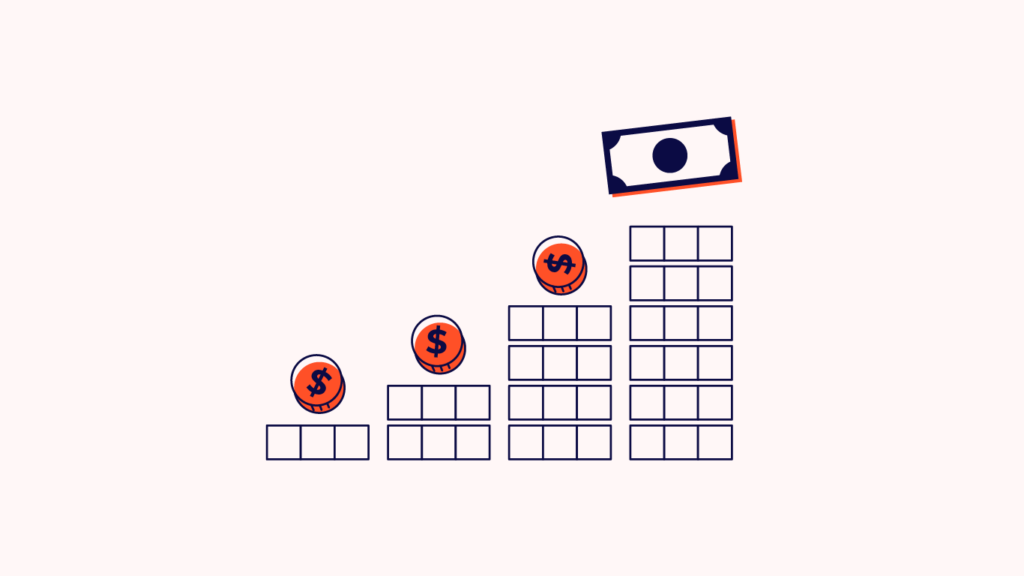Here’s the story of how my team achieved 40% ecommerce sales growth. We made four simple changes—changes that are easily accessible to any ecommerce owner using standard tools.
A few years ago, I started a new role leading digital marketing for a large national auto parts chain. I was eager to add value quickly, and knew there was a lot of opportunity for improvement and revenue growth, but did not know exactly where to start.
So, I just dove in. I tinkered around with analytics, reviewed user feedback, and talked with key stakeholders. From this, I gathered what was working and what was not. I decided to focus on four key areas:
- bounce rate
- top exit pages
- media optimization
- SEO
I’ll explain what I did with each of these below, and show how it led to the end result of a 40% sales growth.
4 Changes That Led To 40% Sales Growth
1. I focused on bounce rate first
Bounce rate will tell you how many people come to your site and leave without looking at more than one page.
Bounce rates vary by site, however, a good bounce rate for an ecommerce website will be below 50%, ideally 30-40% or lower. Typically bounce is reviewed on the home page, and any key landing pages you maintain, and reducing bounce rate is part of an overall conversion rate optimization practice.

I focused on bounce rate first because there were a lot of people coming to the site and leaving.
To get started, I created a baseline for my bounce rate for the past two years by month. Based on that, I planned to make incremental improvements, for example, 2-3%, with each change. I kept my goal for each change low to minimize risk.
I documented what I did and the impact of each change so I could look back at it and explain it in detail if needed. The plan came together from analytics insights, customer feedback, and a bit of gut feel.
To put it together, I reviewed page clicks and a heat map to find what users were and were not clicking on. I compared that to the page design and asked these important questions:
Important bounce rate questions
- Are users clicking where they should be?
- Is it clear what we offer at first glance?
- Is the page tuned to the #1 thing customers come to the site for?
- Is the page simple and straightforward?
- Am I giving the user what they are looking for?
I also launched an exit survey on the home page to ask our bounced users why they were leaving to get additional insights.
Based on the feedback, I found that we needed to reduce the content and links to focus on our #1 audience, people looking to buy products, and we needed to present our products in top categories. Thus, we removed things like links to owning a store and careers, and we put up a horizontal navigation bar with our top seven product categories.
Results:
This work reduced our bounce rate by 10% in the first few months.
How to reduce the bounce rate on your ecommerce site? What you need to do on your site will be different, however, your guiding principles will be the same—know what the customer wants and give it to them.
If you are not sold on improving your bounce, keep in mind Google uses bounce rank to determine whether to rank your site higher or lower. Reducing your bounce could bring more traffic, more online sales, and more success for you and your team.
2. Next, I fixed our top exit pages
After increasing the number of users staying on the site, I turned my attention to identifying drop off points, or said otherwise, top exit pages.
Some exit pages are natural, like the order confirmation page or the store locator page. Other pages, like the product page, are not. Paying attention to exit pages and addressing why customers are leaving is another common ecommerce best practice that is too often overlooked.
I will take you through how I looked at an exit page and how to assess your exit pages and how to put together a plan.

As with the bounce rate, I used data from our analytics tools and customer feedback as my guide.
First, I separated my allowable exit pages (order confirmation page, store locator, or detail page), from my exit pages of concern. In this case, the top page that needed improvement was the product detail page or PDP.
The PDP was our top exit page, however, why customers were leaving was not clear:
- Were they just looking at the item then driving to the store to buy? Why weren’t they buying online?
- Were they just looking for a price? Or product specs?
- Was the item not what they thought it would be?
The analytics did not give us much information on why people were leaving.
However, we launched an exit survey on the page which told us what was going on.
Results:
Customers told us the following:
- They did not like having to enter their location or log to get a price or inventory information. That was too much work.
- In some cases, it appeared things were on sale, e.g. 10% off your order, but the sale price was not reflected on the PDP. Again, calculating the price and considering exclusions was too much work.
Based on this feedback, we implemented geolocation which automatically assigned a customer to a store if their location was shared with us, improving the user experience of the site. This enabled us to show a price to customers.
We also added strikethrough pricing to the site, which reflected the final price the customer would pay after the discount.
Both changes were home runs and moved the PDP far down the list of exit pages.
3. I fine-tuned our digital media approach
Online media buying is a discipline all to itself, with professionals and agencies dedicated exclusively to online media buying.
Regardless of whether you are handling your media buying yourself, or you use an agency, the same principles apply. You must be spending efficiently to drive sales growth effectively.
The first thing I did was establish a weekly scorecard to review with the team. We put a weekly reporting cadence in place for our campaigns and met weekly to review our performance with both creative and media agencies. Meeting weekly and discussing our progress helped the team to focus on optimization.
As we needed to increase performance quickly, we used one key metric—Return on Ad Spend, or ROAS— to measure our progress at the top level.
ROAS = sales divided by ad spend.
Looking at our ROAS for campaigns over the last year, we cut any campaigns that had a ROAS in the bottom 20% and then reinvested that budget into the top 20%.
From there, we created a goal of a ROAS of 4-5, which was appropriate given our product margins.
Once we did this, we dove in, campaign by campaign, and reviewed creative, messaging approaches, supporting landing pages, and more. We looked closely at campaigns with lower performance, like lower clickthrough rates and lower sales growth conversion.
4. Finally, I focused on our Search Optimization (SEO)
SEO has always been my favorite area of digital marketing because it is both business and technical, with an ounce of mystery from Google’s everchanging algorithms.
When it comes to SEO, think strategy first. What is different about your business? Do you have 100,000 SKUs, including hard to find items? Are you the best in your space? Do you have hundreds of locations?
To win in SEO, you must prove to Google that you are the best in your space. When Google crawls your site, they are trying to determine what you should rank for and how high you should rank. Make sure your strengths are clear and that you follow all rules. All of this AND your basic SEO hygiene should be in place—tags, sitemaps, etc.
Here’s what we did:
Product optimization
As an ecommerce manager, your goal will be to ensure your products are showing up at the top of Google’s search engine results page (SERP). So, you will want to continue working until you’re at the top of the SERPs you’re optimizing for. There are things you can do at a catalog level.
We optimized and exposed our entire product catalog to Google on both desktop and mobile and made sure that our data was structured in a way that Google would happily ingest. We also made sure we had clean URLs.
How this is done will depend on your ecommerce platform and/or catalog/indexing platform (i.e. Endeca, SOLR, etc.)
Location optimization
We had over 7,000 locations, and we dynamically generated one page for each store with a canonized URL, like so:
https://www.napaonline.com/en/ga/tucker/store/27603
We packed these pages with auto-generated content to increase our authority, too.
https://www.napaonline.com/en/auto-parts-stores-near-me.
We also created a store directory, like this:
These two things made it easier for Google to see how many stores we had and establish us as an authority in auto parts.
We also claimed our locations on Google My Business and began a program to update those locations every week to ensure our store information, like hours, was always up to date. Local search is a subarea of SEO that you should explore if you operate physical locations.
Conclusion: Want to see sales growth? Nail the basics.
It’s tempting to run after the latest ecommerce trend, neglecting the basics. Sure, staying up to date on trends is part of an ecomm manager’s job. But it’s also part of our job to cover the fundamentals such as:
- bounce rate
- top exit pages
- media optimization
- SEO
By focusing on these four areas and using the available data from our ecommerce tools, we were able to increase sales growth by 40%.
Try these sales growth tactics out, and let me know how they went for you!
For more expert advice such as Colleen's, as well as info on the latest trends in the ecommerce world, subscribe to the Ecomm Manager Newsletter.
Related read: 10 Best Ecommerce Analytics Software for Trend Analysis